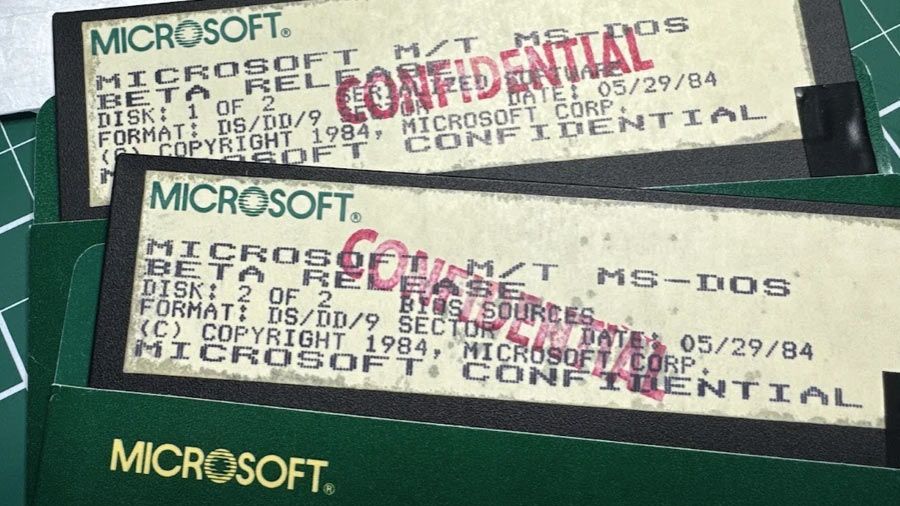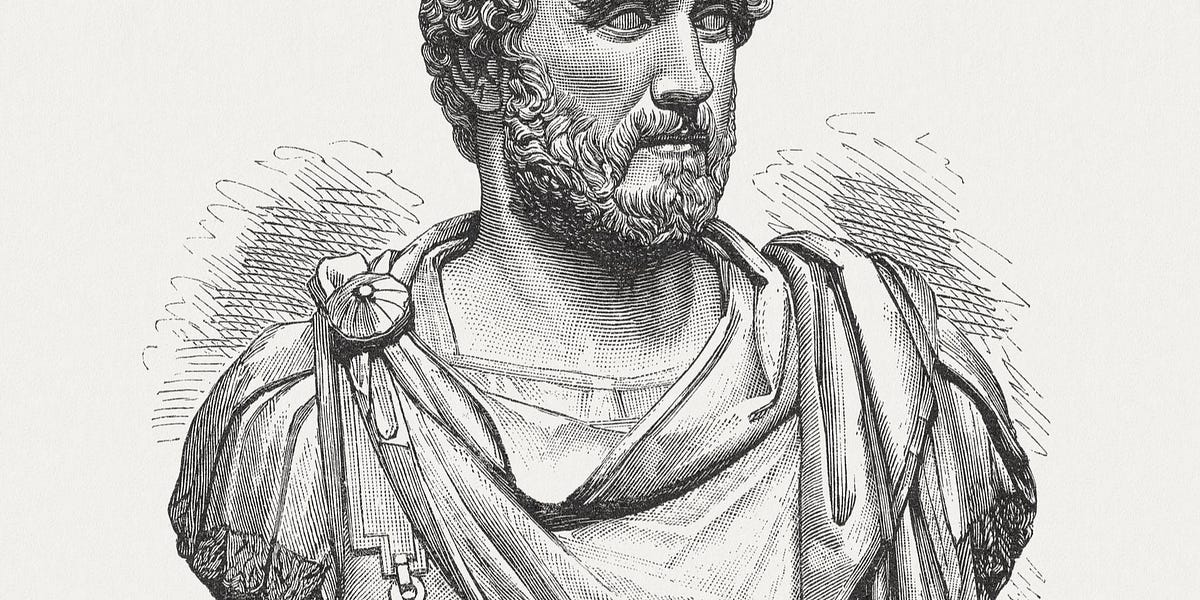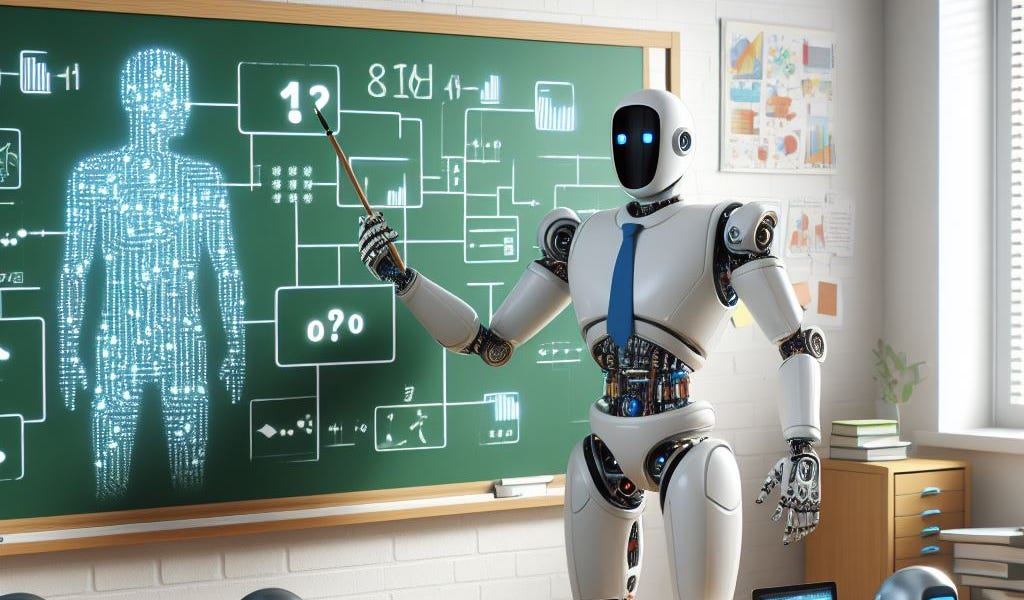How to Check Windows 11 Version, Build Number, Edition
Microsoft releases new Windows updates to bring new features and updates for Windows OS including the new Windows 11. In this tutorial from MiniTool, you’ll learn how to check Windows 11 version, build number, and edition in 5 ways. Check if you’ve got the latest version of Windows 11.
Along with the new Windows 11 release, Microsoft will release feature updates of this next major Windows OS and change the version number. Wonder what version of Windows 11 you have and whether you have the latest version? Check below for how to check Windows 11 version, build number, edition, and other Windows 11 specifications.
Microsoft will continue to release newer updates to improve Windows 11. If you want to update Windows 11 to the latest version, you can go to Start -> Settings -> Windows Update -> Check for updates to install the latest updates of Windows 11.
Windows version number refers to the feature update of the current Windows version. The feature update may come once in one year.

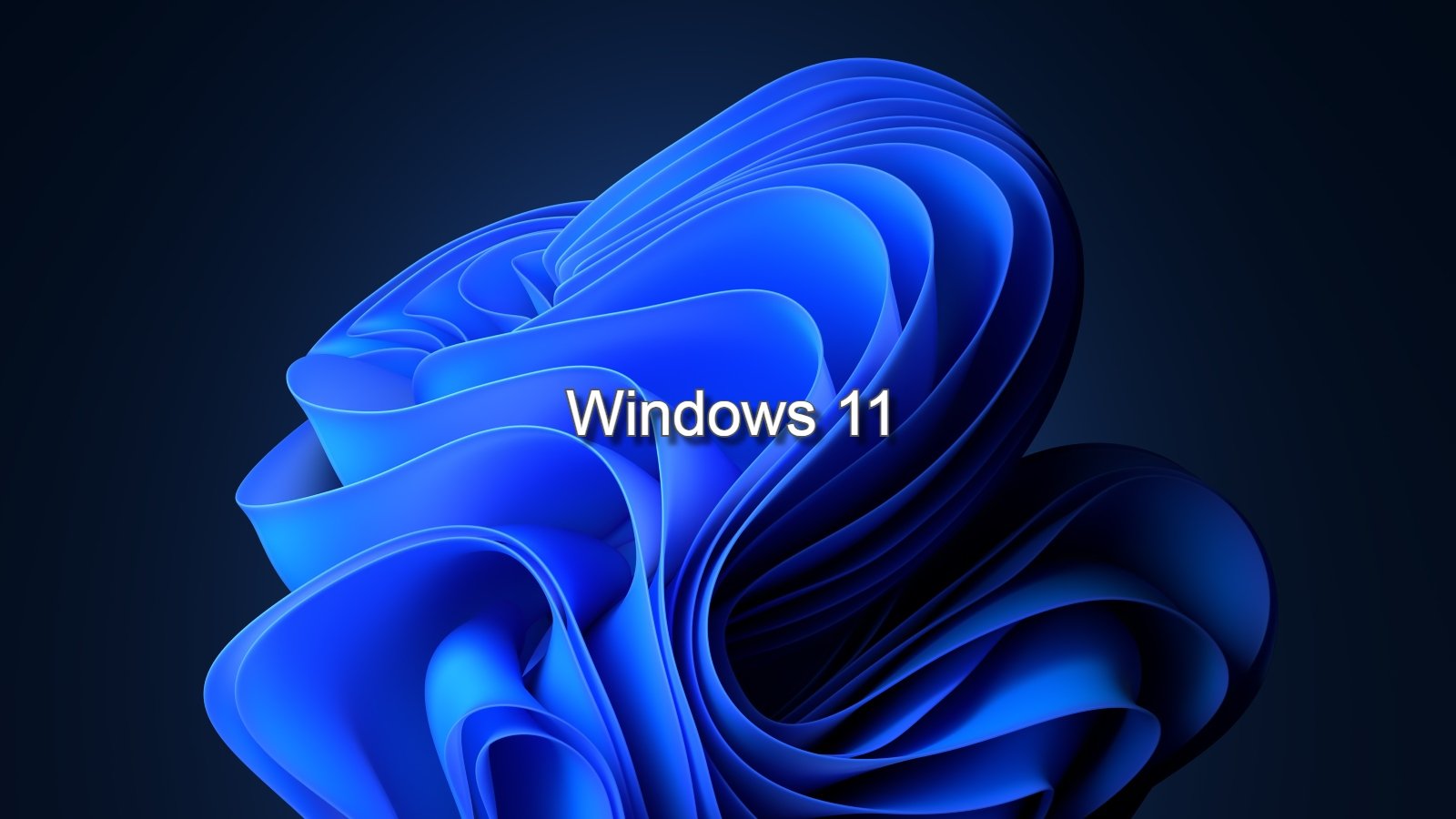

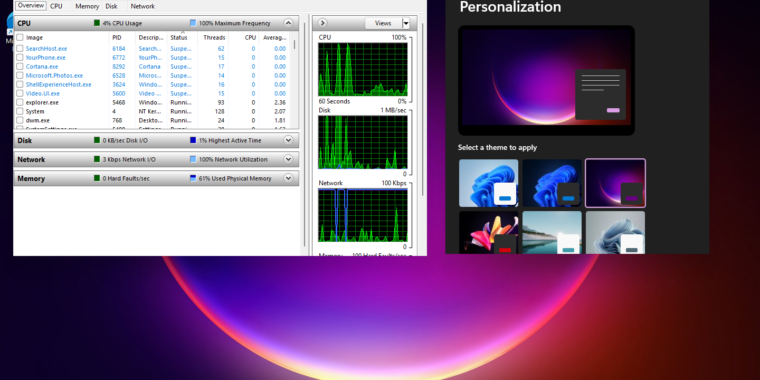
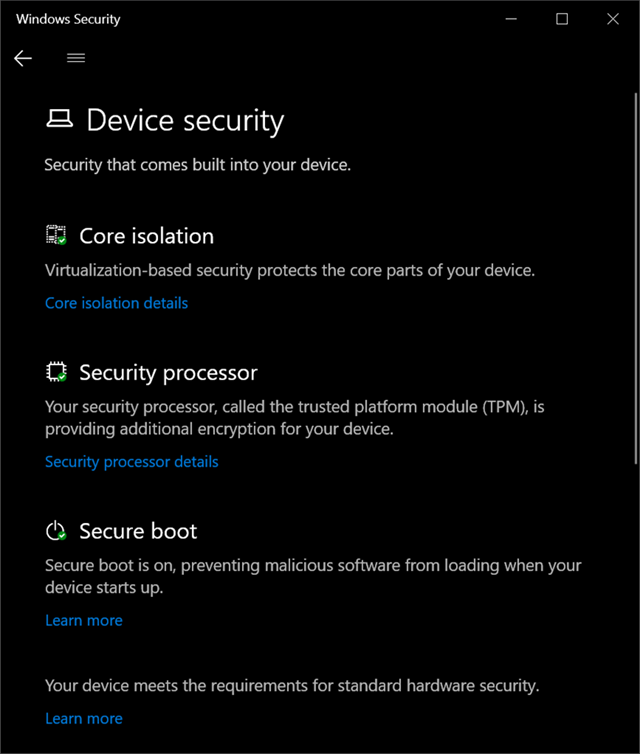



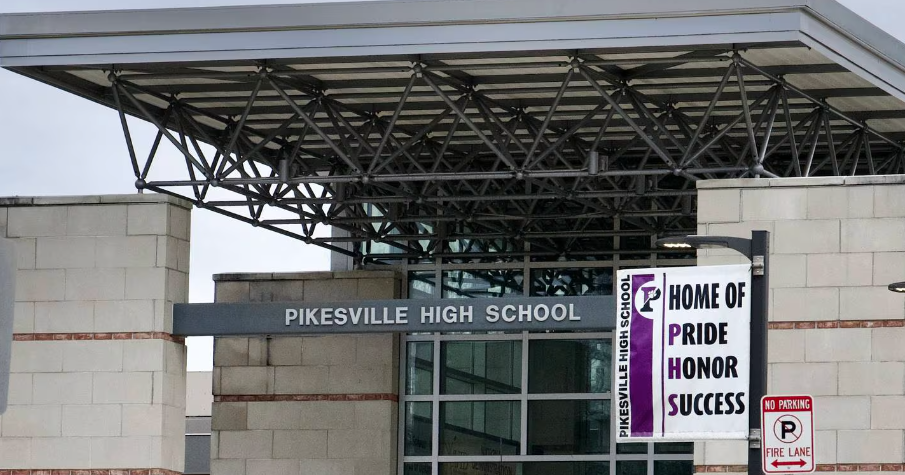
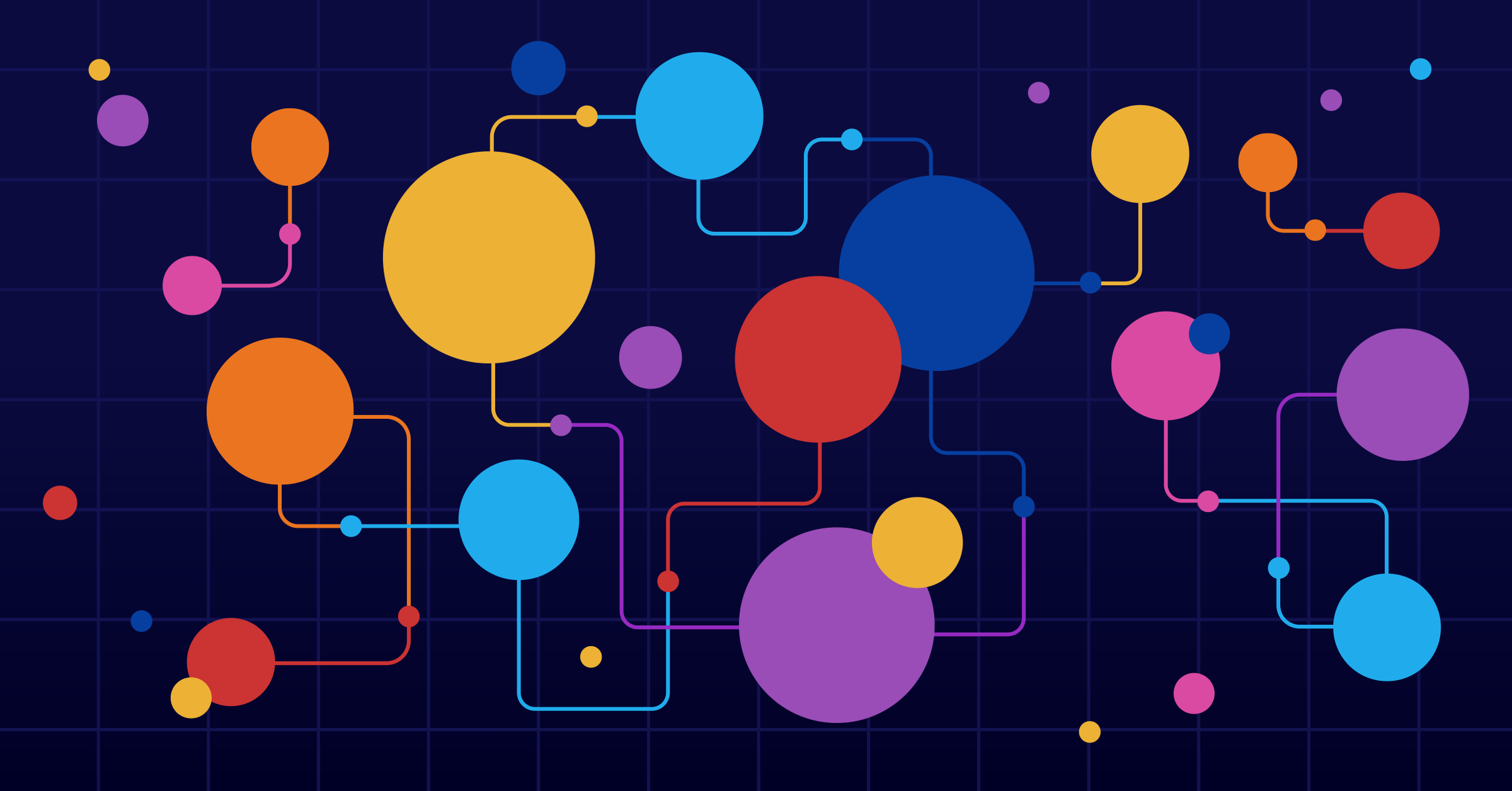
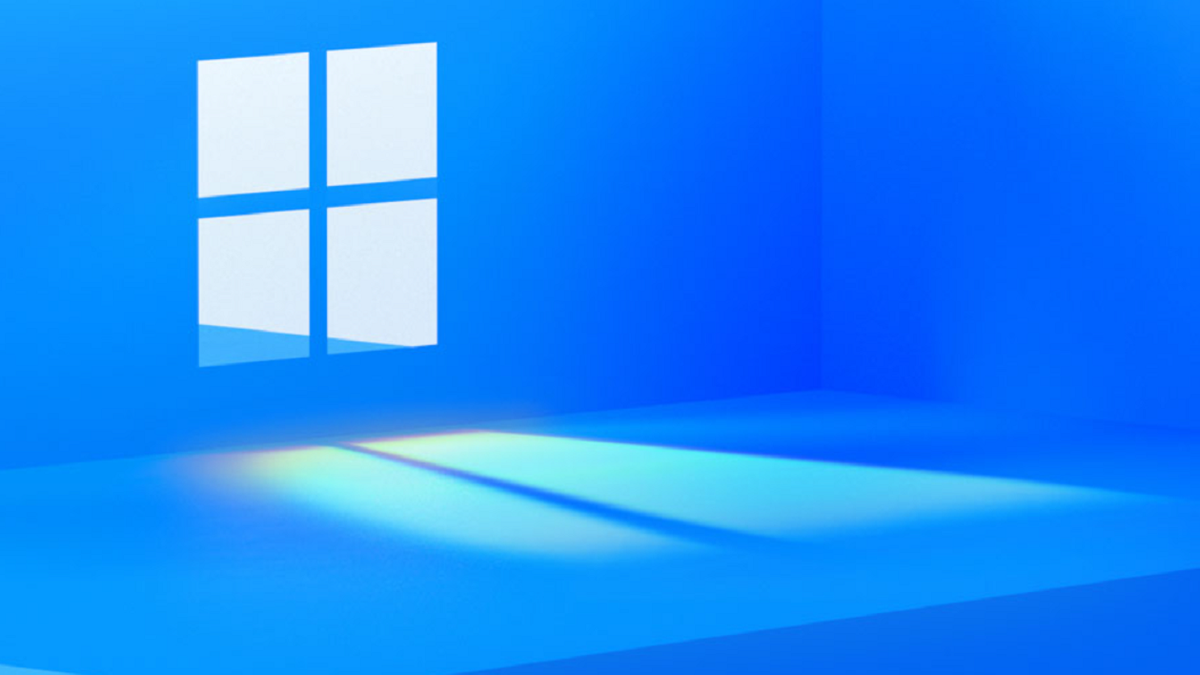

/cdn.vox-cdn.com/uploads/chorus_asset/file/24801728/Screenshot_2023_07_21_at_1.45.12_PM.jpeg)