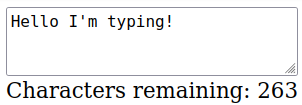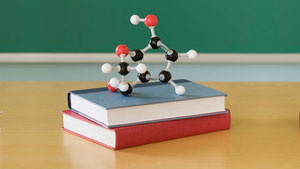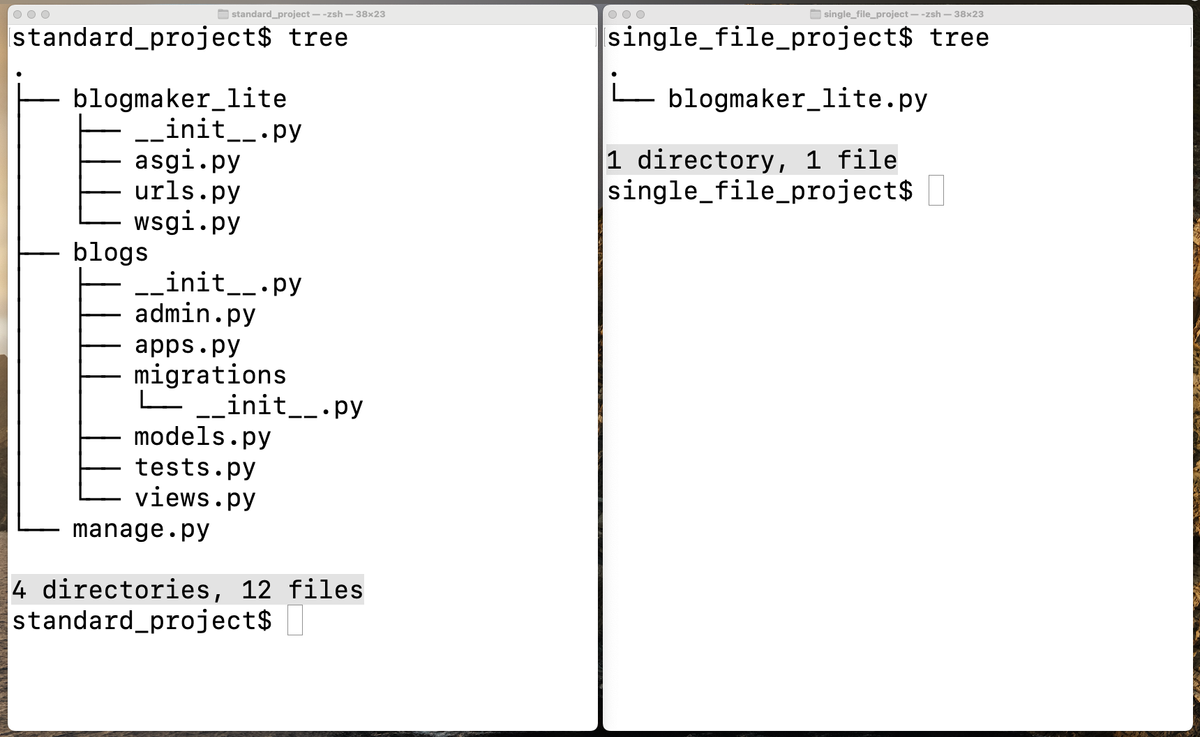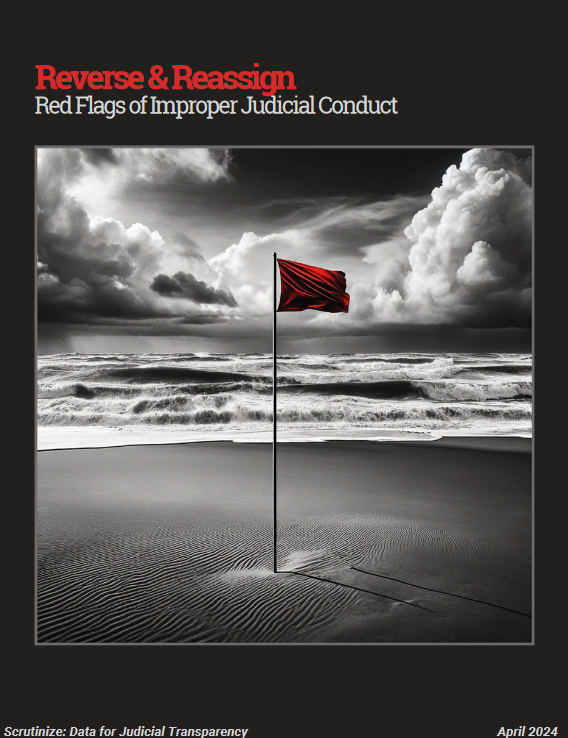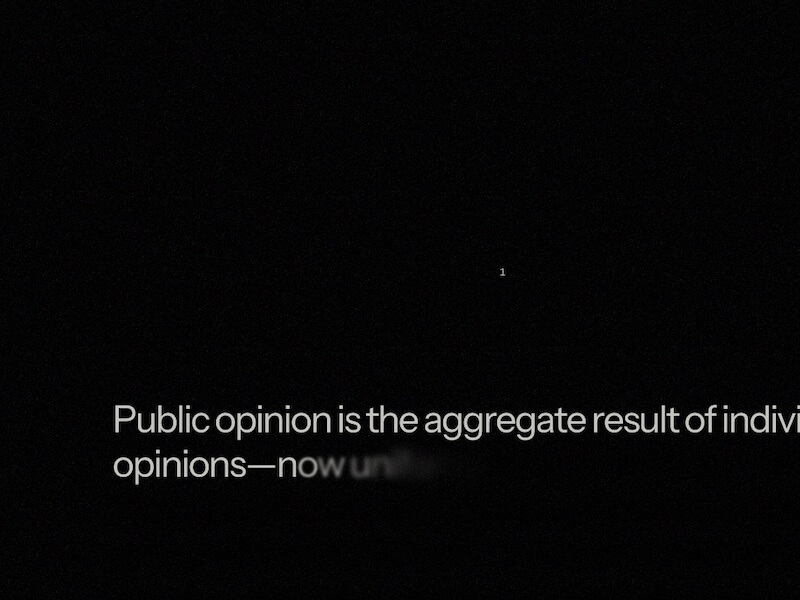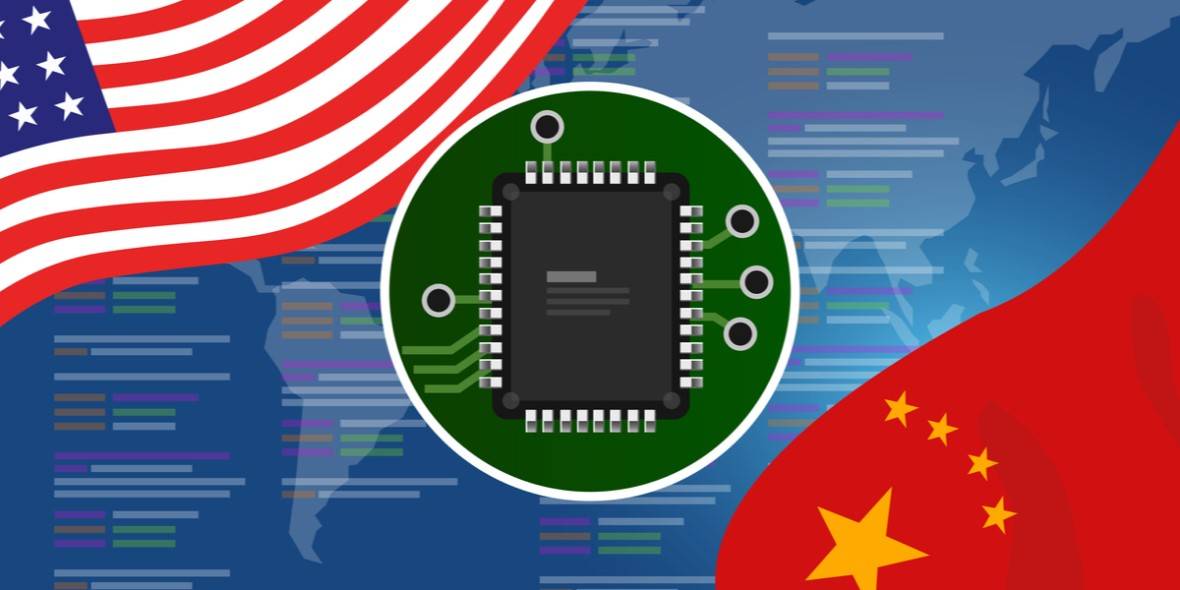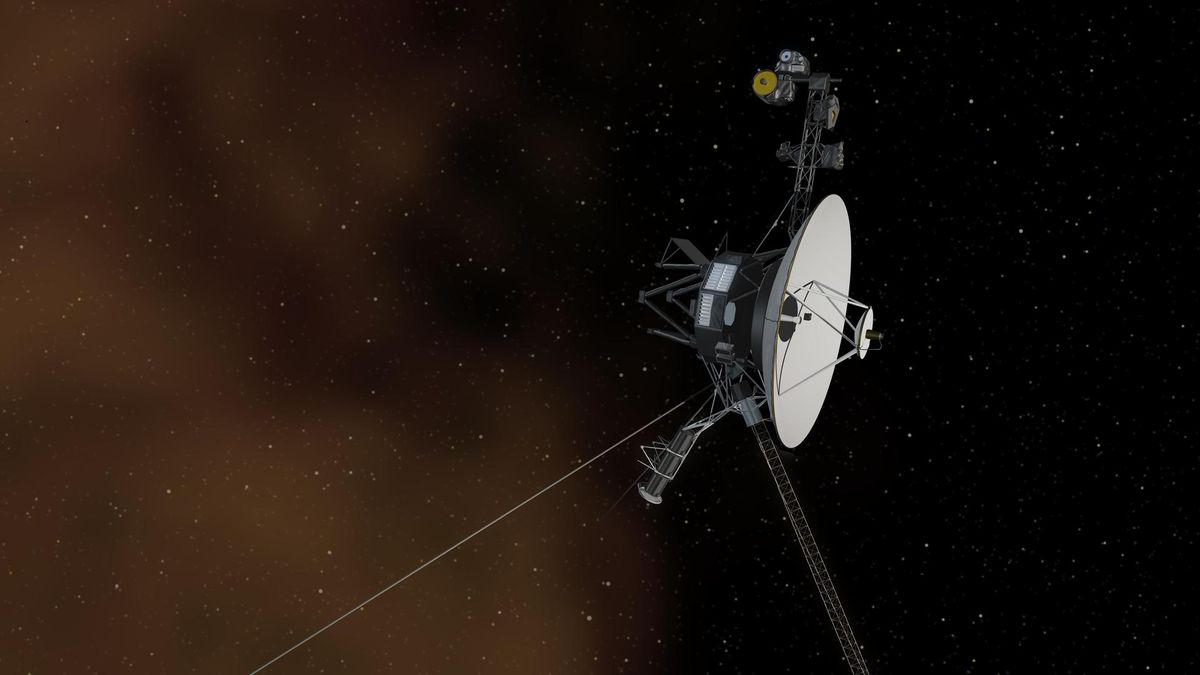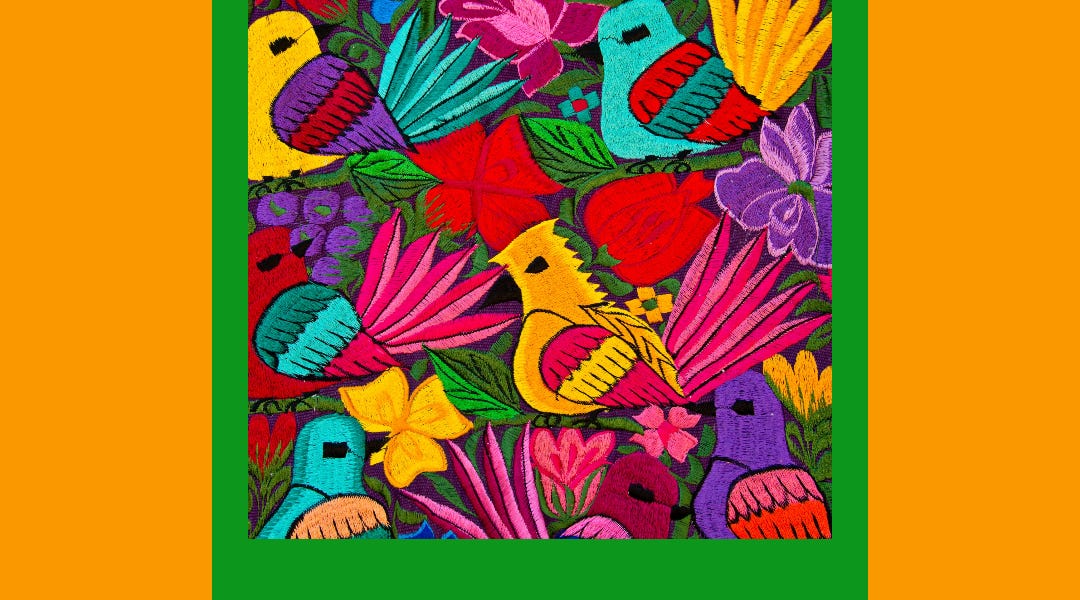Remaining Issues in Big Sur
I updated my main Mac to Big Sur a month and a half ago, so I’ve been using macOS 11.2.3 through 11.3.1. Unfortunately, I’m not sure that it fixes any of the Catalina issues that I mentioned, and it introduces a variety of new ones:
Several times my Mac froze and then became unbootable due to APFS snapshots not being pruned, so macOS ran out of disk space and couldn’t function (despite showing hundreds of GB of free space).
I continue to see random freezes and breakage across the system (sandbox file access, external drives, XPC, etc.), such that reboots are necessary to get it working again. I doubt I’ve ever had an uptime of more than 5 days, whereas prior to Catalina it was probably measured in weeks or months.
The most annoying bug, affecting me multiple times per day, is that save panels don’t work reliably. I will save a file (typically a message or attachment from Mail) and have it end up in the wrong folder. Part of this is because the state isn’t remembered. Multiple apps often default to the Documents folder rather than to the last used folder. But there are also glitches where the UI lies. The destination folder selected in the sidebar doesn’t match the destination folder shown in the pop-up menu above the file list. Or the pop-up menu says one folder name but the file list below it shows the contents of a different folder. Or the pop-up menu and file list both show the desired folder, but I click Save and it creates the file in a different folder (typically Documents rather than a folder in my iCloud Drive).
Save panels also no longer remember the sidebar width. So, unless I keep dragging it wider, I can’t read the longer folder names.