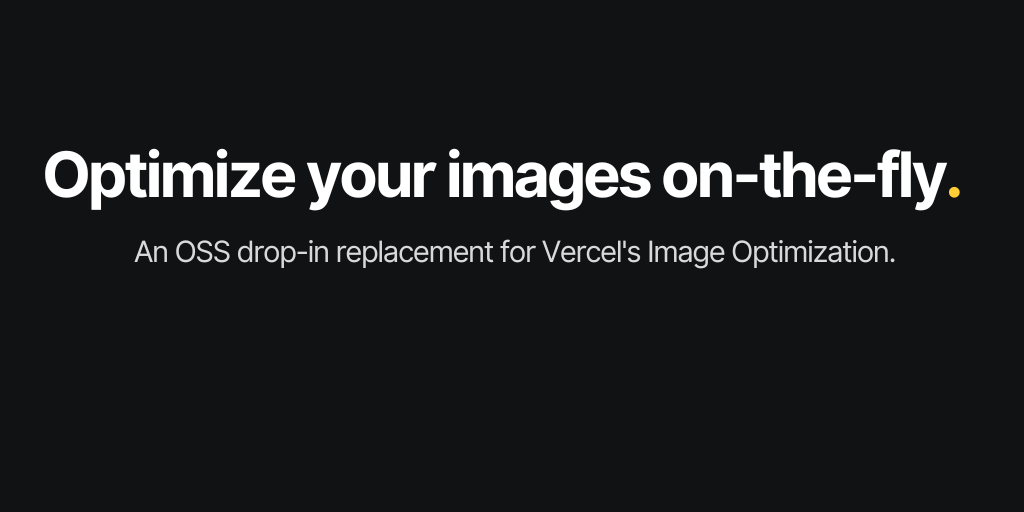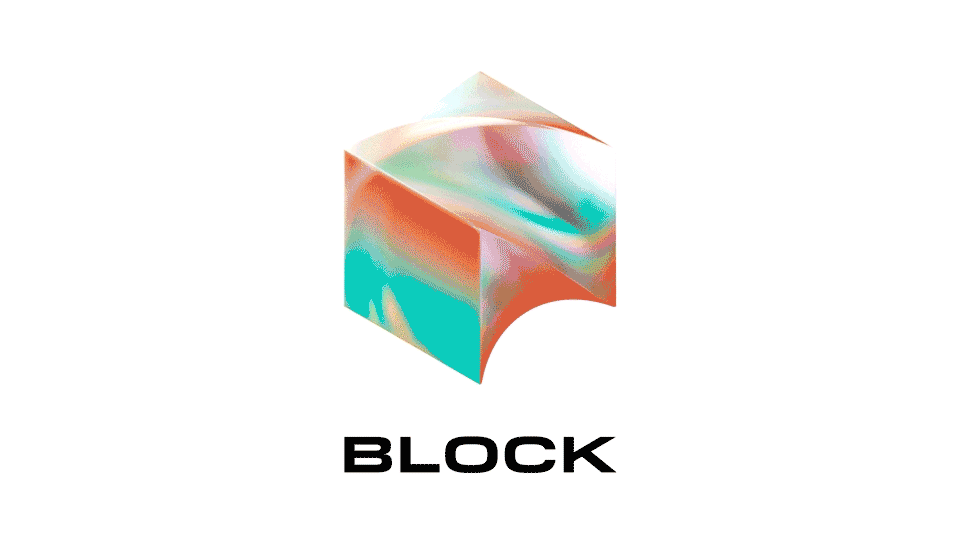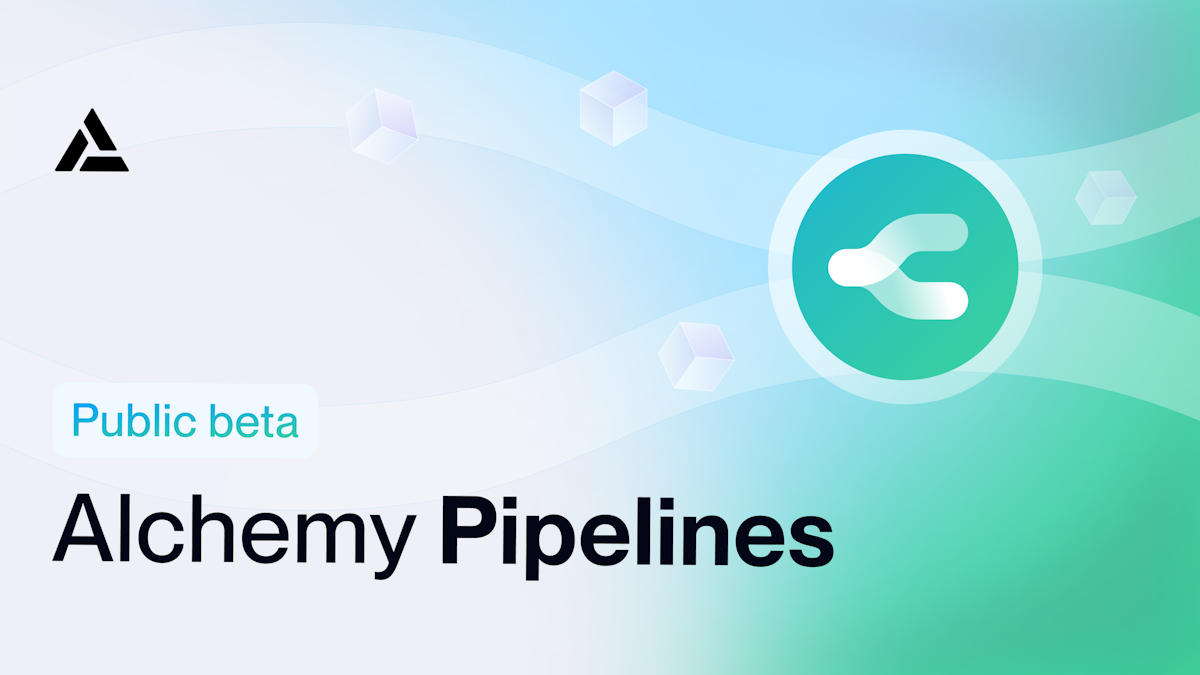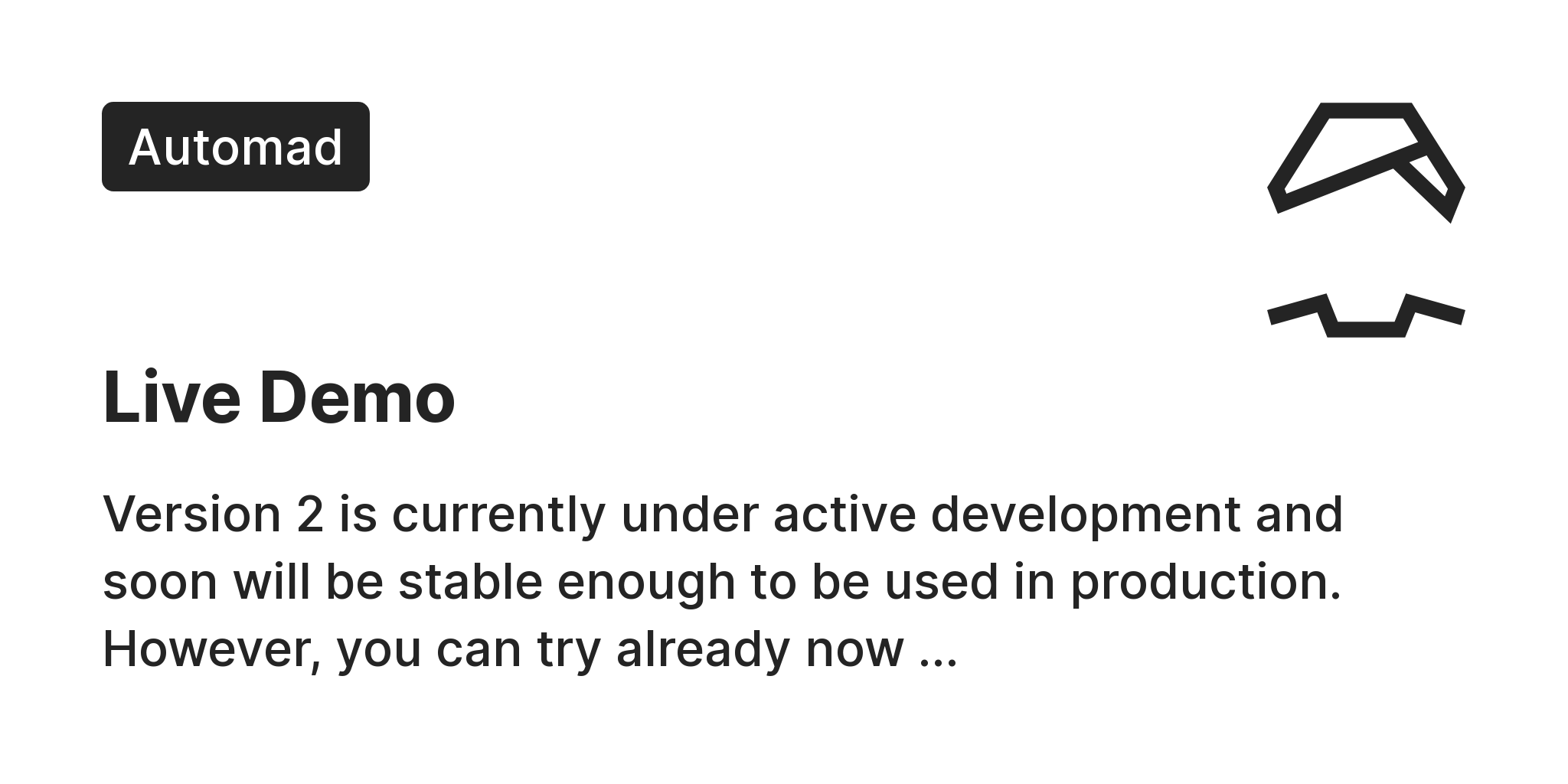Moving the mouse cursor can cause CPU spikes on macOS
I recently noticed that just moving the cursor on my MacBook Pro causes CPU spikes. The culprit is the WindowServer process: a core part of macOS responsible for drawing on the screen.
The mouse I’m using daily (the one used in the recording above) is a Logitech Pro X Superlight, a gaming mouse with a 1000 Hz polling rate (I use a gaming mouse even if I don’t play videogames because I’m very sensitive to input delay). After a fresh start, with a 1000Hz polling, rate WindowServer goes from ~2% to ~50% CPU usage. Lowering the polling rate to 125Hz (the lowest polling rate I can choose) makes the WindowServer reach ~20% CPU usage.
Then, I tried with two other mice: a Logitech G203 (wired) that produced the same results, and an Amazon Basics wireless mouse (no idea what its polling rate is), which made WindowServer reach ~25% CPU usage.
Finally, I tried and with a Magic Trackpad 2 (which should have a polling rate of ~90Hz) and with the built-in MacBook trackpad, and there were almost no changes to the WindowServer CPU usage.