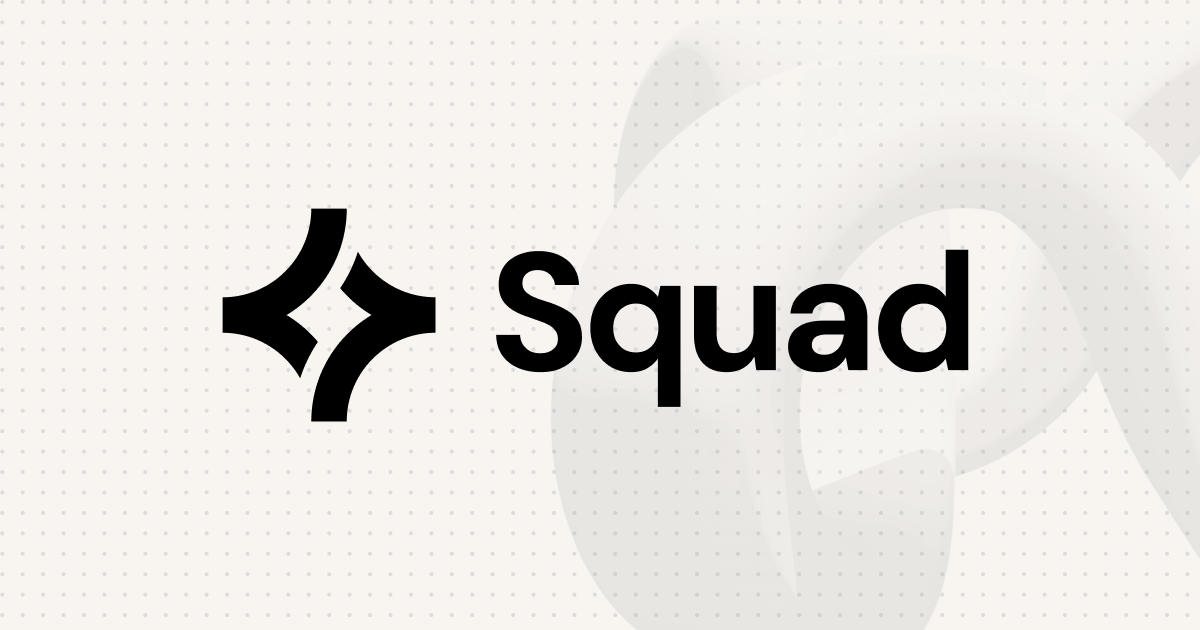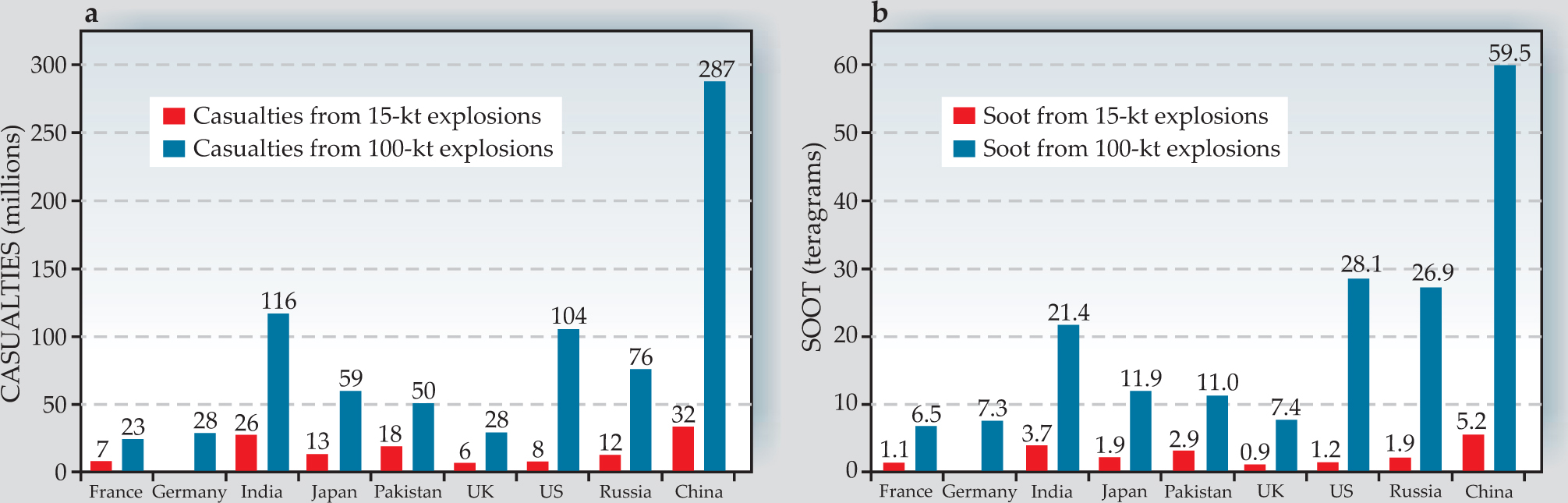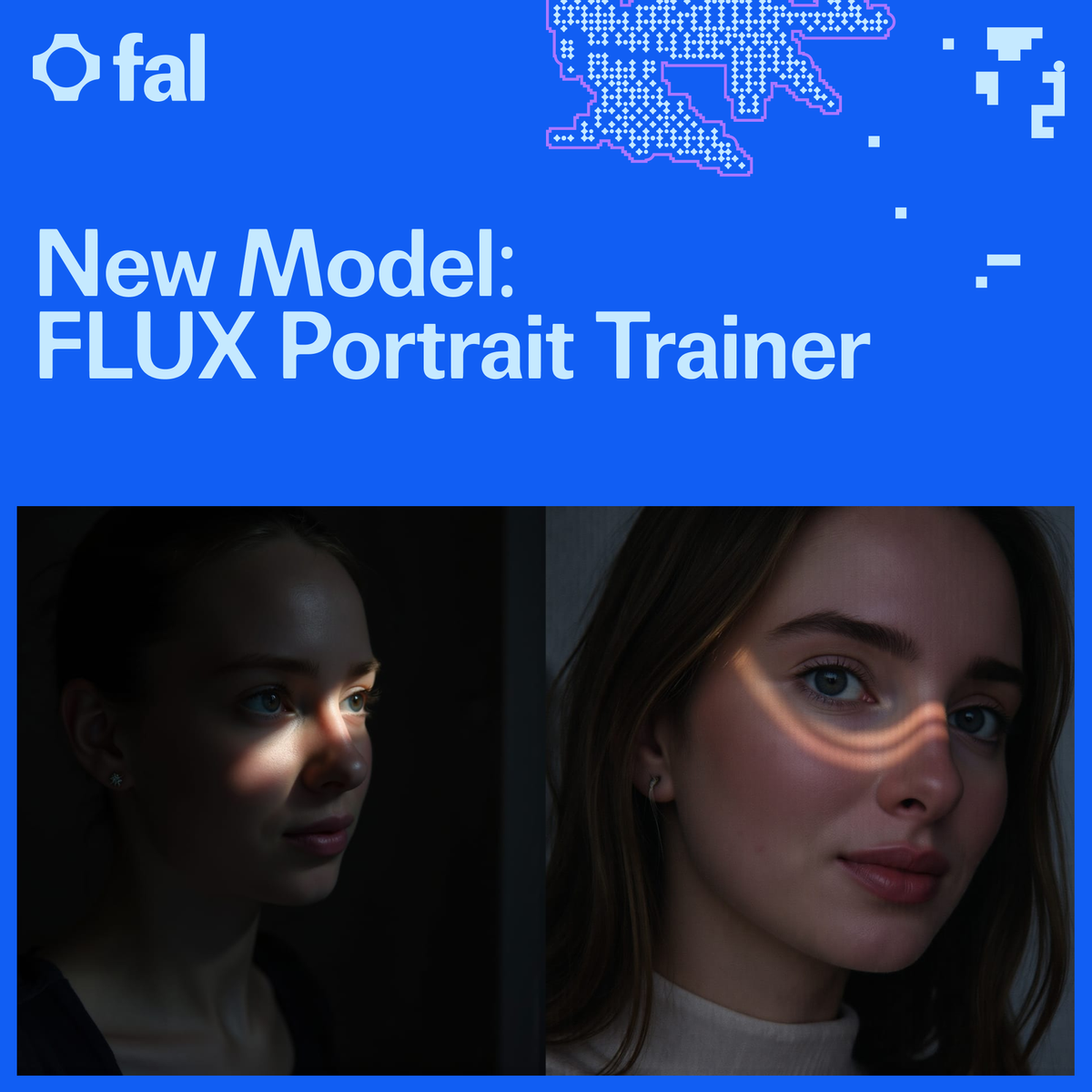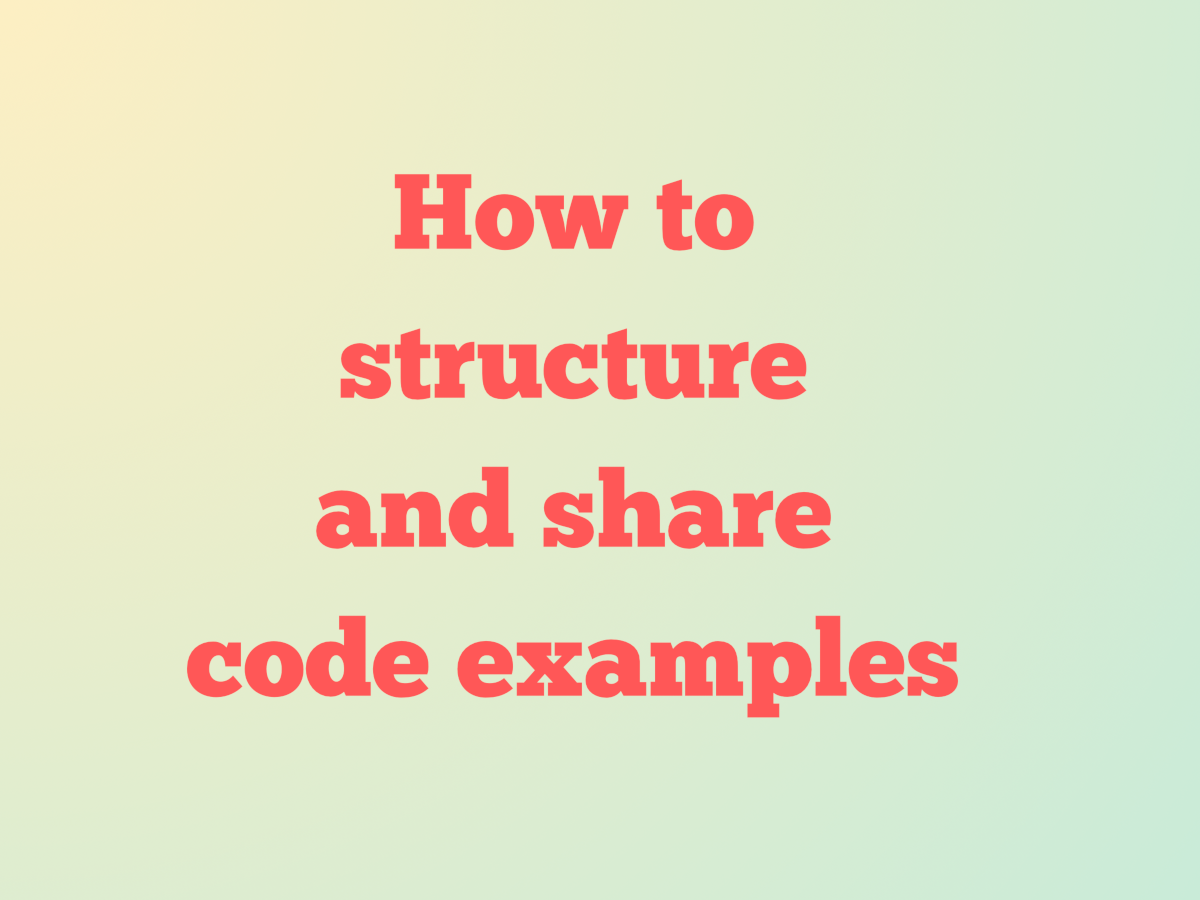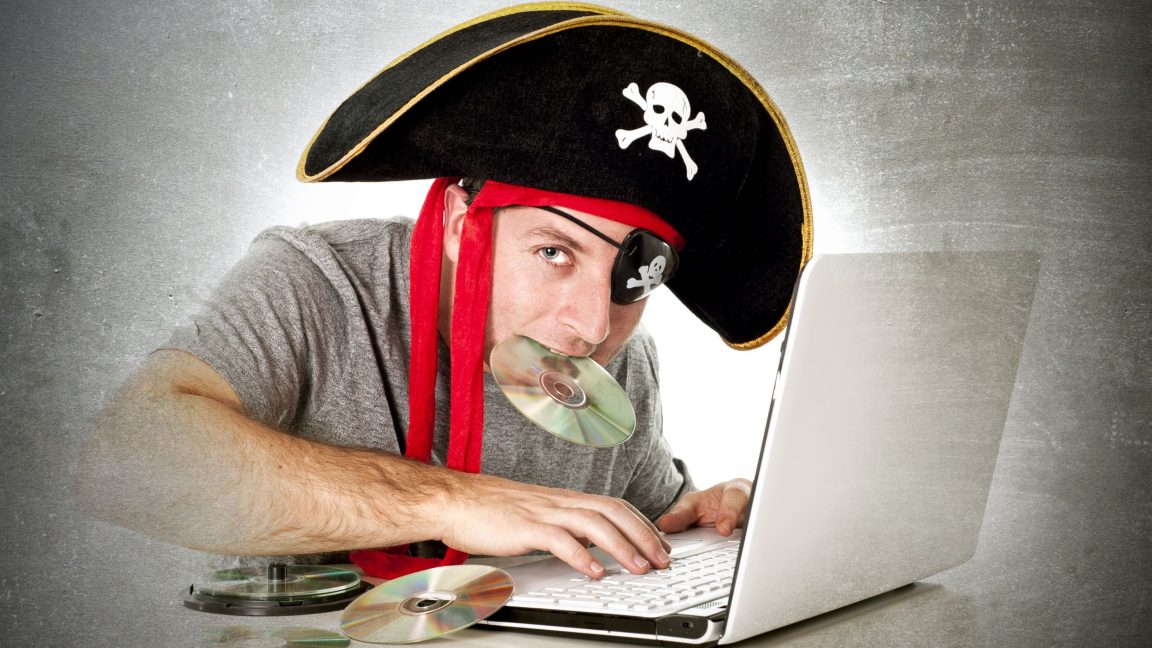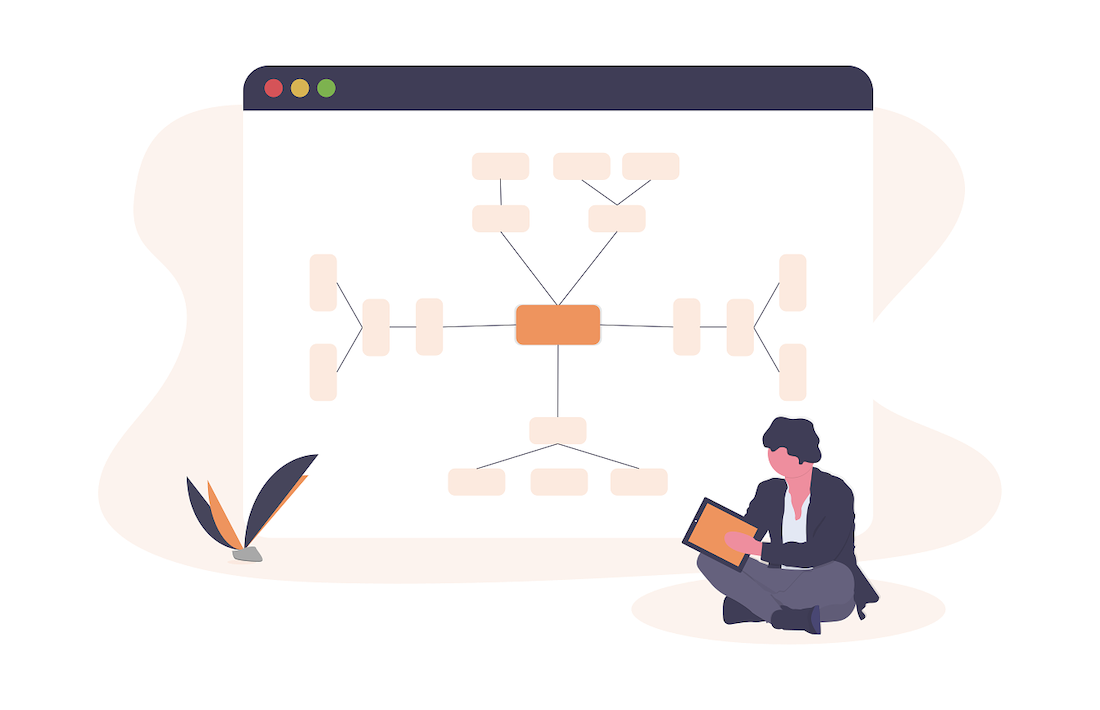
Provision VPS with Vagrant and VMware Fusion
At the time of writing, in November 2024, setting up a local VPS on a MacBooks powered by Apple silicon chips is not very straight forward. VirtualBox virtualization application not yet has Apple silicon support.
Staging and production environments in the most cases run on the cloud platforms (like DigitalOcean or Hetzner), where I deploy number of virtual private servers and dedicated servers.
However, for development and playground environments my preference is to use my local MacBook Pro, which has plenty of computing power in it.
By using tools mentioned in this tutorial, I have automated the spin up of multiple VPS instances on local development machine.
However, at the moment of writing, for newer MacBooks with Apple silicon chips in them (M1/M2/M3..) the setup of such local VPS environment requires a few steps.
This tutorial walks you through the steps I use to setup local VPS instances on Apple silicon MacBook Pro by using Vagrant, VMware and plugins.

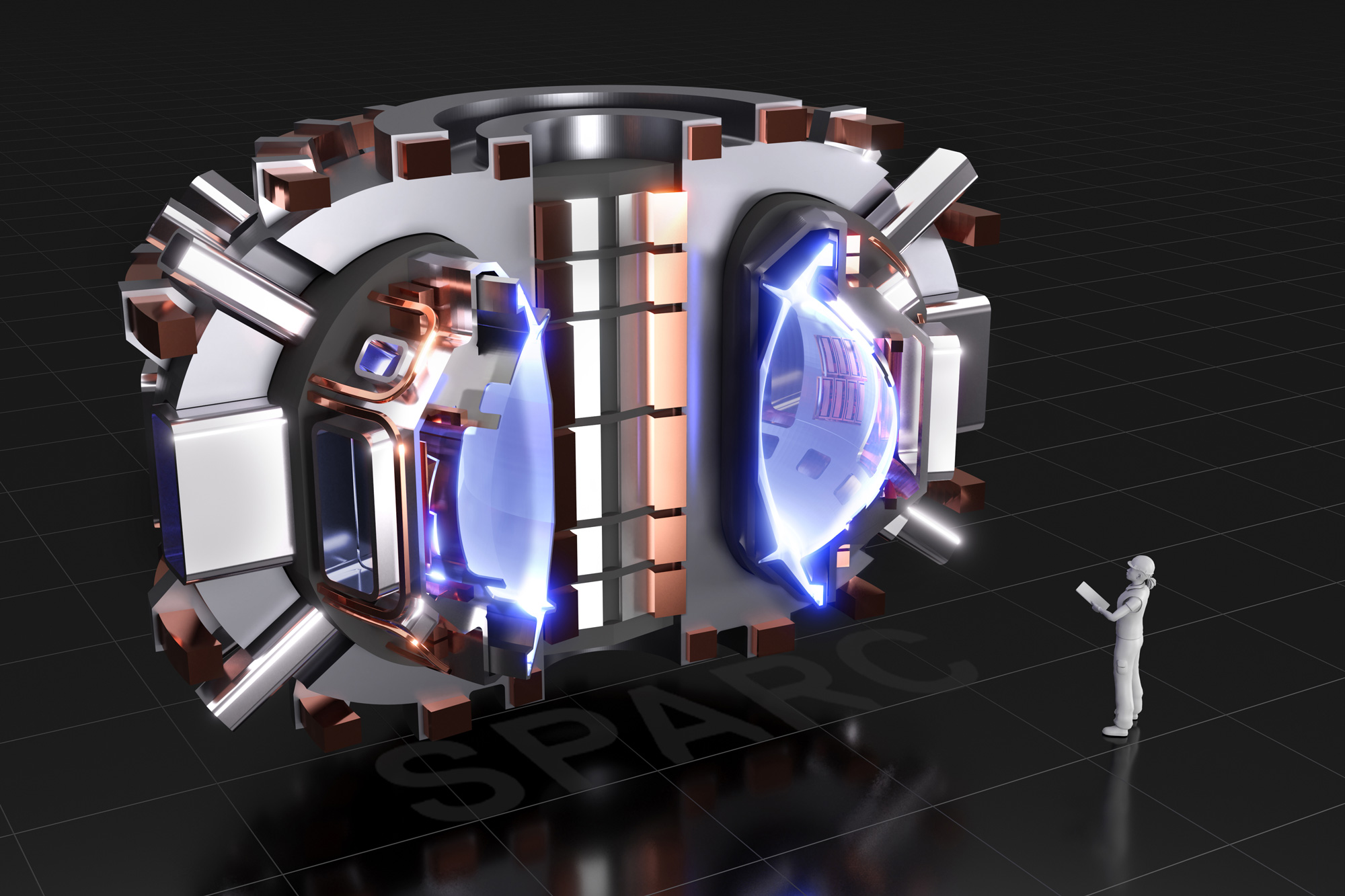
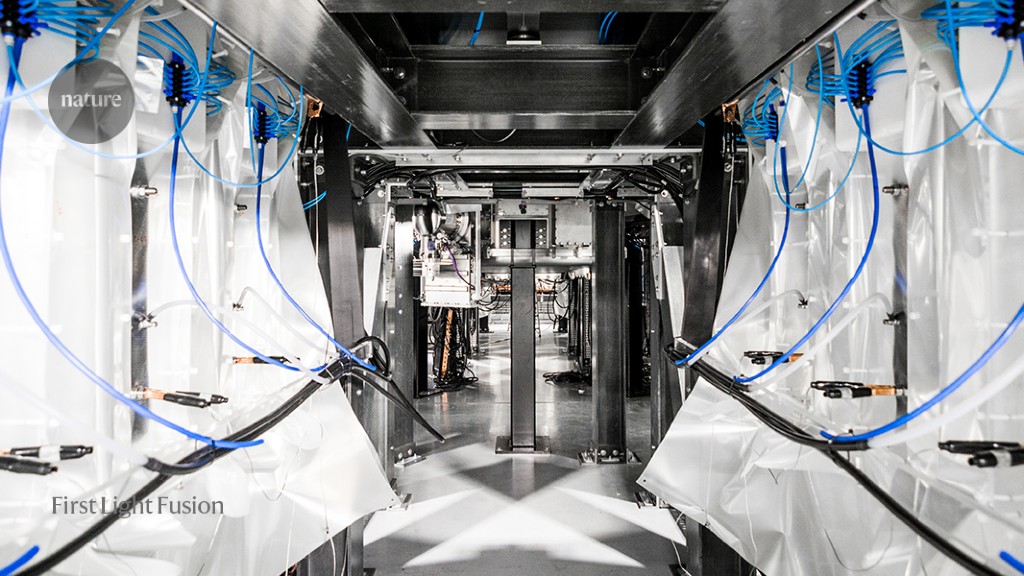

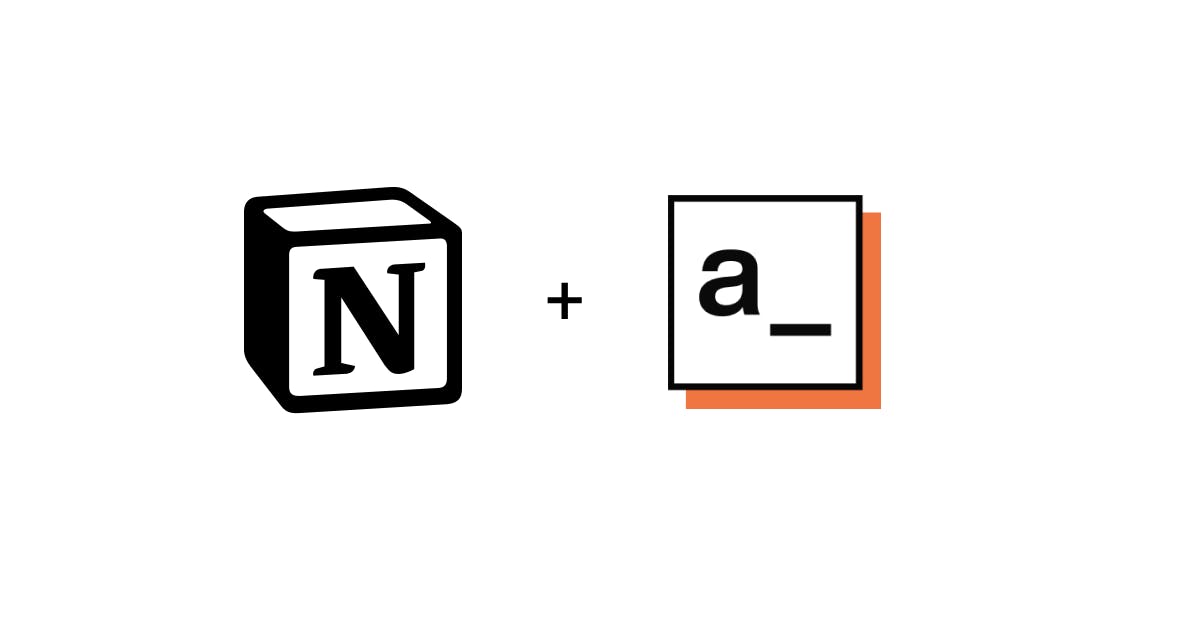

/image%2F6283631%2F20210518%2Fob_919b9b_ubuntu-software-center-in-kali-linux.jpeg)