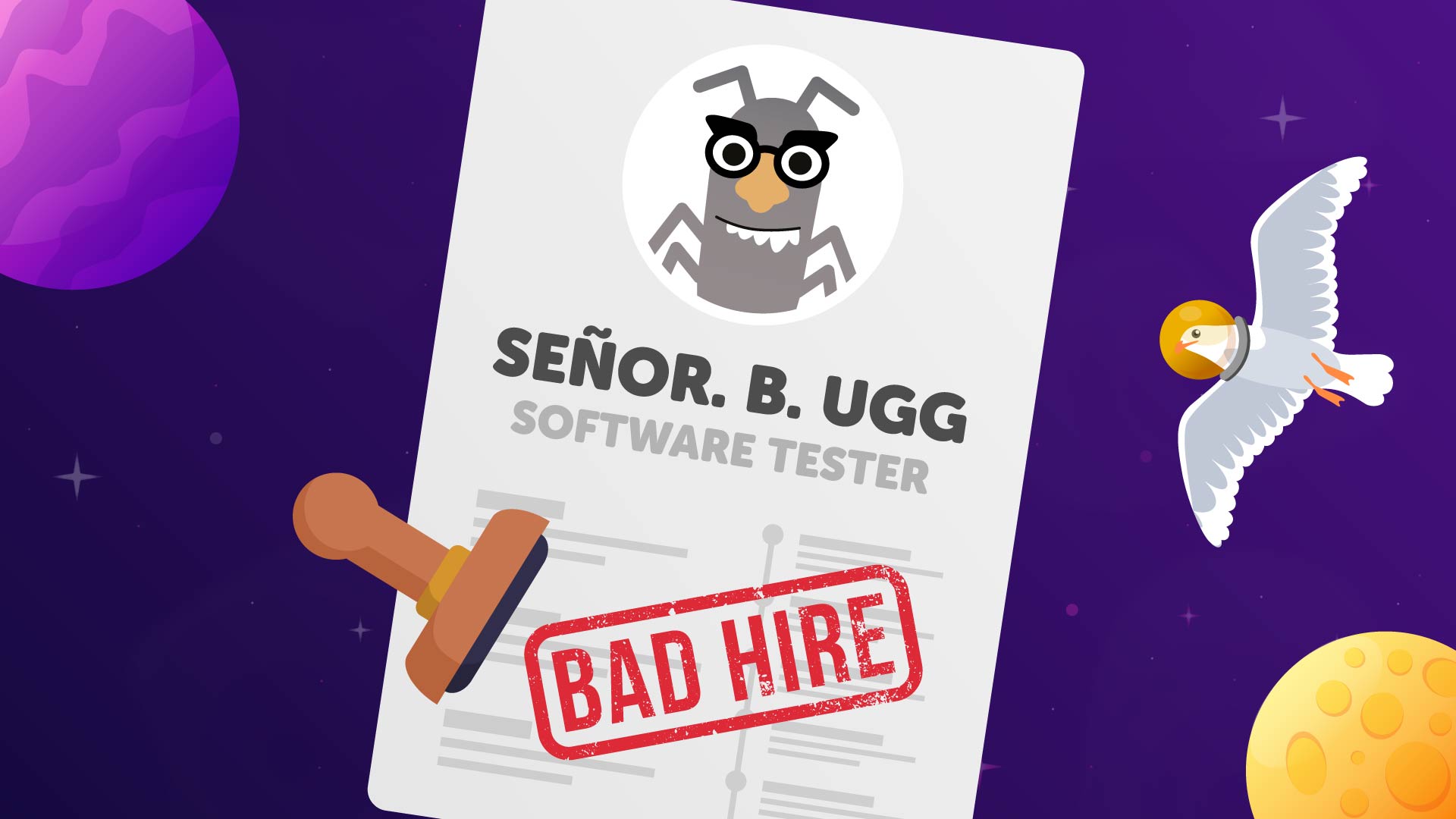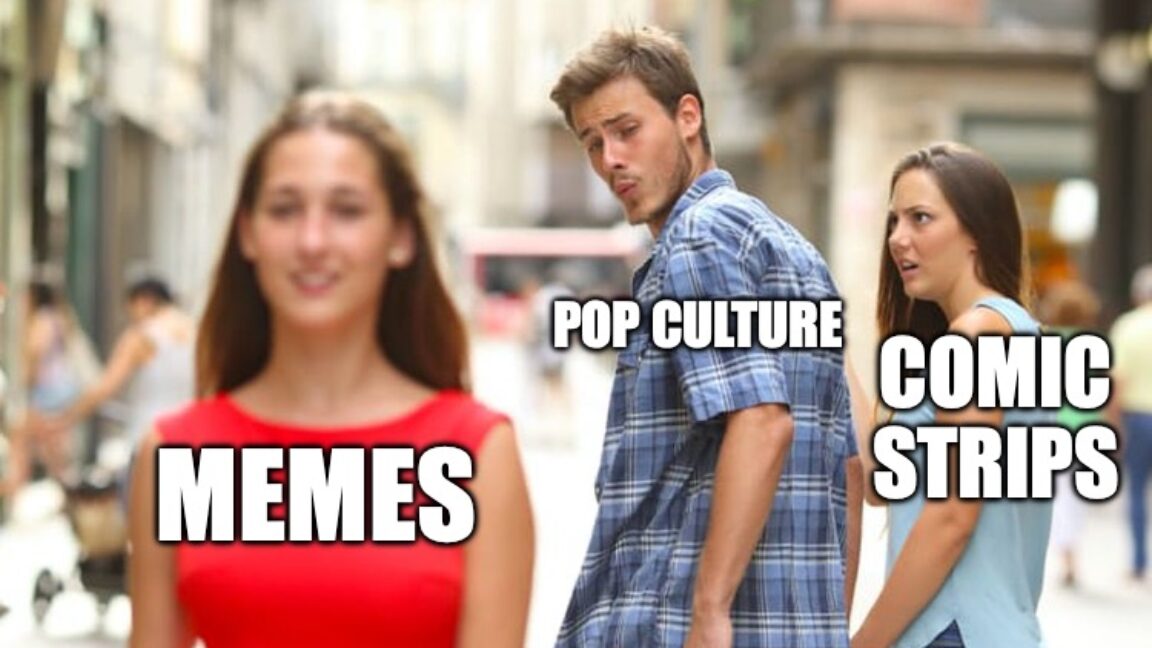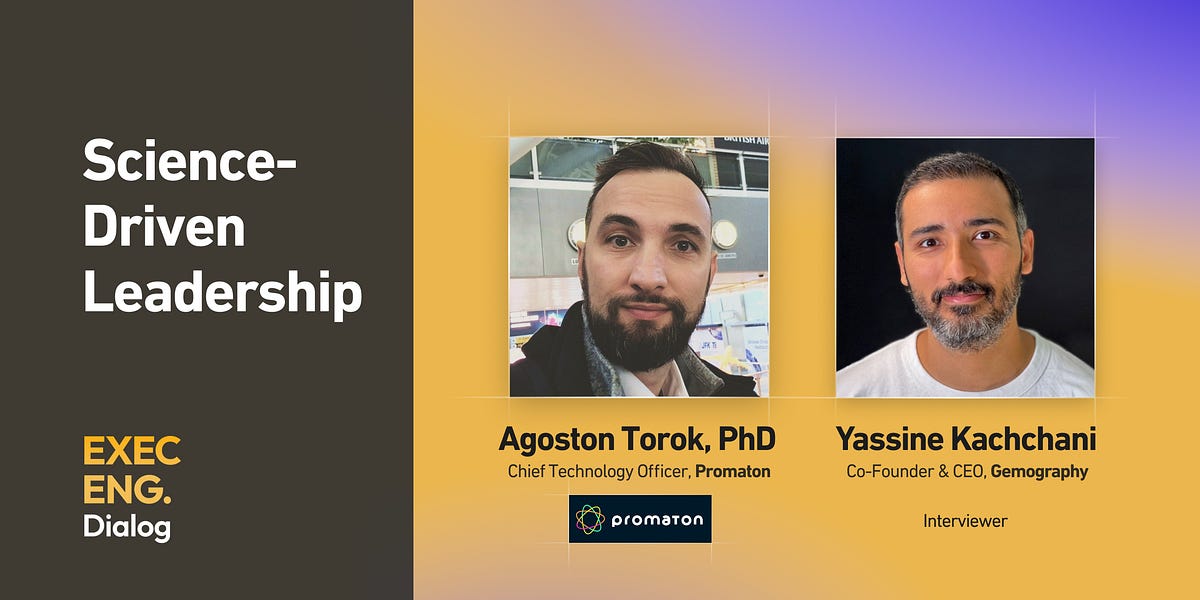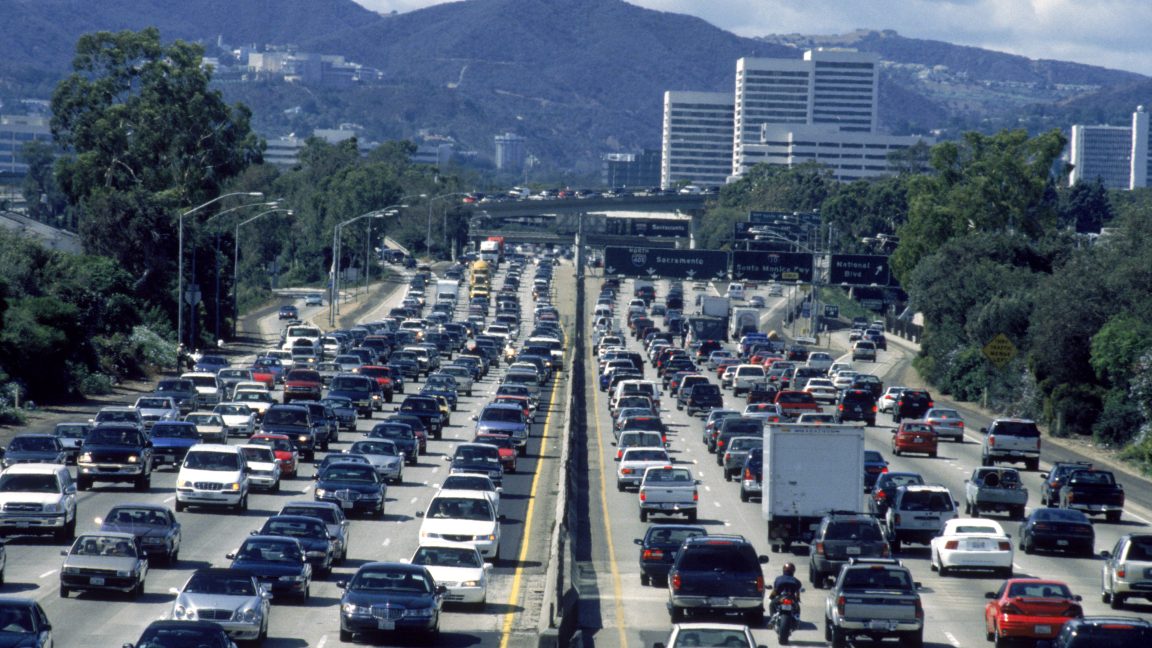DocsAutomator — Google Docs Document Automation Tool
Use Google Docs like you're used to and create stunning templates for invoices, proposals, contracts or any other document you need.
DocsAutomator uses Airtable as its data source (more sources coming in the future). Airtable makes it easy to automate triggers as well as automate created documents further.
Creating templates is super easy. Curly brackets define variables you then map to your data fields in your DocsAutomator account.
No, you can start creating documents on the Airtable free plan by using the Scripting Extension. Scripting Extensions can be connected to buttons in Airtable and like that you're able to start automating. However, if you want to create documents from an Airtable automation, you need a Pro account for the Script Action. Confused about the difference? Check out the following video: Scripting Extension vs. Script Action
No, DocsAutomator is a no-code tool. There is a script for triggering the document creation but it's straightforward and can be copy / pasted. However, if you need help, don't hesitate to book an onboarding / integration call here: Onboarding Call