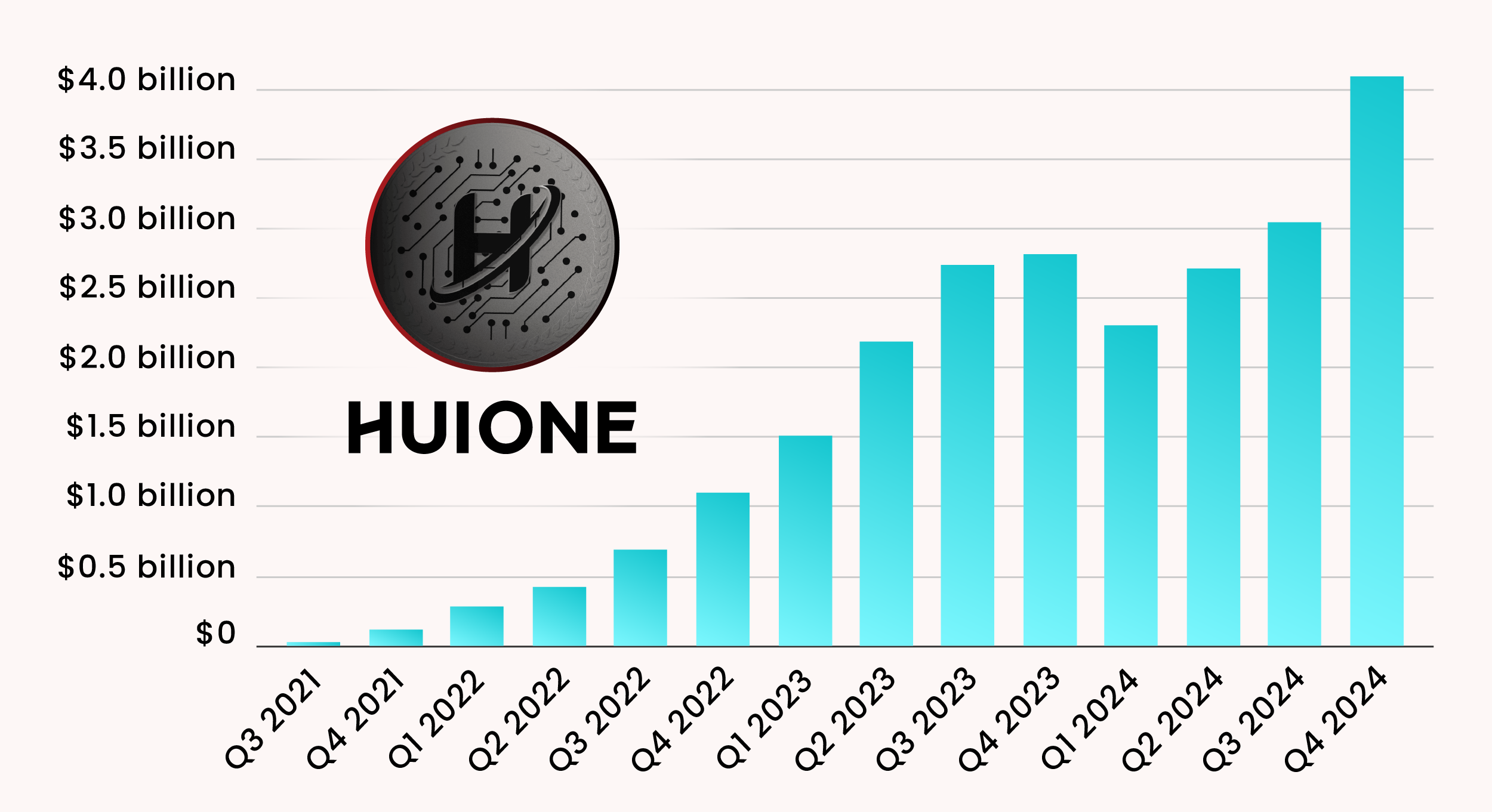How to debug, log, and monitor performance in Node.js
When developing your Node.js application, you probably wrote some unit tests to ensure your logic worked as expected. But what do you do when you get an unexplainable error at runtime? And how do you ensure that your app runs as efficiently as possible without memory leaks?
All of us have used console.log() statements to debug errors but there are easier ways. In this guide, you’ll learn all of them.
But it’s more useful for error handlers to throw exceptions using an Error that contains a stack trace of where it was thrown:
An Error is a Node class. All system exceptions are of type Error or its subtypes like SyntaxError or RangeError. The Error.code property pinpoints the cause of an error, such as EEXIST or EACCES.
Testing aims to prevent errors before they occur and is done by a human or a program with either a unit test or an integration test. Testing is a big topic and is not discussed in this guide. Note that Node provides a native test package so you rarely need an external framework.
Logging and monitoring detect existing errors or find areas to improve an application’s performance. Logging involves writing lines to a log file to create an auditable history. Monitoring is concerned only with the present and shows a dashboard of the current status of an application or alerts you when an error occurs.
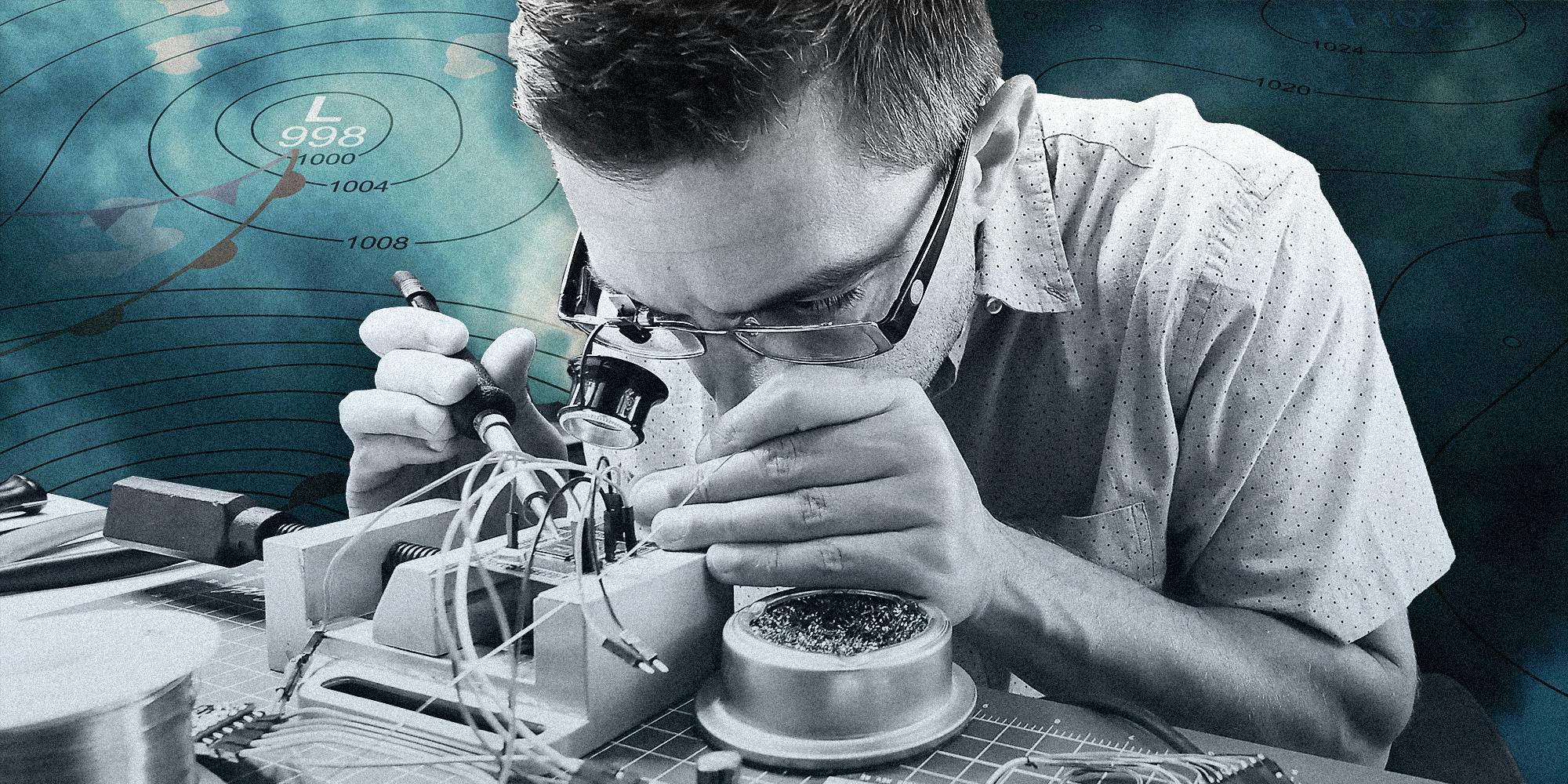
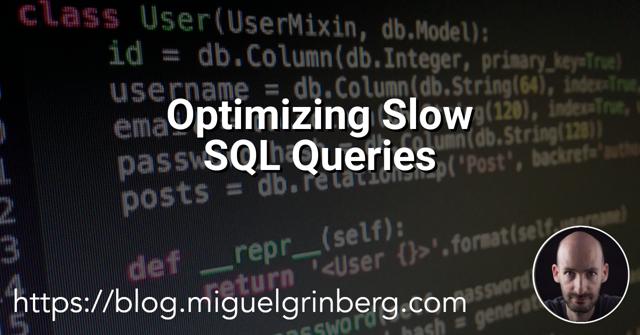
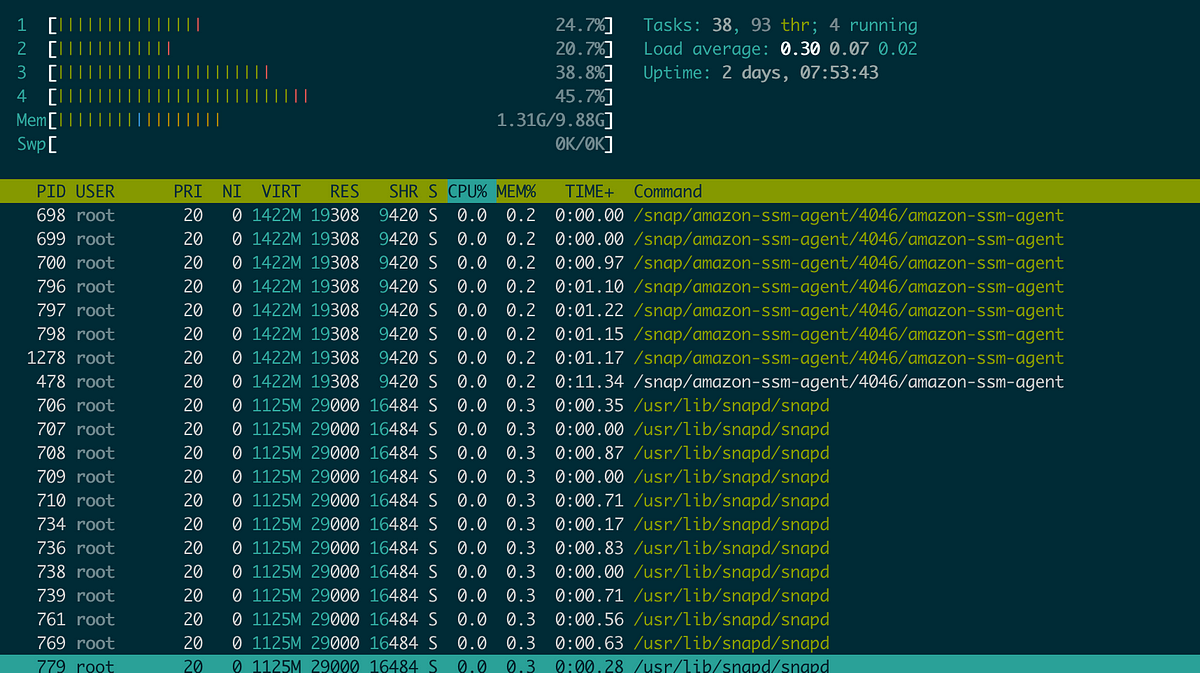
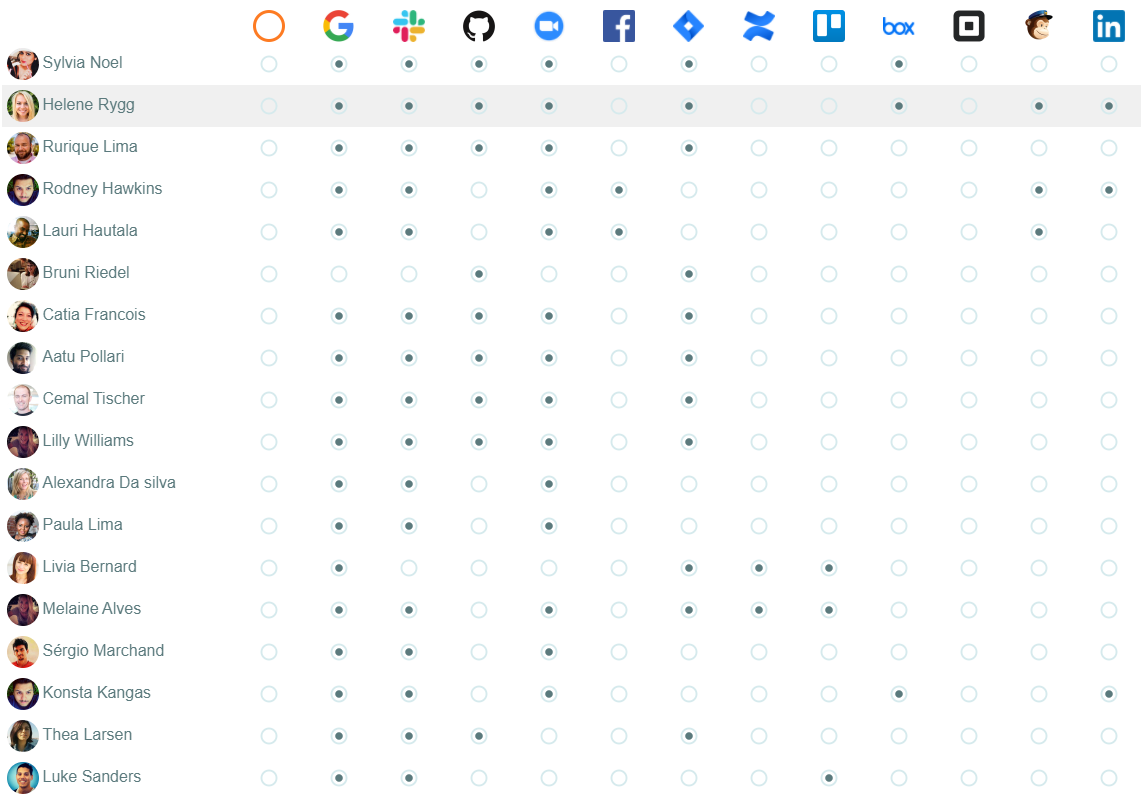
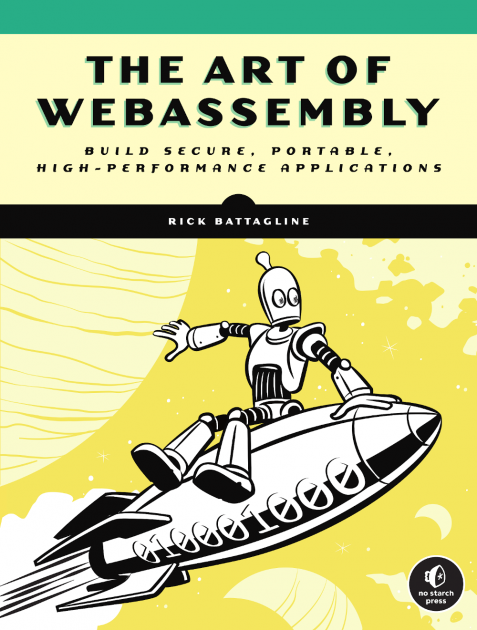










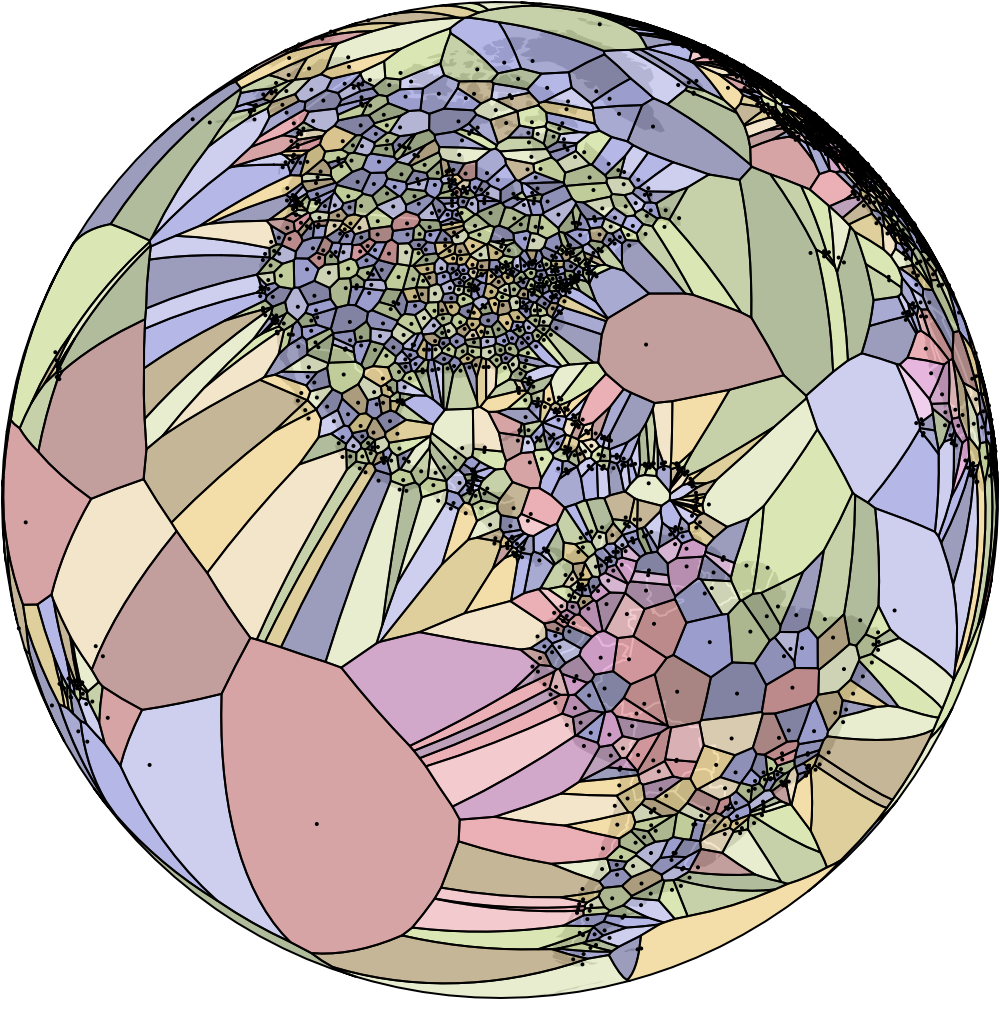
/cdn.vox-cdn.com/uploads/chorus_asset/file/25831586/STKB310_REDNOTE_XIAOHONGSHU_B.jpg)