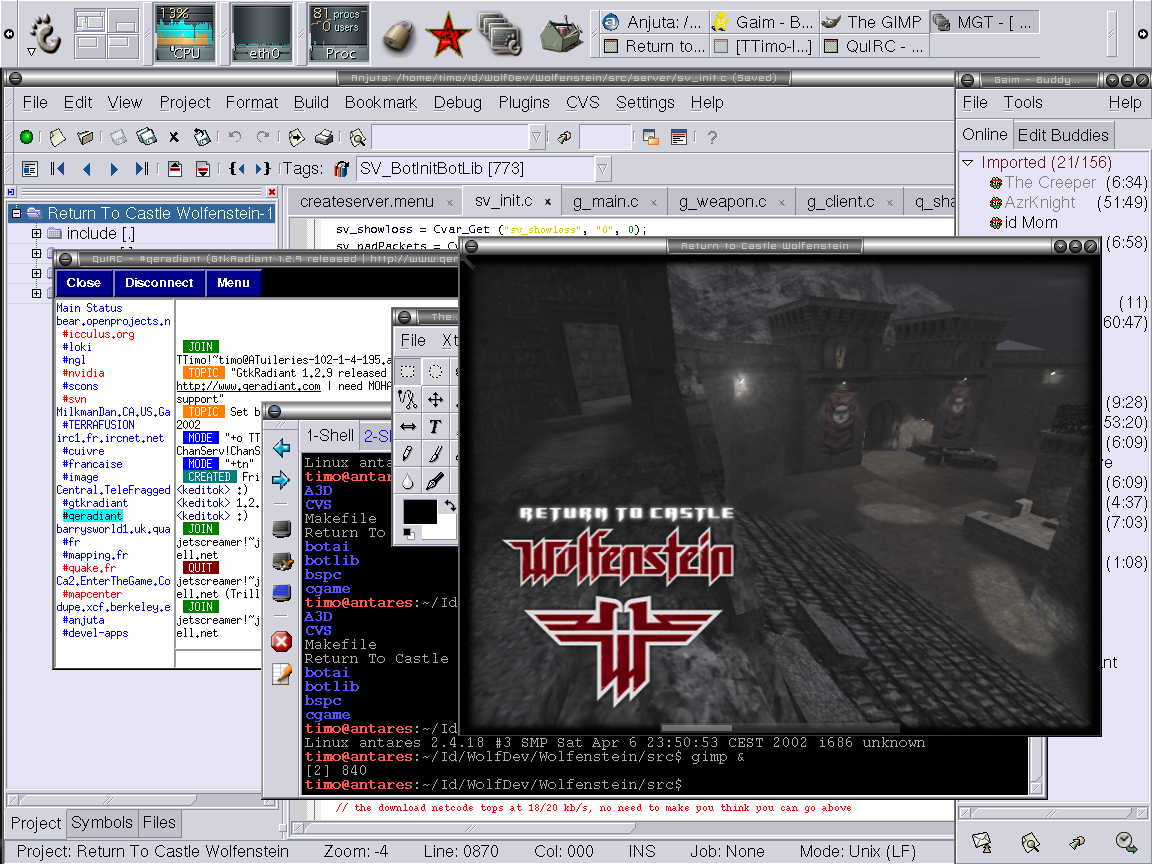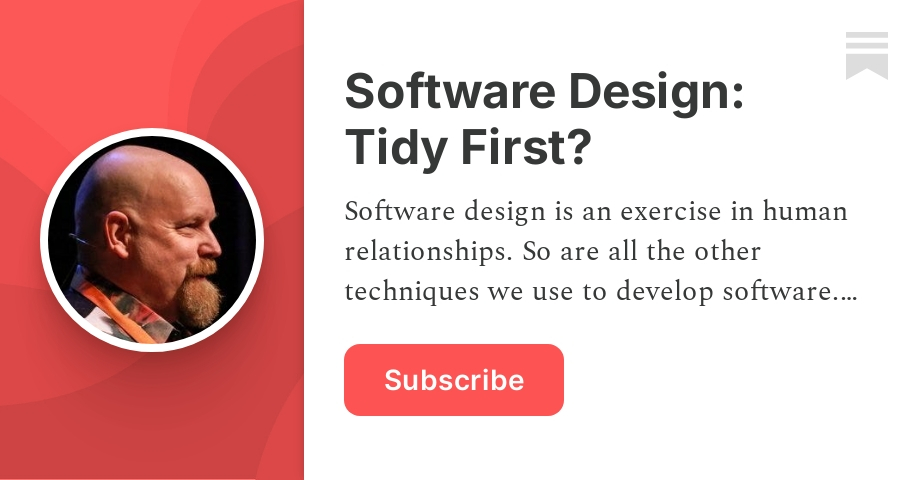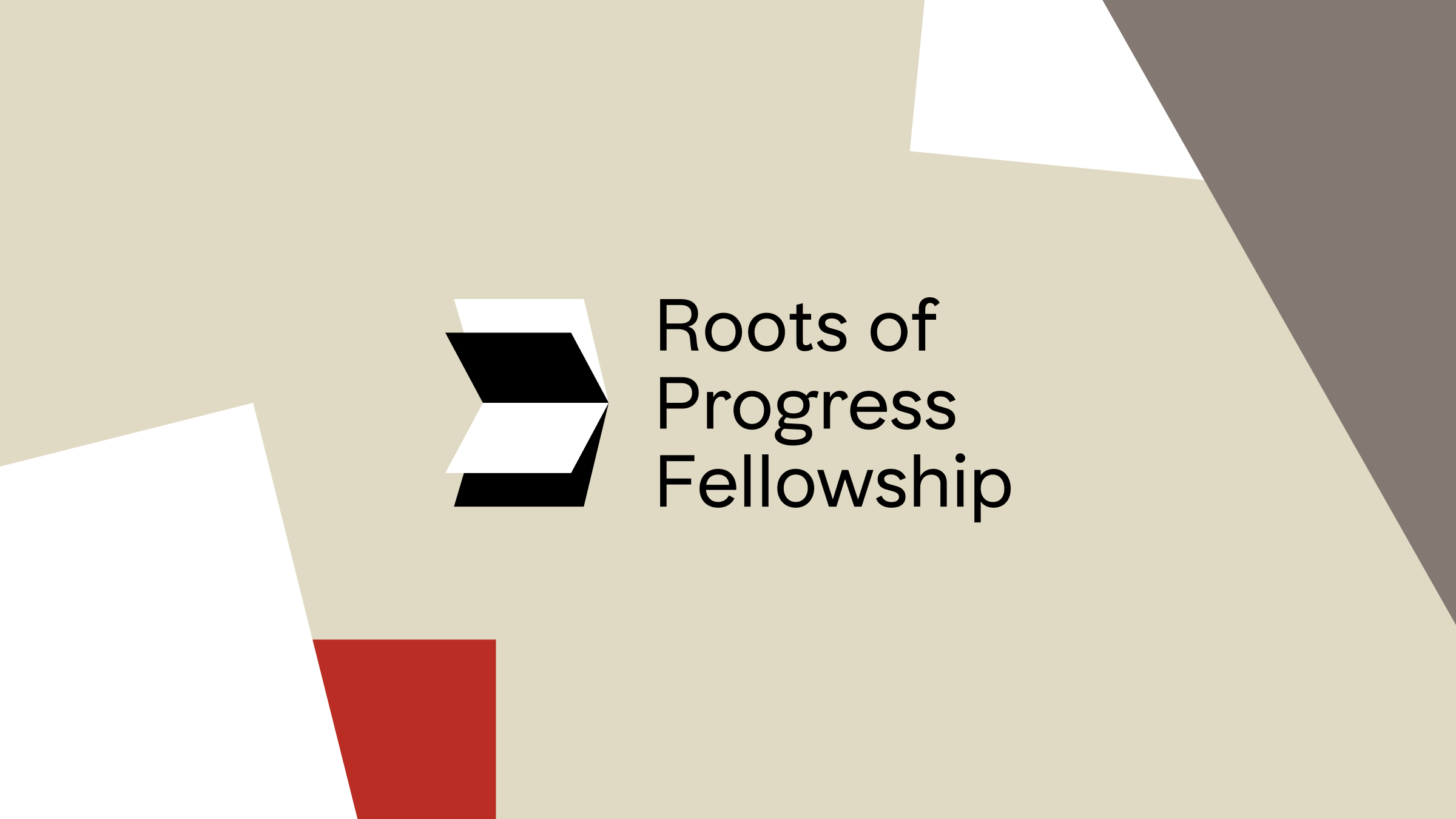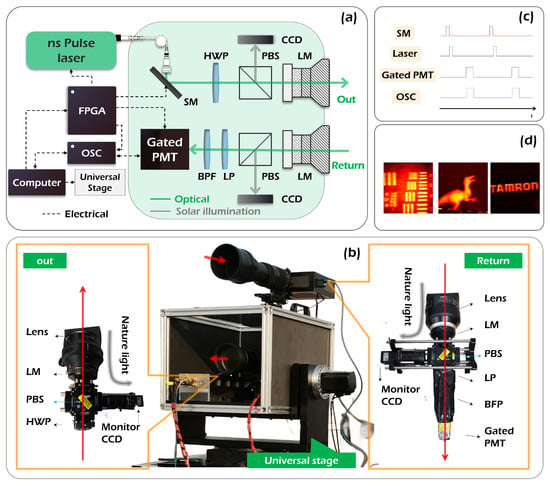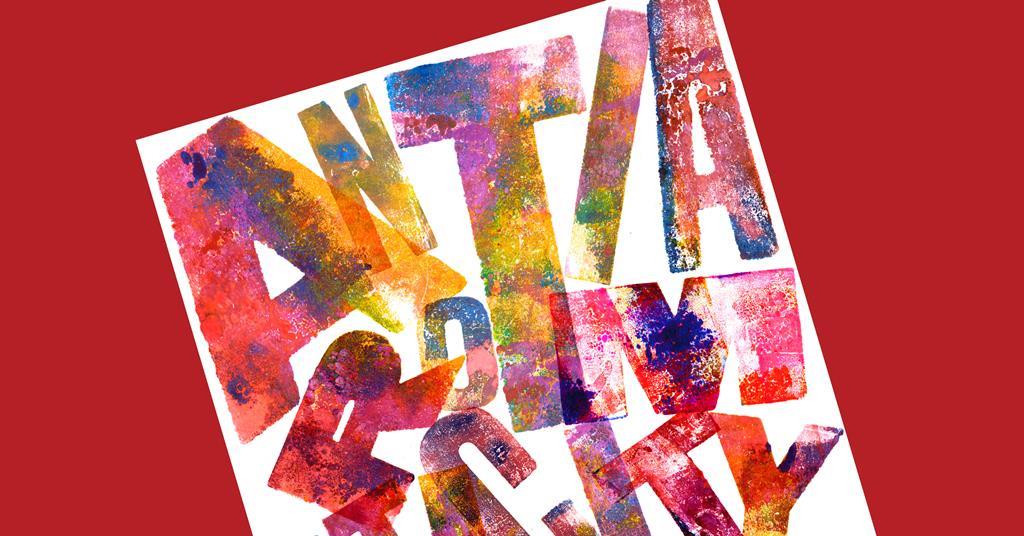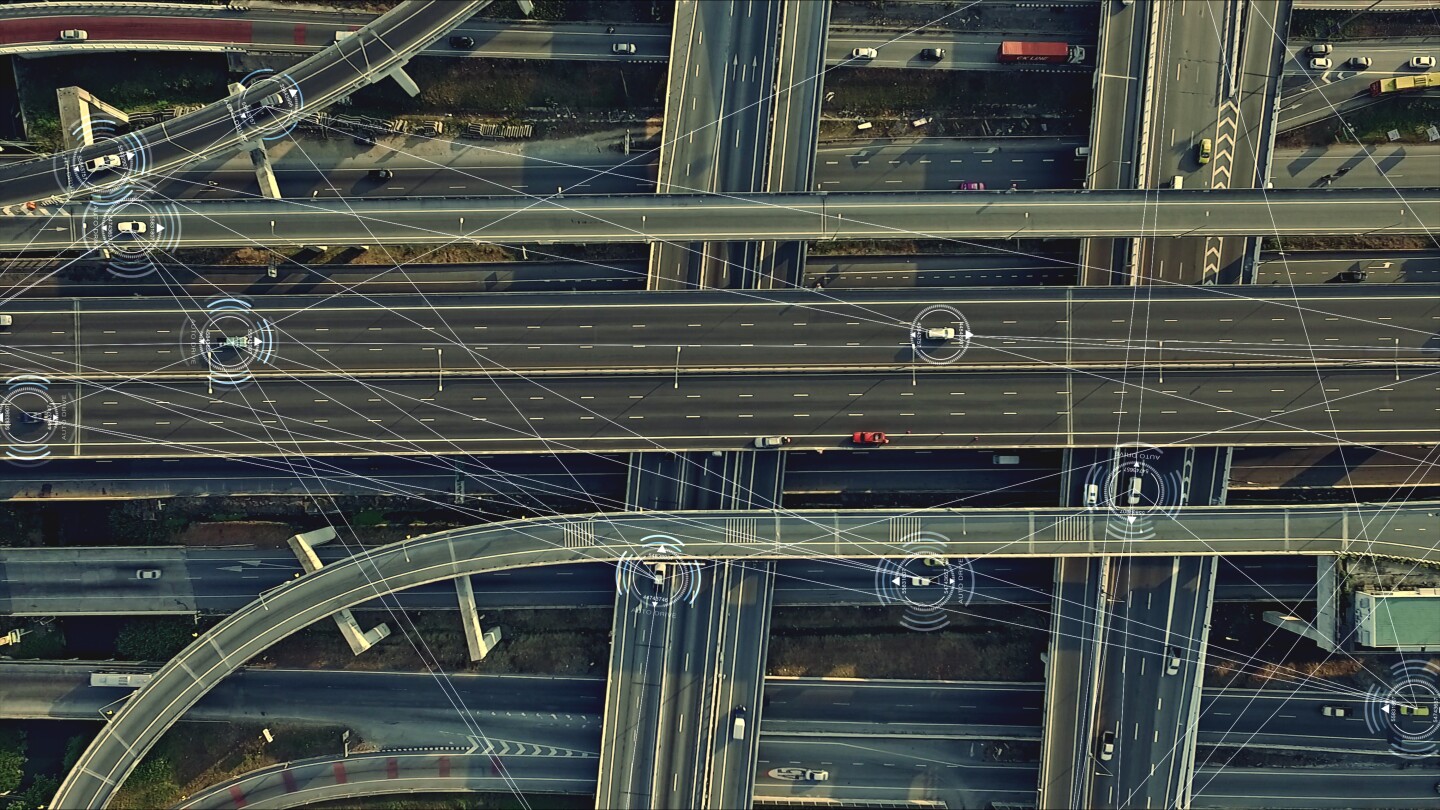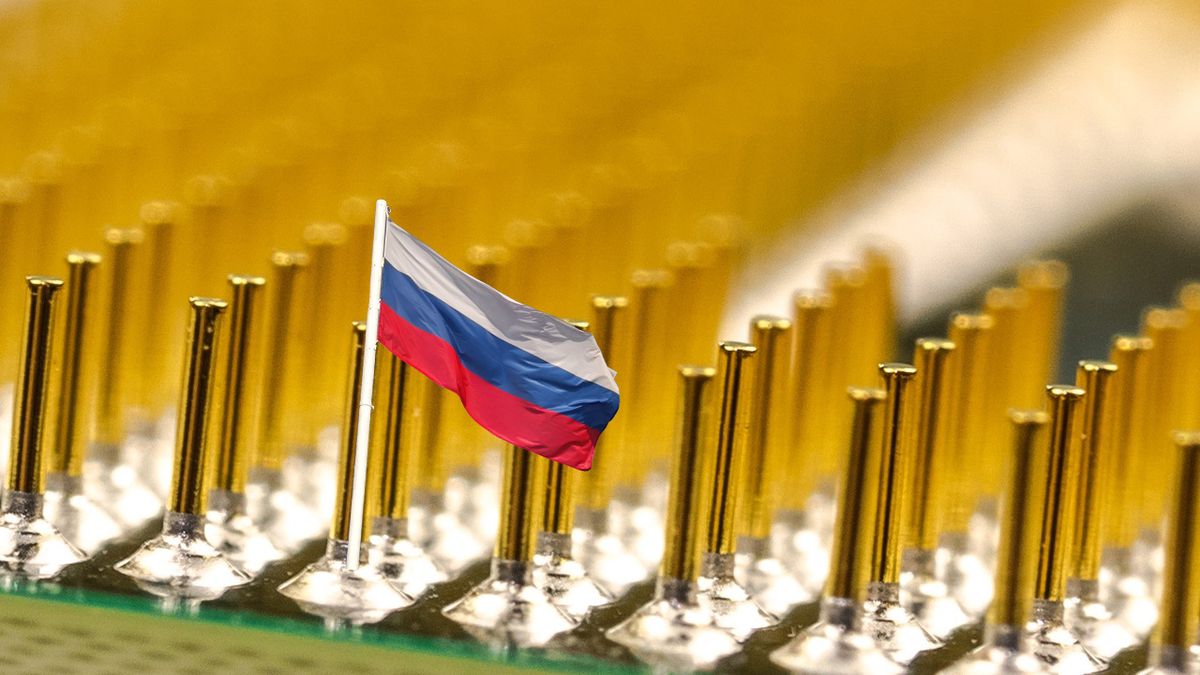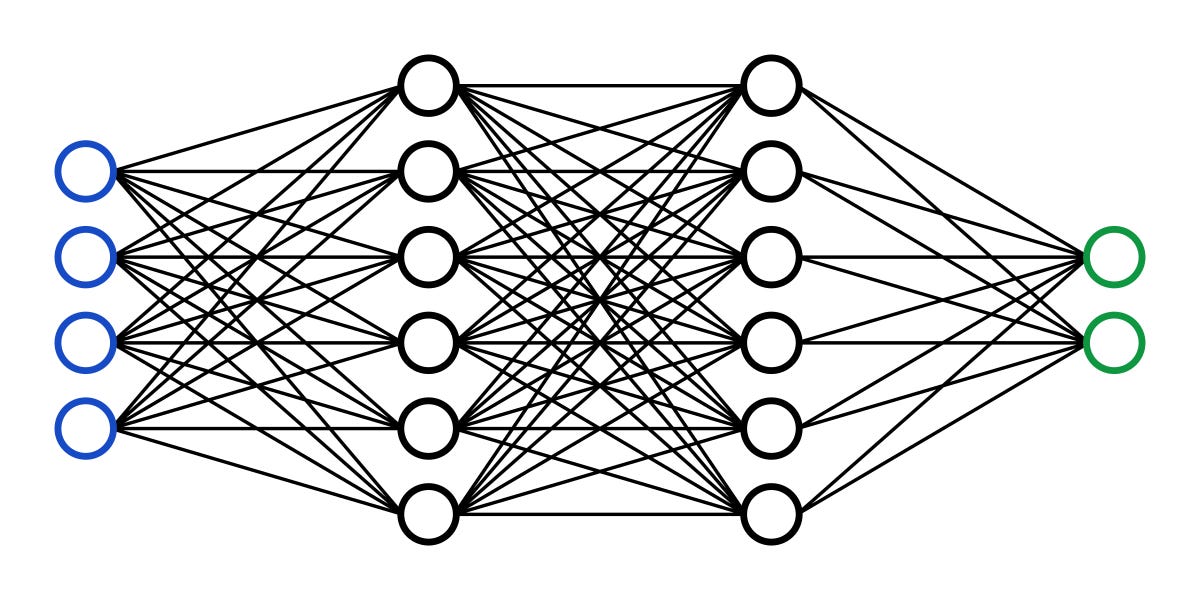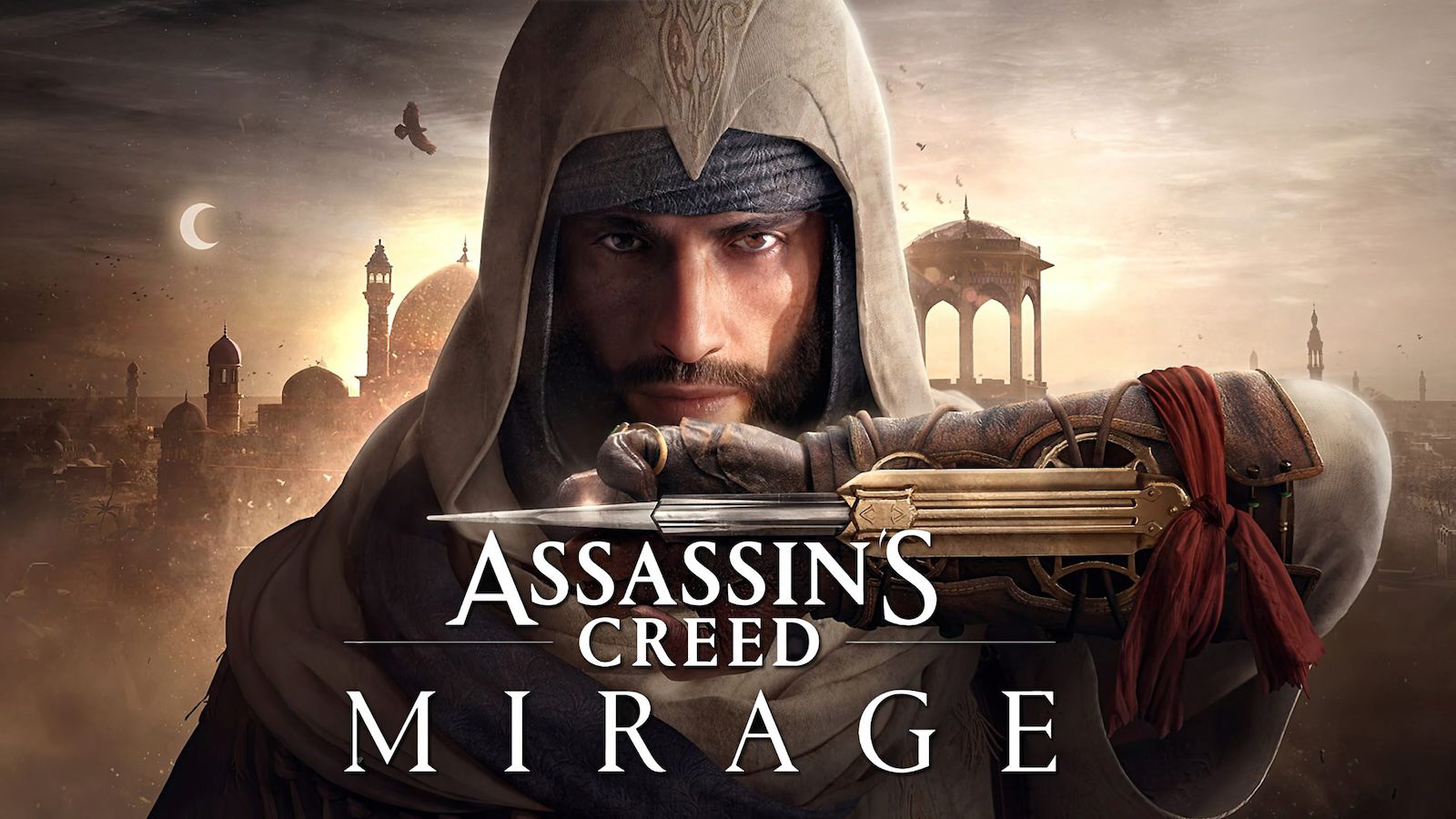A Random Solution to 100% CPU Usage in Windows
Like a zillion people on the Internet, my laptop (a Dell XPS 7590) occasionally starts going nuts with the fans, because a CPU core is pegged at 100% for no obvious reason.
Task Manager/Resource Monitor all uselessly show it’s System, and trying to debug further in Process Explorer just leads you down a rabbit hole of potential Windows problems.
After picking a few of these at complete random I luckily eventually stumbled across something that fixed it – changing the Power Options related to USB settings. Specifically, disabling USB selective suspend setting when the system was plugged in.
This immediately made the 100% CPU pegging go away, solving a problem that had plagued me for over a year. No idea if it was related to USB devices I had plugged in – I had the same problem at work and in the office, where I have completely different equipment.