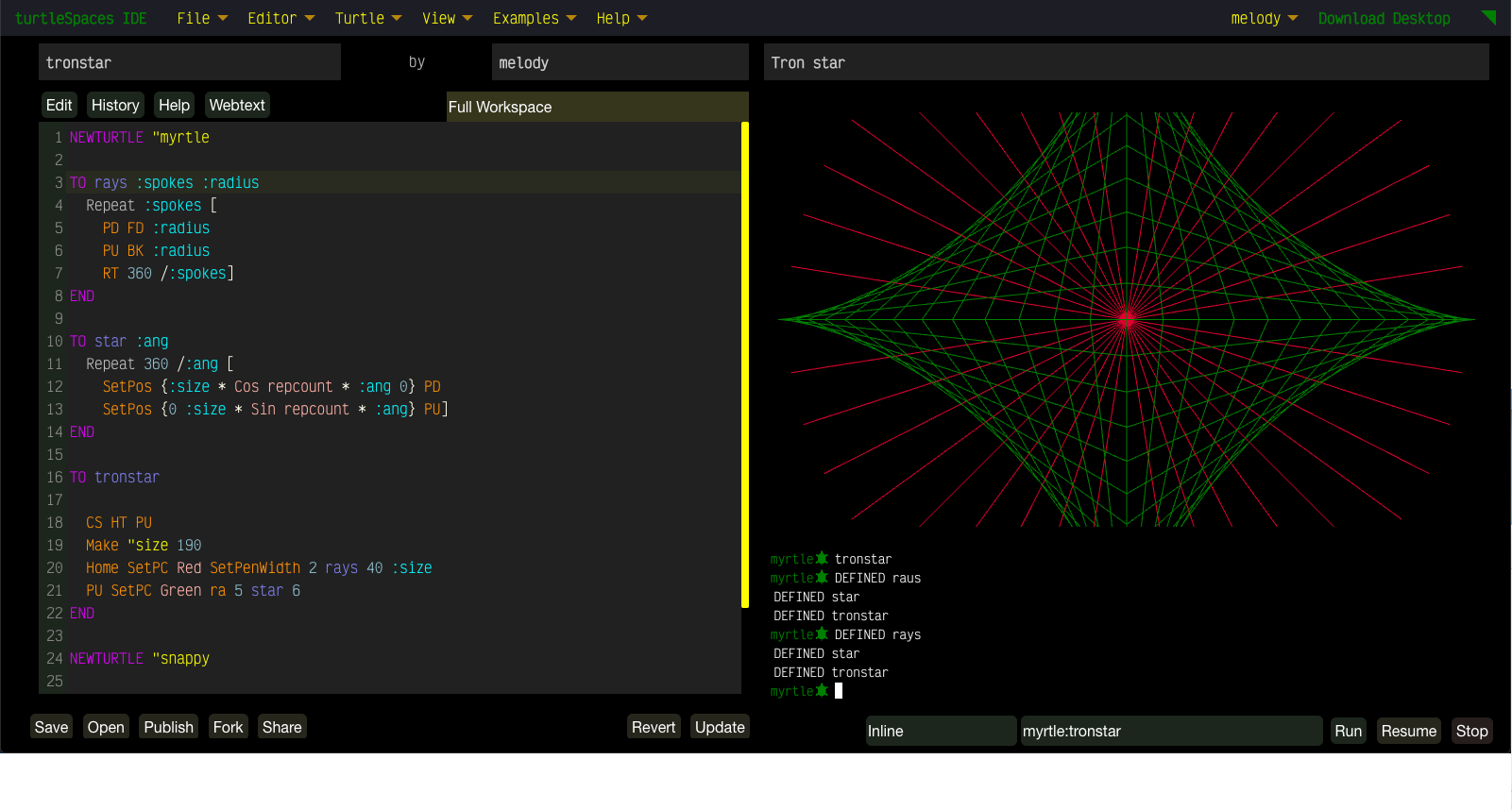
About the webIDE - turtleSpaces
The turtleSpaces webIDE is an integrated Logo programming environment featuring the turtleSpaces application, a Javascript video renderer, a code editor and a menu system.
To the upper right of the webIDE is the user menu. You can create an account, login or logout. You can also download the desktop version of turtleSpaces, and enter full screen mode (the green triangle)
It includes cloud-based user accounts and a way to share your projects publicly. You can also upload and download code from your computer.
The code editor features syntax highlighting and auto-indenting. You need to commit your changes using the Update button, below the edit pane
To the upper-left of the webIDE, above the editor are buttons that allow you to view the console (the bottom left area) history, what you’ve typed at the prompt. You can select, copy and paste the history into the editor.
The Help tab allows you to access the command reference. The Webtext tab is for viewing text sent to the Webtext pane using the webtext primitive (for when you need more space than what is available in the console.)



/cdn.vox-cdn.com/uploads/chorus_asset/file/23935561/acastro_STK103__04.jpg)
/cdn.vox-cdn.com/uploads/chorus_asset/file/24371483/236494_Mac_mini__2023__AKrales_0066.jpg)



