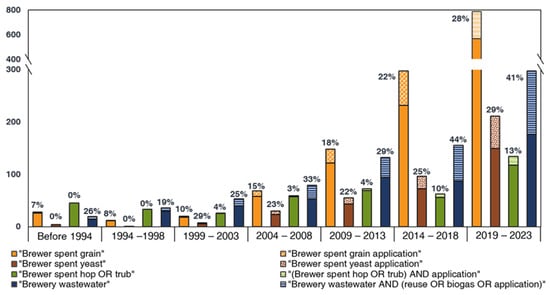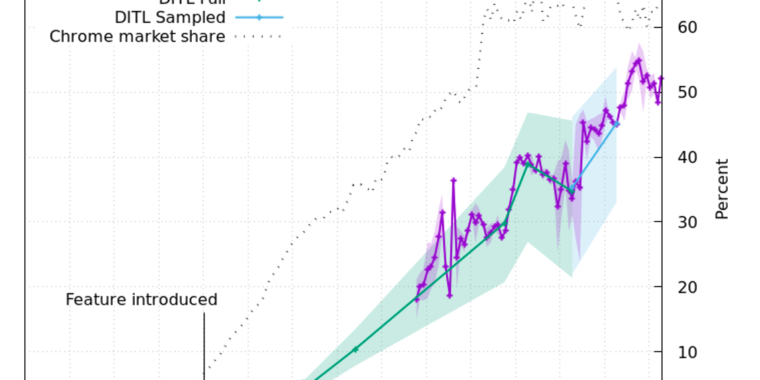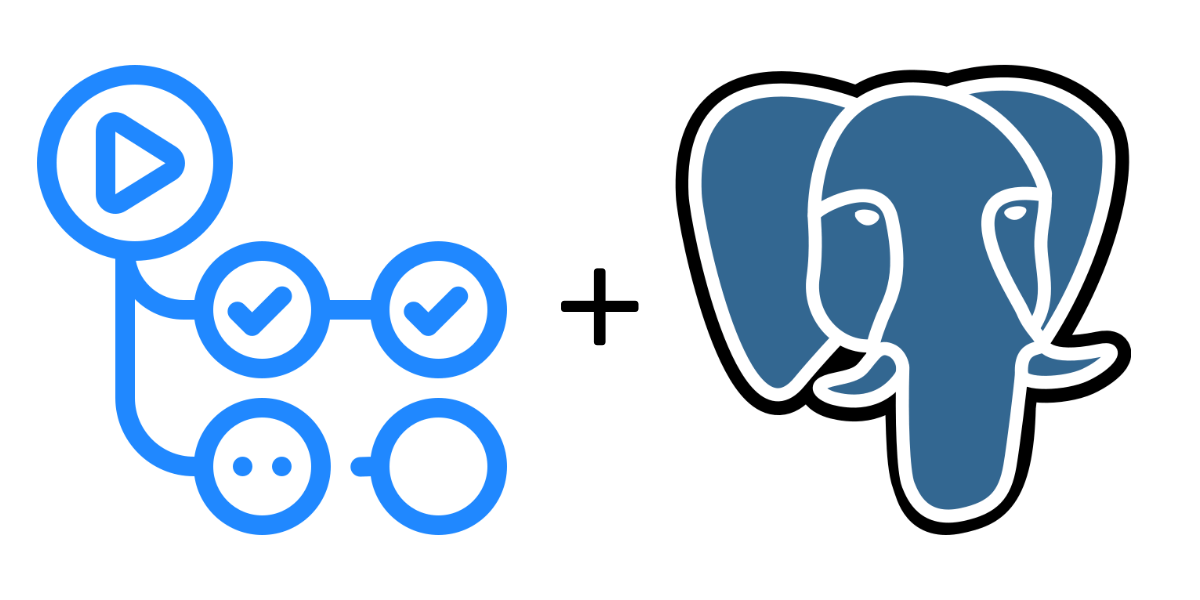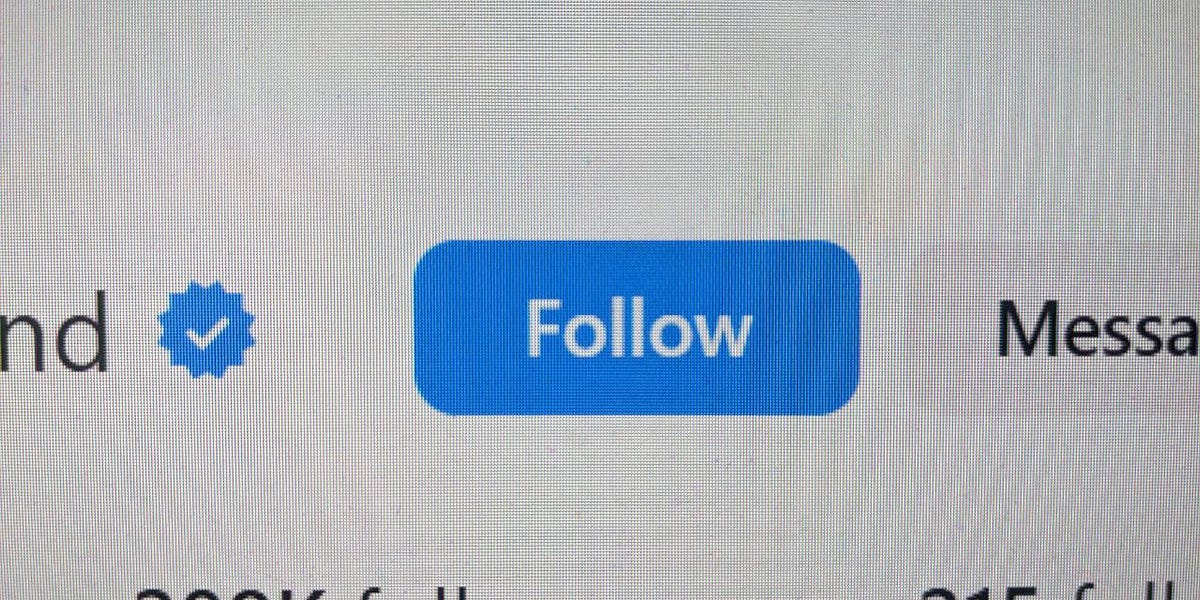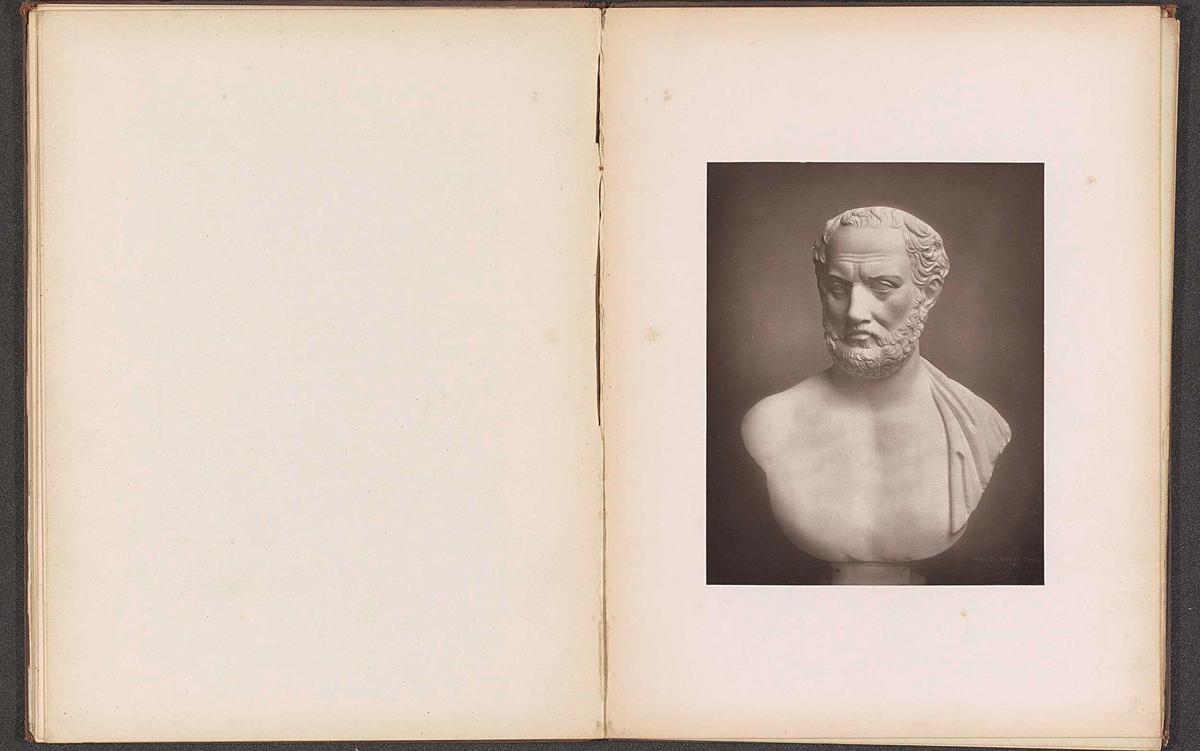How to Customize the Default WordPress Member Directory Sort Order
A membership site is your perfect solution for creating fresh and consistent content. It not only provides value for the contents but it's also super-convenient for the customers. However, the benefits don't lie only on customers' end, rather it provides significant benefits that can revolutionize your lifestyle, and value as a business owner.
Interestingly, the membership sites built with WordPress have one thing in common – the default WordPress member directory. Using it anyone can search or filter to find a particular member just by clicking through to read their full profile. However, users aren't able to customize the default member directory sort order.
WP User Frontend's User Directory Module can easily do the job for you. This module can customize the default member directory by creating an individual member listing page. And this page will list all of your members with their profile details such as an avatar, with a link to their Member Profile page.
WP User Frontend has been one of the popular frontend solution plugins in the WordPress industry for quite some time now. And 30000+ active installations reflect the trust of the users on this plugin. The available features and amazing modules of this plugin lets you easily create a membership site.