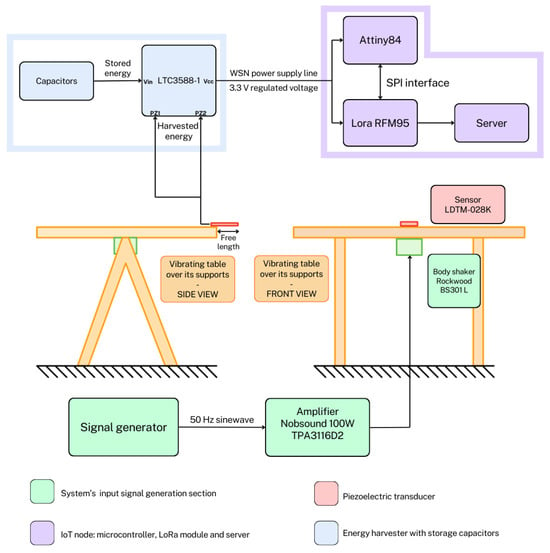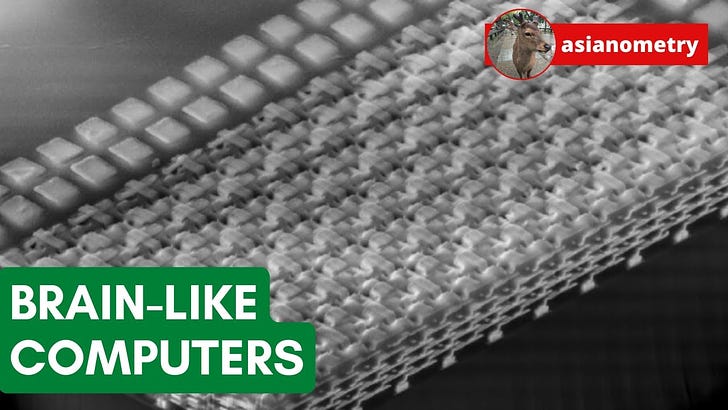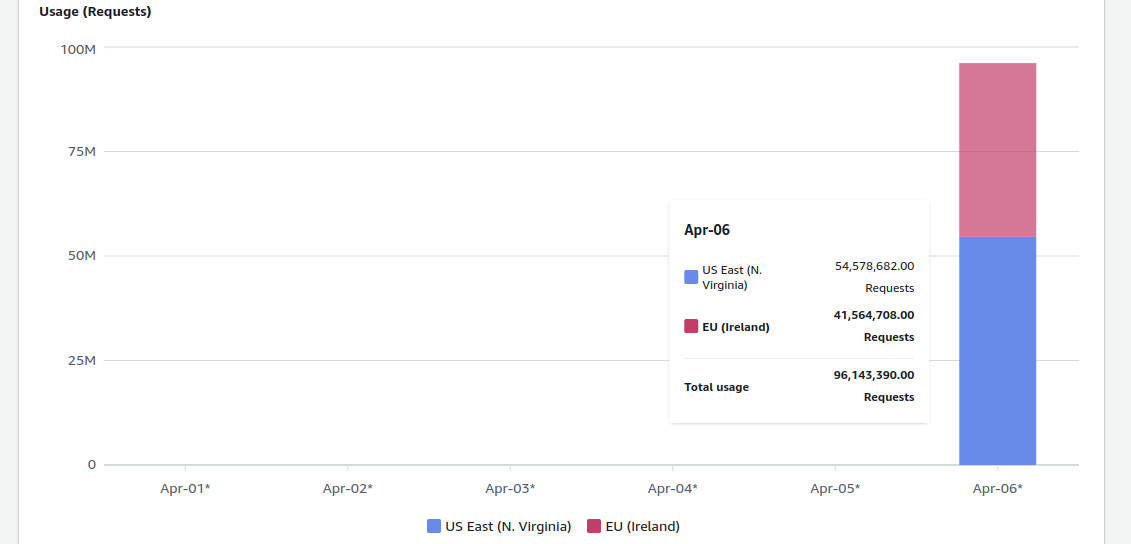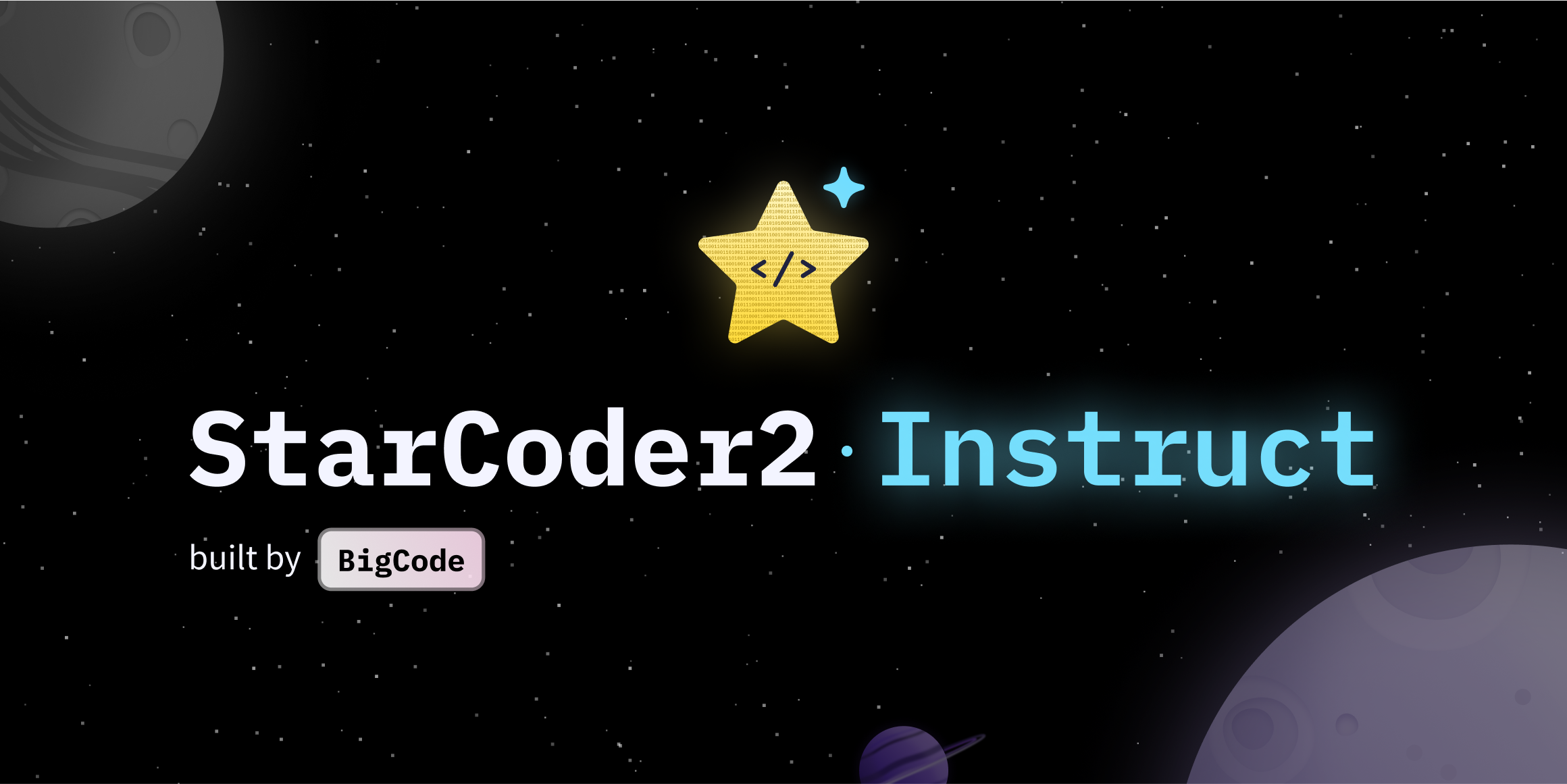Learn OAuth 2.0 by Building Your Own OAuth Client
OAuth is a standard protocol that allows users to securely share their information, such as email addresses from their Google account, with your website's server, without exposing their Google login credentials.
This guide will show you how to create an OAuth client by implementing Login with Google using TypeScript and Express. If you're unfamiliar with these technologies, don't worry! This walkthrough is designed to be straightforward, guiding you through each step of integrating OAuth. Get the full code sample on GitHub.
Your Website Asks Google for Permission: Your website redirects the user to Google with a client ID that identifies your website to Google.
Google Seeks User Consent: Google displays a consent screen asking if the user agrees to share their Google details (like email and name) with your website.
User Consents and Receives a Code: Upon user agreement, Google redirects the user back to your website with an authorization code in the URL's query parameter.
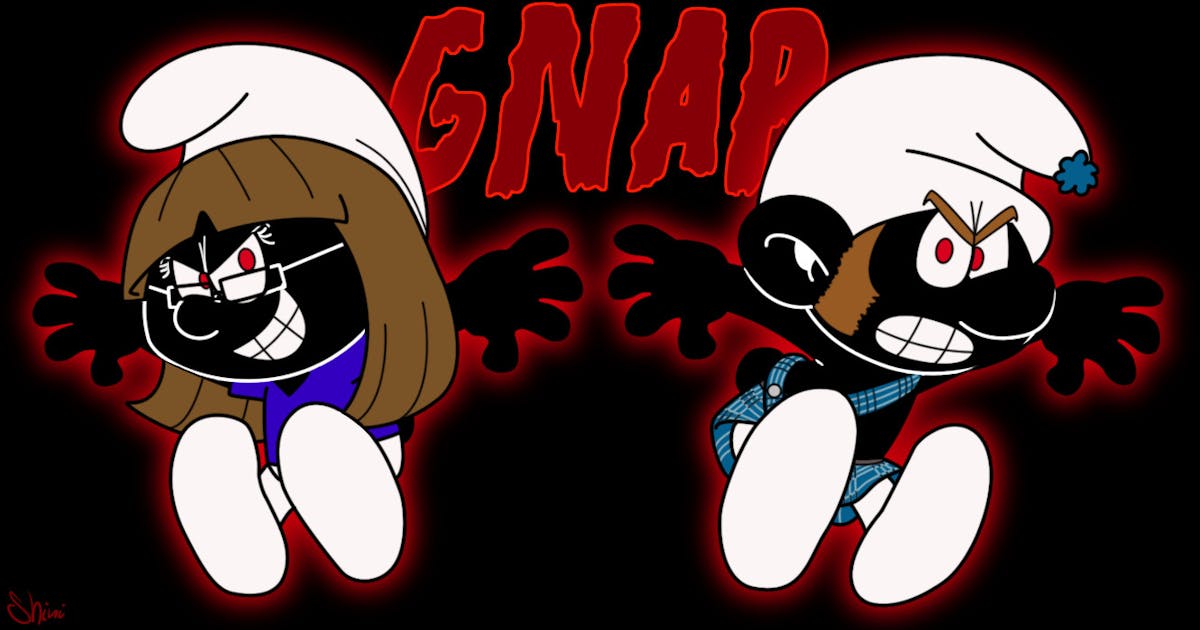
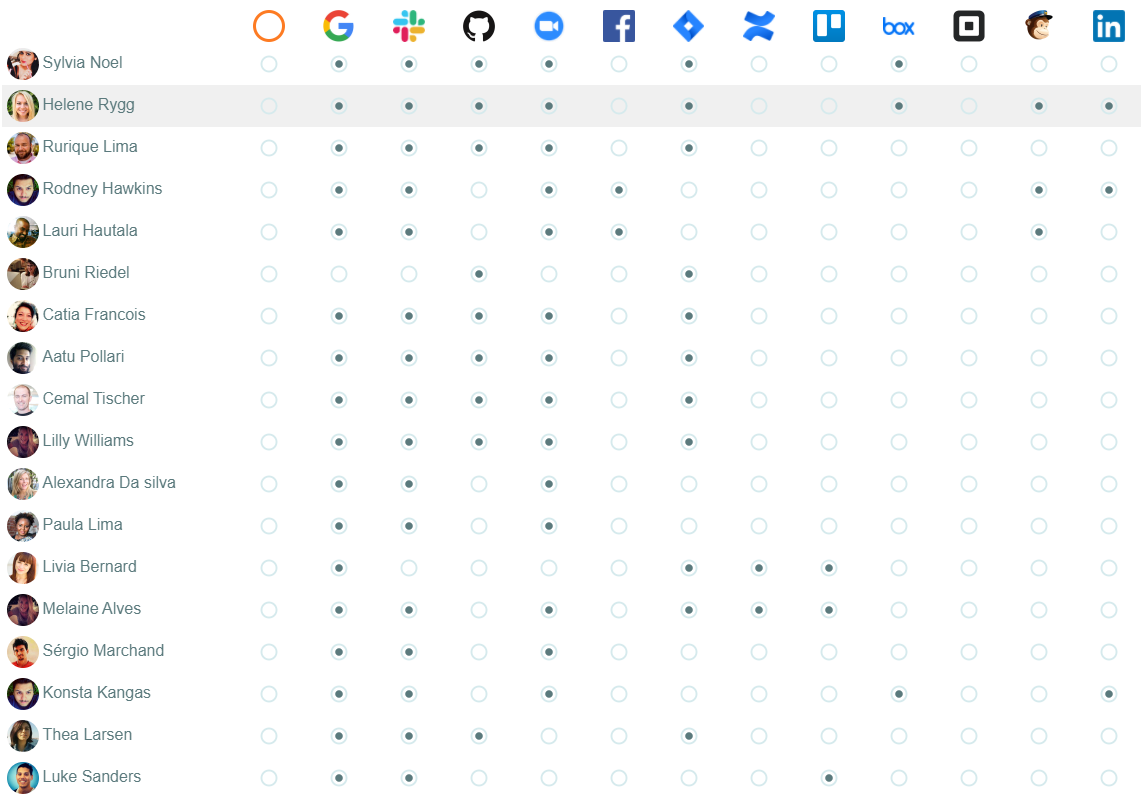



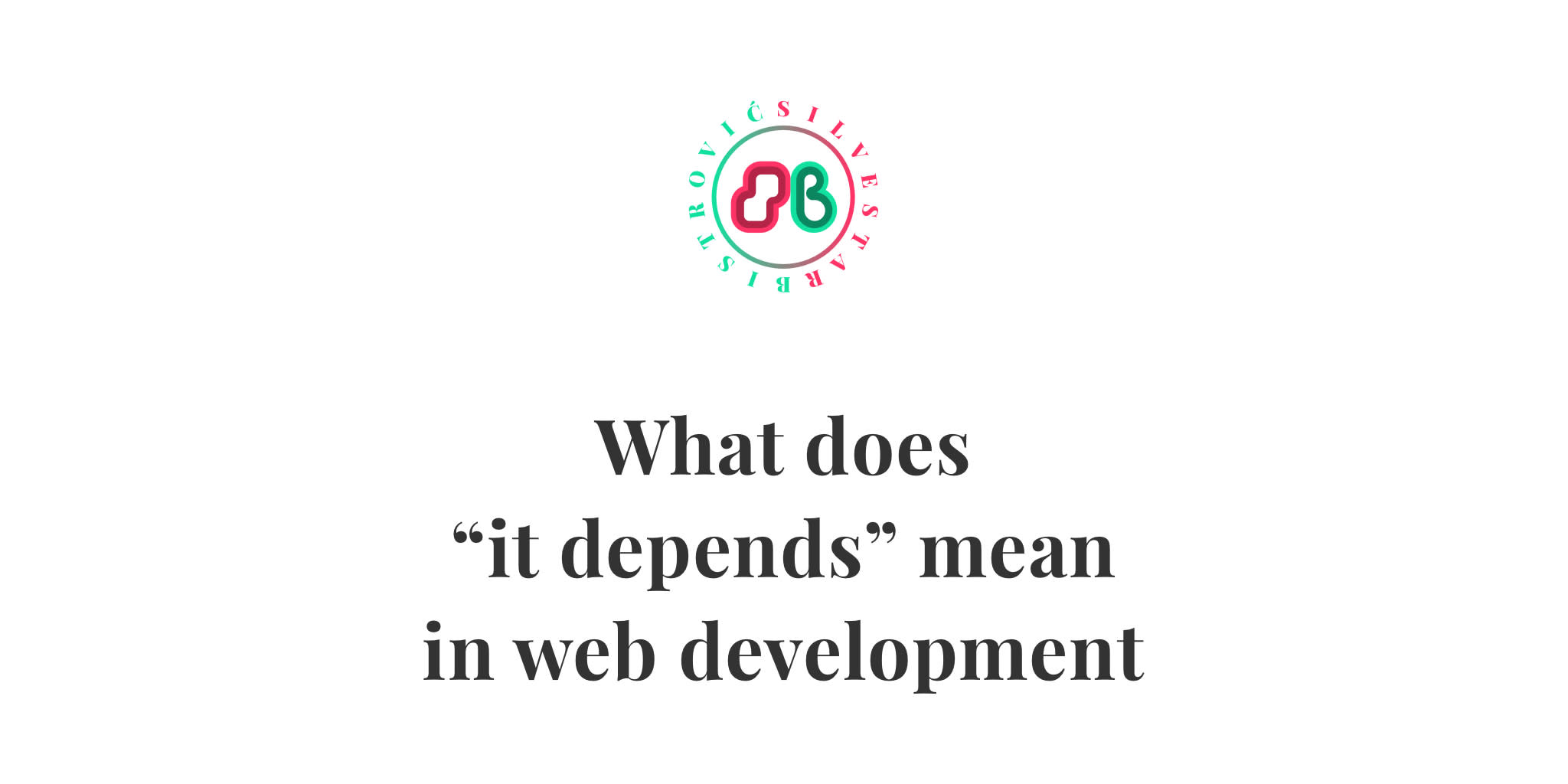

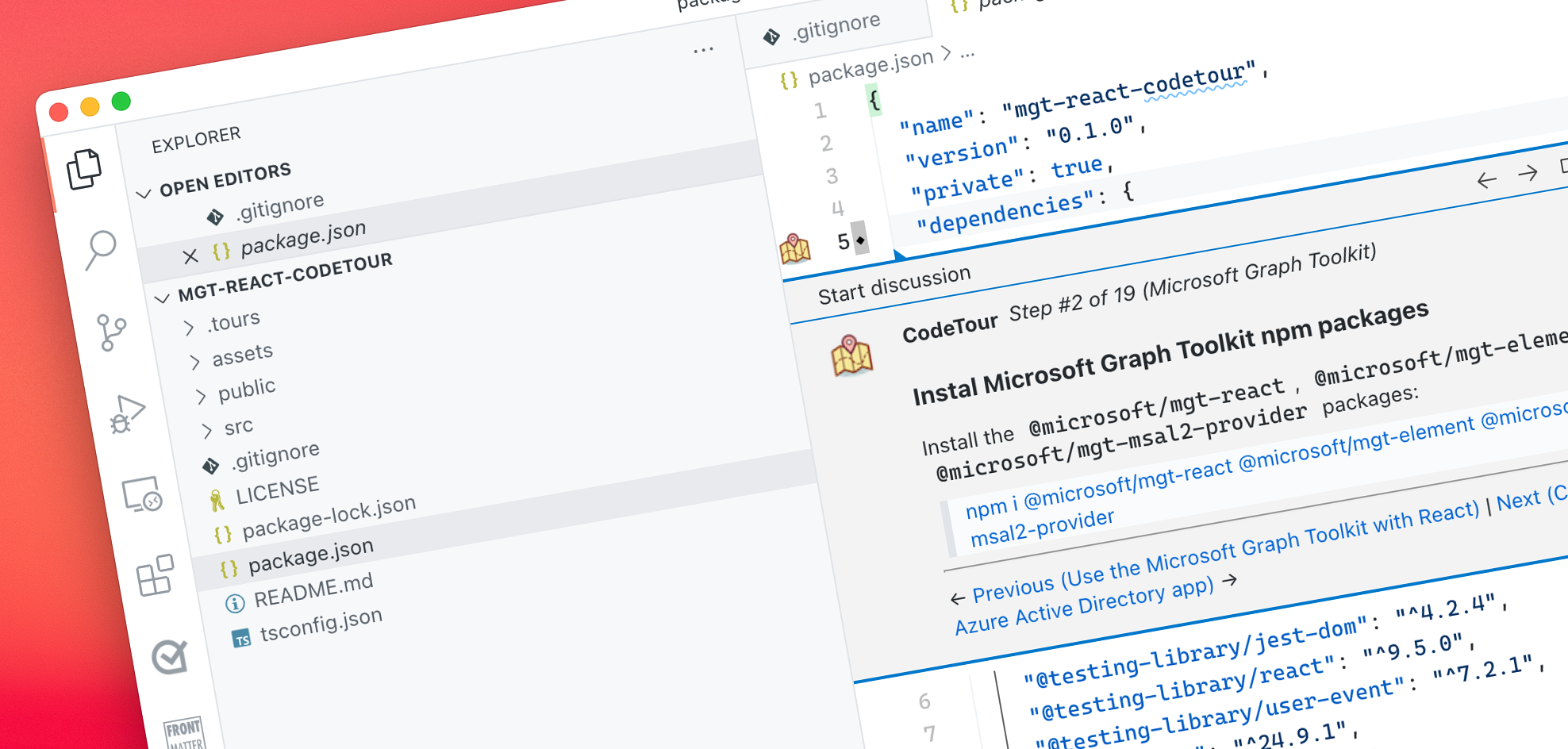



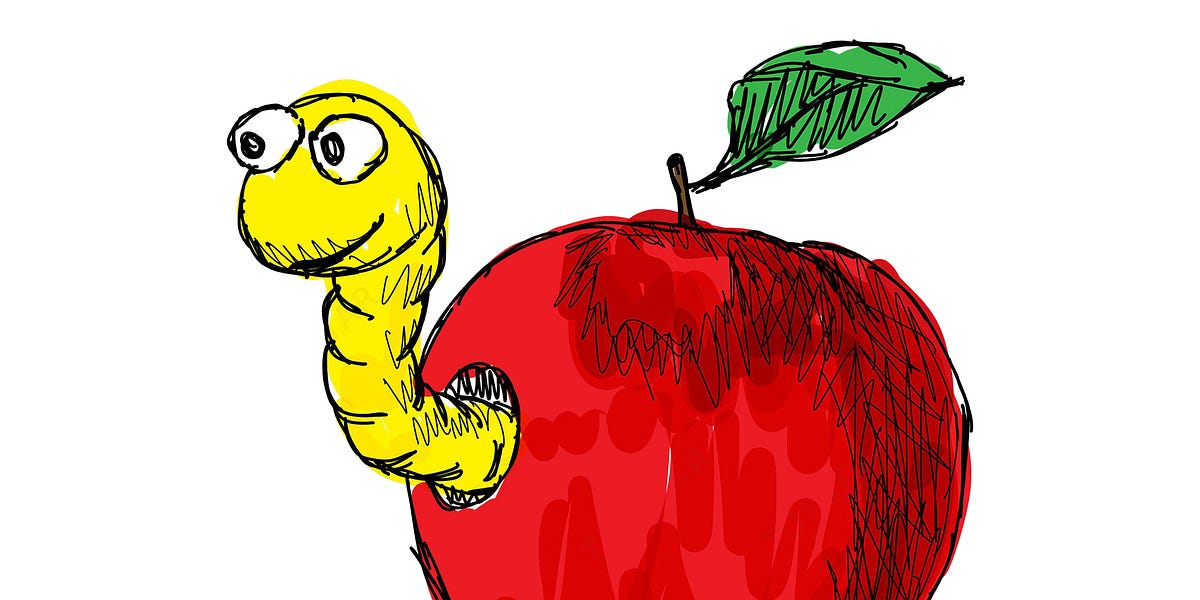
/cdn.vox-cdn.com/uploads/chorus_asset/file/25425875/1241888258.jpg)