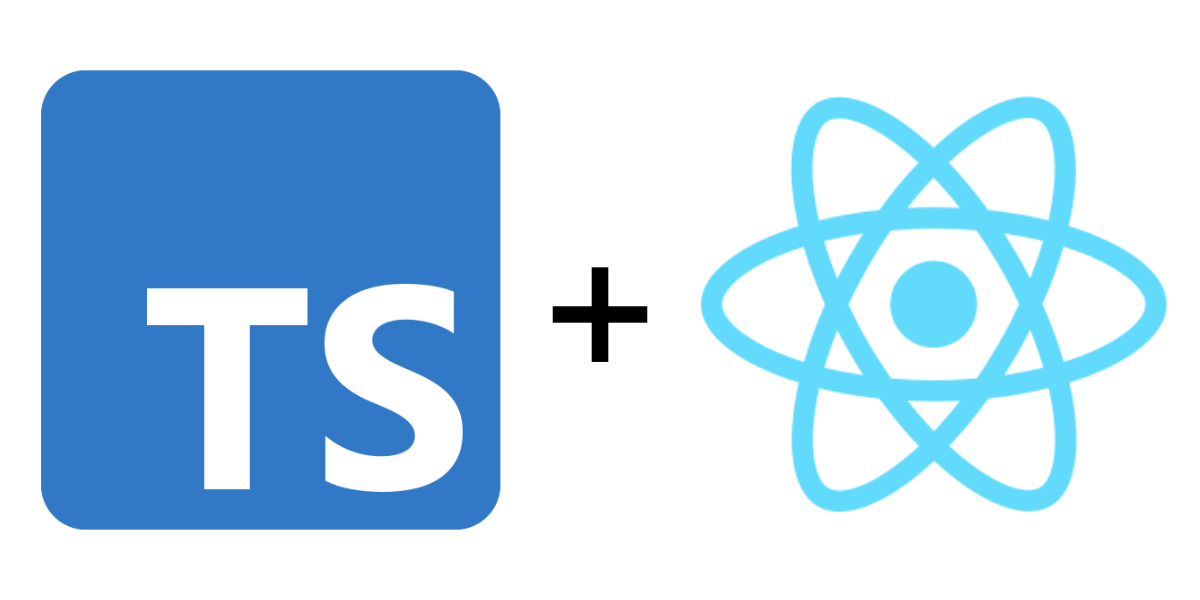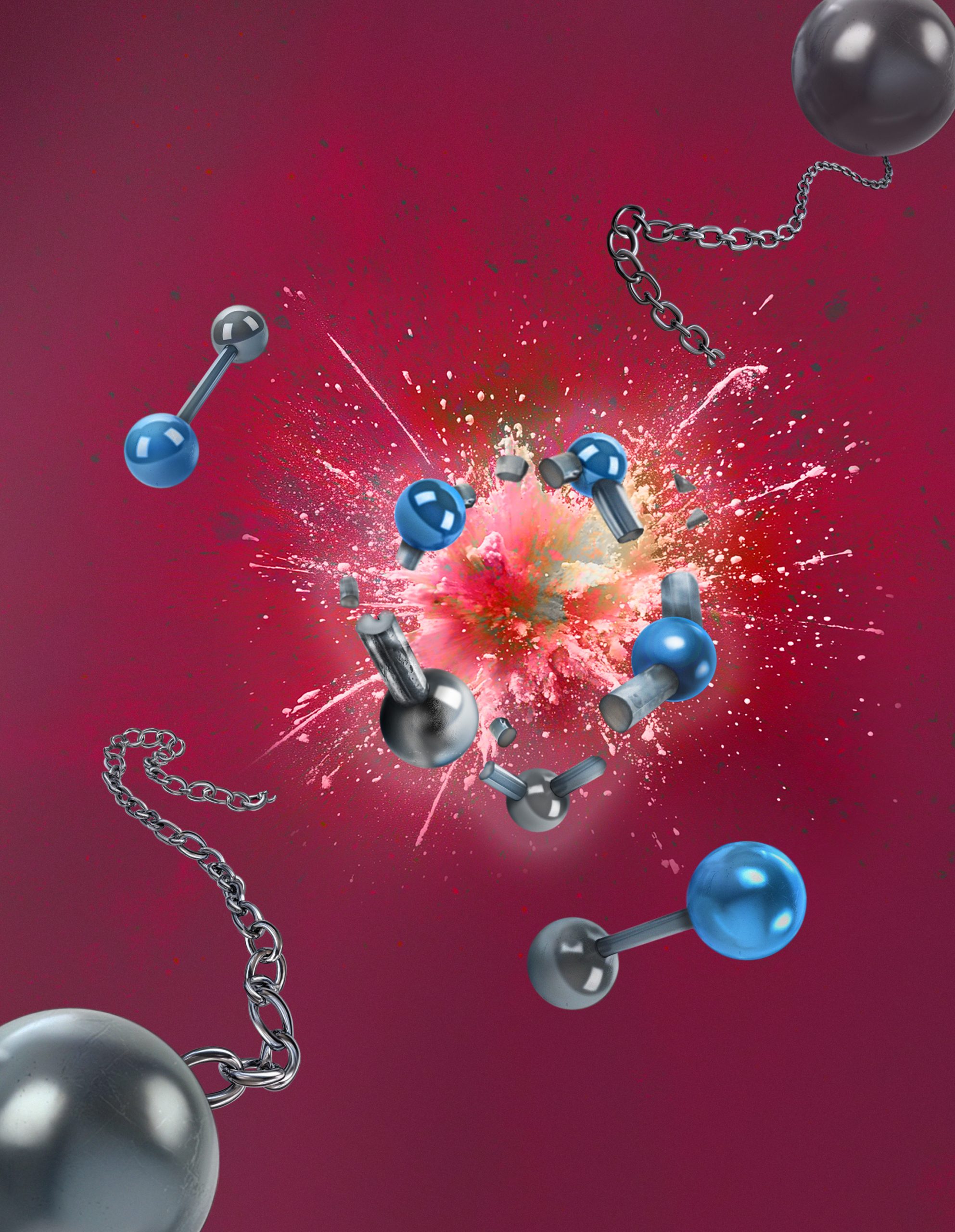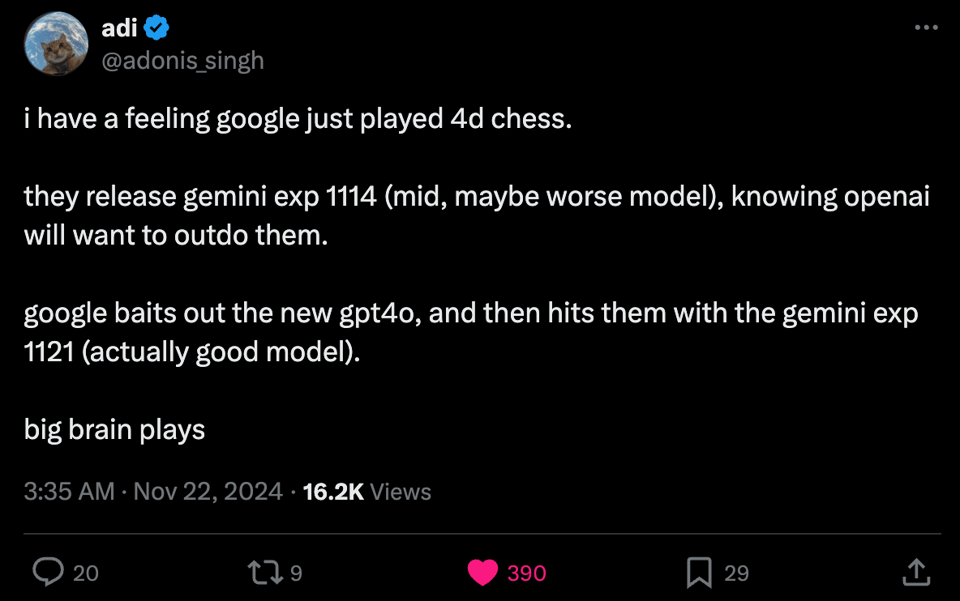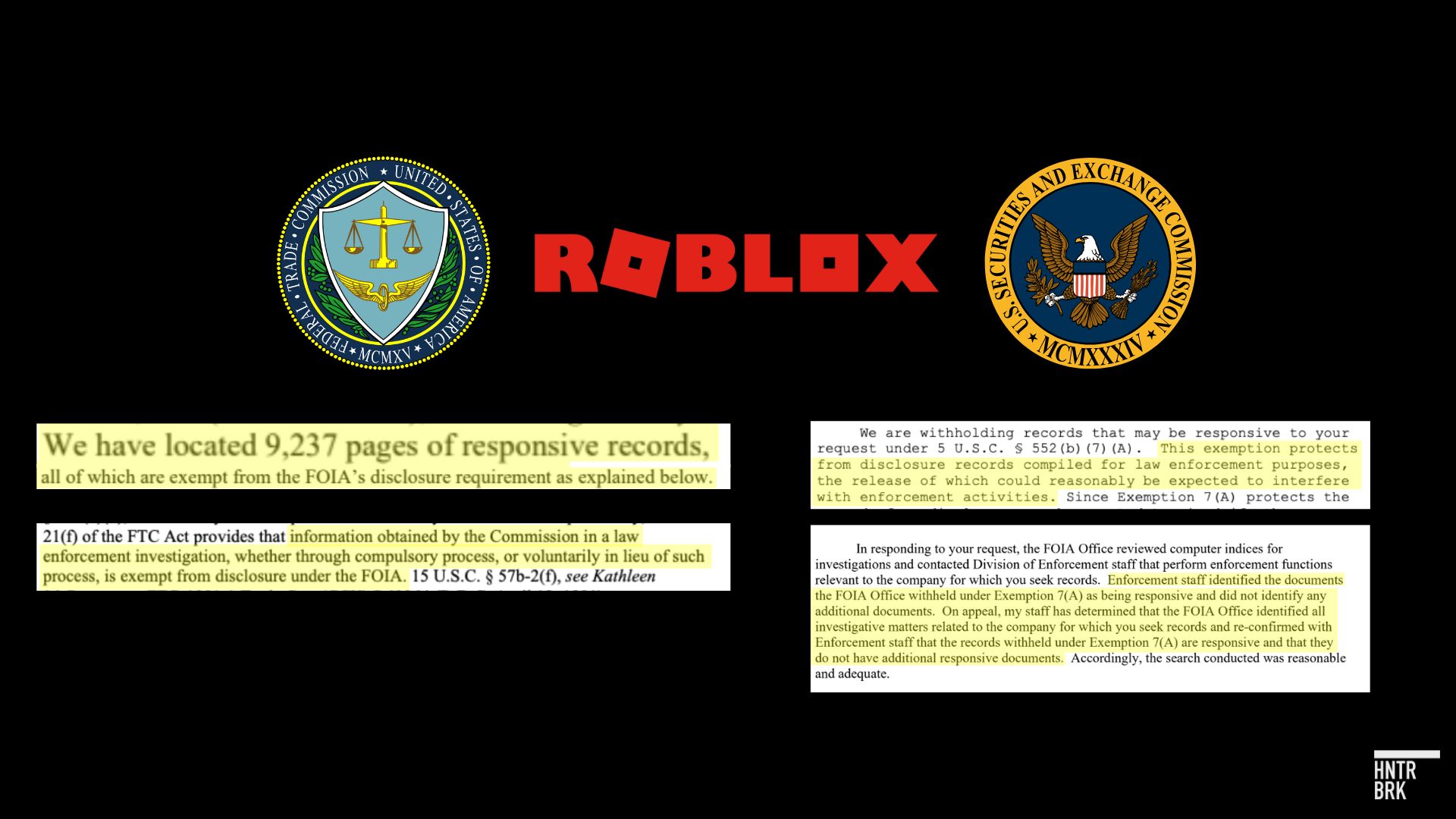How to Reverse Engineer a Proprietary File Format: A Brief Guide with Practical Examples
Home » Blog » Software Development Blog » How to Reverse Engineer a Proprietary File Format: A Brief Guide with Practical Examples
Modern IT products often have to handle various file formats. And while it’s quite easy to ensure compatibility with open file formats, making your software process proprietary or closed file formats is tricky.
The main challenge is that there’s no one-size-fits-all solution for reversing a proprietary file format. In every case, you have to act differently depending on the data you have at hand.
In this article, we explore what a proprietary file format is and why you might need to reverse engineer one. We also share our experience working with files in closed formats and show a few approaches to restoring data from them. This article will be useful for development leaders who want to enhance their product’s interoperability by supporting closed file formats.
A file format has a certain encoding scheme for structuring and storing data. A proprietary file format usually can’t be decoded and interpreted without particular software or hardware. Data is usually read and saved in a proprietary format by proprietary software.
Leave a Comment
Related Posts
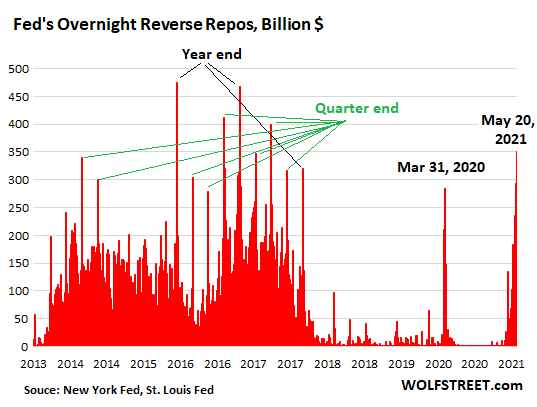
Fed Drains $351 Billion in Liquidity from Market via Reverse Repos, as Banking System Creaks under Mountain of Reserves
Comment