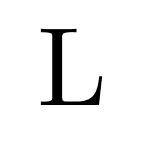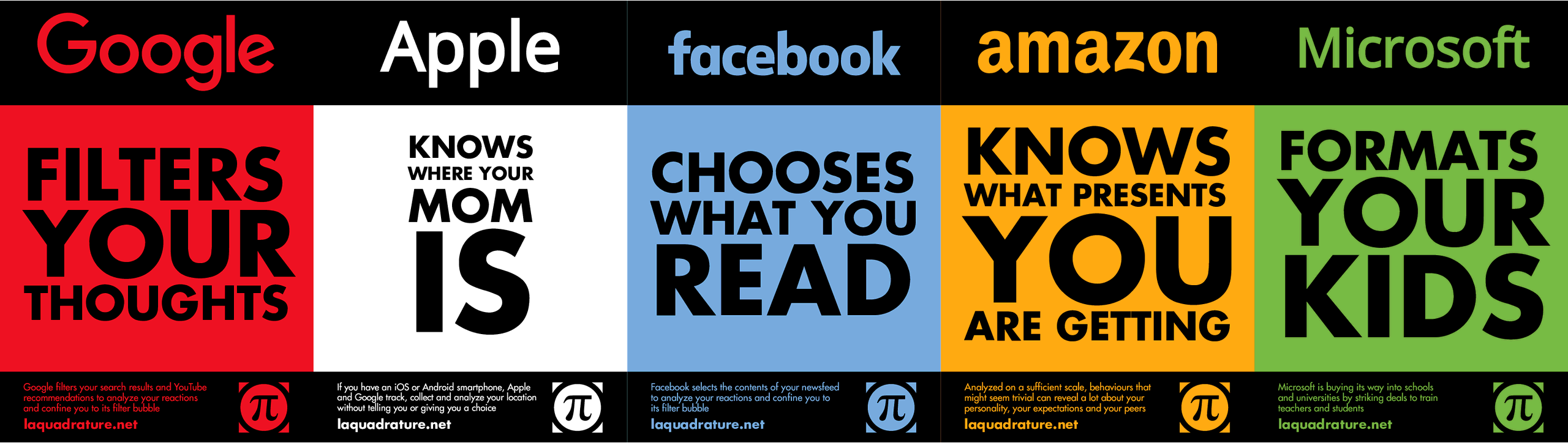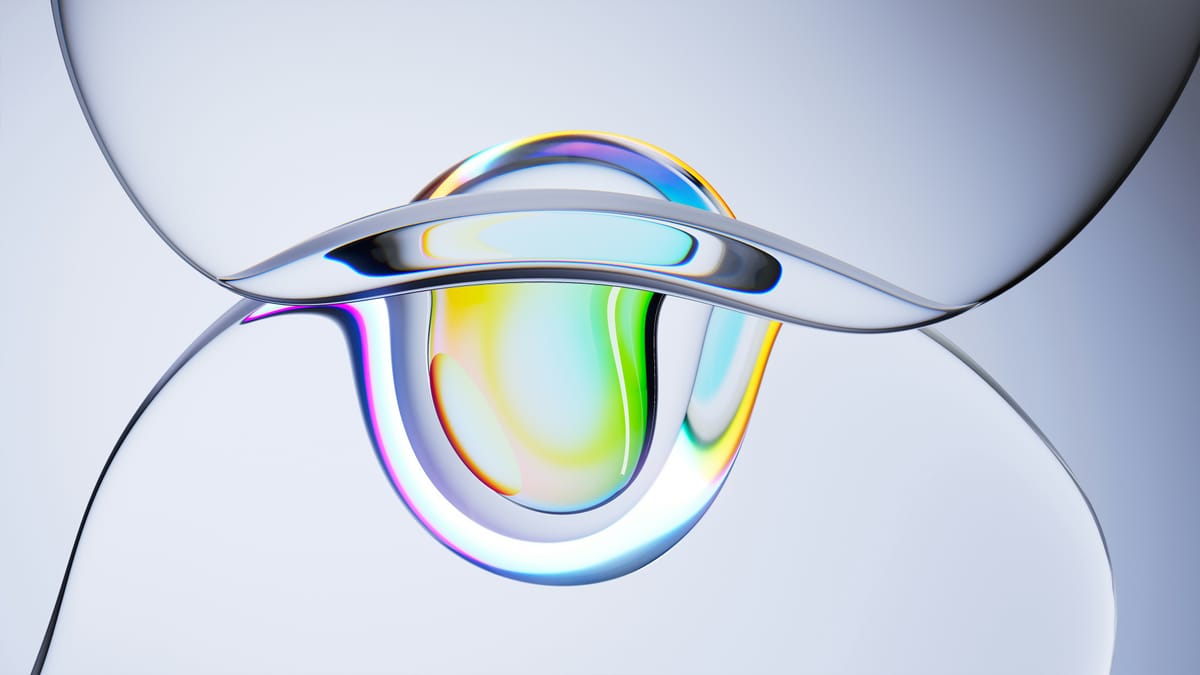.NET Hosting from a Zip File
Yes (except if you use the free tier up above!), but you don't need to if you don't want to. By uploading the zip file, we will automatically configure your web app for you in just a couple of seconds.
If you want to configure your web app, you can do so by clicking on the web app in the dashboard and editing the settings there.
The comparison table above shows the maximum size of a web app you can upload for each subscription tier. However, for the free tier we limit the zip file size to 40MB.
† The dropzone at the top of this page is for demonstration purposes. Any web app you drop there will be deleted after an hour. To host your web app permanently, and to be able to configure settings, you need to sign up for a subscription.
Yes, you can change your subscription up or down tiers. However, if you want to scale down your subscription you need to ensure you are not using too many resources, e.g. if you go from Pro to Standard, you need to ensure you have no more than 3 web apps or you won't be allowed.