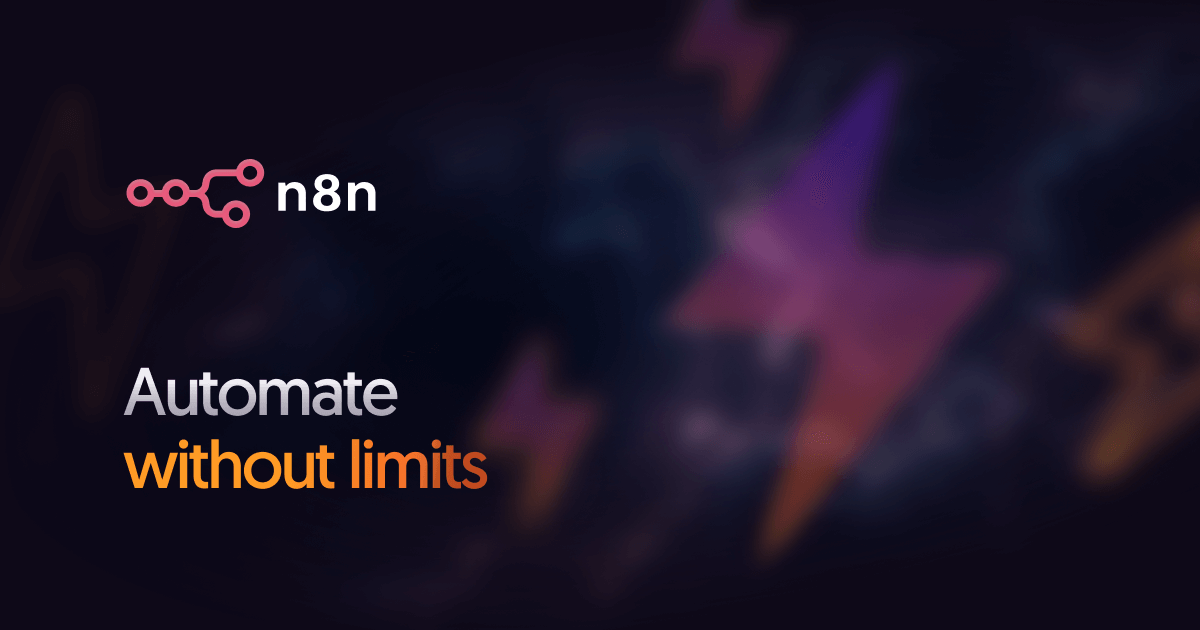Debugging AMD-Specific Issues with Driver Experiments Tool
If you’re programming graphics using modern APIs like DirectX 12 or Vulkan and you're working with an AMD GPU, you may already be familiar with the Radeon Developer Tool Suite. In this article, I’d like to highlight one of the tools it includes - Driver Experiments - and specifically focus on two experiments that can help you debug AMD-specific issues in your application, such as visual glitches.
Before diving into the details, let’s start with the basics. Driver Experiments is one of the tabs available in the Radeon Developer Panel, part of the Radeon Developer Tool Suite. To get started:
The Driver Experiments tool provides a range of toggles that control low-level driver behavior. These settings are normally inaccessible to anyone outside AMD and are certainly not intended for end users or gamers. However, in a development or testing environment - which is our focus here - they can be extremely valuable.
Comprehensive documentation for the tool and its individual experiments is available at GPUOpen.com: Radeon Developer Panel > Features > Driver Experiments.