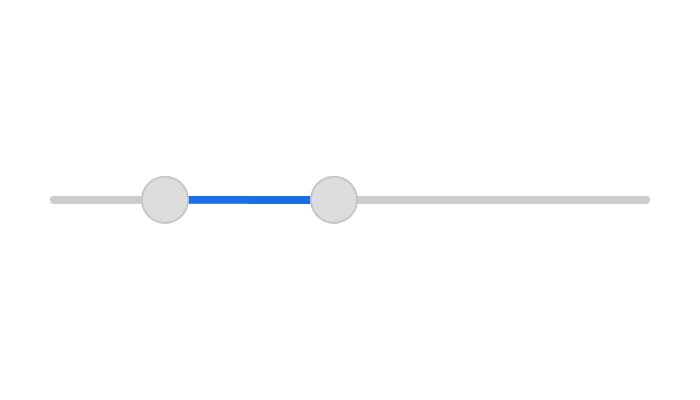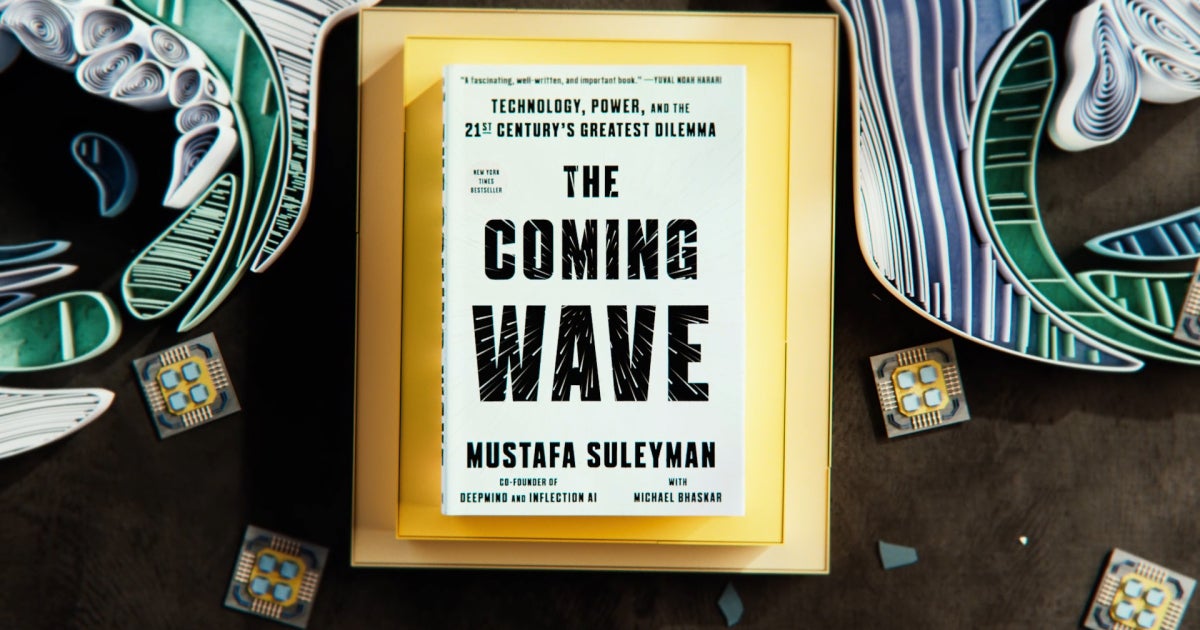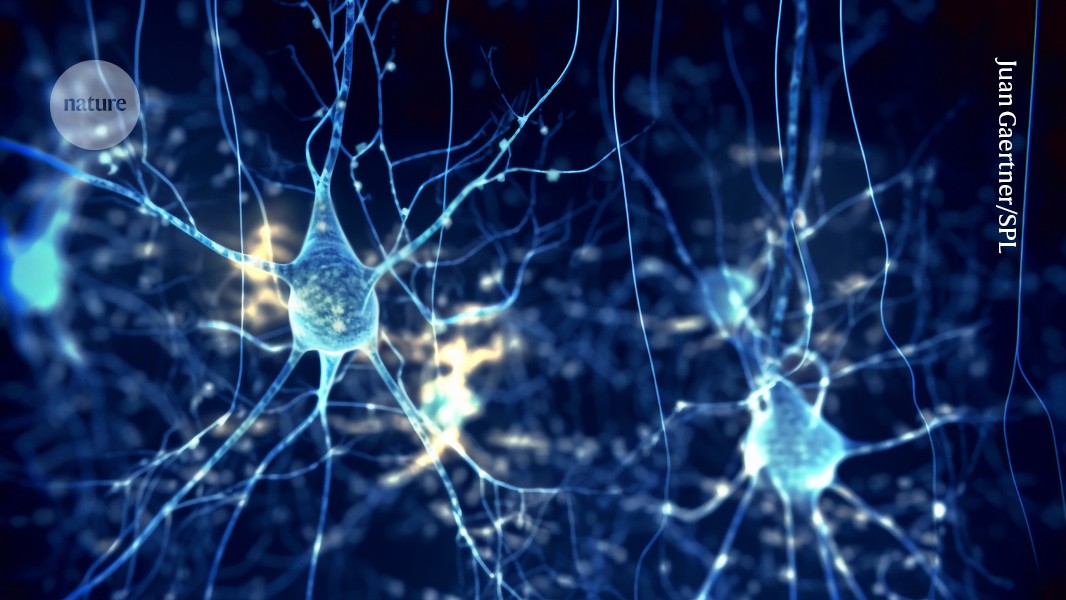Getting started with Amazon EKS Auto Mode
This post is co-authored by Alex Kestner (Sr Product Manager, Amazon EKS), Ashley Ansari (Sr. Product Marketing Manager), Robert Northard (Principal GTM SSA Containers), and Sheetal Joshi (Principal Solution Architect, Containers).
We announced general availability of Amazon Elastic Kubernetes Service (Amazon EKS) Auto Mode that provides a new capability streamlining Kubernetes cluster management for compute, storage, and networking. You can now get started quickly, improve performance, and reduce overhead, enabling you to focus on building applications that drive innovation by offloading cluster management to AWS.
Amazon EKS Auto Mode streamlines Kubernetes cluster management by automatically provisioning infrastructure, selecting optimal compute instances, dynamically scaling resources, continually optimizing compute for costs, patching operating systems (OS), and integrating with AWS security services. When enabled, EKS Auto Mode configures clusters capabilities with AWS best-practices included, making sure that clusters are ready for application deployment.
In this post, we cover the high-level architecture of EKS Auto Mode and provide a walkthrough for deploying a highly available, auto-scaled, sample application with EKS Auto Mode.







:focal(938x536:0x0)/cloudfront-us-east-2.images.arcpublishing.com/reuters/NIVM47UJNVIB7FLZTHAUZTTAMU.jpg)