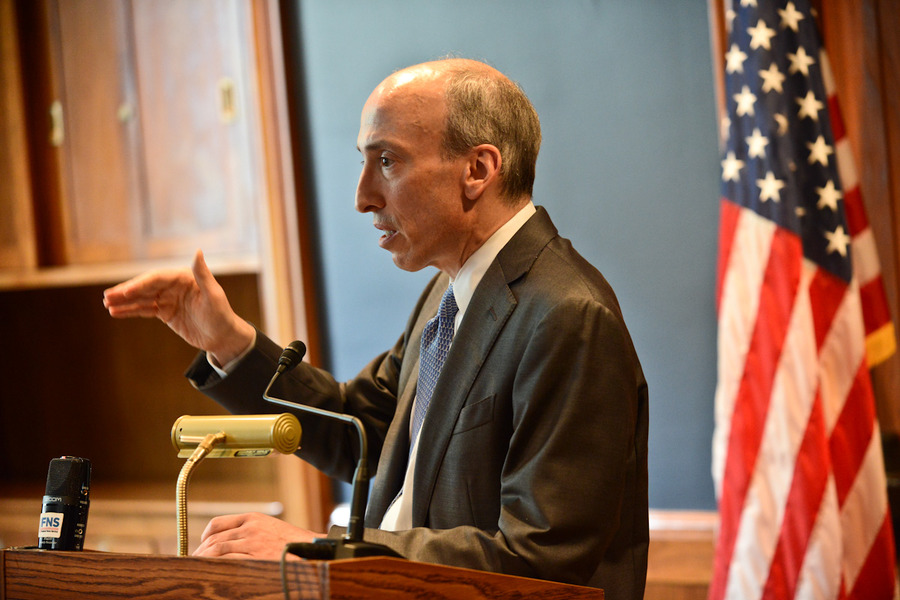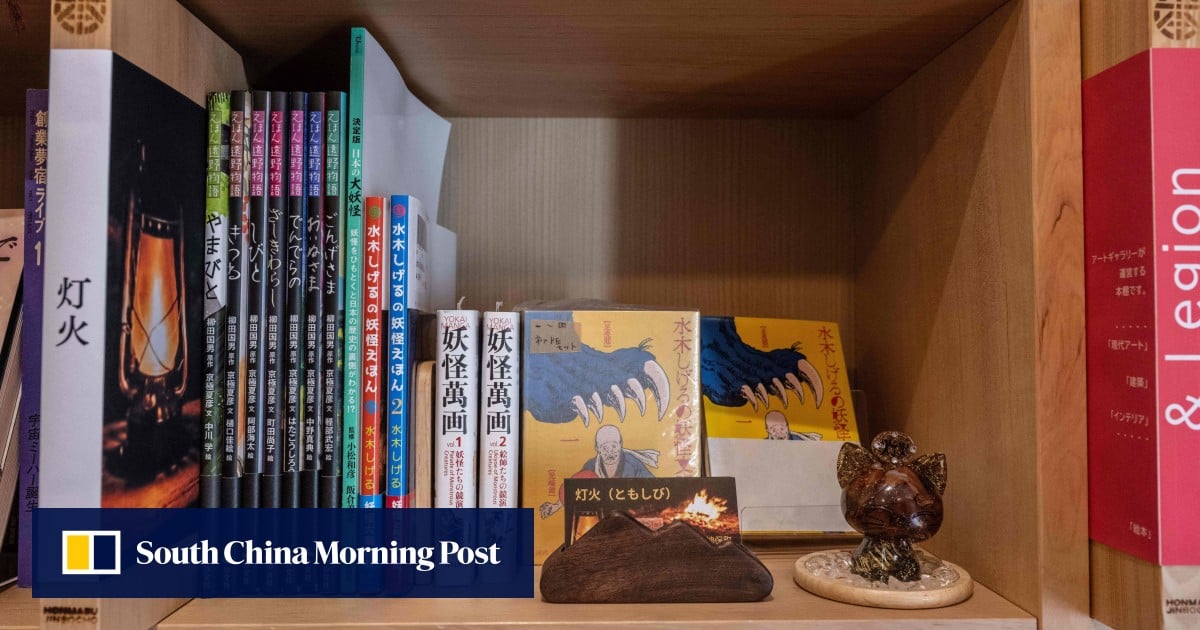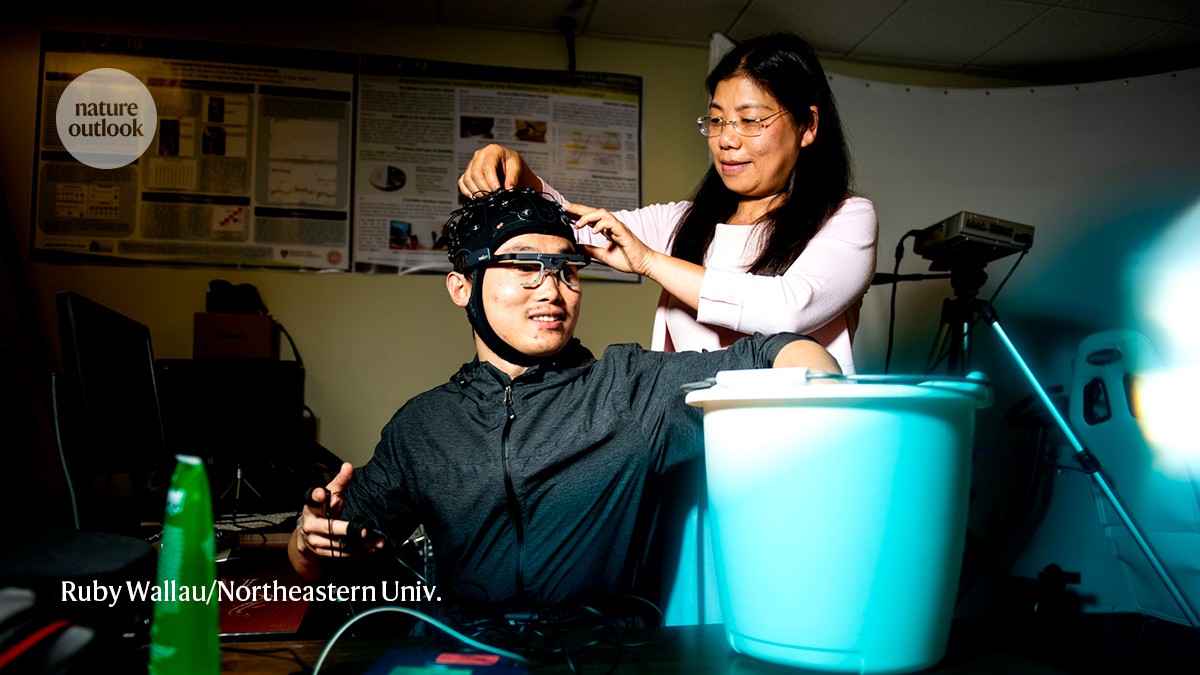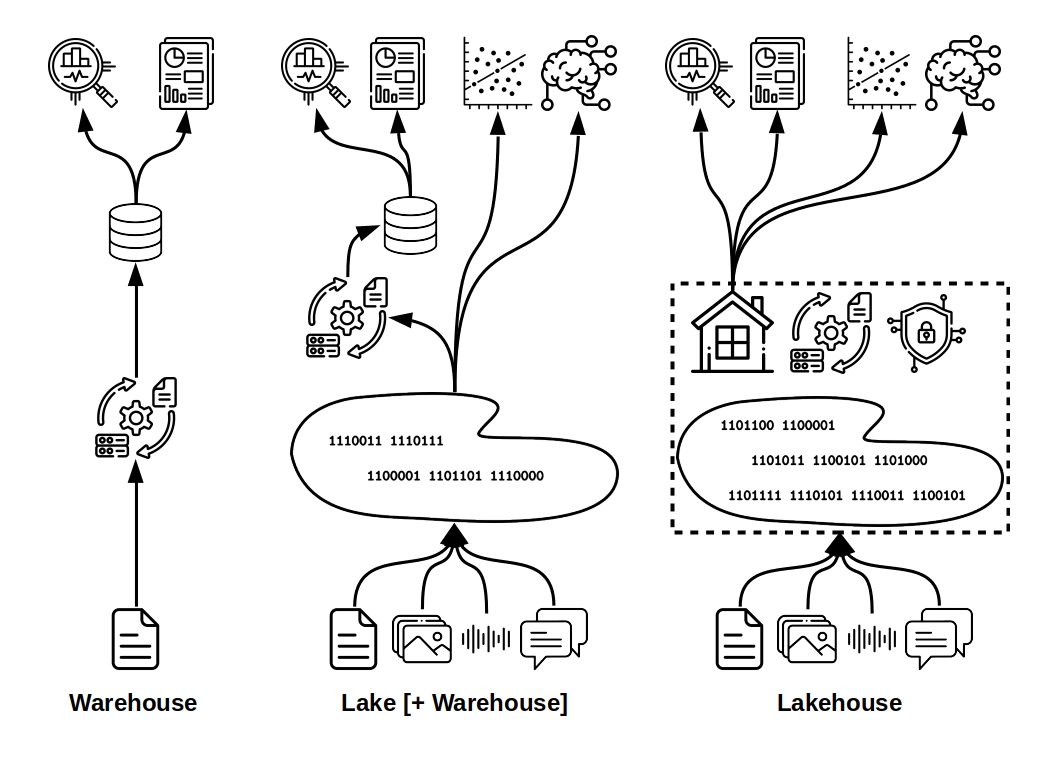How to Track Outbound Affiliate Link Clicks in Google Analytics 4
If you're using affiliate marketing to grow your online business, one of the key performance indicators you need to track is how many people are clicking on your affiliate links. Understanding which links are getting the most engagement allows you to optimize your content and focus on what works best. Fortunately, Google Analytics 4 (GA4) provides robust tools for tracking outbound link clicks, including affiliate links, so you don’t need third-party tools to see what's driving traffic.
In this guide, I'll walk you through how to track outbound affiliate link clicks in GA4 using Enhanced Measurement and custom Explorations. Plus, I’ll share a simple alternative using LinkTracker, a centralized platform for shortening and tracking links.
Google Analytics 4 has an automatic feature called Enhanced Measurement, which makes tracking outbound links (like affiliate links) incredibly simple. With this setting enabled, you don’t need to manually tag links or configure Google Tag Manager.
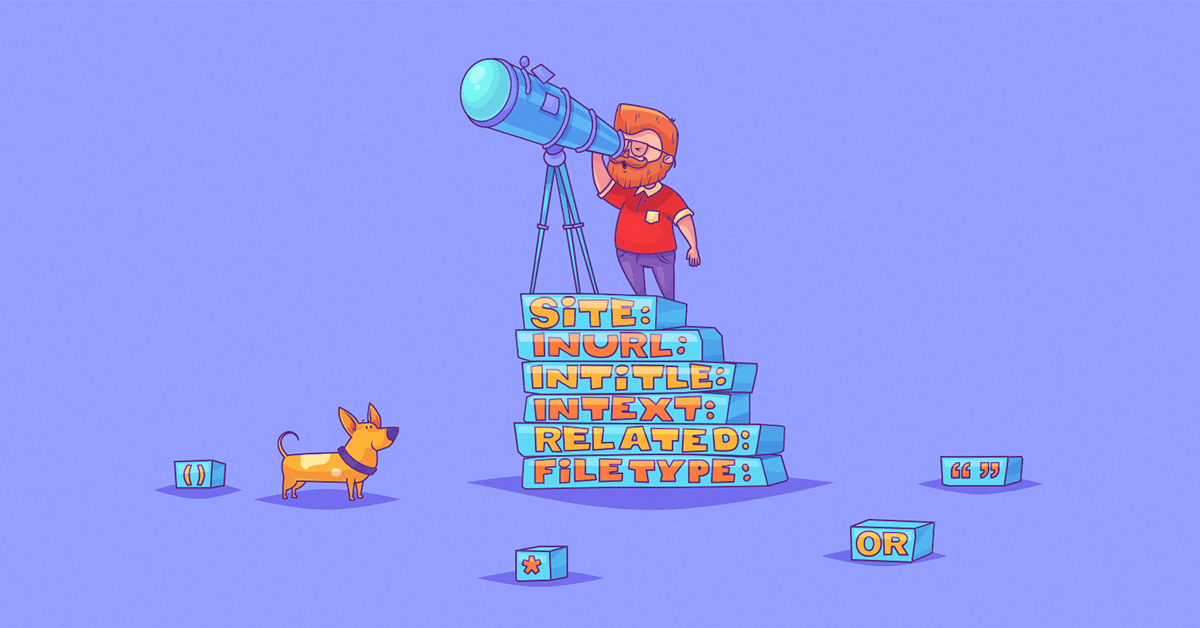

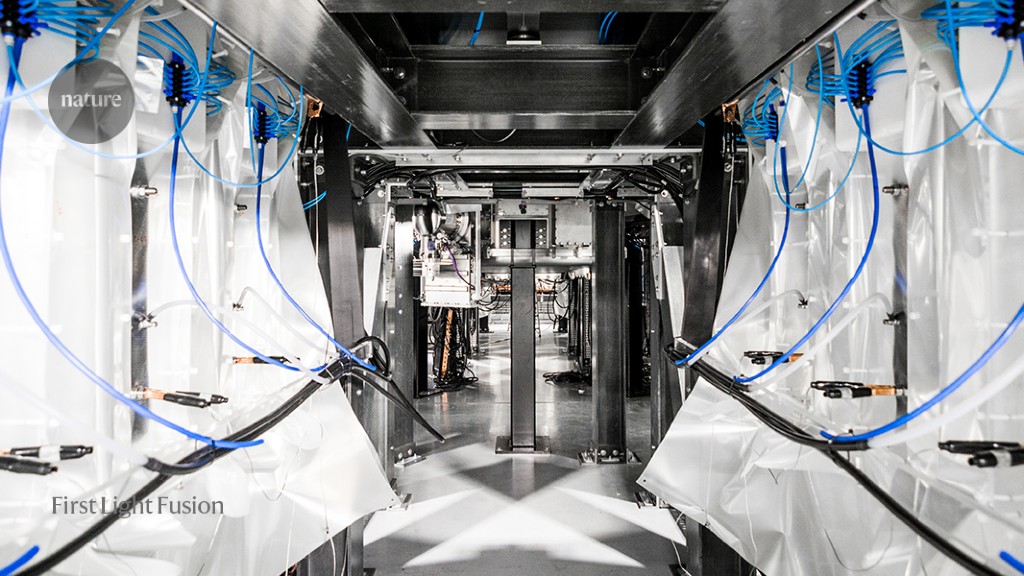











/cdn.vox-cdn.com/uploads/chorus_asset/file/25721493/Gb3zWbGbwAA5UAk.jpeg)