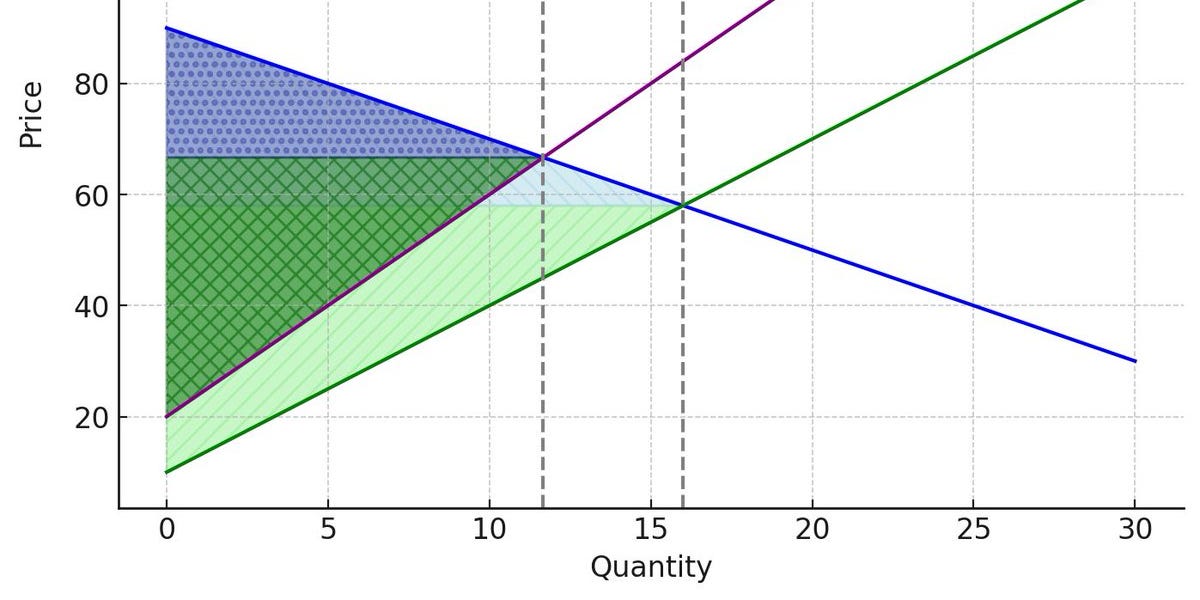Migrating proxmox cluster node to a different network
I'll walk through the process of moving a Proxmox cluster node from one network to another, as part of my larger effort to bring order to the chaos, ensuring the cluster remains operational throughout the transition.
My home network is a mess. Like in many ad-hoc setups, it has grown piece by piece over the past three years. This gradual expansion has led to a less-than-optimal setup: VLANs that are poorly segmented, inconsistent IP address spaces, and consequently, firewall rules that are hard to manage and chaotic. It’s time to reorganize everything, starting with a consistent layout for VLANs and IP addresses, beginning with my Proxmox infrastructure.
I'll walk through the process of moving a Proxmox cluster node from one network to another, as part of my larger effort to bring order to the chaos, ensuring the cluster remains operational throughout the transition.
Migrating a Proxmox cluster node from one network to another can seem daunting, as it involves reconfiguring the node’s IP address without breaking the cluster. Fortunately, following the correct steps will allow you to achieve this with minimal downtime and risk of losing node connectivity.
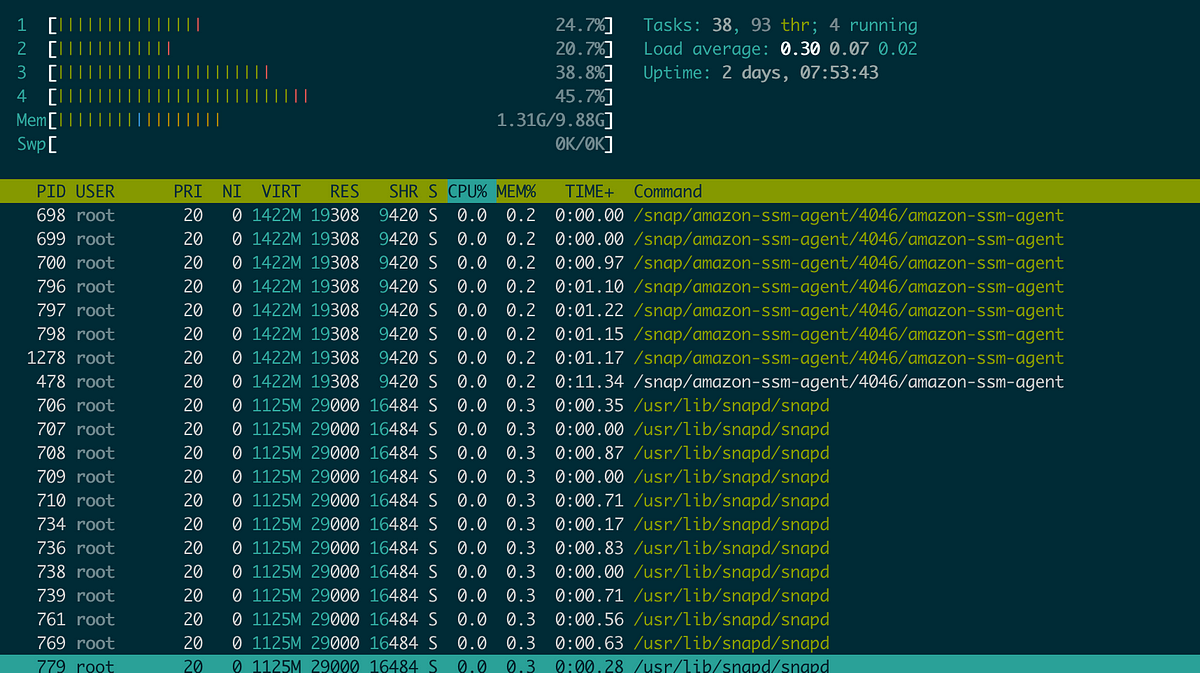



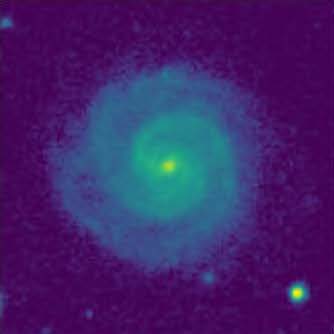




:max_bytes(150000):strip_icc()/GettyImages-1070525554-a8fa52959c25488b824064f48628508c.jpg)