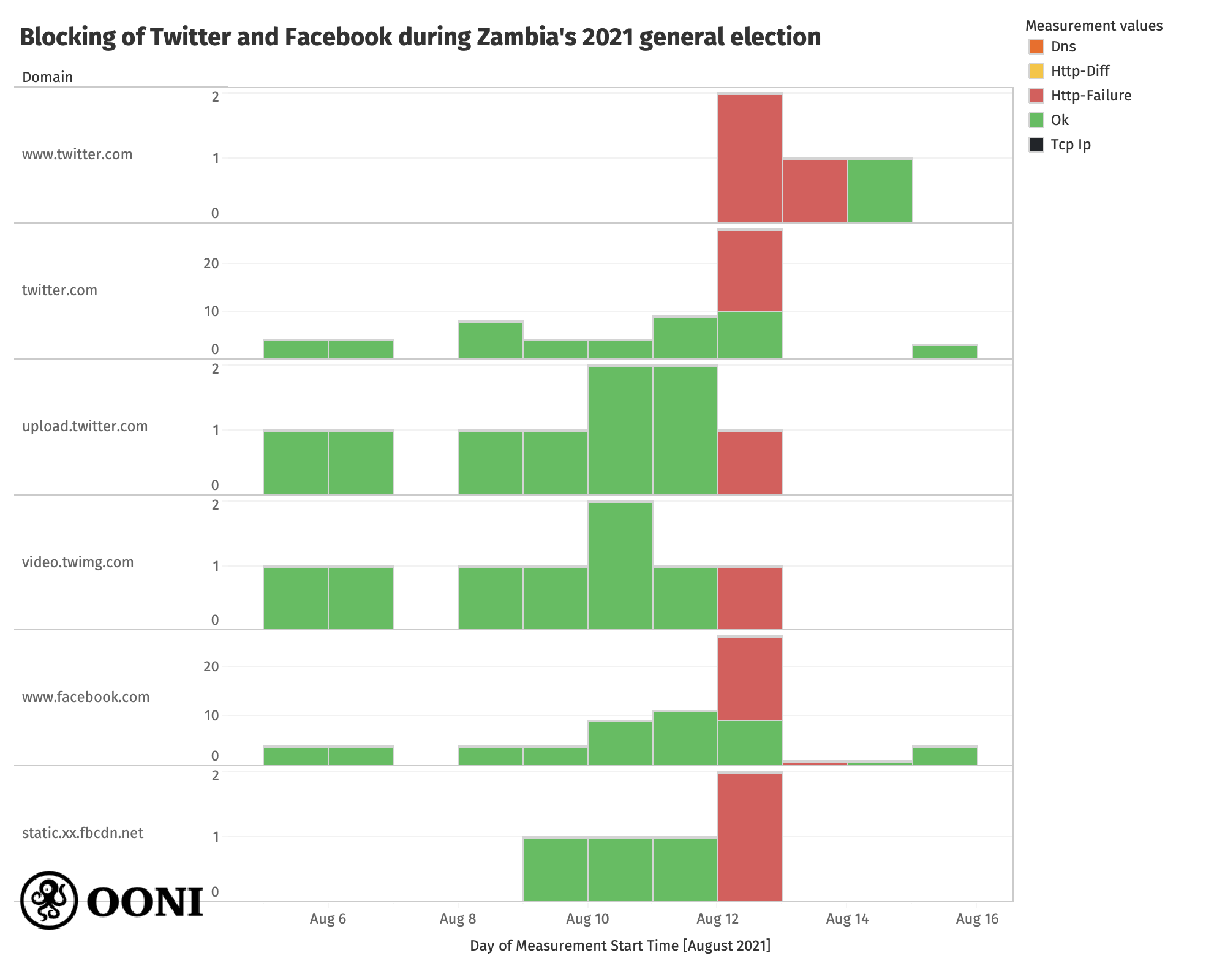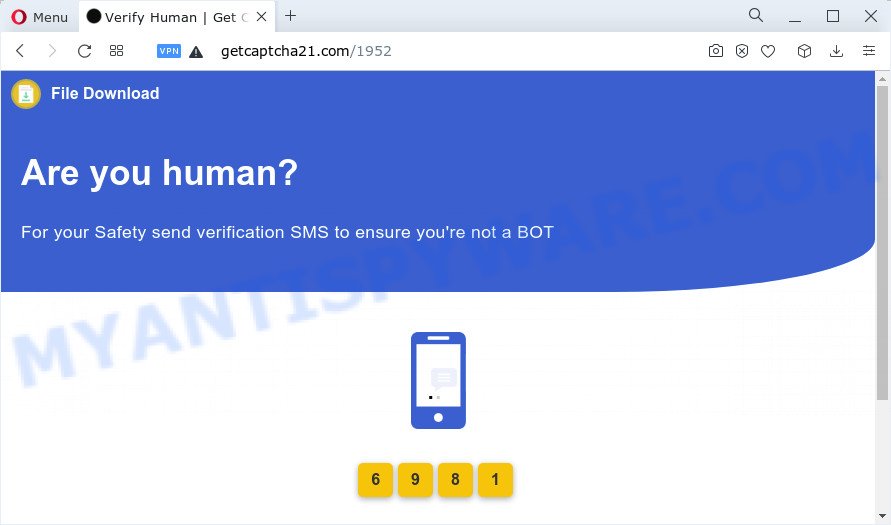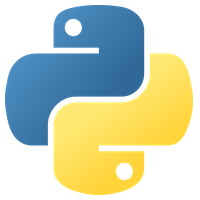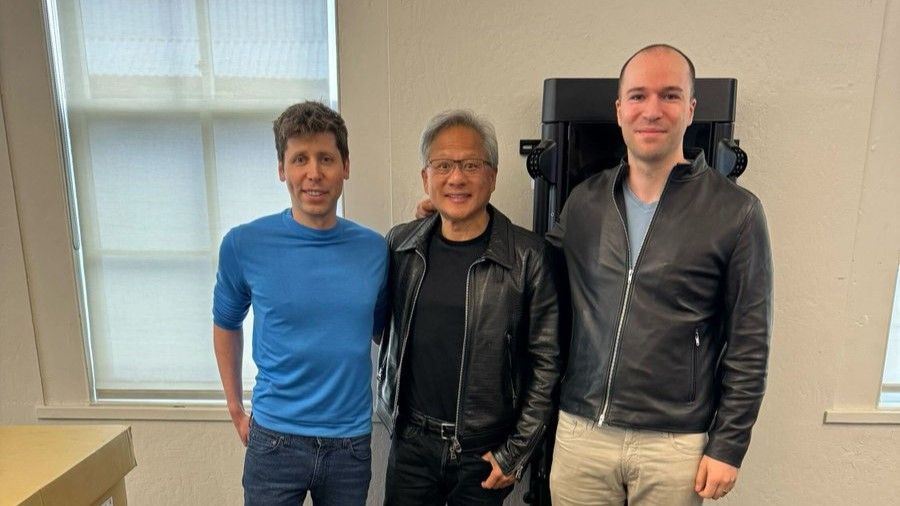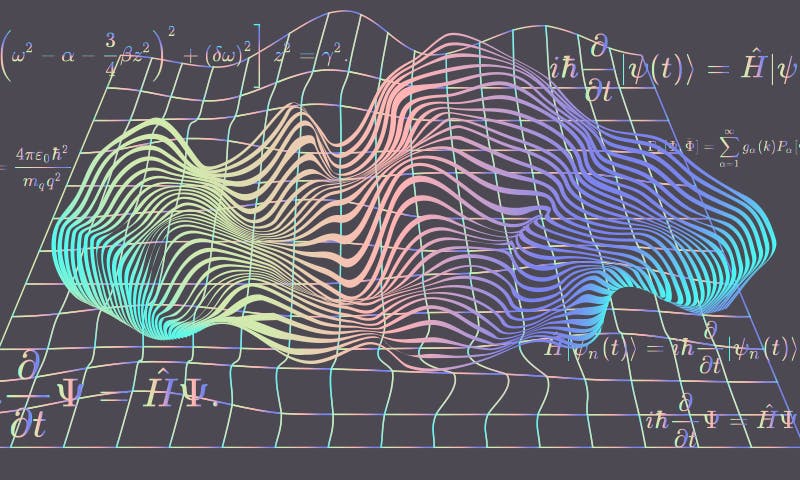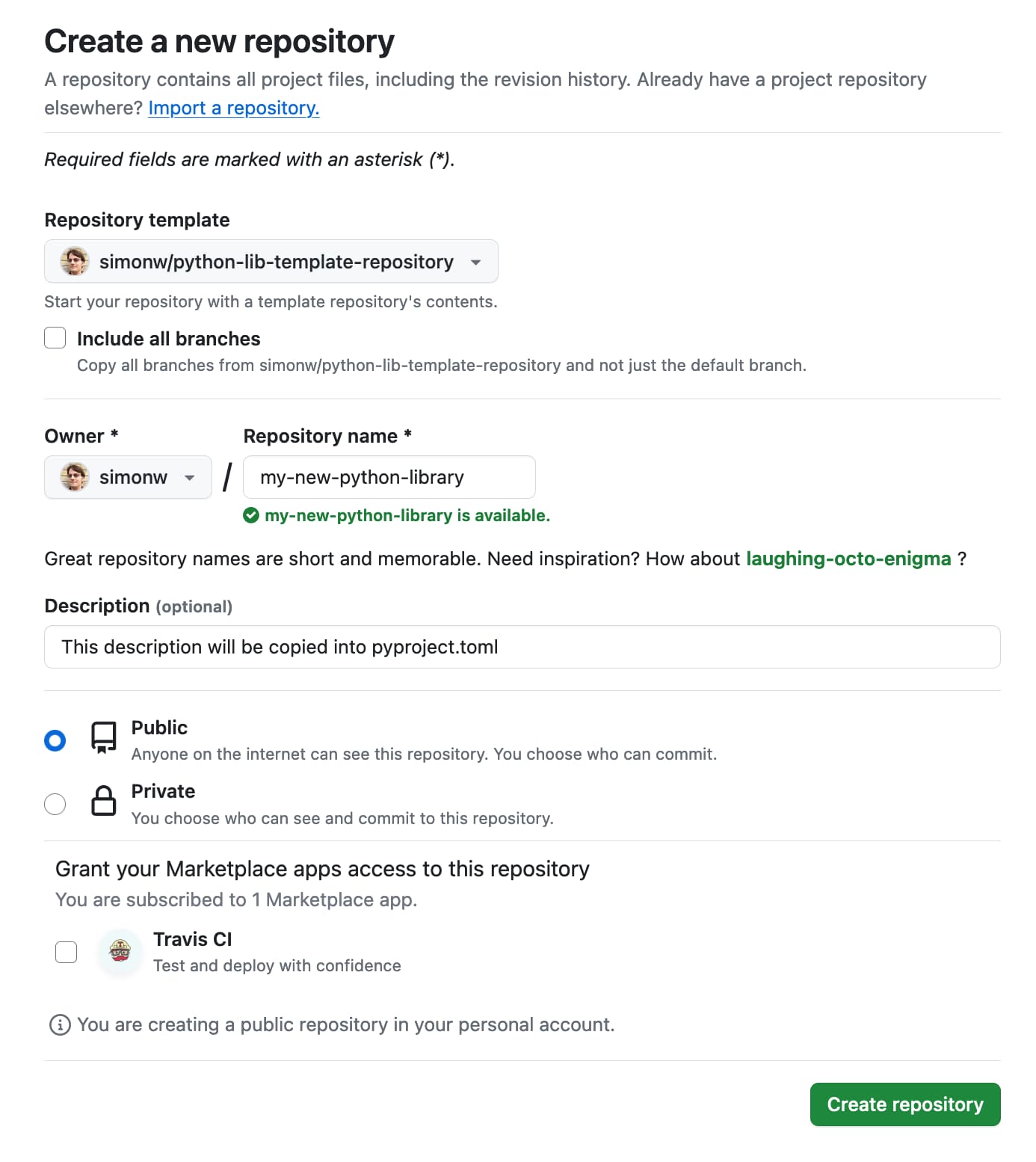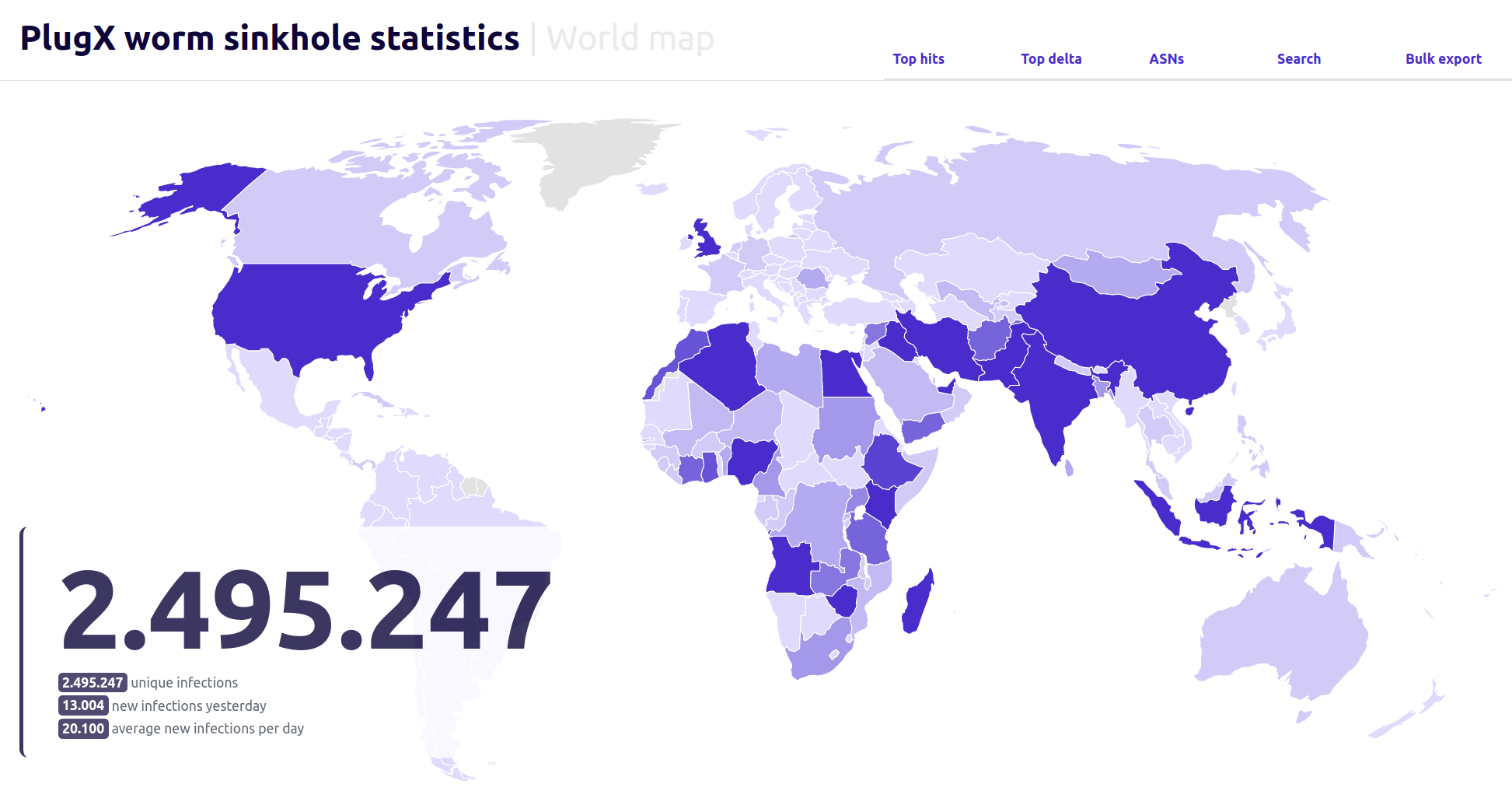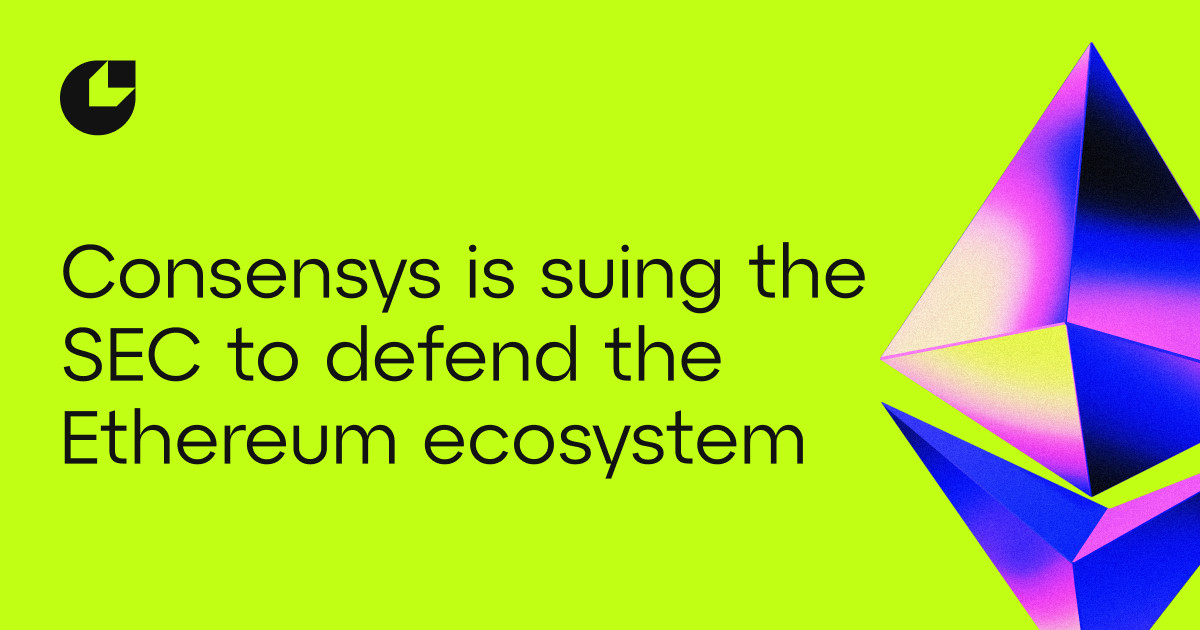Blocking ALL ads on my network
This week I treated myself to a Raspberry PI 3+, not the latest model but probably overkill for what I had planned. A Raspberry PI Zero would have met my requirements, but good luck finding one of them in today’s market.
At Christmas, my nephew was happily playing on his new iPad. I sat next to him and watched as he continuously, and subconsciously tapped to remove ads from interfering. It’s disgusting the volume of ads kids have to endure just to play a bloody game.
When you’ve gone through the steps you should now have Pi-hole running, you can check this by going to the specified ip /admin, so for me it’s:
For most routers you’d simply change the DNS to point to your Pi-hole’s IP, but for me — using a Bt Smart Hub — this option isn’t available. Instead I had to disable the DHCP setting in the router:
Notice the name of the Connection-specific DNS Suffix is rp-lan which I specified in the Pi-hole config, see previous screenshot.