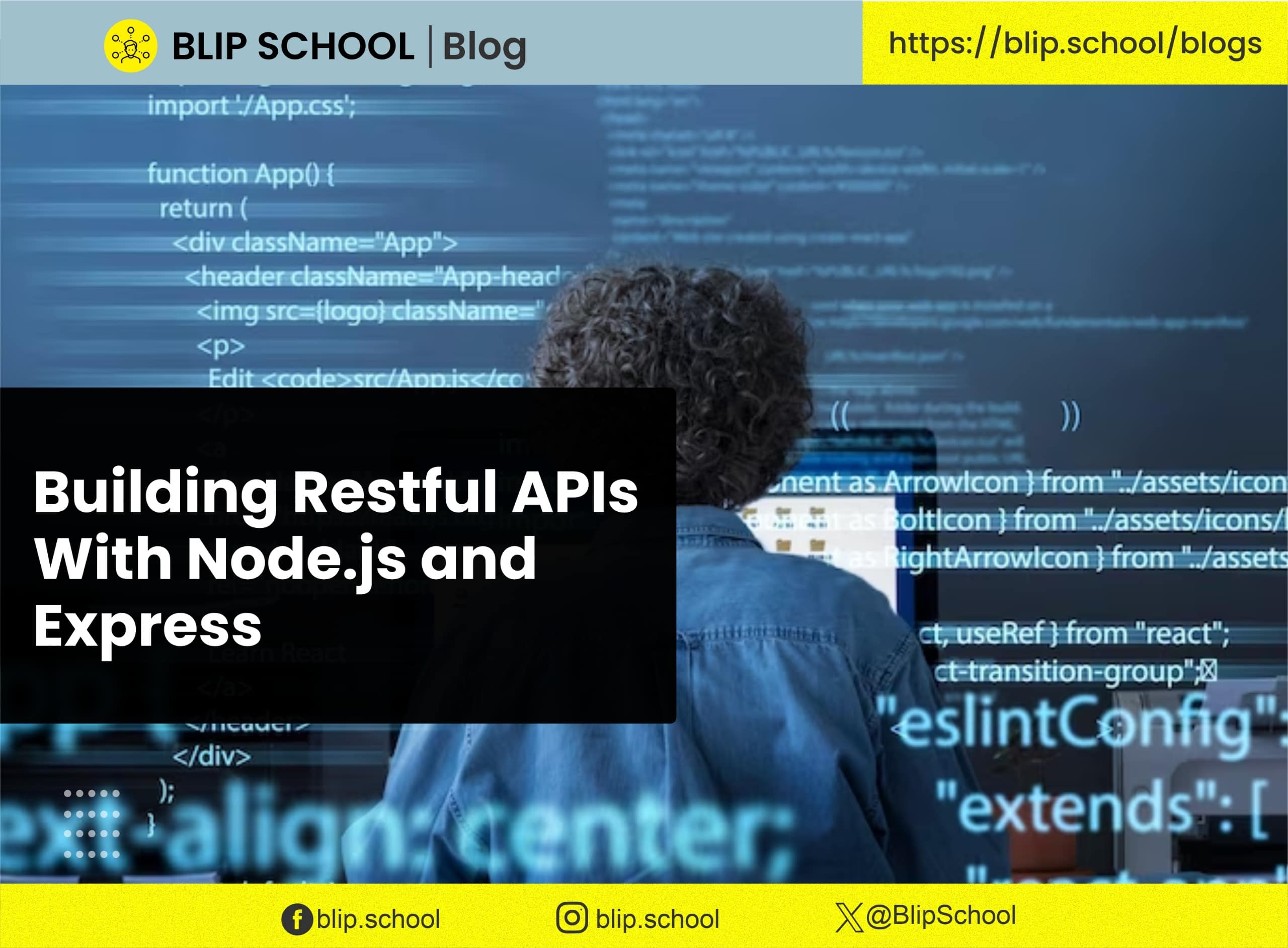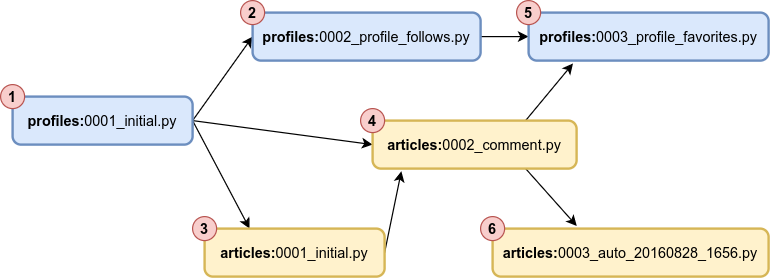Personalizing your profile
You can share information about yourself with other GitHub Enterprise Server users by setting a profile picture and adding a bio to your profile.
Your profile picture helps identify you across GitHub Enterprise Server in pull requests, comments, contributions pages, and graphs.
When you sign up for an account, GitHub Enterprise Server provides you with a randomly generated "identicon". Your identicon generates from a hash of your user ID, so there's no way to control its color or pattern. You can replace your identicon with an image that represents you.
Tip: Your profile picture should be a PNG, JPG, or GIF file under 1 MB in size. For the best quality rendering, we recommend keeping the image at about 500 by 500 pixels.
You can change the name that is displayed on your profile. This name may also be displayed next to comments you make on private repositories owned by an organization. For more information, see "Managing the display of member names in your organization."
Add a bio to your profile to share information about yourself with other GitHub Enterprise Server users. With the help of @mentions and emoji, you can include information about where you currently or have previously worked, what type of work you do, or even what kind of coffee you drink.
Leave a Comment
Related Posts





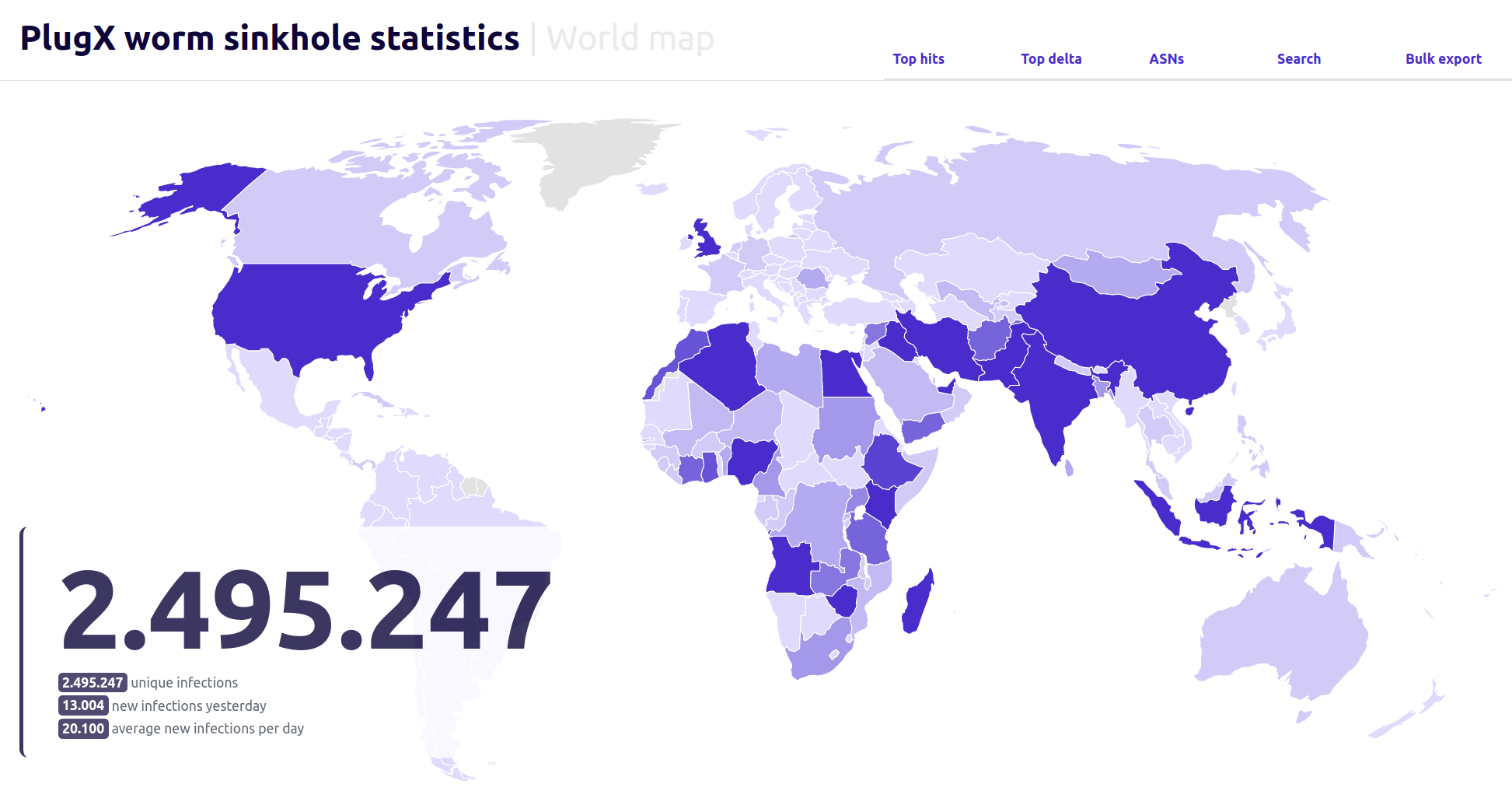

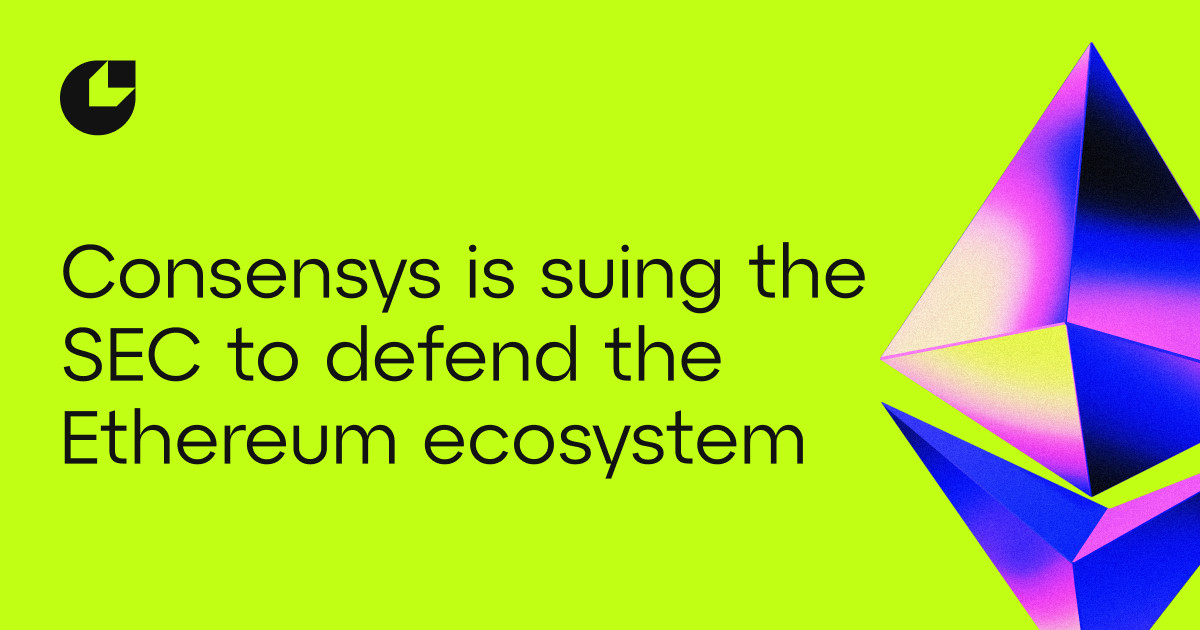




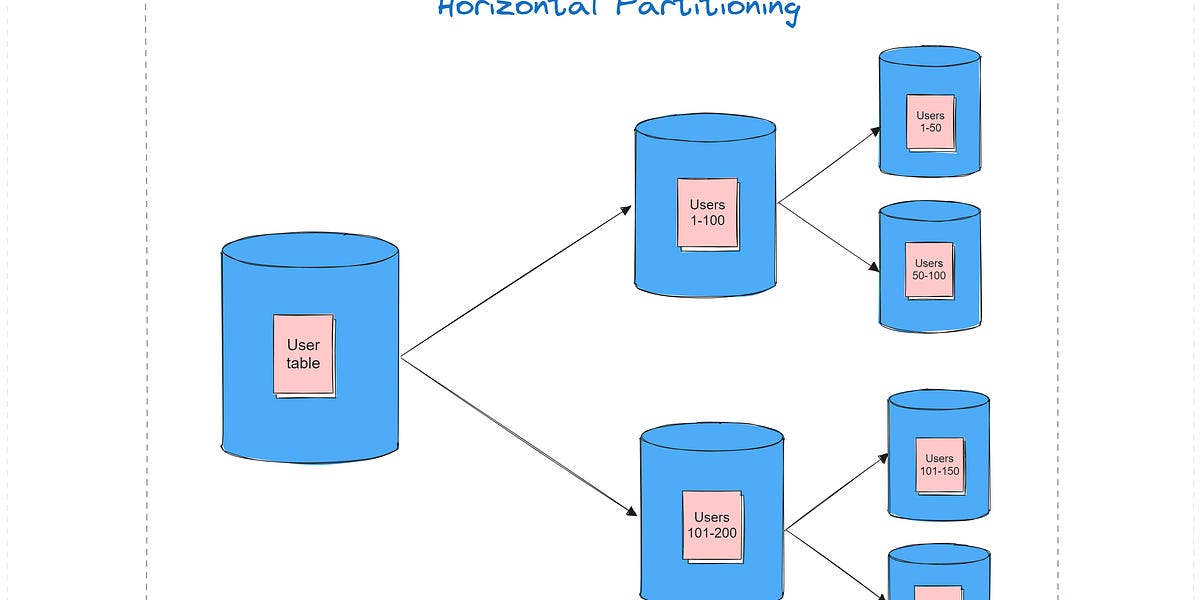

/cdn.vox-cdn.com/uploads/chorus_asset/file/25417952/transformers_megatron.jpg)