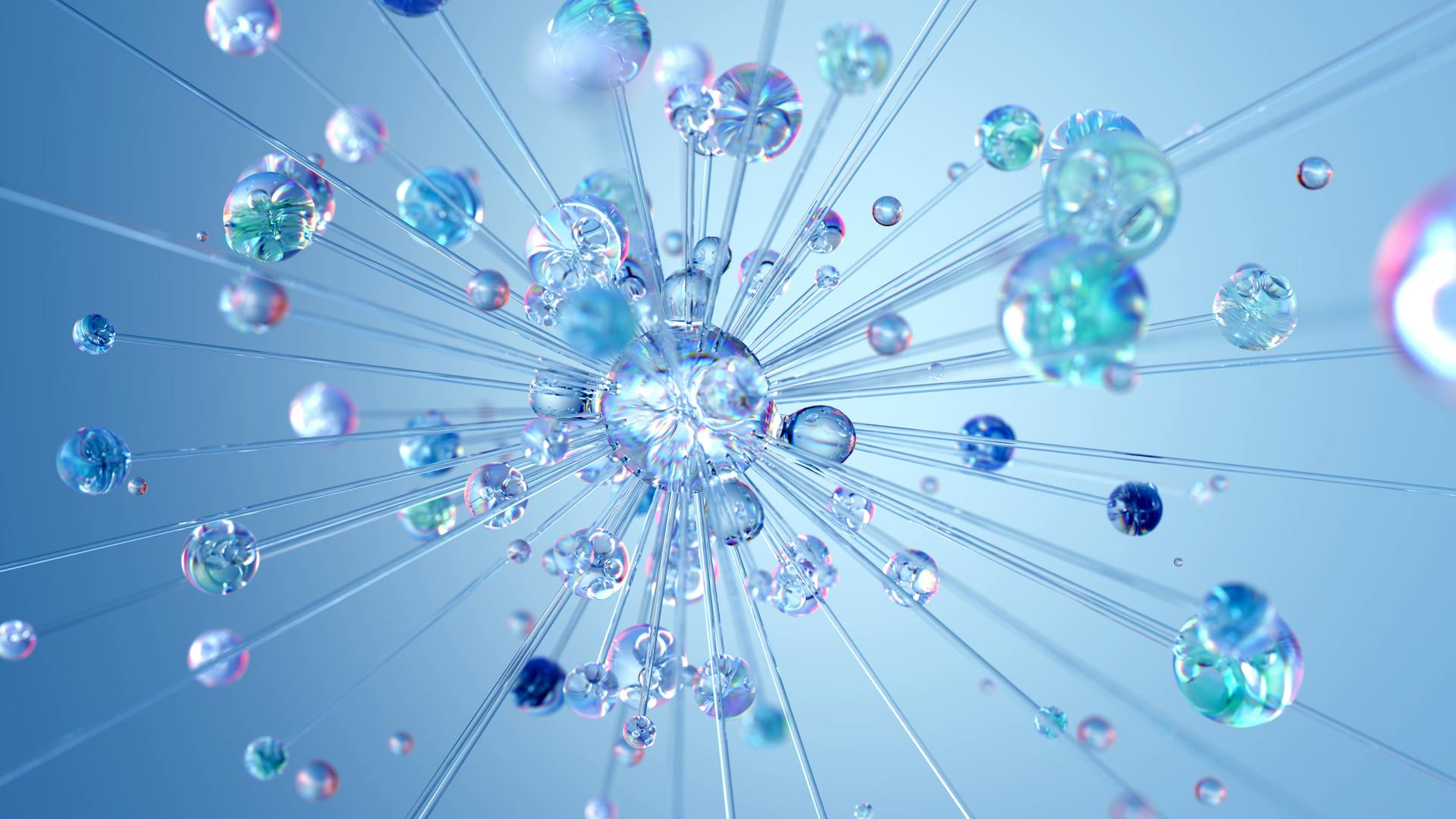Last Week on My Mac: A boot mystery solved?
When Apple silicon Macs were first released, they brought a new secure boot process with a huge advantage over that of T2 Intel Macs: it was possible to boot them from an external disk without affecting their security. This is because all the crucial steps to secure boot processes are run from the Boot ROM and internal SSD.
The first snag with this was that hardly anyone was able to create a usable external boot disk for some months after those M1 Macs shipped. On 18 December 2020 I wrote here how I wished I could explain how to do that successfully, “but like many other M1 owners, all that I’ve tried so far has failed.” The only reader who reported that he had found the secret was Mike Bombich of Carbon Copy Cloner fame. Four days later, I had my first success, and wrote up the instructions, requiring a Thunderbolt 3 SSD connected to “one of your M1 Mac’s Thunderbolt ports”. However, trying to repeat that with a USB-C NVMe drive resulted in failure without apparent cause.
That article attracted a total of 109 comments, many of them from others who had tried, tried all sorts of workarounds, tried one last time, and still failed. By February 2021, the procedure remained as unreliable as ever, when I lamented that external boot disks still don’t work properly with M1 Macs. Among the comments are statements such as “It was no small task, took two months of messing around”. It wasn’t until the end of May, with Big Sur 11.4, that creating an external bootable disk came close to being reliable. I summarised the whole saga here.
Leave a Comment
Related Posts

The solana network says it is seeing 'intermittent instability' - but its sol token is holding steady
Comment