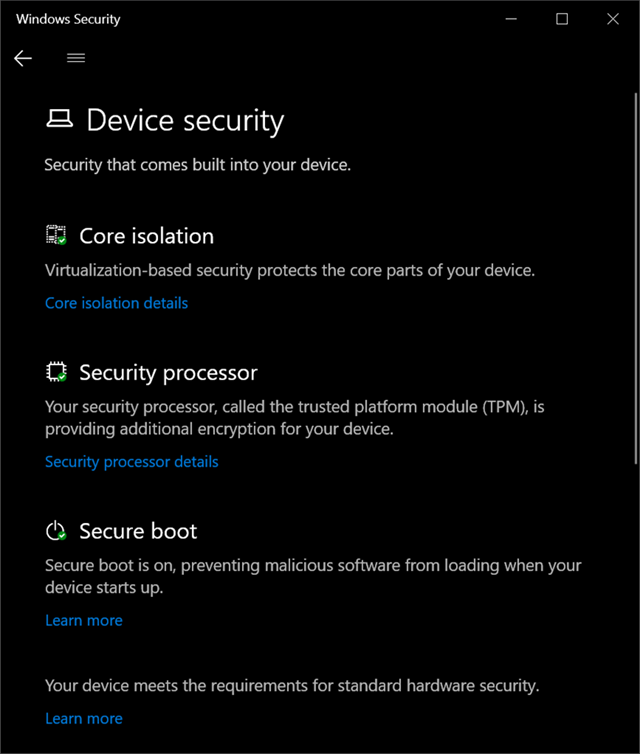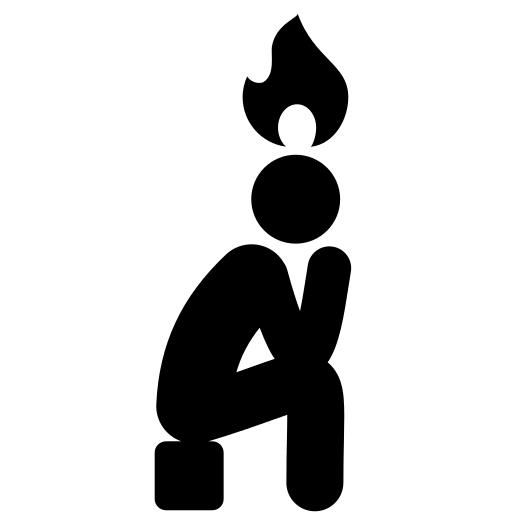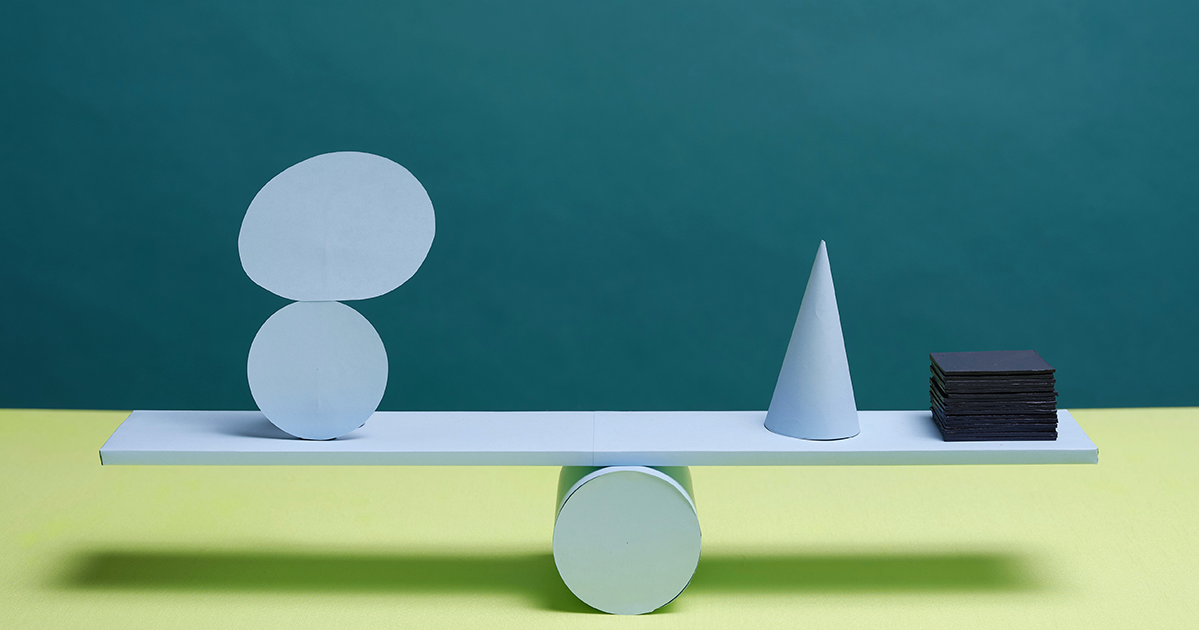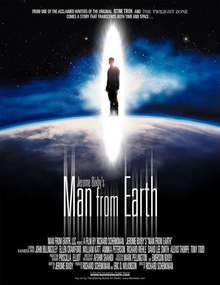How to Reset Settings App in Windows 10
Windows 10 has a settings app that contains all settings you will possibly want to change. One can access the Settings app by clicking the Start button > Settings. You can access useful features like Windows defender options, Personalization options, and more through the Settings app.
However, just like every other app, the Settings app can also sometimes malfunction. Recently, lots of users have reported that they are facing problems while accessing the Settings app. Few have reported that the Settings app crashes and fails to open.
So, if you are experiencing problems with the Settings app in Windows 10, you might expect some help here. This article will list down the best ways to reset the Settings app in Windows 10. So, let’s check out.
Note: Like resetting any other apps, resetting the Settings app will also remove various settings. It will bring different options to their default values. So, if you are using custom settings for any Windows feature, backup the important files.