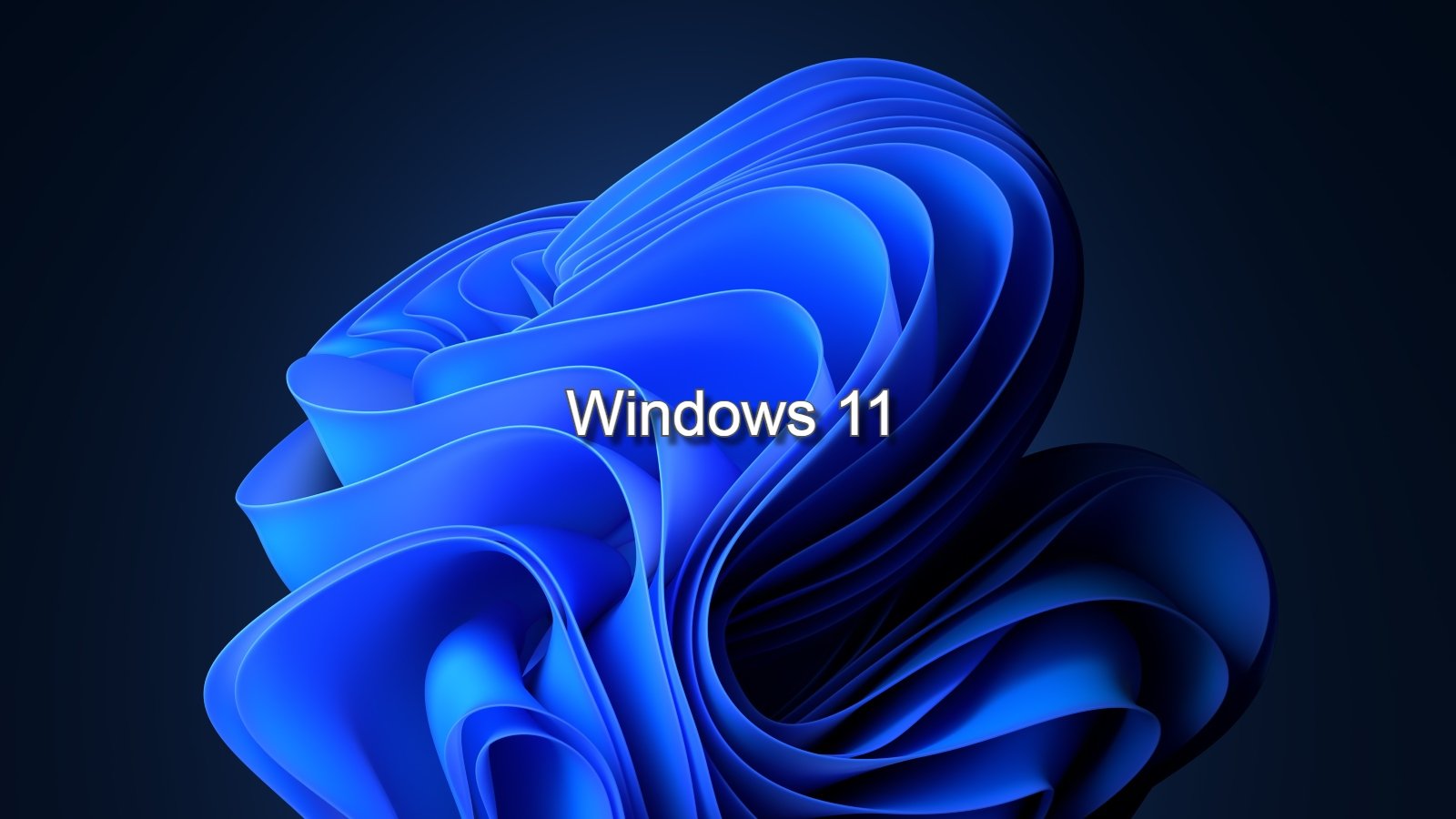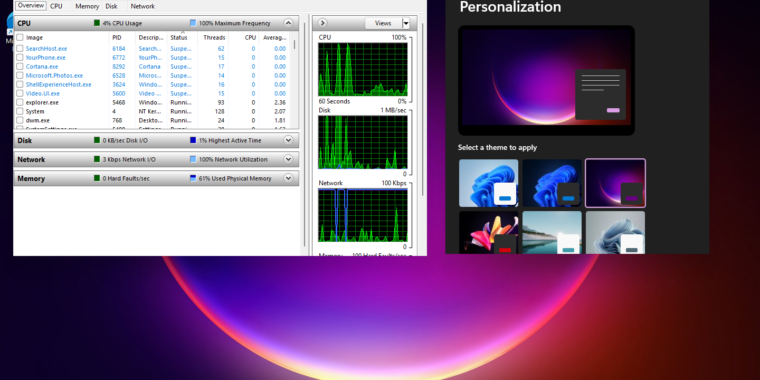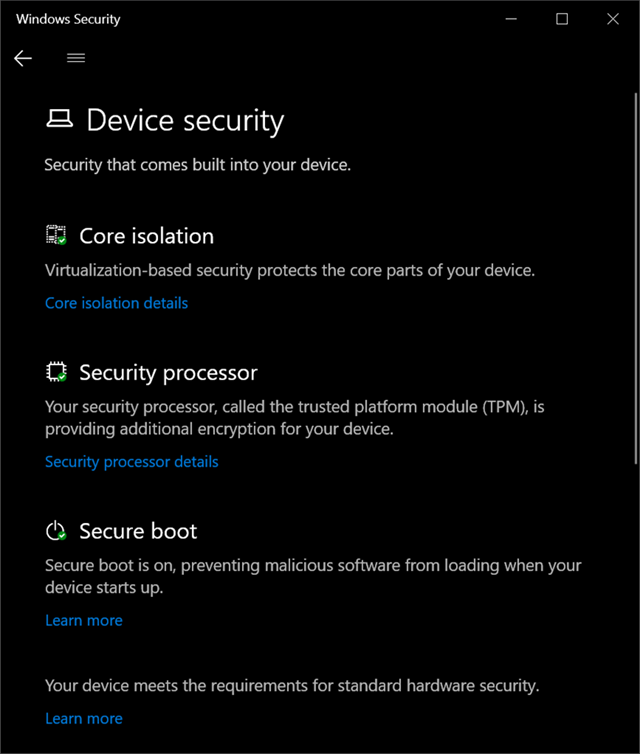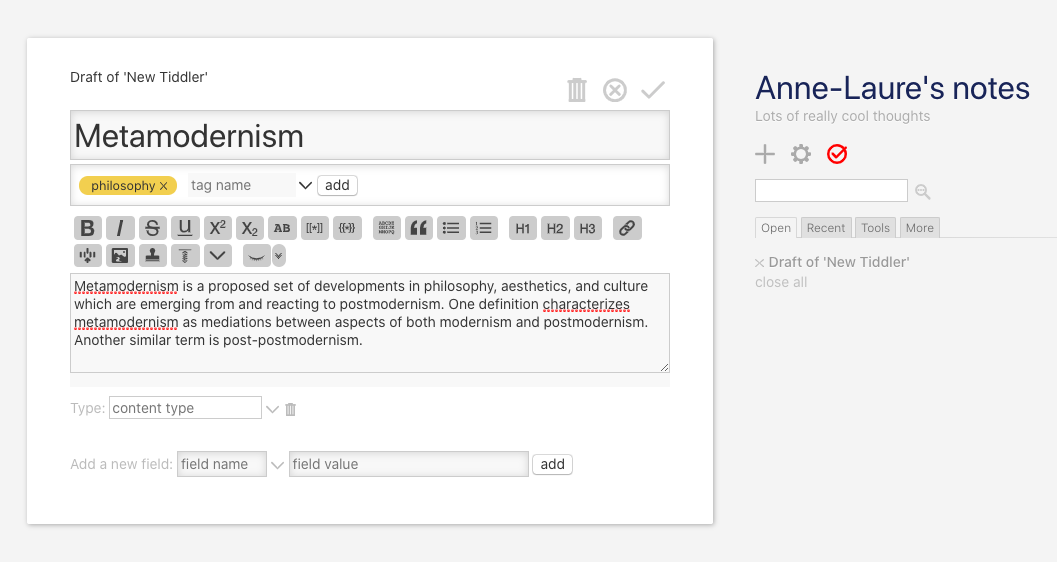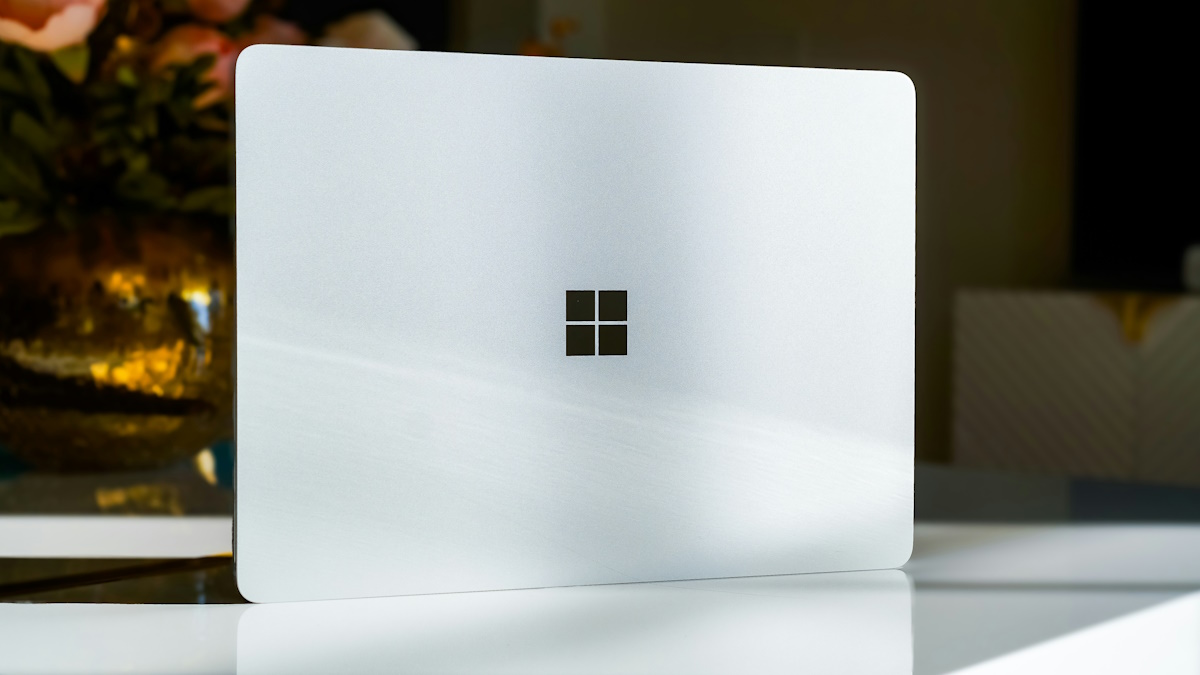
Rufus 4.6 bypasses Windows 11 24H2 compatibility checks automatically
The latest beta version of the open source app Rufus supports additional means to bypass compatibility checks during the installation of Windows 11 24H2.
The cat and mouse game continues. Microsoft allowed the installation of its Windows 11 operating system on incompatible hardware ever since it released the system. Through officially not supported, it added the options to the operating system.
This changed in 2024 when Microsoft started to block some of the bypass options. The most notable is a hard block for very old processors. But even if you run Windows 11 on fairly recent hardware, you may notice that you cannot upgrade from an older version to the latest 24H2 release easily.
Windows Update won't show the new feature update to you and you may notice that direct install attempts, for instance via the Installation Assistant or ISO images, are also not successful anymore.
The developer of Rufus published a workaround recently. It contained a few lines of commands that would delete certain information from the Registry in Windows. This allowed administrators to install an in-place upgrade on machines running Windows 11 already.