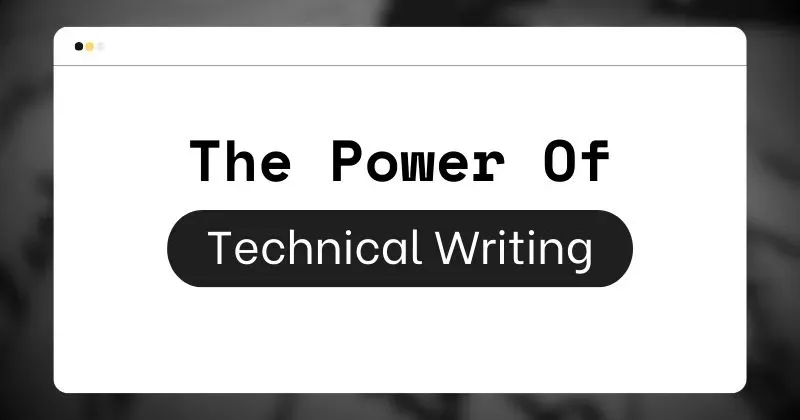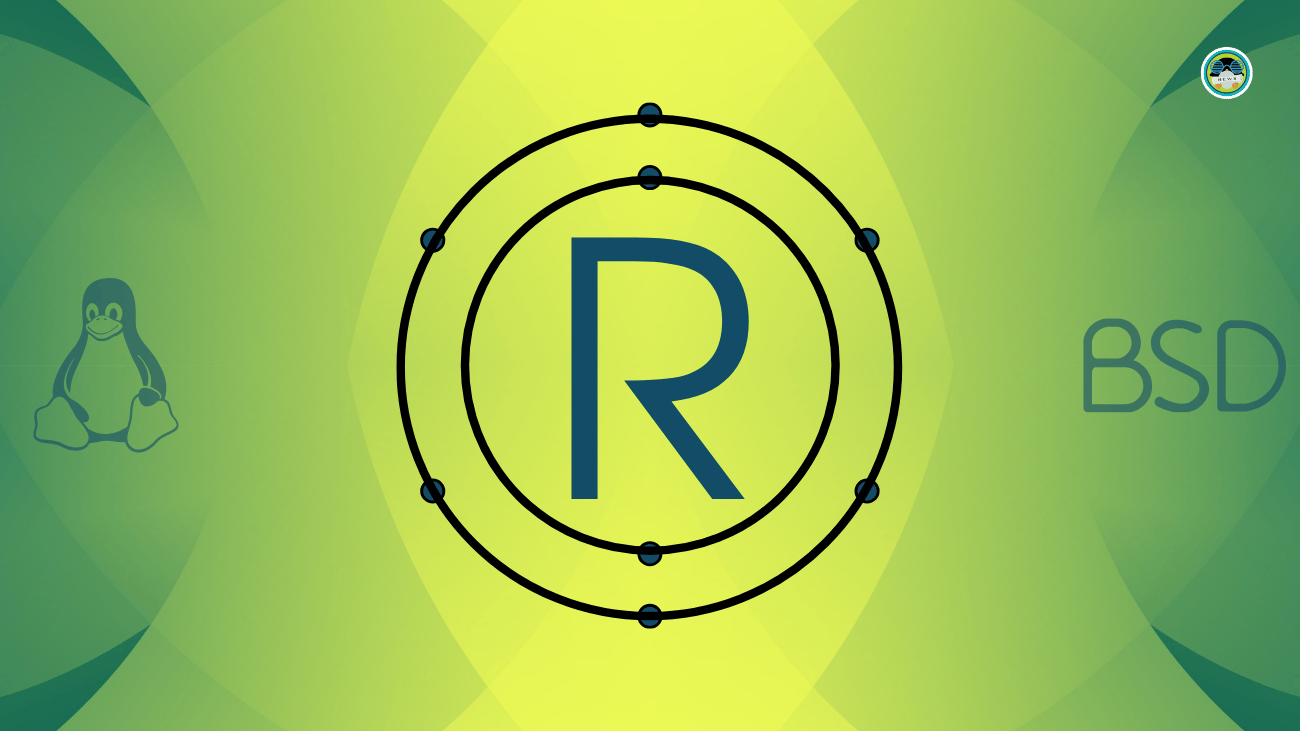Search code, repositories, users, issues, pull requests...
Have a question about this project? Sign up for a free GitHub account to open an issue and contact its maintainers and the community.
By clicking “Sign up for GitHub”, you agree to our terms of service and privacy statement. We’ll occasionally send you account related emails.
Hello I created an iso of windows pro 24h2 with microwin and I notused that it changed the look of explorer . How do i revert it back to the default windows 11 explorer look?
Its the widnows 7 explorer i think. It is strange because in the winutil description it does not mention that it will change the explorer look
it is an official iso . But I do not think it has anything to do with the iso itself as I am getting similar results on other windows 11 versions. Where explorer is with the normal windows 11 look and after modifying the iso withmicrowin it goes to this "old school" explorer look
Components: Copilot (User Experience Aix) removal is breaking new explorer tabs found this on ntlite changelog maybe this is the issue with microwin also







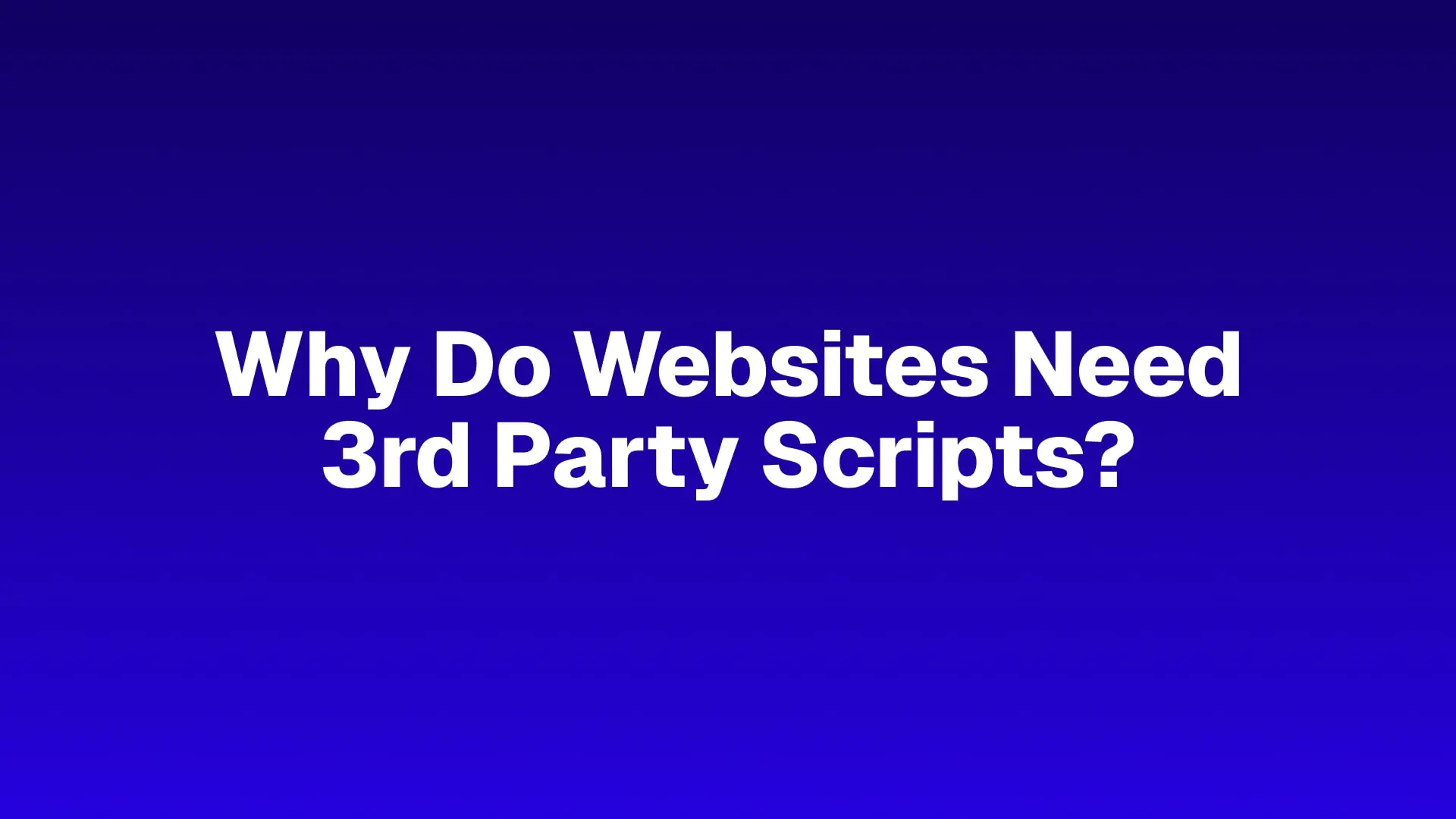

/cdn.vox-cdn.com/uploads/chorus_asset/file/25535403/STK004_FBI_CVIRGINIA_A.jpg)