Search code, repositories, users, issues, pull requests...
As consultants, we usually work with multiple clients. Separating the work isn't difficult until you start using the browser. For example, they might have different Google/Outlook accounts. Add to that your personal account, and it quickly becomes a mess to handle in the same browser. Another thing is the browser extensions. Imagine you and all your clients are using Toggl extension to track the time, and you should use a different account for each.
You would be able to use multiple profiles in Chrome and Firefox. But there's another problem. Let's say you click on a link from outside the browser (e.g., VSCode). In which profile should it be opened?
The solution is a program that replaces the default browser. It then decides which profile to open based on the domain or a keyword in the URL.
This is a good start but not enough. At least in Chrome, the window classes (wm_class in xorg) of different profile instances are the same. So, even if you open a separate window for each profile, they are all grouped together. It becomes harder and harder to distinguish them when switching windows.






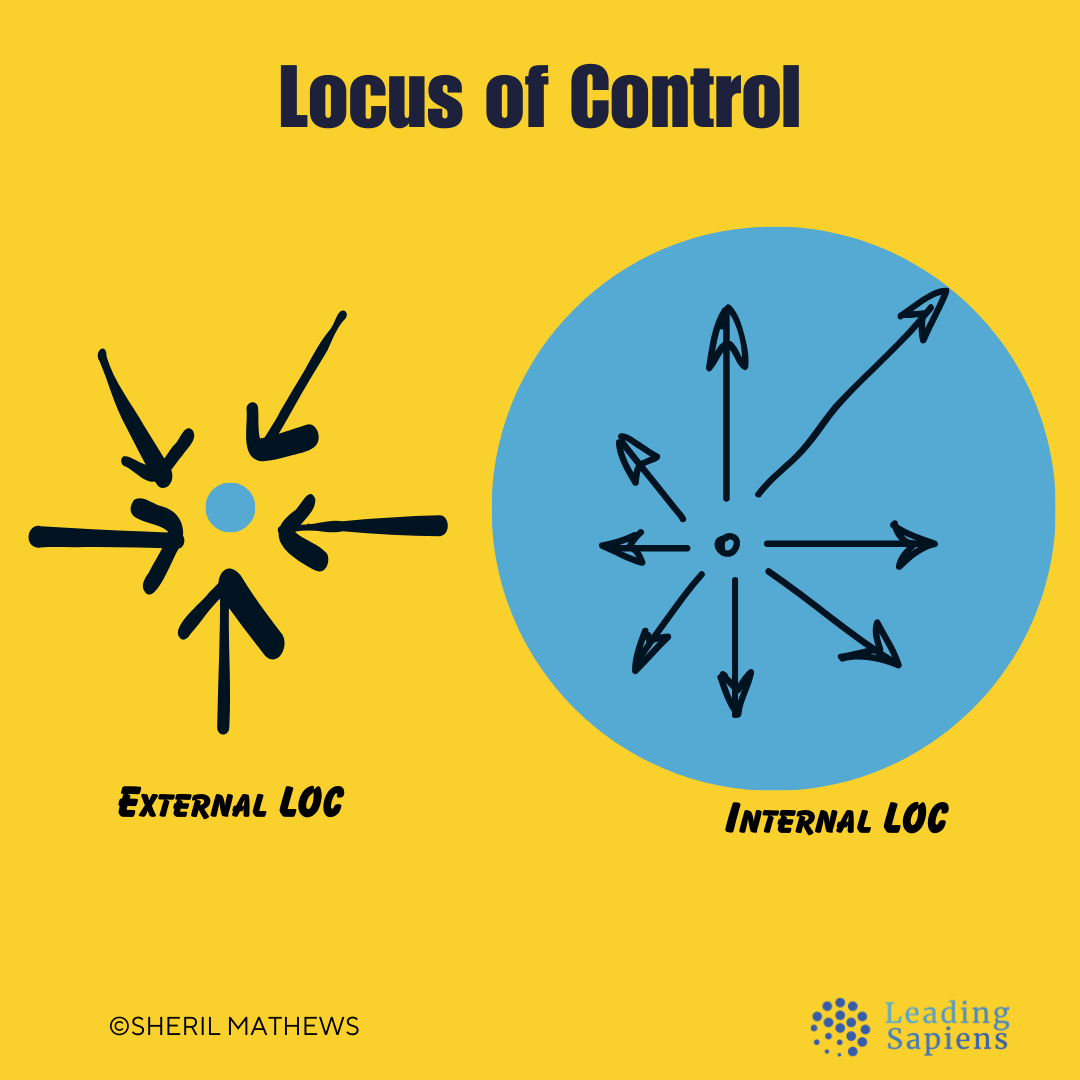






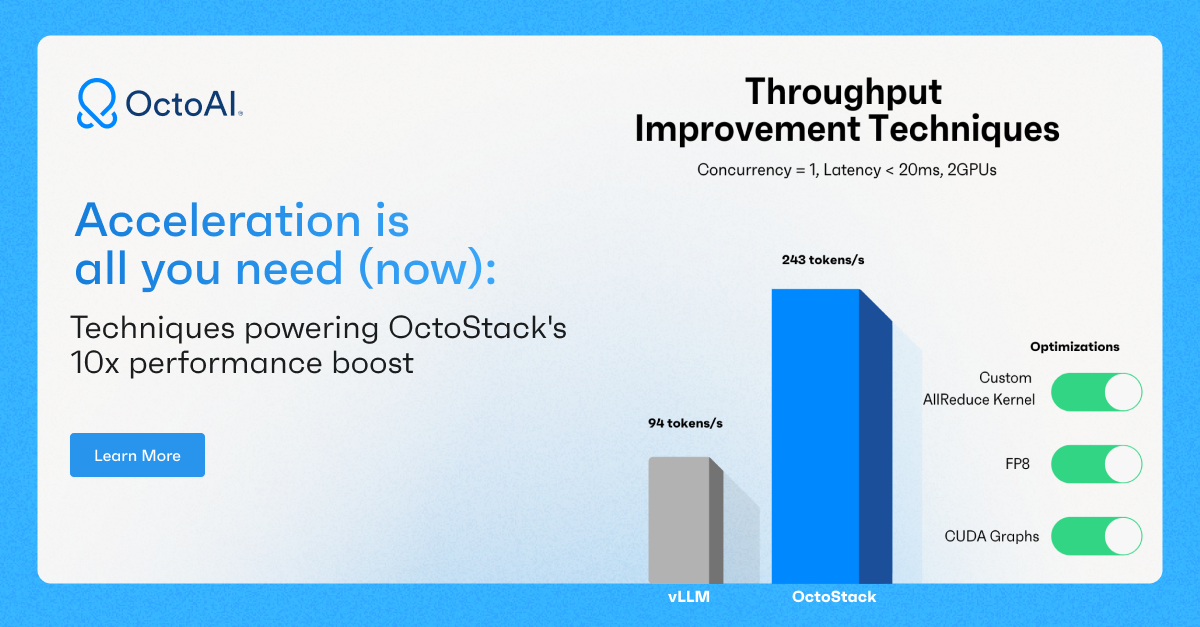





/https%3A%2F%2Ftf-cmsv2-smithsonianmag-media.s3.amazonaws.com%2Ffiler_public%2F8c%2F16%2F8c1616ad-5c8f-4340-a782-7b47c6fd54f8%2Fsmithmag-podcast-s02-ep06-scrolls-article.jpg)
