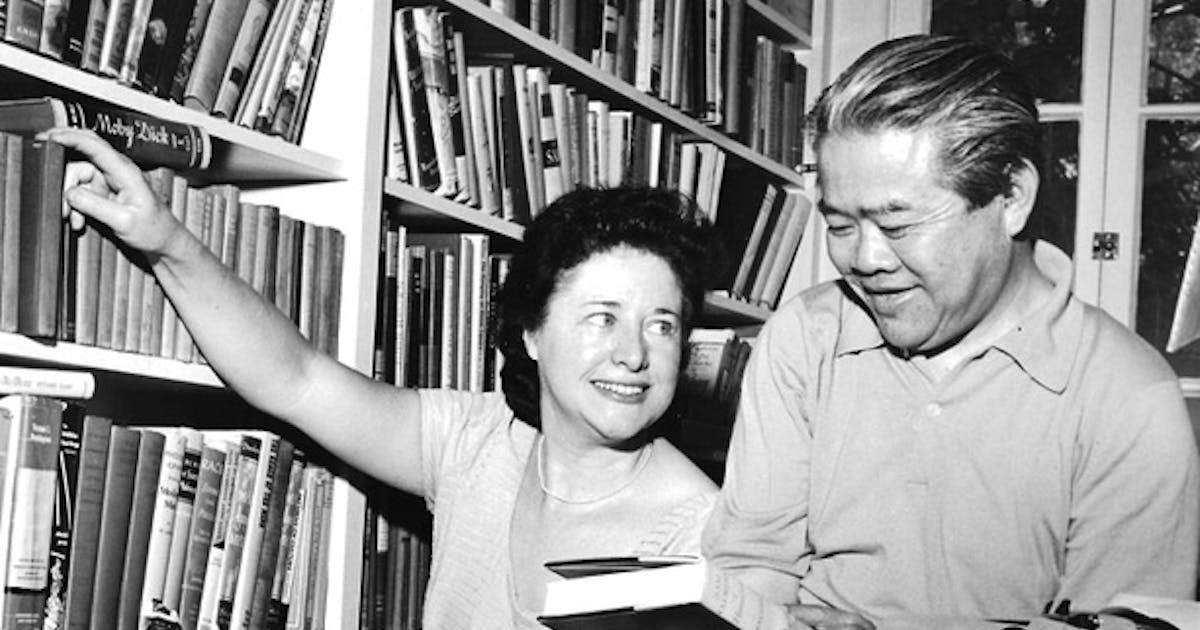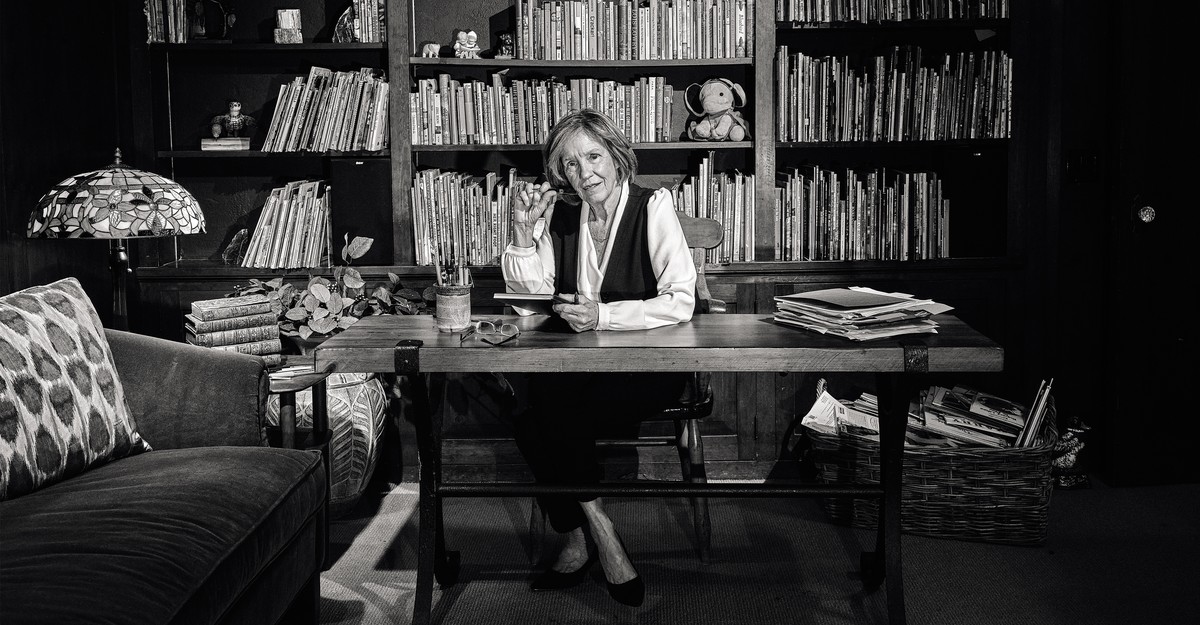Search code, repositories, users, issues, pull requests...
By default, Google tries to guess which country you are browsing from, and changes the display language accordingly. This behavior can be disabled by browsing to https://google.com/ncr (which stands for No Country Redirect). However, because Incognito mode doesn't keep cookies between sessions, you have to enable NCR again and again, each time you open a new Incognito window.
Browsing to https://google.com/ncr sets the Google NID cookie to a new value. According to Google, "The NID cookie contains a unique ID Google uses to remember your preferences and other information, such as your preferred language (e.g. English)".
Each time you open a new Incognito window, the extension will set a new NID cookie received from a request to https://google.com/ncr. To avoid having to wait for a network request, the extension prefetches an NCR NID cookie beforehand.