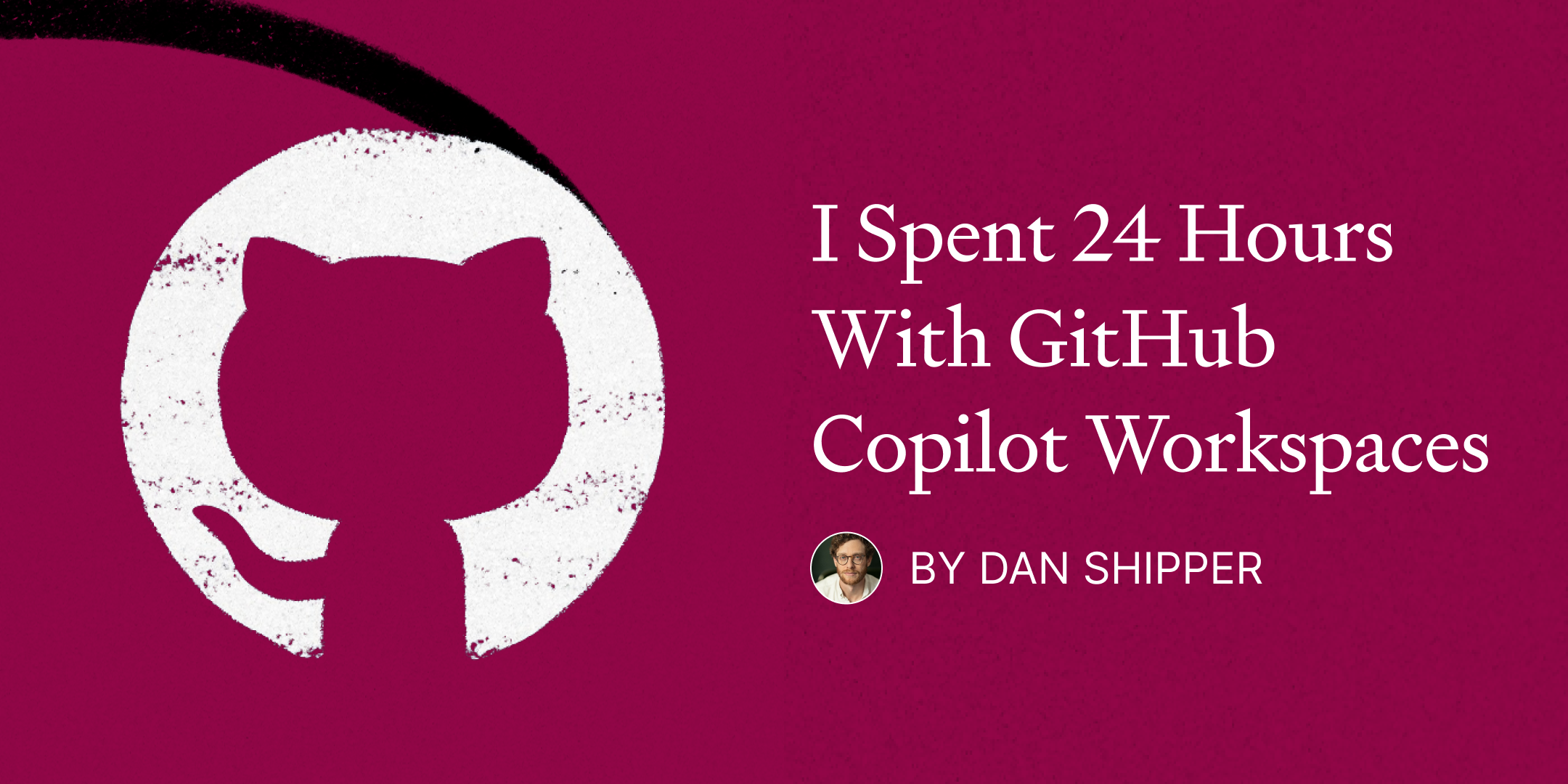Search code, repositories, users, issues, pull requests...
We started this project as newcomers to the world of hobby electronics. The following instructions are intended for complete beginners, as we were. We simplified some of the design to optimize for easily sourcing and assembling parts; as a result, it's less compact than our photographed versions. If you are comfortable with electronics and coding, we encourage you to experiment and remix even more.
Raspberry Pis are simplified computers. They are lightweight, cheap, have limited processing power, and are more fragile than typical consumer electronic devices. It's very sensitive to the specific power sources you use — too much power and you'll fry the part, too little power and the software won't run. You also have to manually shut down the software before unplugging the power, to protect the software from being corrupted.
We chose the Pi Zero 2 for its balance of processing power (Pi Zeros are too slow) and compact size (most other Pis on the market are larger). The wire diagrams in this tutorial will apply to all Raspberry Pis, but there may be differences in software and camera compatibility, especially with older devices. We've tested this with a Pi 3b+ and it works fine, but a Pi 4 probably requires too much power to make it a viable portable solution.






/cdn.vox-cdn.com/uploads/chorus_asset/file/25378910/STK088_SPOTIFY_CVIRGINIA_D.jpg)


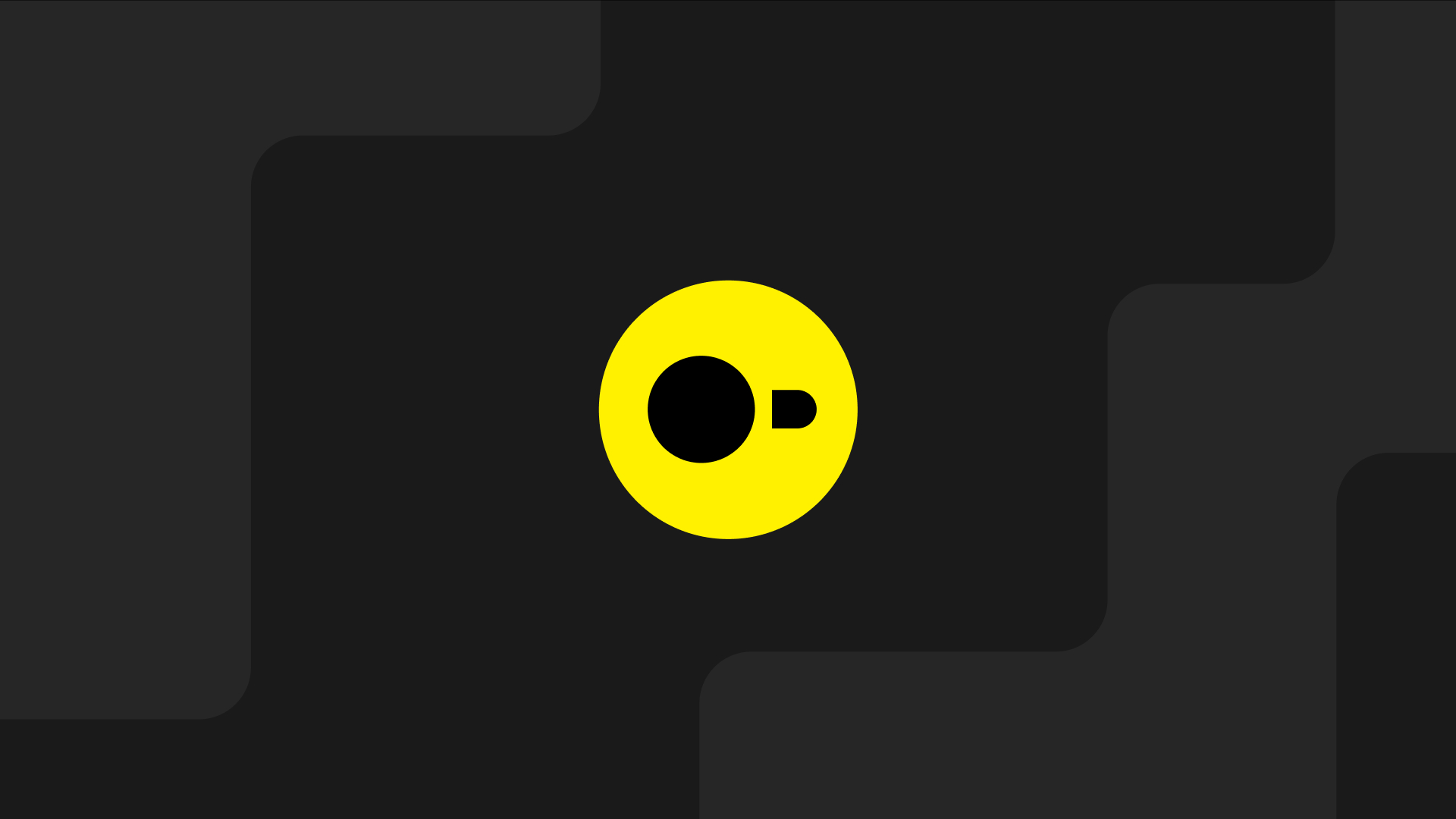
/cdn.vox-cdn.com/uploads/chorus_asset/file/23951560/VRG_Illo_STK178_L_Normand_SatyaNadella_Neutral.jpg)