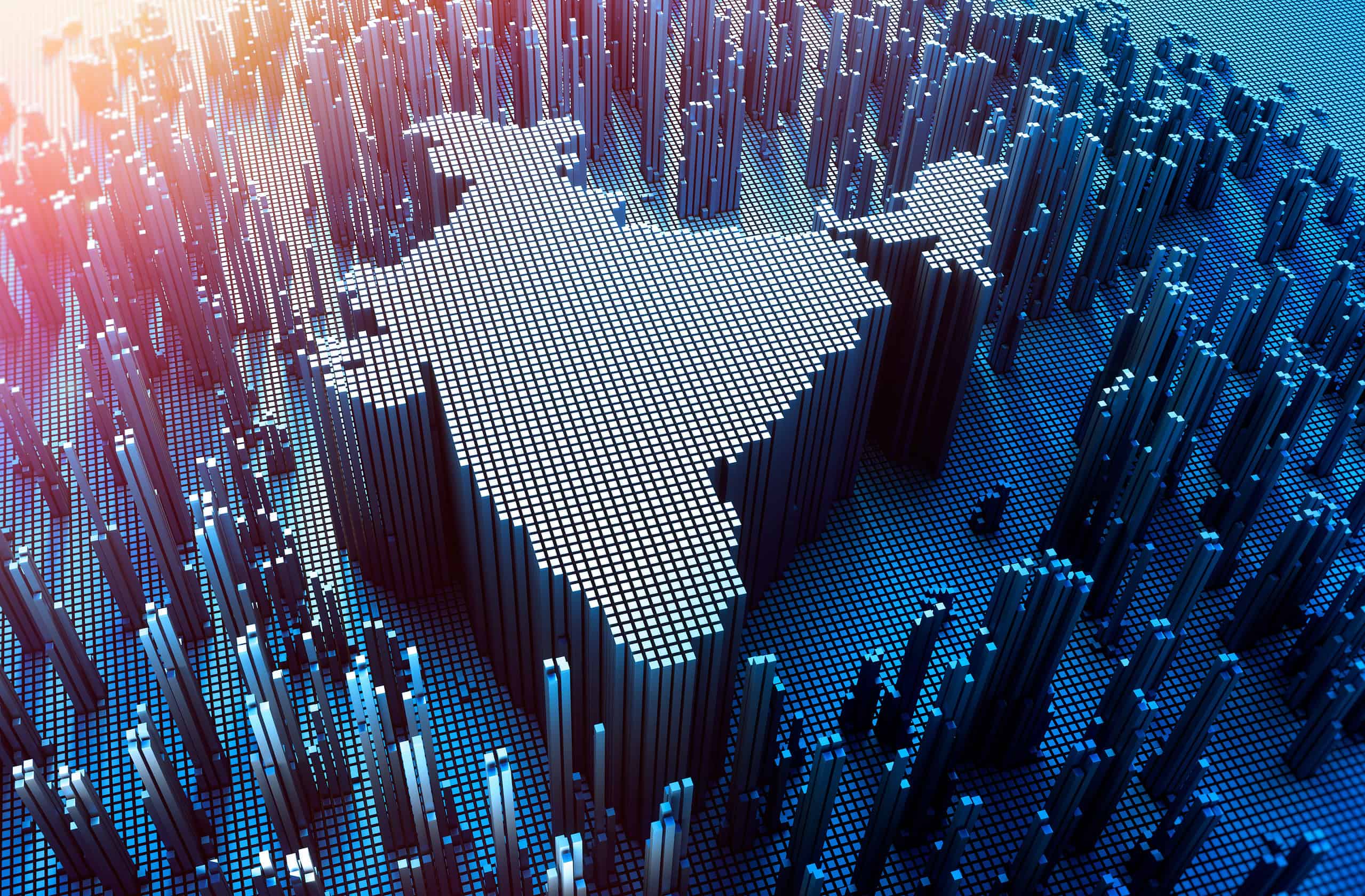Search code, repositories, users, issues, pull requests...
Have a question about this project? Sign up for a free GitHub account to open an issue and contact its maintainers and the community.
By clicking “Sign up for GitHub”, you agree to our terms of service and privacy statement. We’ll occasionally send you account related emails.
Like many developers, especially those of us working from home, I often find myself trapped by social media. A quick Cmd+T (or Ctrl+T on Windows), a few letters, and suddenly I'm lost on Twitter or LinkedIn. I tell myself it's for "networking" or "staying informed," but really, it's just a big waste of time.
I realized this wasn't just a bad habit; it was almost like a reflex. My fingers typed the URL without me even thinking. So, I decided to do something about it. Instead of just trying to use willpower, I thought, "Why not use my coding skills?" I built a Chrome extension. My idea wasn't to block these sites completely. I wanted to use a bit of UX design to stop myself from going there automatically.
My first try was very basic. When I tried to visit a social media site, a simple page would show up with two buttons: "Continue" and "Leave." I thought this would make me stop and think, "Do I really need this?"