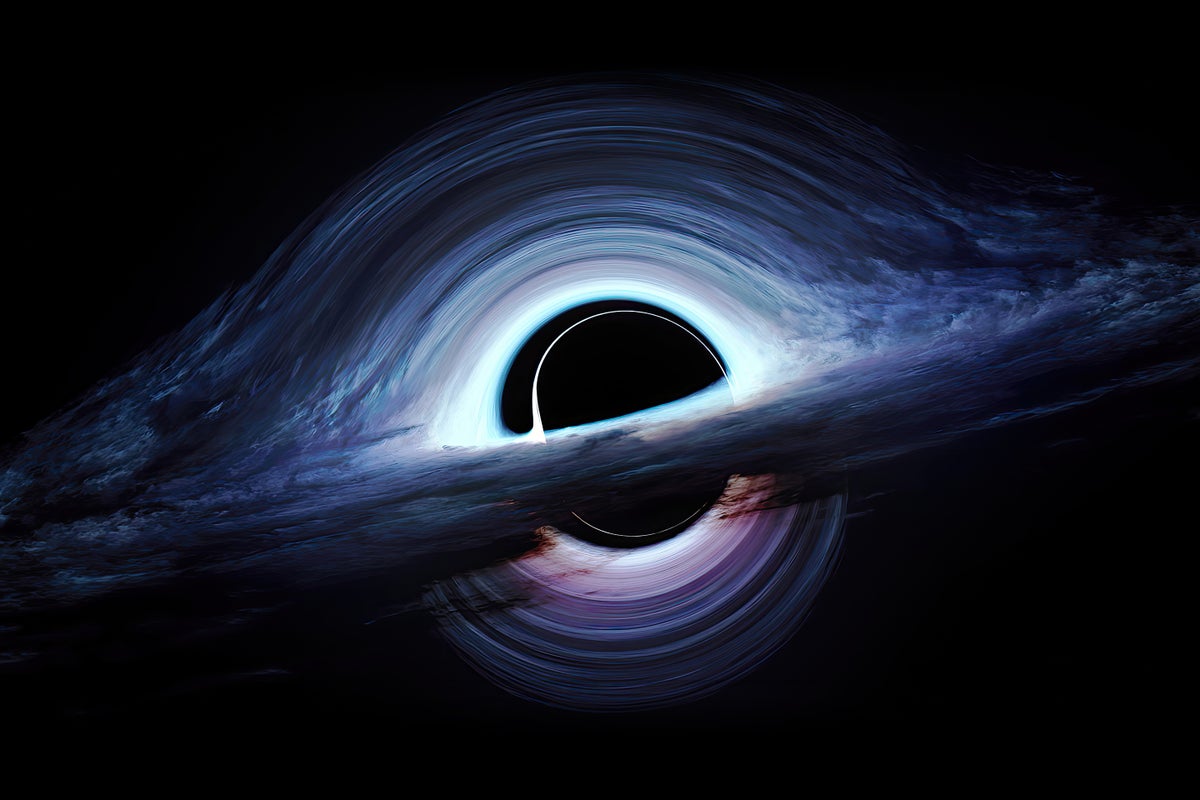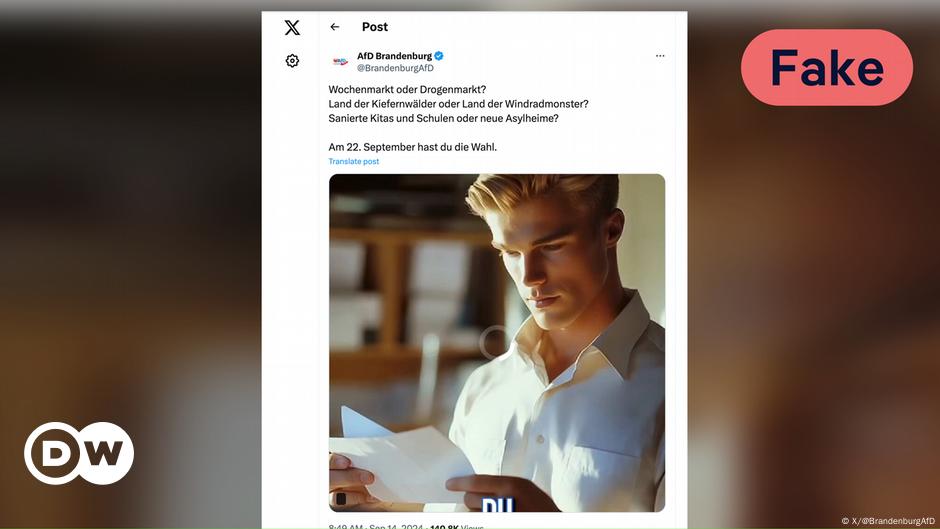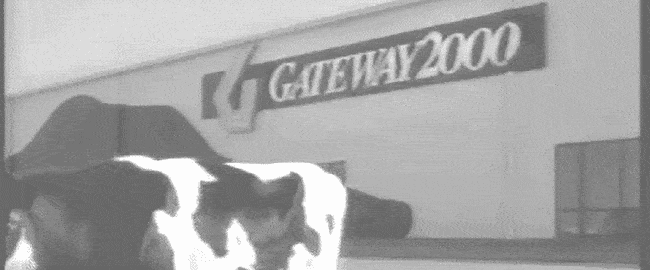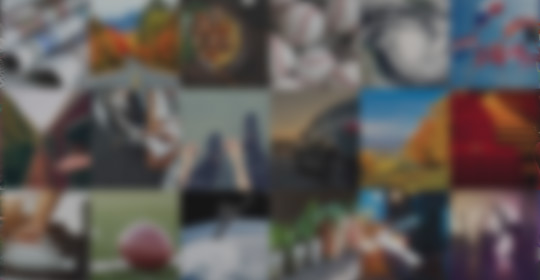Search code, repositories, users, issues, pull requests...
When installing the Vortex86EX SOM, carefully align the module as shown in the image below, and gently push it down on the 64 pins. Note that the pins on the motherboard are quite thin and fragile, and if you misalign the SOM or use excessive force, they'll likely bend or break. Take your time, be careful and double-check the placement before proceeding further!
The board should come preinstalled with all the jumpers necessary. For changing the configuration, here's a quick walkthrough of the different jumpers and their functionality.
If you've purchased the Vortex86EX system-on-module (SOM) from DMP, ICOP, etc - you need to flash the BIOS first. Since the BIOS that comes pre-installed on the SOM is set up for another pinout/configuration, the microSD card slot isn't availble yet, and you need to use a USB flash drive for this part.
Format the flash drive with a DOS-bootable FAT16/32 partition and copy over the ANYBIOS.EXE and ITXBIOS.ROM files. Alternatively (and easier), just do a block-level transfer of the INITBIOS.IMG file to the flash drive using Balena Etcher, dd or something similar. Then place the flash drive in one of the USB ports (the ones below the RJ45 port). Plug a USB keyboard in the other port. Note: at this point, a keyboard plugged into one of the two HID-only (white) ports won't work, you need to use the ones below the RJ45 port! Power up the system, and hopefully you'll get a DOS prompt. From there just type: