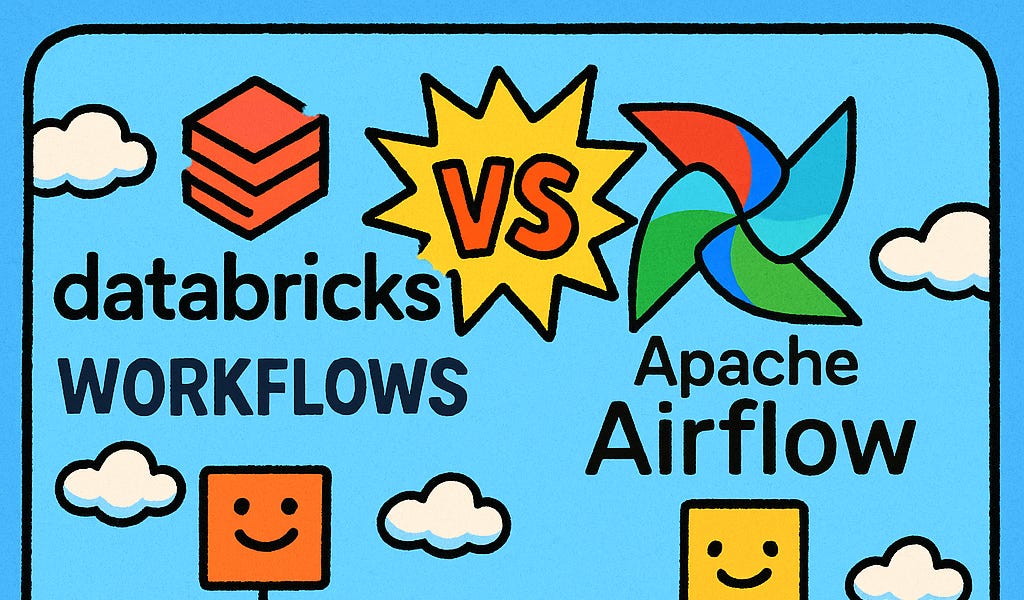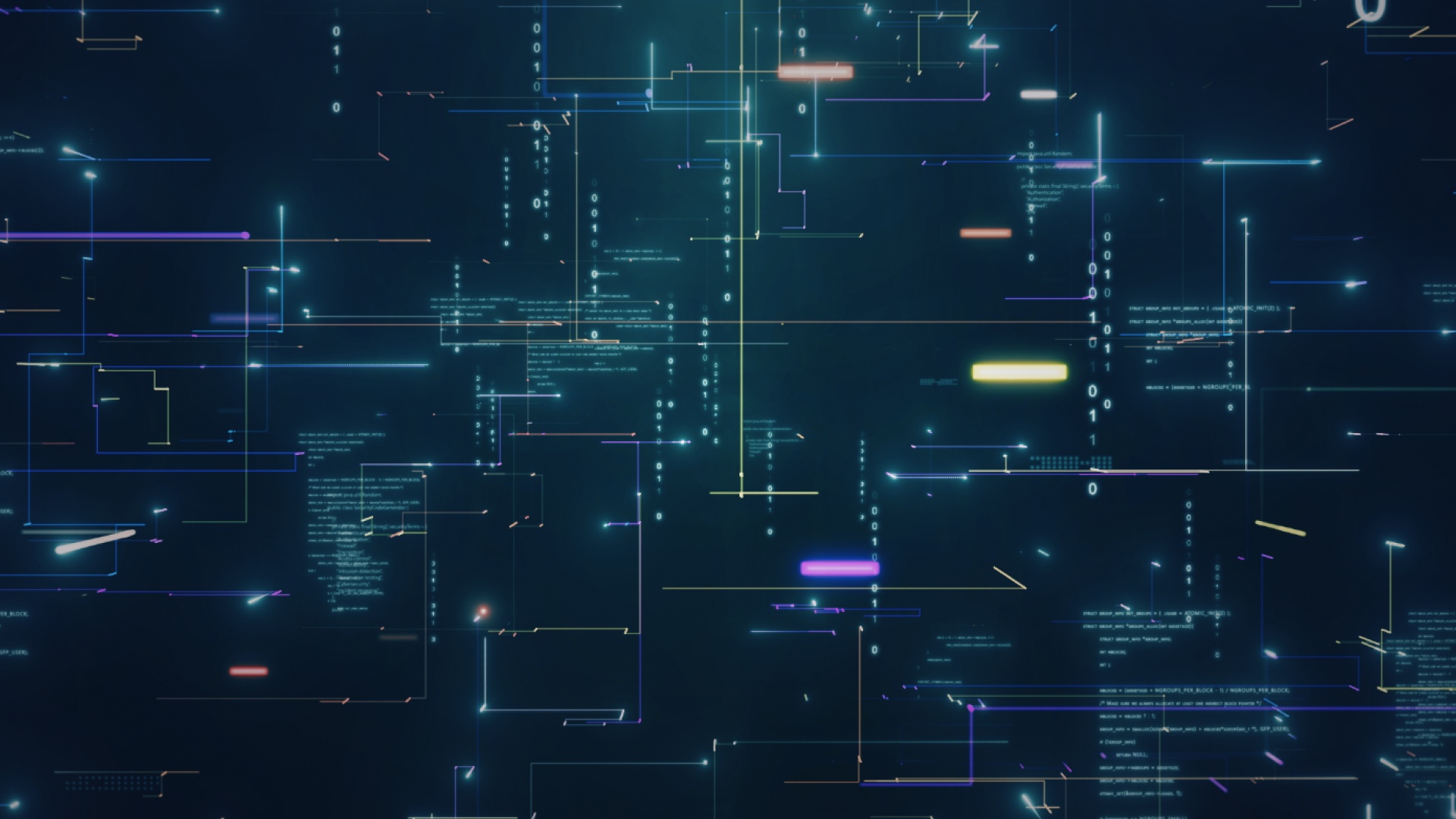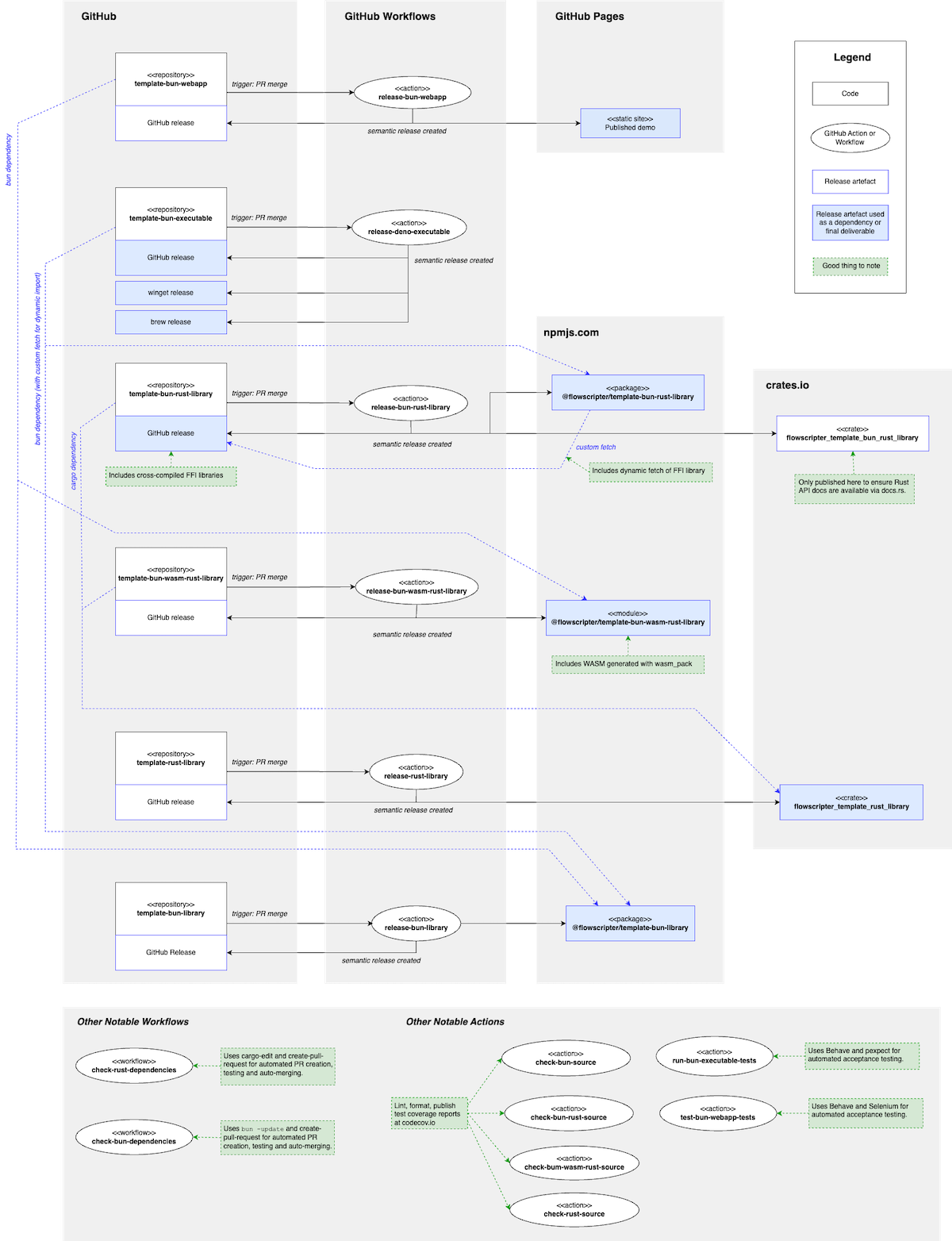Search code, repositories, users, issues, pull requests...
xdotool lets you simulate keyboard input and mouse activity, move and resize windows, etc. It does this using X11’s XTEST extension and other Xlib functions.
⚠ Note: If you are using Wayland, please be aware this software will not work correctly. See the 'Wayland' section below for more detail.
With xdotool, you can search for windows and move, resize, hide, and modify window properties like the title. If your window manager supports it, you can use xdotool to switch desktops, move windows between desktops, and change the number of desktops.
The above will simulate the keystrokes as if you pressed the control key, then the "L" key, and then released both. This is useful for simulating hotkeys.
Wayland is a very different graphics system than X11 (which you might know as Xorg or X). Wayland has some X11 compatibility, but for the purposes of xdotool, many things do not work correctly. Typing, window searching, and many other functions of xdotool do not work, and it is unclear if they could ever work.