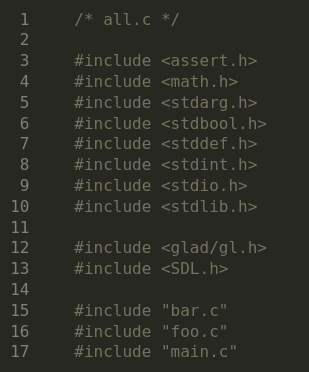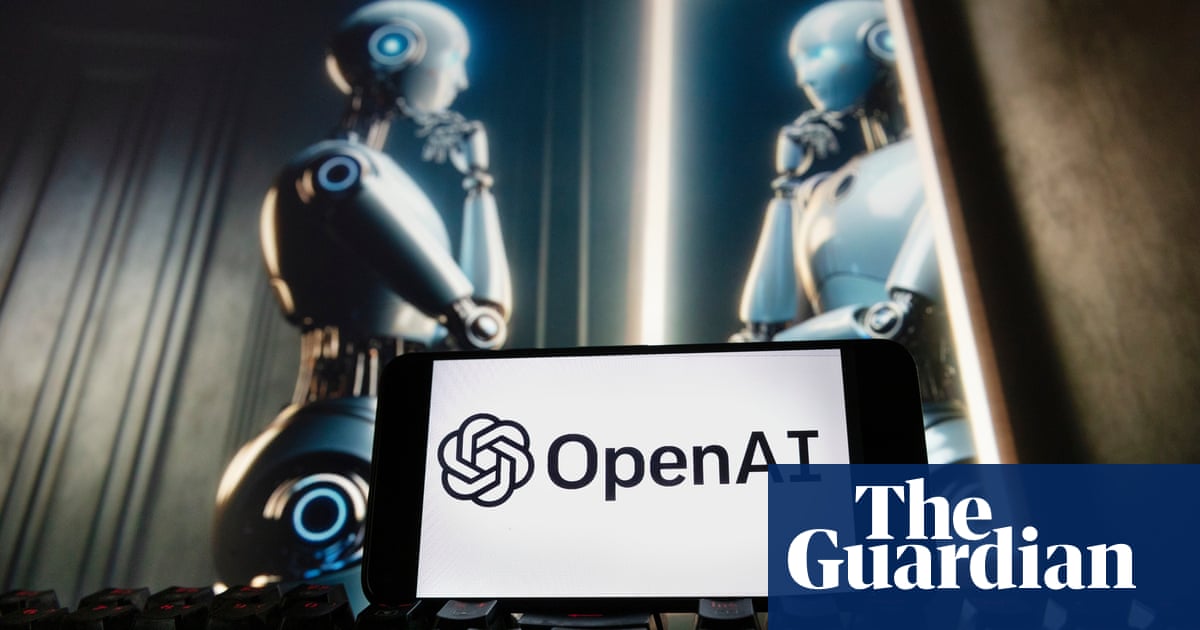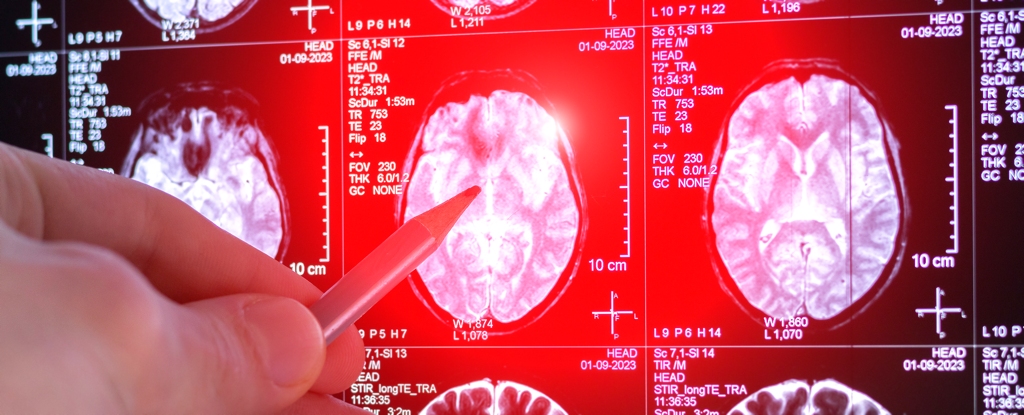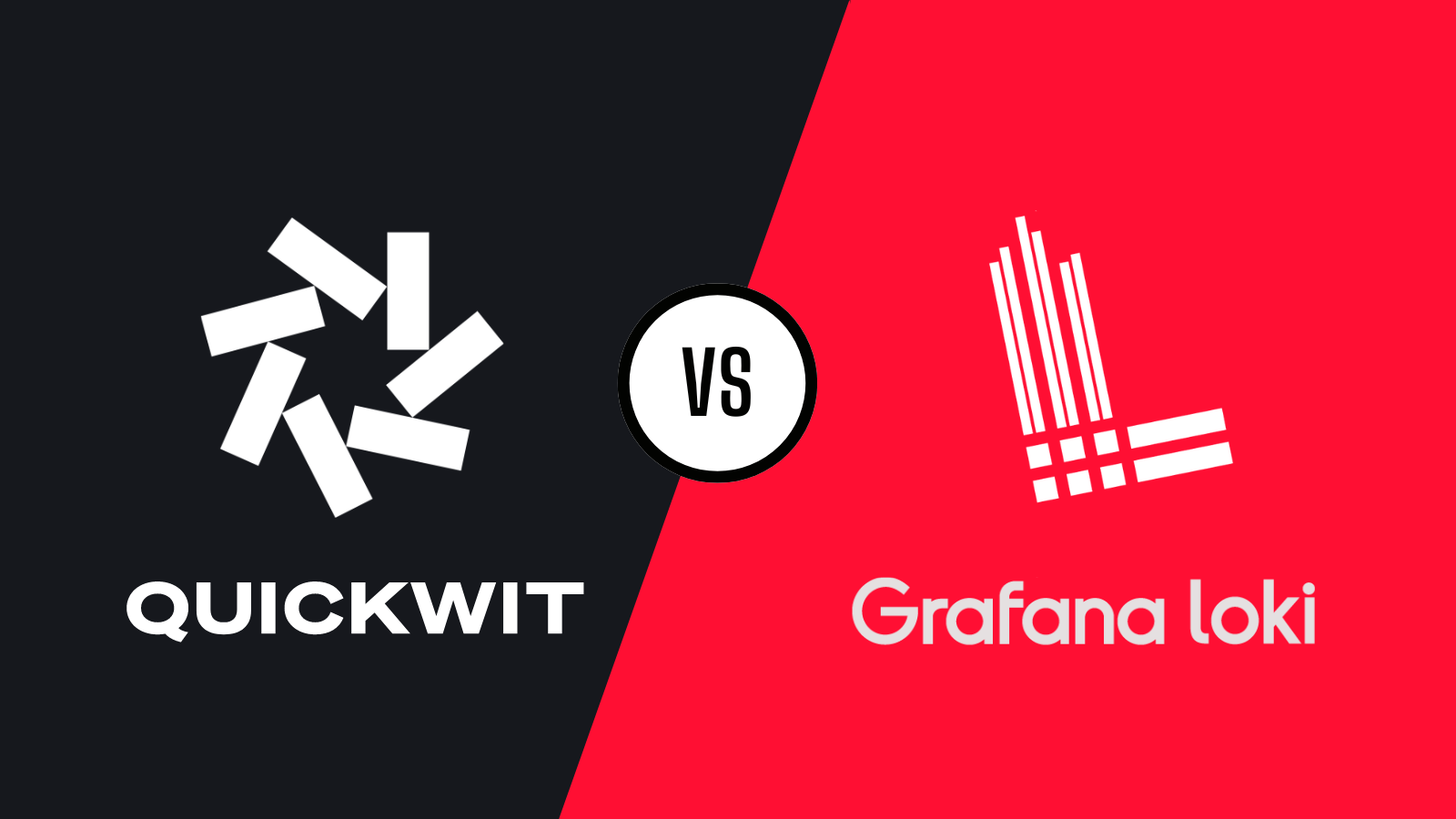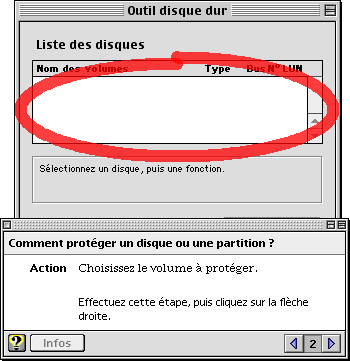Search code, repositories, users, issues, pull requests...
ChatGPT at home! Basically a better Google Nest Hub or Amazon Alexa home assistant. Built on the Raspberry Pi using the OpenAI API.
This guide will explain how to build your own. It's pretty straight forward. You can also use this as a reference for building other projects on the Raspberry Pi.
IMPORTANT: Before connecting the battery, ensure that the polarity is correct to avoid damage to your Raspberry Pi or other components. Disconnect power sources before making changes.
To configure Wi-Fi on your Raspberry Pi, you'll need to edit the wpa_supplicant.conf file and ensure the wireless interface is enabled at boot.
To enable the wireless interface (wlan0 in most cases) at boot, add the following command to /etc/rc.local before the exit 0 line: Create the file if it doesn't exist
Your Raspberry Pi should now connect to the Wi-Fi network automatically on boot. If you face issues, refer to the official Raspberry Pi documentation on wireless connectivity.