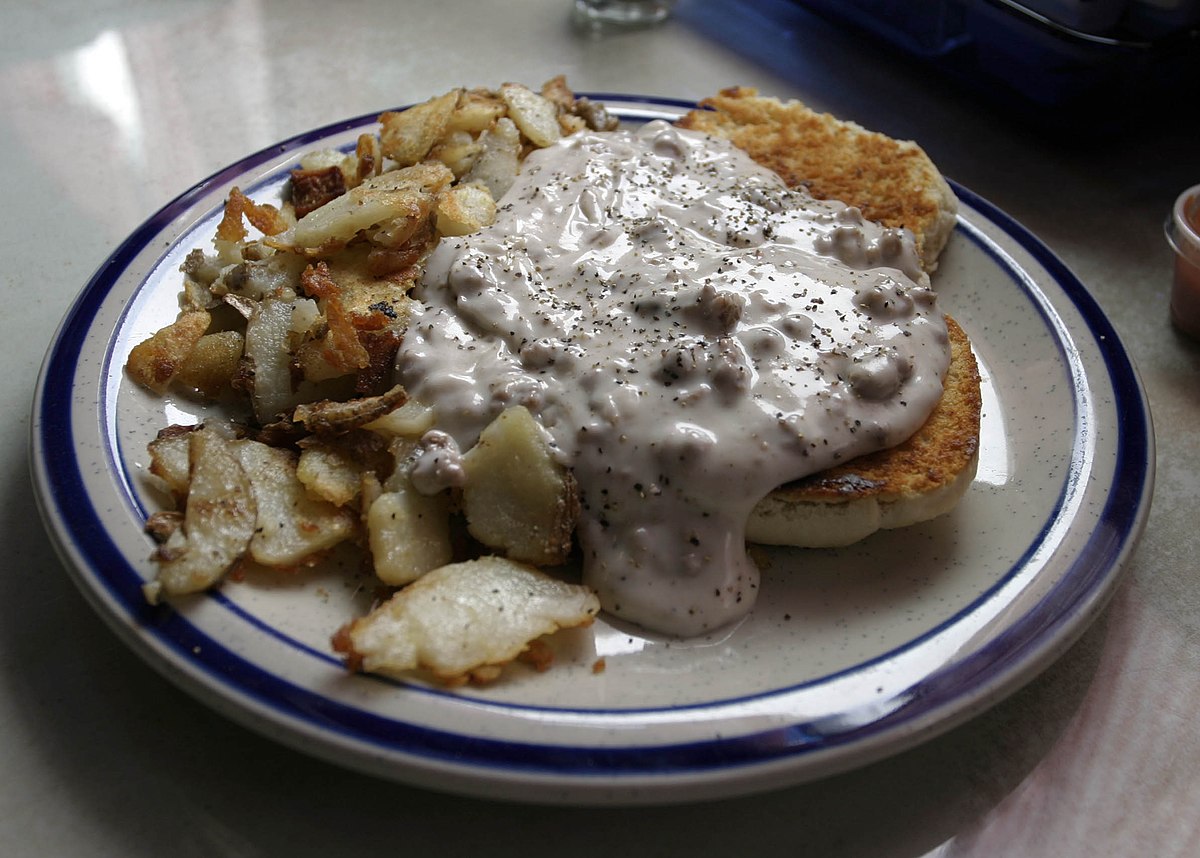Search code, repositories, users, issues, pull requests...
My newly built house came with a promising feature: a DucoBox Energy Comfort D325 ventilation system with heat recovery. While the system efficiently preheats incoming air using outgoing air’s heat, its control options were limited to four basic modes through a simple button interface. I wanted more - specifically, integration with Home Assistant. The official solution? A Duco Connectivity Board. But when I noticed it was just an ESP32 in disguise, I knew there had to be a better way.
The system operates in four general modes: one AUTO mode, which selects the mode automatically, and three manual modes that set airflow levels. By default, these modes are active for 15 minutes, but holding the button longer keeps the mode active until stopped.
To work with the Duco Connectivity Board, we first needed information on its connection to the ventilation system. Fortunately, the manufacturer Duco has the amazing website duco.tv, which contains many videos on how to maintain the ventilation system with detailed instructions, including on how the Connectivity Board can be installed. The board connects via a 12-pin connector on the ventilation system’s PCB. Using a multimeter, we can figure out a basic pinout: