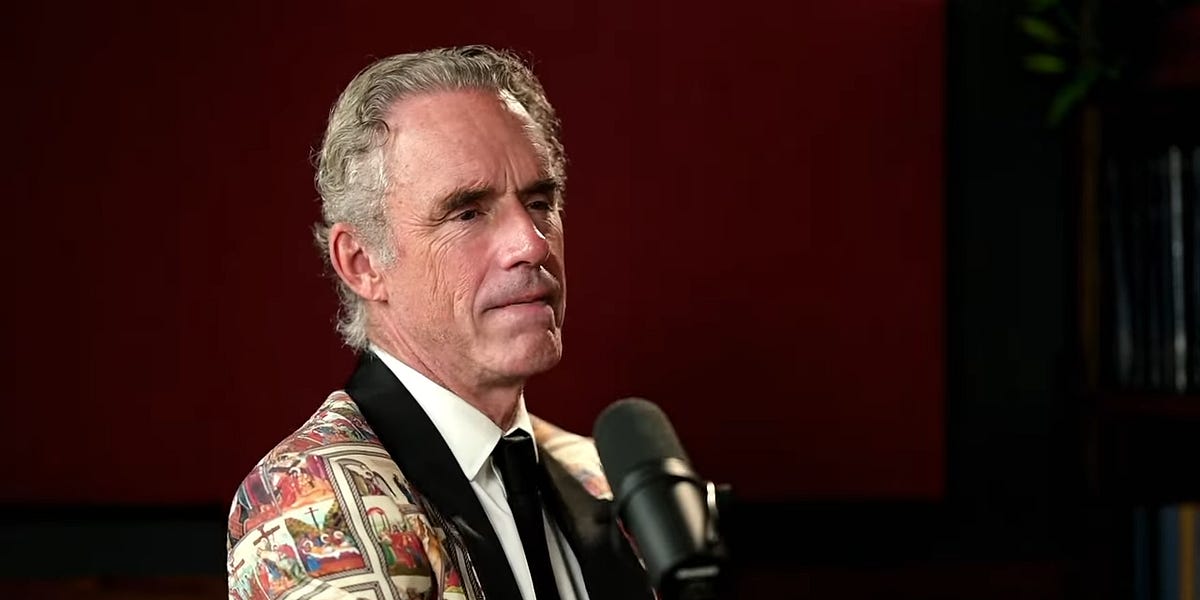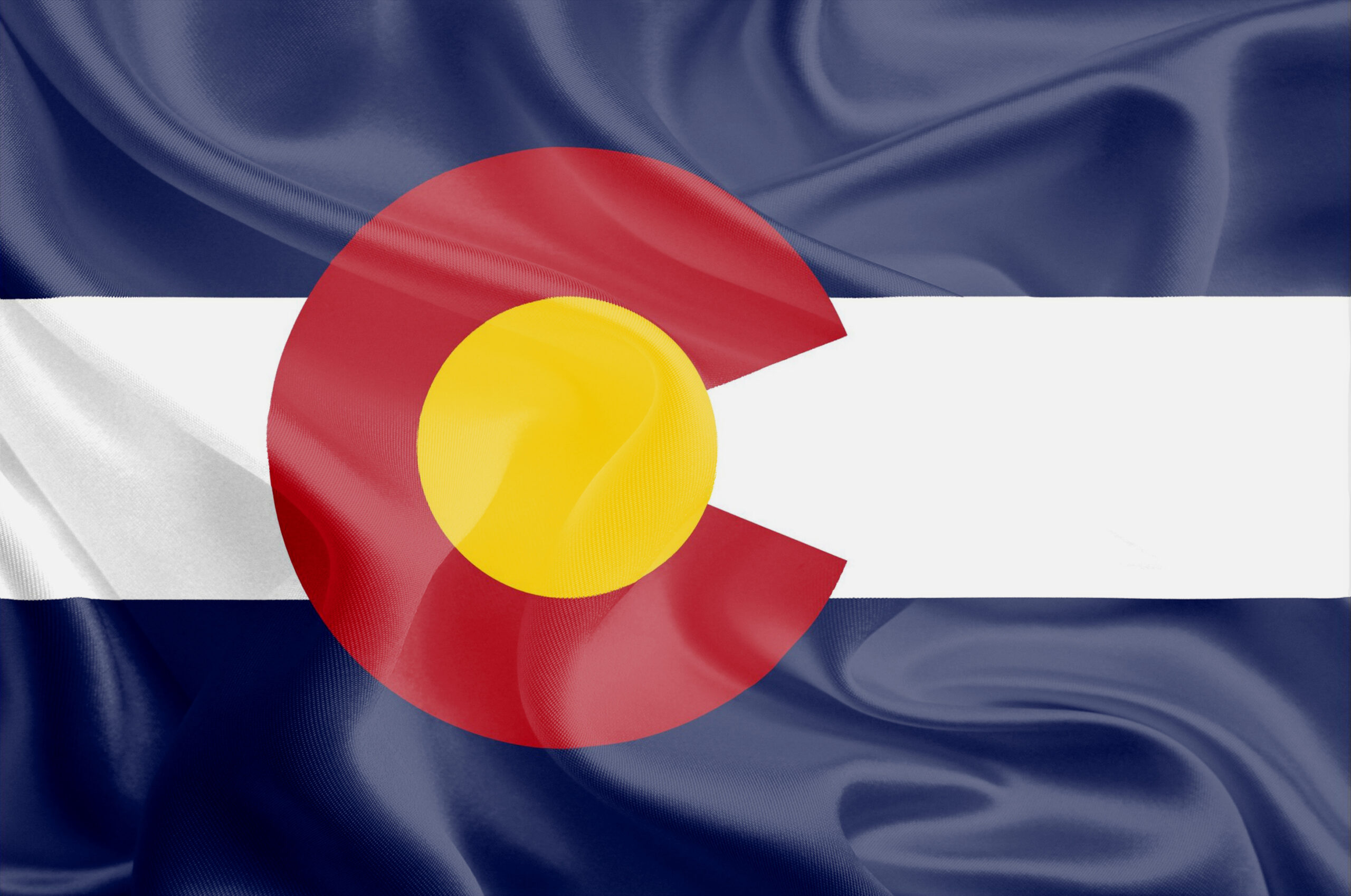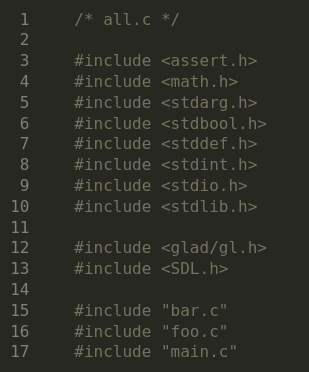Search code, repositories, users, issues, pull requests...
Have you bought the expensive Timeular tracker and don't want to pay on top of that for their propriatery app? This project is for you. With Timeular Reader you can connnect your tracker to your favourite time tracking app.
You don't have to set up all the sides, press q on a side you don't want to use and config will generate with the ones you set up.
To get your project id and workspace id, on the left panel under Manage, click Projects. Then click on the project name you want to use. The url should look like this https://track.toggl.com/{workspace_id}/projects/{project_id}/team
To generate your api key go to your profile settings on the top right. After scrolling down you'll see an option to generate API Key.
To get your workspace id, in the top right, click Your Workspace, go to Manage then settings, you should have workspace id in the url. It should look something like this https://app.clockify.me/workspaces/{workspace_id}/settings
To get your project id on the left side, click projects, then click on your projects. The url will contain project id. Should look something like this https://app.clockify.me/projects/{project_id}/edit