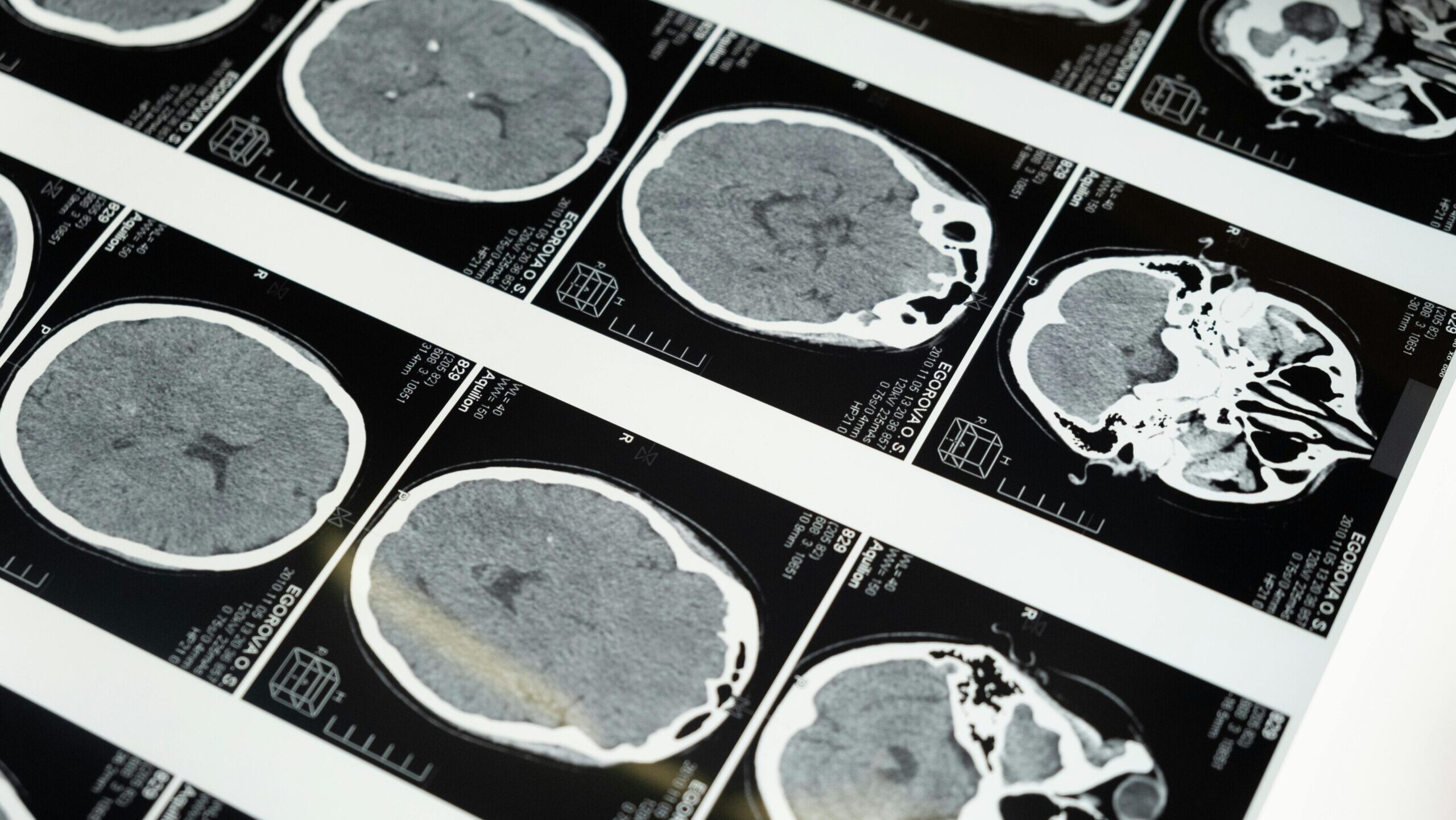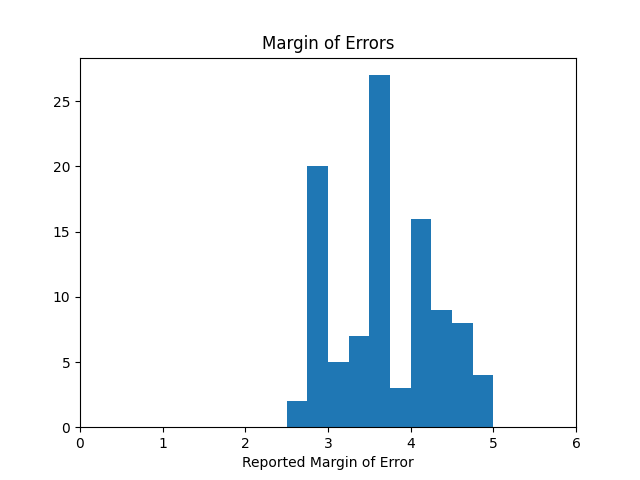Search code, repositories, users, issues, pull requests...
submited by
Style Pass
No Docker is required, and it supports both Windows and macOS. This project provides a user-friendly interface based on Gradio. 🎨
Open the Conda Terminal. (After installation Of Miniconda, it will appear in the Start menu.) Run the following command on Conda Terminal.
Open the website at http://localhost:7860/ (if you're controlling the computer itself) or https://xxxxxxxxxxxxxxxxx.gradio.live in your mobile browser for remote control.
Welcome to discuss with us and continuously improve the user experience of Computer Use - OOTB. Reach us using this Discord Channel or the WeChat QR code below!
Read more github.com/s...