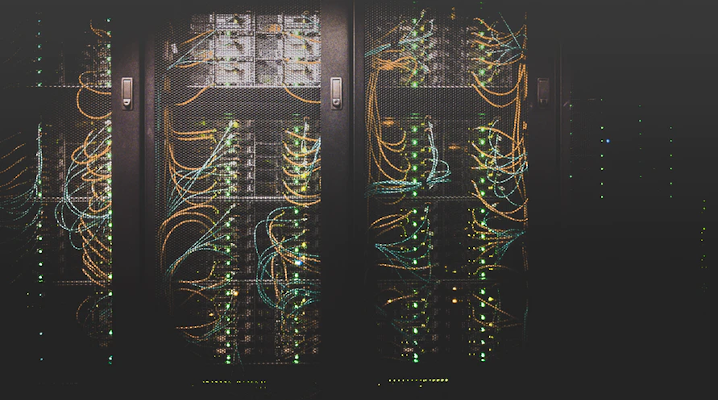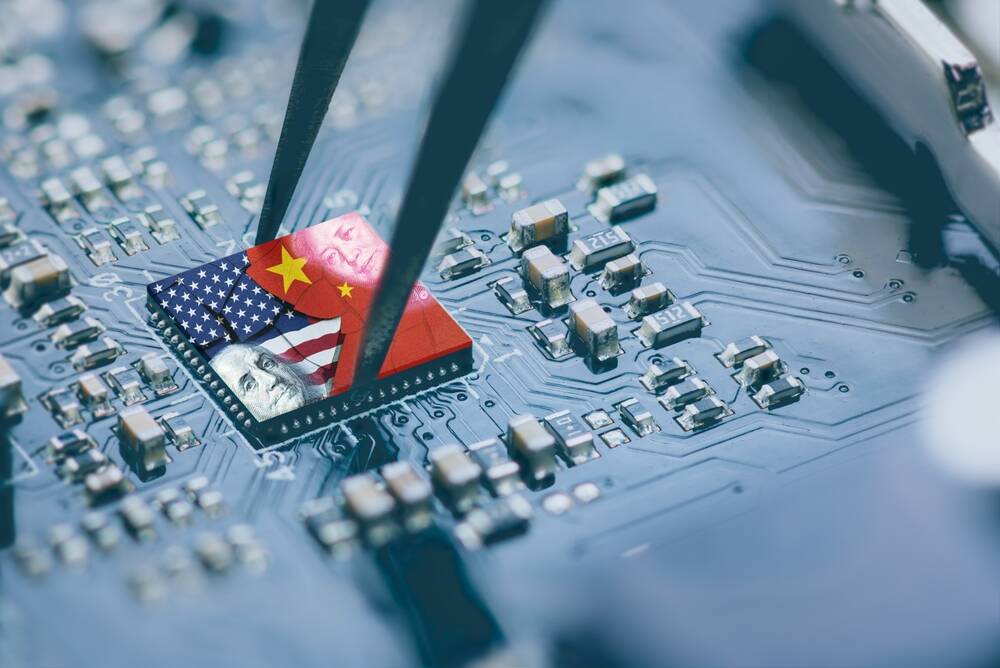Search code, repositories, users, issues, pull requests...
Writing Tools is an Apple Intelligence-inspired application for Windows that supercharges your writing with AI. It lets you fix up grammar and more with one hotkey press, system wide. It's currently the world's most intelligent system-wide grammar assistant.
Note: If you extract Writing Tools into a protected system folder like Program Files, you'll need to run it as administrator on the first launch or it won't be able to create its config file (in the same folder as its exe).
To let it automatically start when you boot your PC, add a shortcut of the Writing Tools.exe to the Windows Start-Up folder (Open Run and type shell:startup to get to this folder).
You'll only have to do this once: Install Python if you don't already have it installed. Then, open the terminal, and type the below line to install the dependencies:
Any time you want to run the program, just right-click the folder of the code you downloaded, click Open in Terminal, and type pythonw main.py in your terminal. That's it! 🎉








/cdn.vox-cdn.com/uploads/chorus_asset/file/25682323/apple_business_update.jpg)