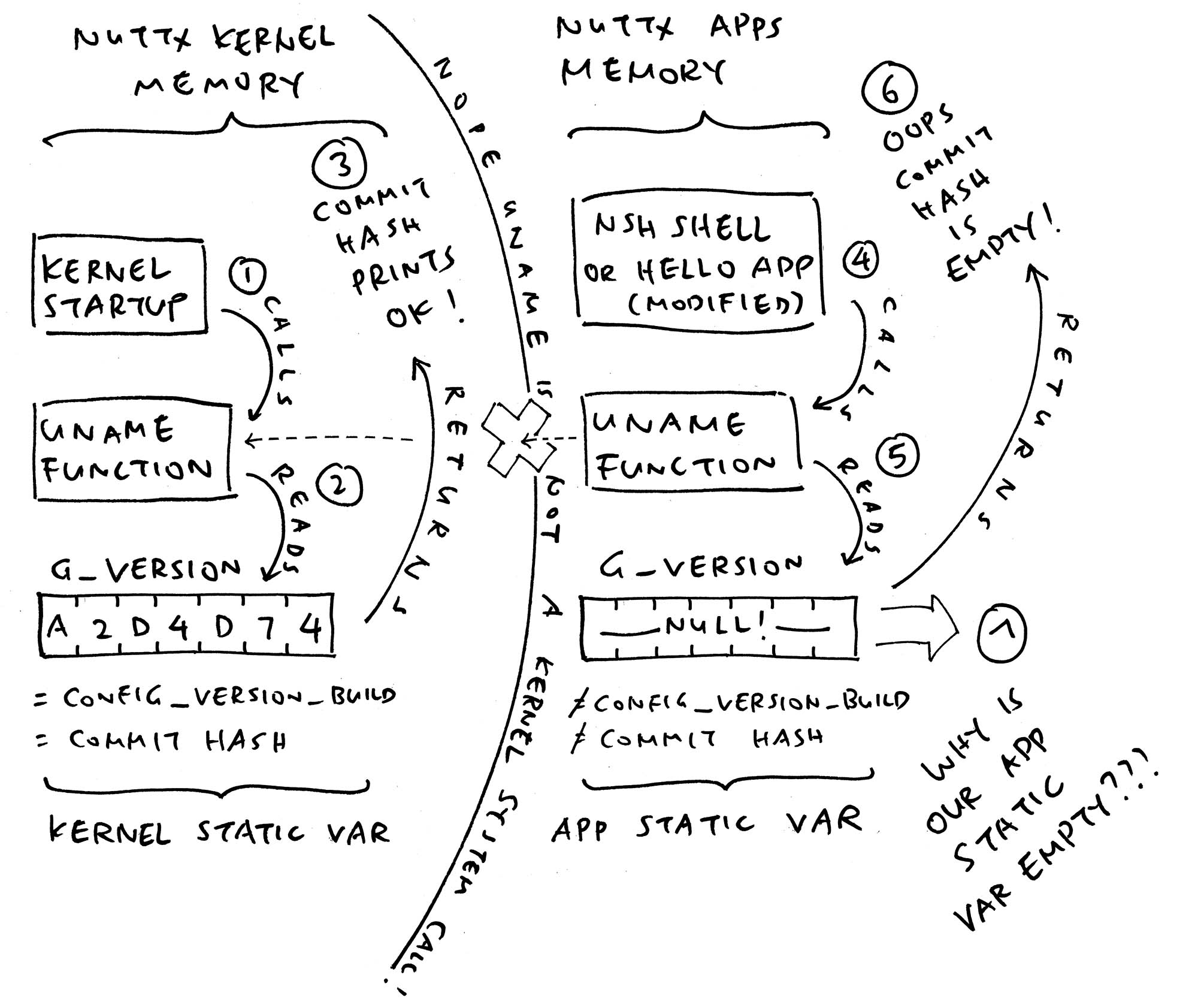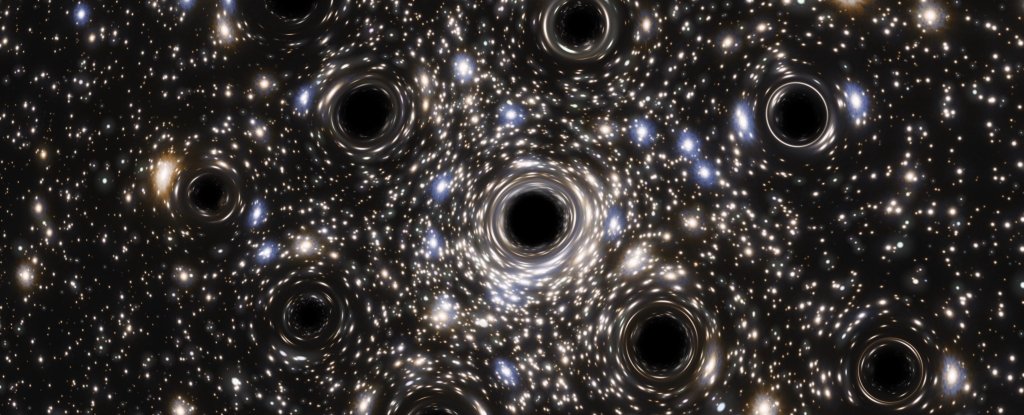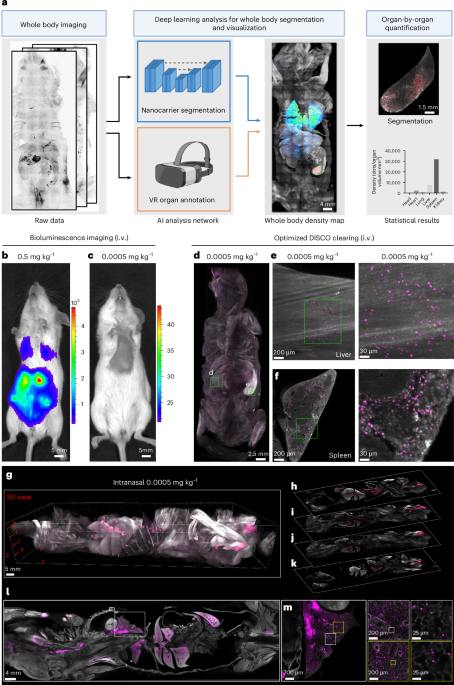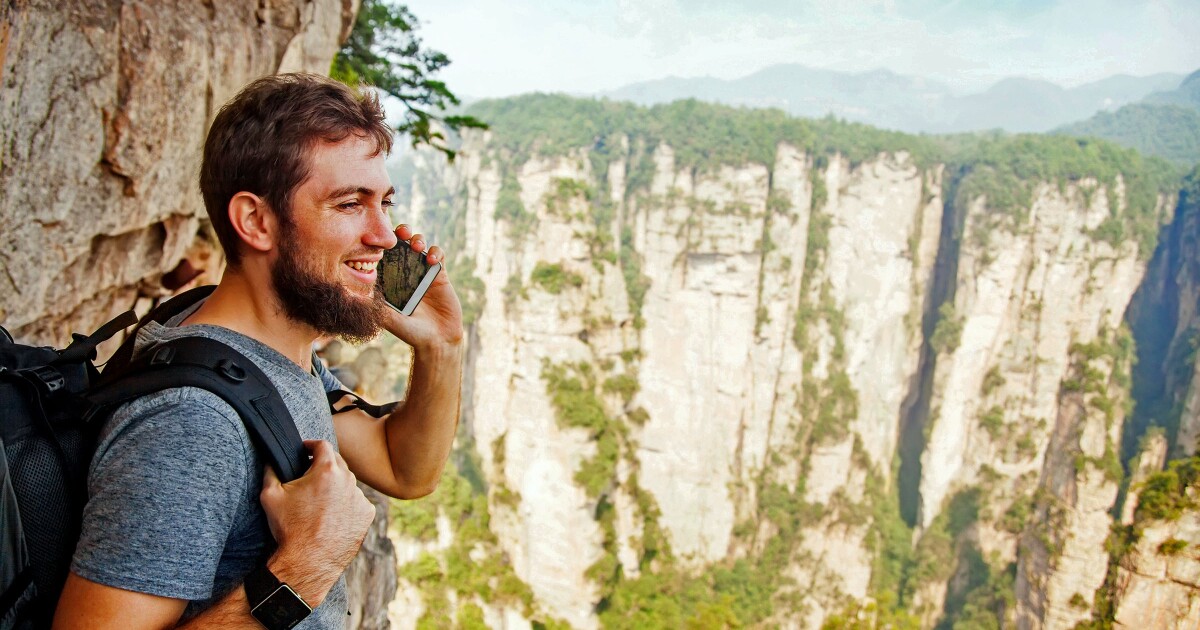Search code, repositories, users, issues, pull requests...
Puts a small, bored cat, an enthusiastic dog, a feisty snake, a rubber duck, or Clippy 📎 in your code editor to boost productivity. Report a Bug · Request feature
With VS Code open, search for vscode-pets in the extension panel (Ctrl+Shift+X on Windows/Linux or Cmd(⌘)+Shift+X on MacOS) and click install.
With VS Code open, launch VS Code Quick Open (Ctrl+P on Windows/Linux or Cmd(⌘)+P on MacOS), paste the following command, and press enter.
Congrats on installing joy! Enjoy interacting with these cute pixelated pets. Read below to get a full understanding of this extension. Not convinced? Watch our extension spotlight on Visual Studio Code.
Visit the Crowdin Project in case you'd like to help with the translations. It will be synced automatically to the repository. You can also request a new language in the Discussions section.
Marc Duiker created the Clippy, Rocky, Zappy, rubber duck, snake, cockatiel, Ferris the crab, and Mod the dotnet bot media assets.