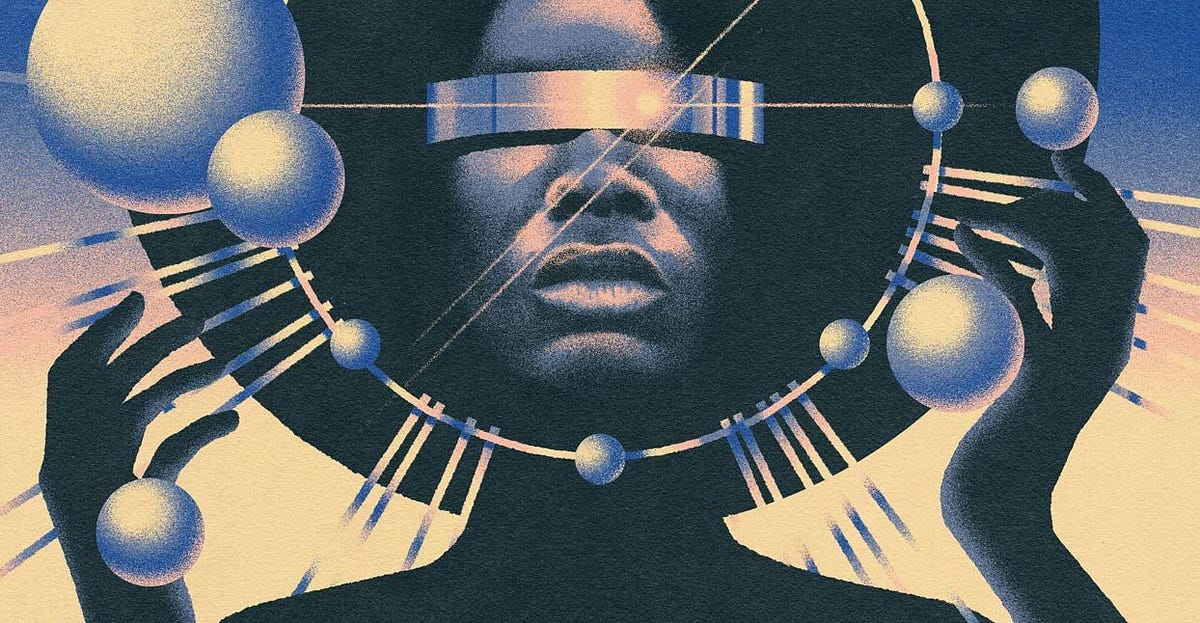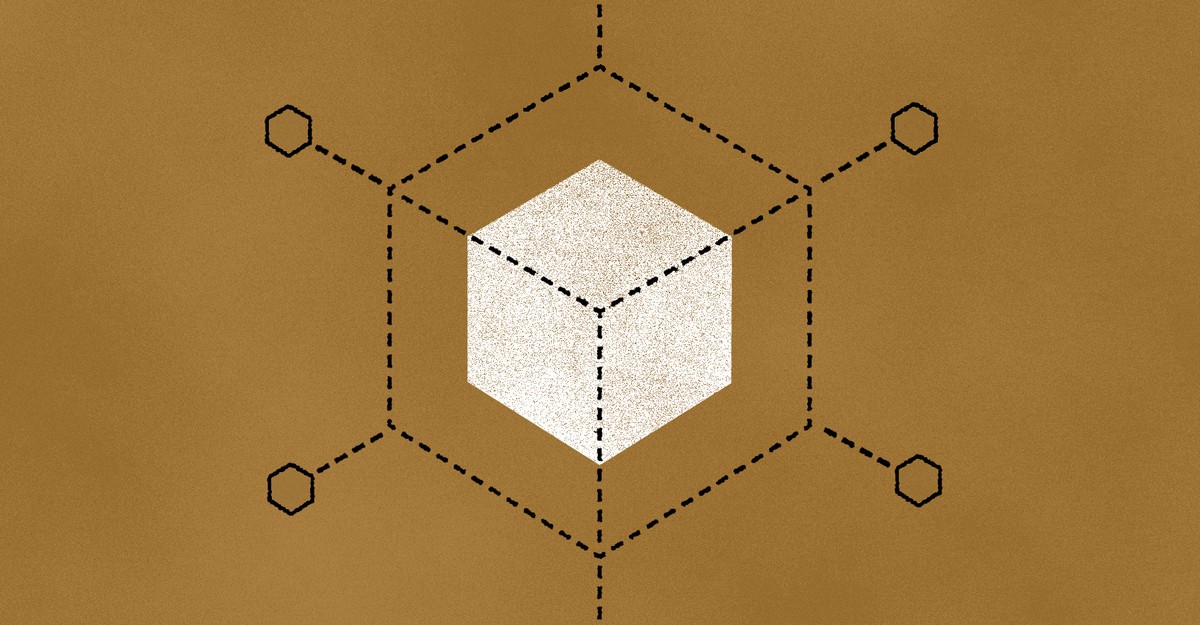What’s new in Xcode 13?
Xcode 13 arrived at WWDC21 and includes a huge range of new features, improvements, and performance enhancements. In this article I’m going to walk you through all the key changes, so you can get up to speed quickly, but before I start I need to make two things clear:
First, no, I don’t have beta access to Xcode Cloud or the new Swift Playgrounds. Trust me, I wish I did! Both of these things look likely to be significant upgrades for the Swift community, and I’m really keen to try them out at the earliest opportunity.
And second, you might immediately note that Xcode hides your file extensions by default in the project navigator. This seems to mimic your Finder configuration, so if you’re suddenly confused where your file extensions have gone then you can bring them back With This One Weird Tip: go to Xcode’s preferences, select General, then change File Extensions to Show All. I’m going to try sticking with hidden extensions to see how I get on with it.
Anyway, in this article I’ll be talking about the new workflow tools for teams, the new source control features, the new improvements to how we write code, and more – it’s a packed release, so let’s get straight to it.