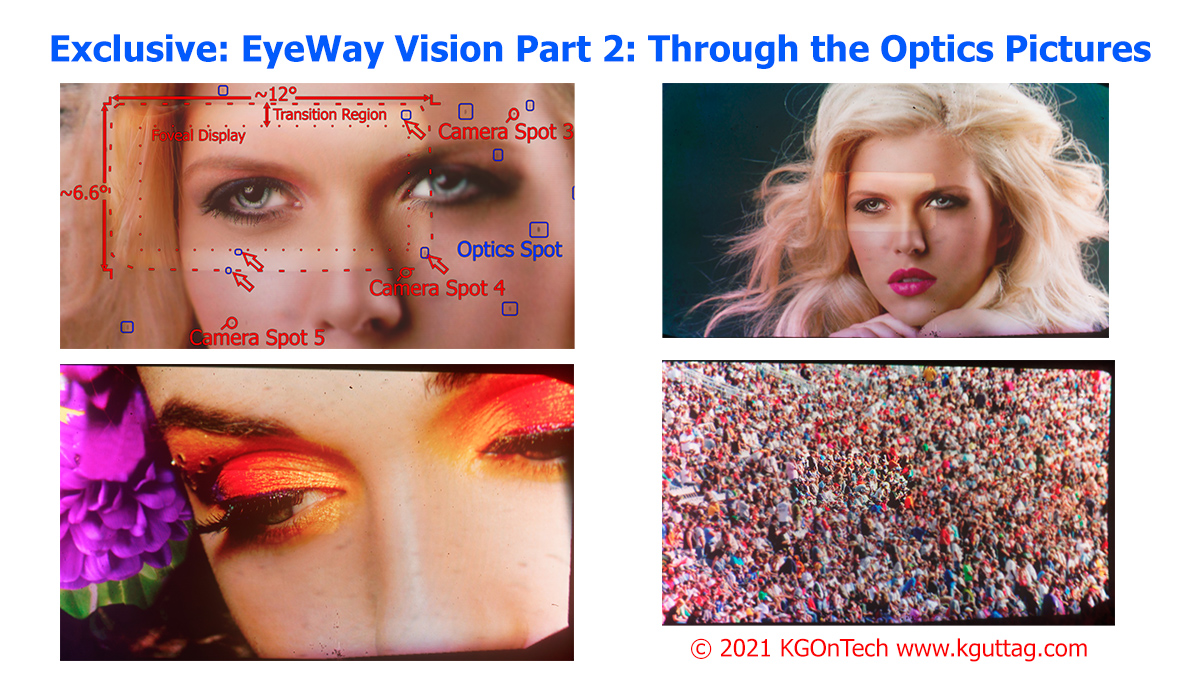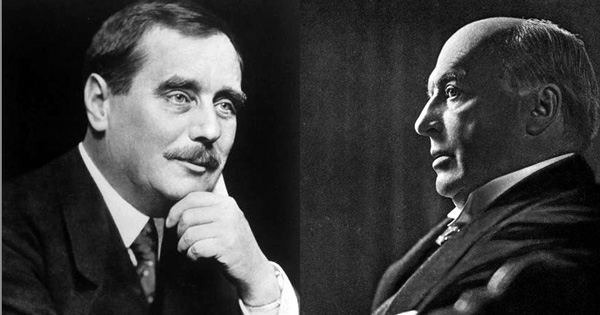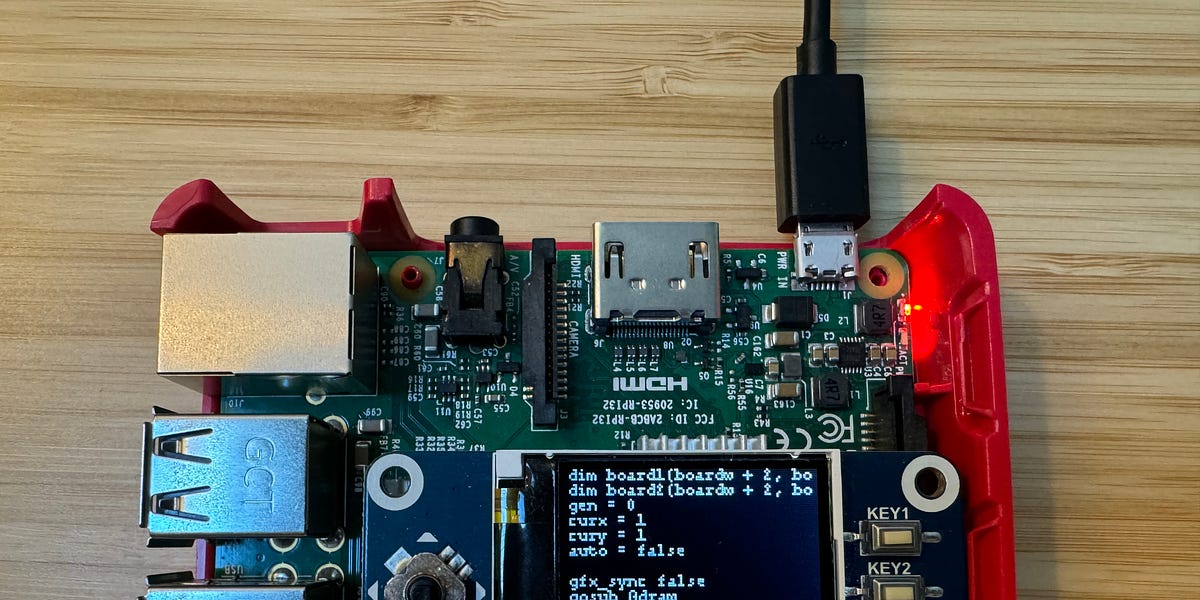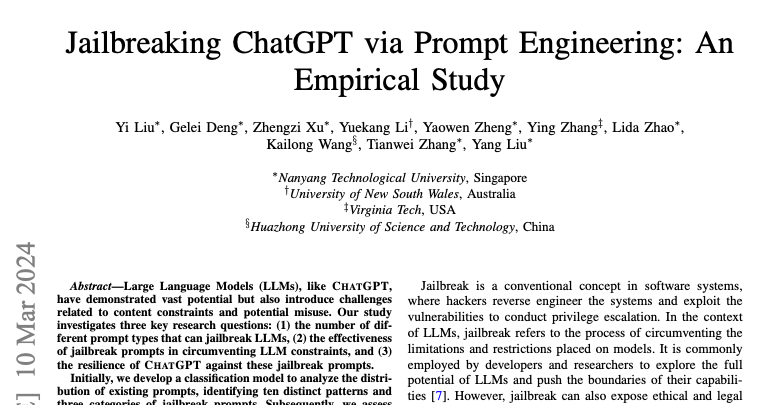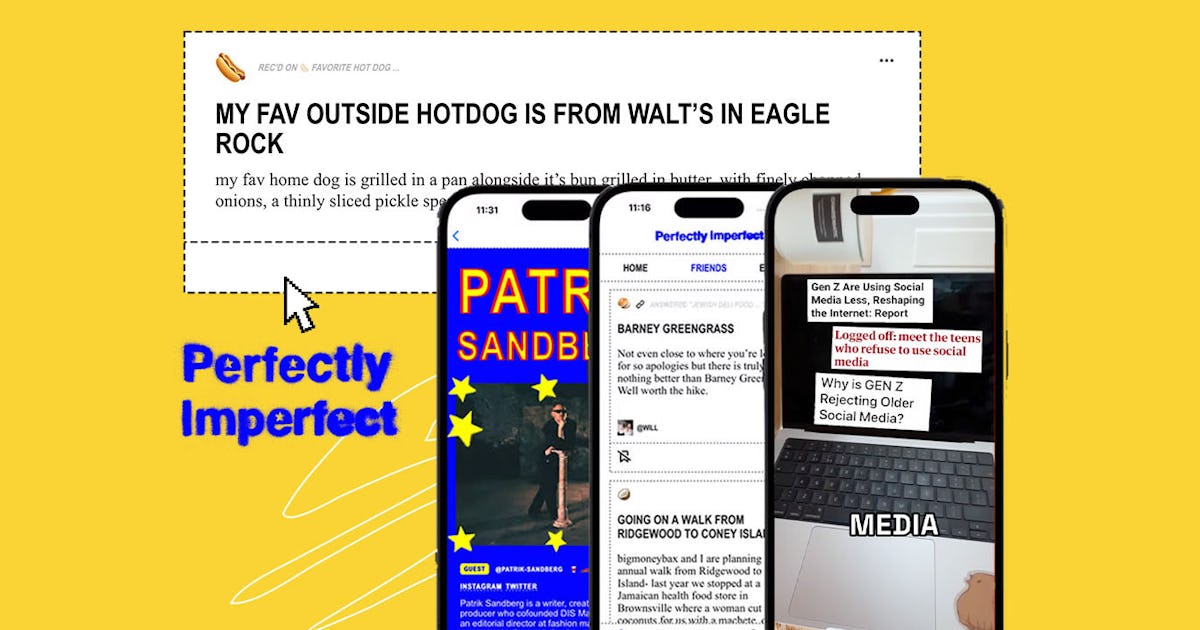Digital Car Horn : 12 Steps (with Pictures) - Instructables
This Instructable will help you build a digital horn for your car! It will play up to 83 sound effects/clip using a small control pad of 11 buttons. Three of the buttons are dedicated to "favorite" sounds, while the remaining eight buttons represent sound "categories" that store 10 sounds each. Each press of these latter buttons will play a random sound from that category.
Note: This project isn't limited to car horns! It can be added to toys, bicycles, motorcycles, kids' riding vehicles, and anything else that needs sound effects. The control pad is relatively small and can fit anywhere.
The heart of the system is the Adafruit Audio FX board. There is no programming involved; simply connect the board to your computer via a micro USB cable and it turns into a flash drive. Copy OGG audio files to it (it's easy to convert to OGG from MP3 or WAV) with a particular naming convention that will match the buttons on the control pad. This is explained more later on.
The Audio FX board is powered with a micro USB cable and outputs sound via a 3.5mm jack. This is fed into an inexpensive 120W amplifier that supports one or two horns. The horns are 5" 15W PA-style horns, easy to fit into an engine compartment. One horn has decent volume, but I installed two horns for a bit more loudness.