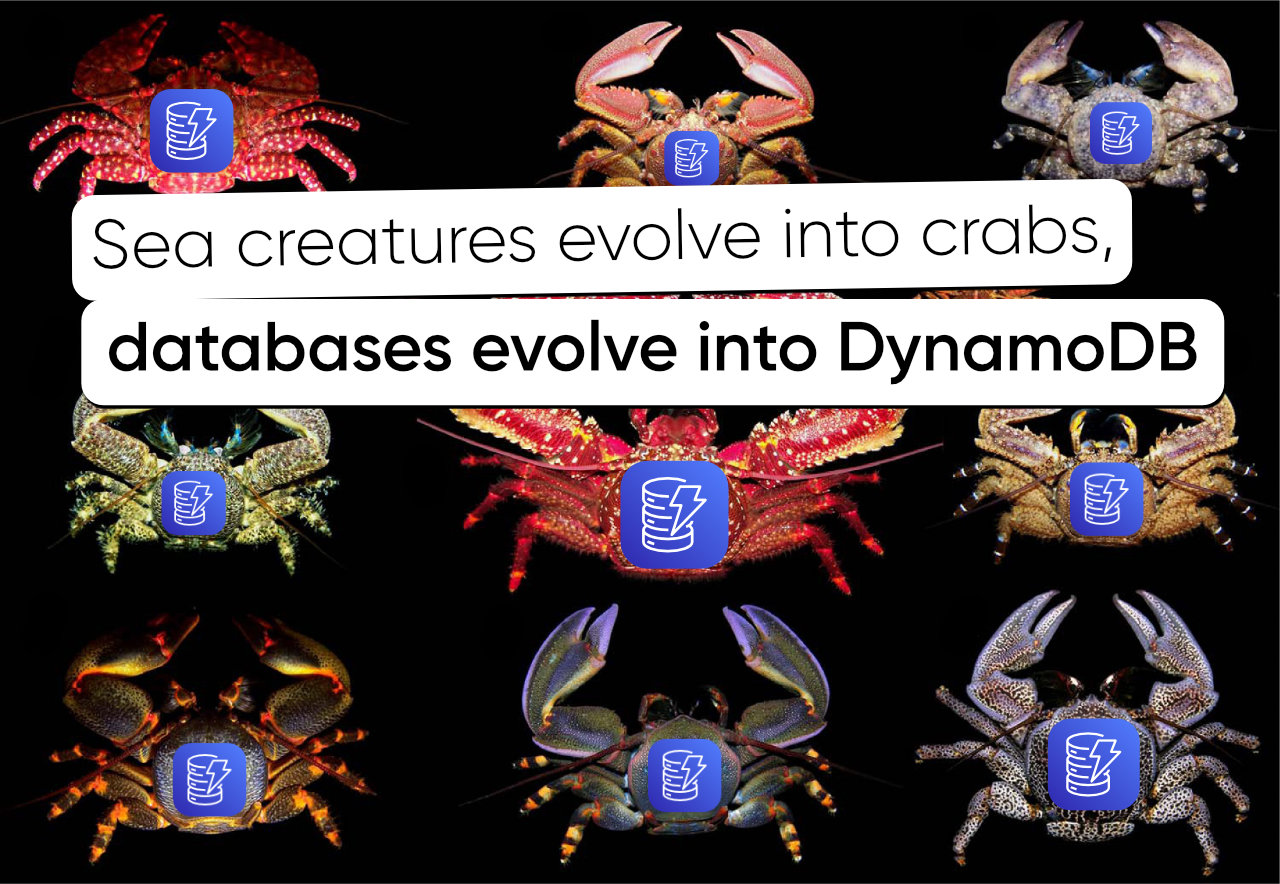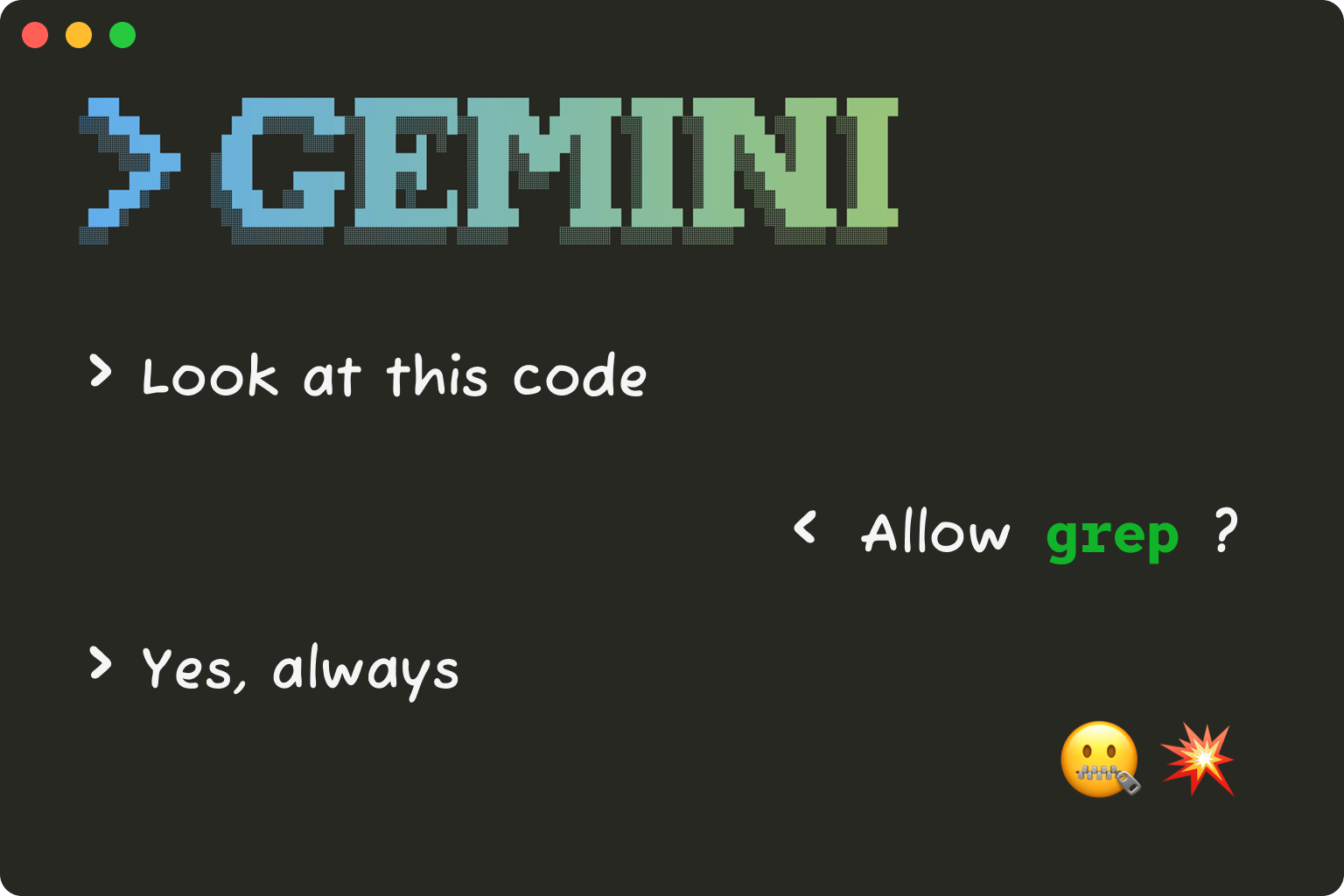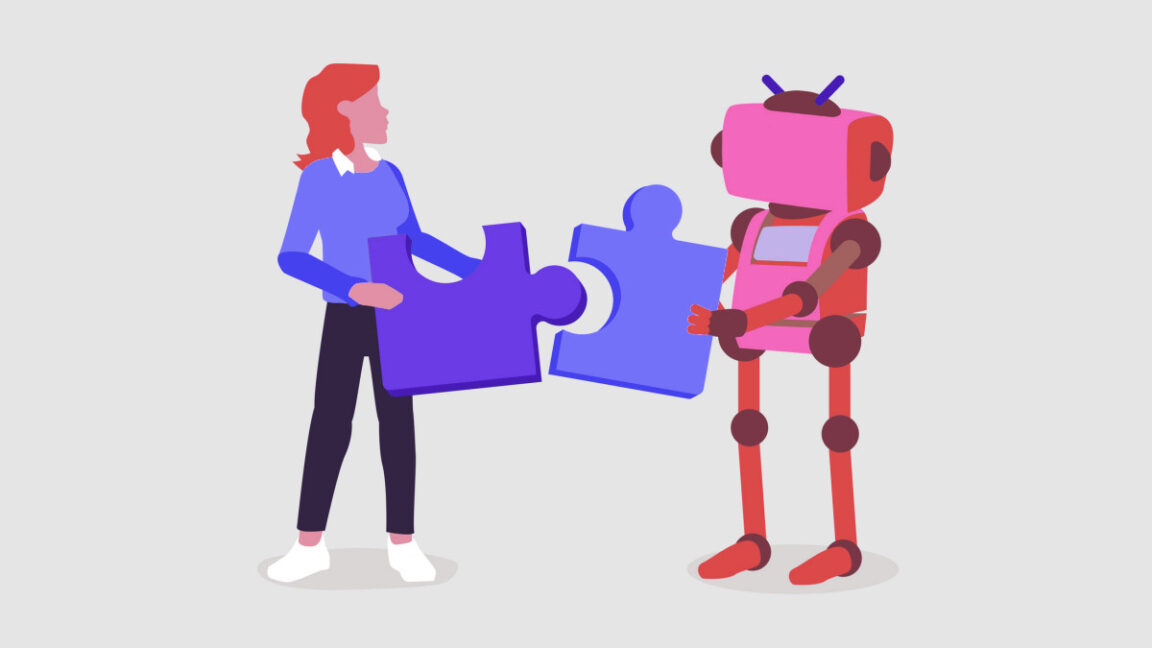Jonathan's blog
I've got some cool tools—both AI and non-AI, open-source—that I absolutely love using on my local machine. One tool that I really wanted to move to the cloud, is the screenshot-to-code tool. It makes life so much easier for designers to developers hand-off.
I wanted them to use screenshot-to-code to whip up code templates directly, instead of just handing over Figma designs. They're savvy enough to tweak Tailwind classes and work with AI prompts. But let's be real, setting up a GitHub repository, messing with Docker, and managing Python environments? That’s a bit much to ask.
One problem with hosting AI tools in the cloud is managing access. You have to think about security and who can do what. After all, those AI API calls aren't free, and we can't just let everyone in.
I also needed a simple, quick method to manage who gets in and who doesn’t. And with a bunch of other tools to host, the last thing I wanted was to drown in a massive, 200-line Nginx config file.