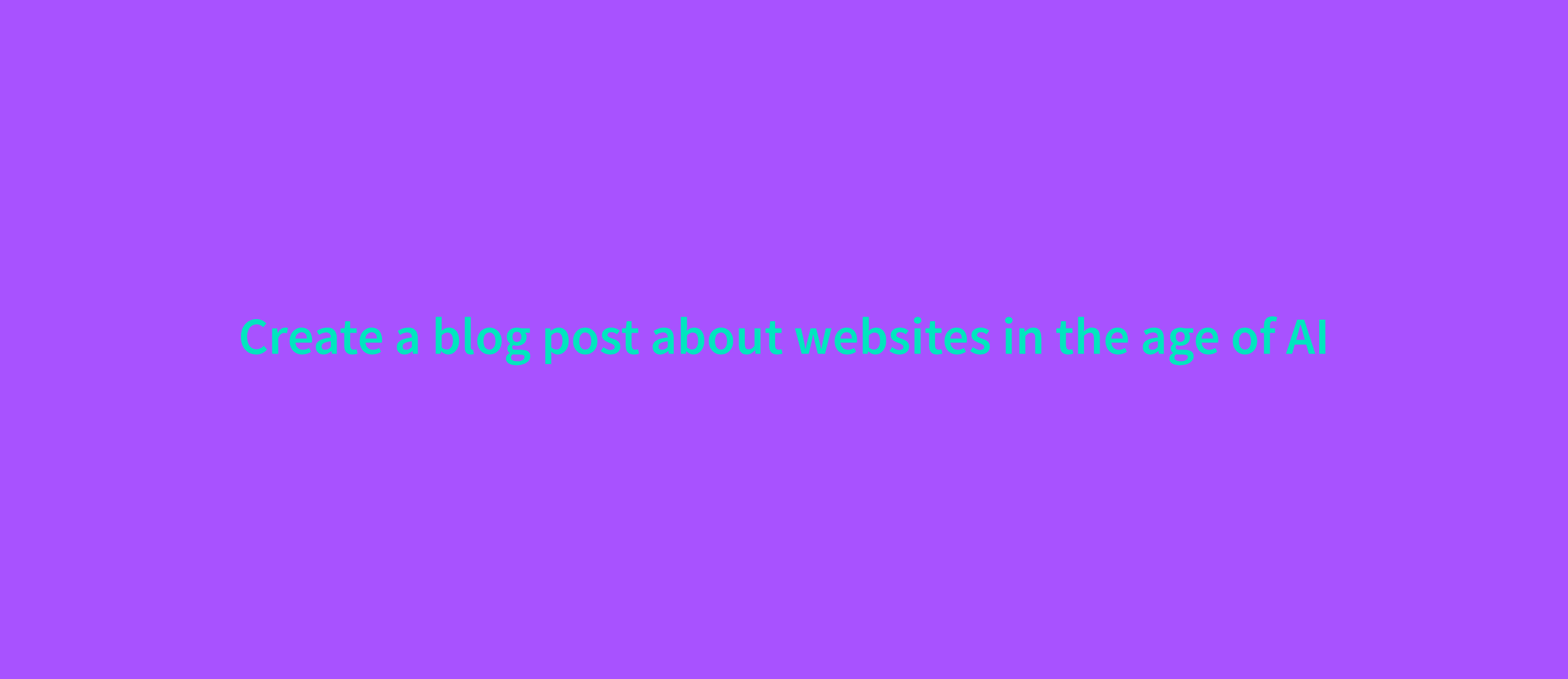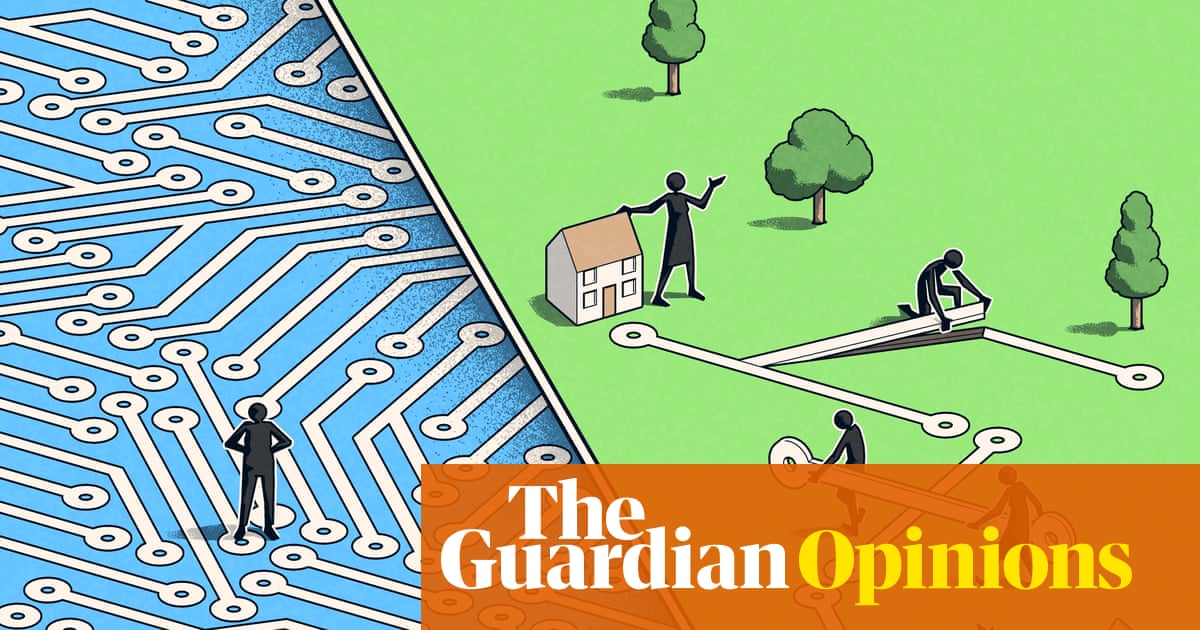JSLegendDev’s Substack
It has built-in support for rendering, asset loading, input handling, animations, audio playback, collision detection and physics.
Contrary to Phaser, KAPLAY isn’t OOP (Object-Oriented-Programming) based, instead it offers an entity component system (ECS) where you build game objects using components. Each component enables the game object to have access to certain features, properties and methods.
In KAPLAY, a game object is created by passing an array of components to the add function. For example, using the sprite component will allow the game object to be rendered as a sprite. The area component will create a hitbox useful for collision detection. It can be seen using KAPLAY’s debug mode by pressing the f1 key or the fn+f1 keys on a Mac. Finally, the pos component is used to set its position on the canvas.
KAPLAY offers a bunch of ready-made components, increasing development speed. However, you can create your own components if you wish to.