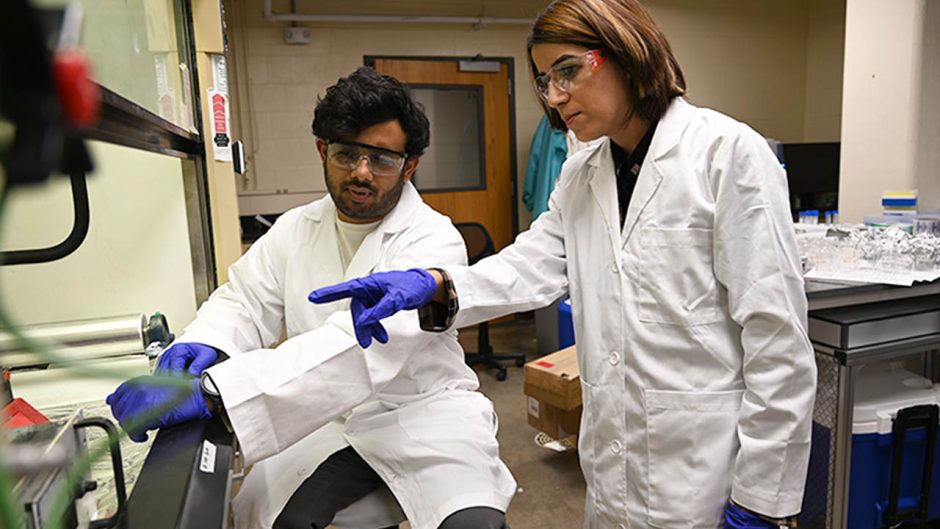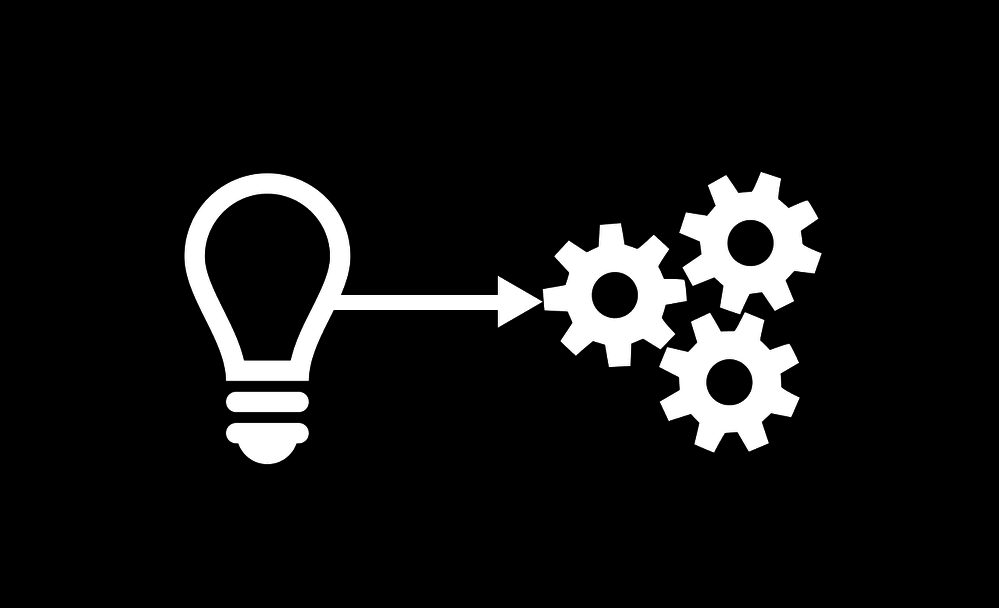Can't change security policy or disable SIP with macOS 15 Sequoia
My M1 Mac mini, which I use for software testing, has five APFS boot volumes, one each for macOS 15 Sequoia, 14 Sonoma, 13 Ventura, 12 Monterey, and 11 Big Sur. Today I learned that I can no longer change the startup security policy or disable System Integrity Protection (SIP) on any of the boot volumes. (I actually didn't bother to test macOS 11, but I did test 12 through 15.) This used to be possible, as demonstrated by the fact that the Sonoma volume still has a Reduced Security policy rather than a Full Security policy. And I've definitely disabled and re-enabled SIP before on various volumes.
I've been testing macOS 15 Sequoia since the first WWDC developer beta, and the Mac is currently running the release candidate, which I believe is the same as the public release and has an identical build number to the public release. Since I was able to change the macOS 14 security policy before, I have to assume that installing macOS 15 somehow messed up my Mac.
When I boot into the recovery volume, open Startup Security Utility, and attempt to change the Security Policy from Full Security to Reduced Security, I get an error.
Leave a Comment
Related Posts

Home services platform Thumbtack raises $275M on a $3.2B valuation to double down on home management
Comment
Cyber insurance isn't helping with cybersecurity, and it might be making the ransomware crisis worse, say researchers
Comment






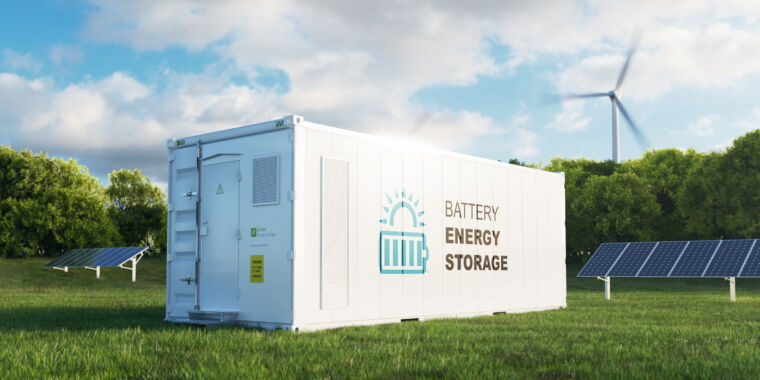


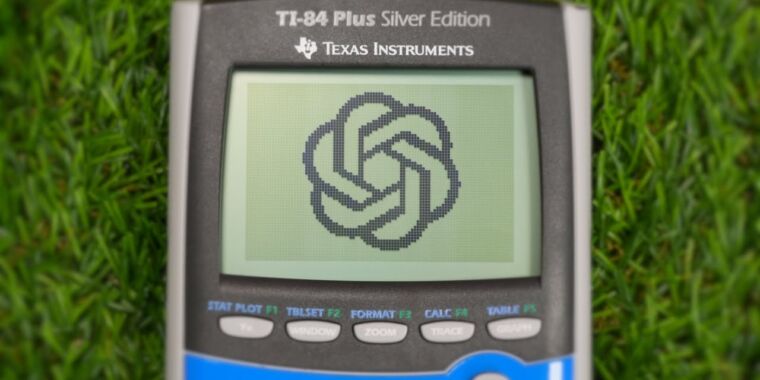


/cdn.vox-cdn.com/uploads/chorus_asset/file/25355895/STK022_ELON_MUSK_CVIRGINIA_C.jpg)



/cdn.vox-cdn.com/uploads/chorus_asset/file/25631132/microsoftillustrations.jpg)