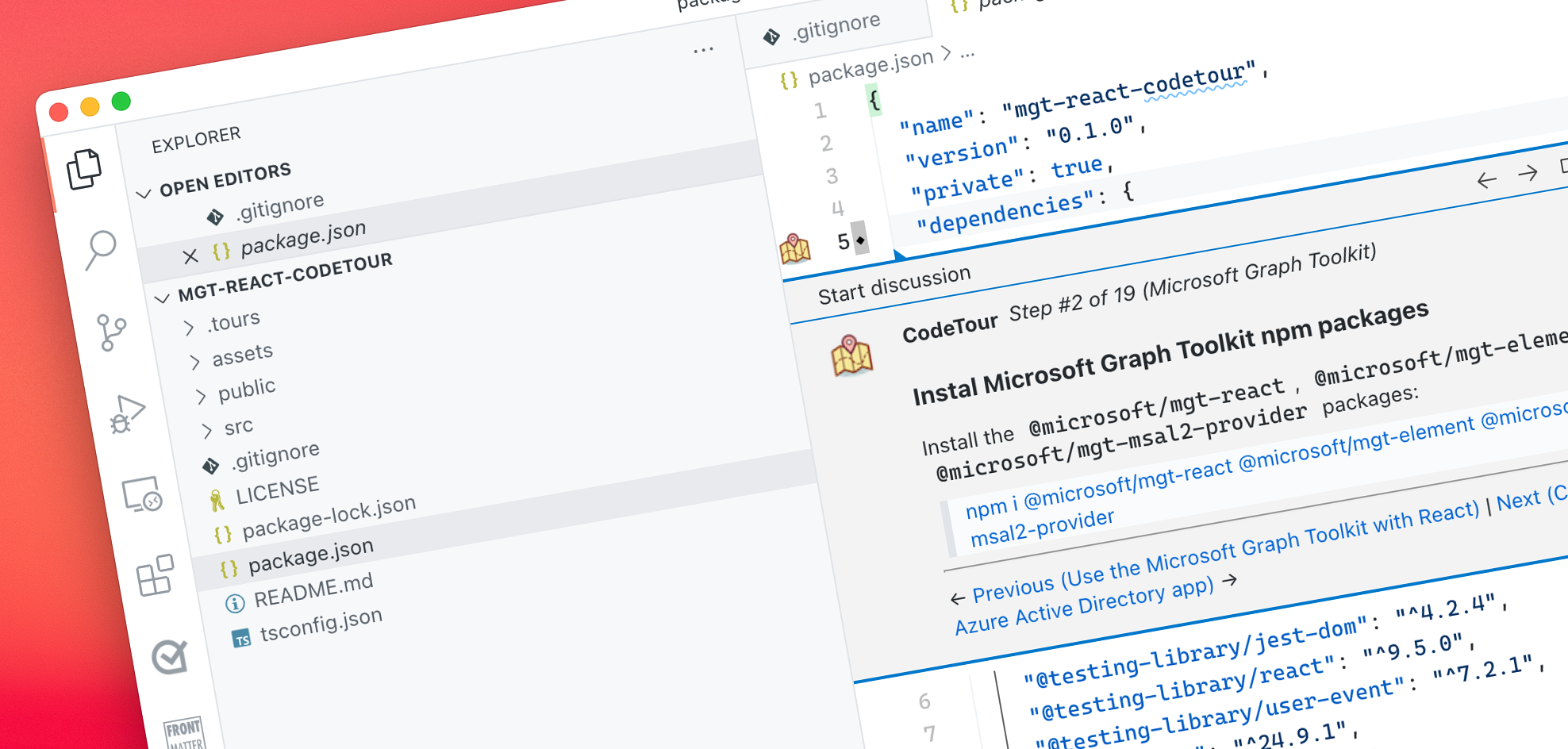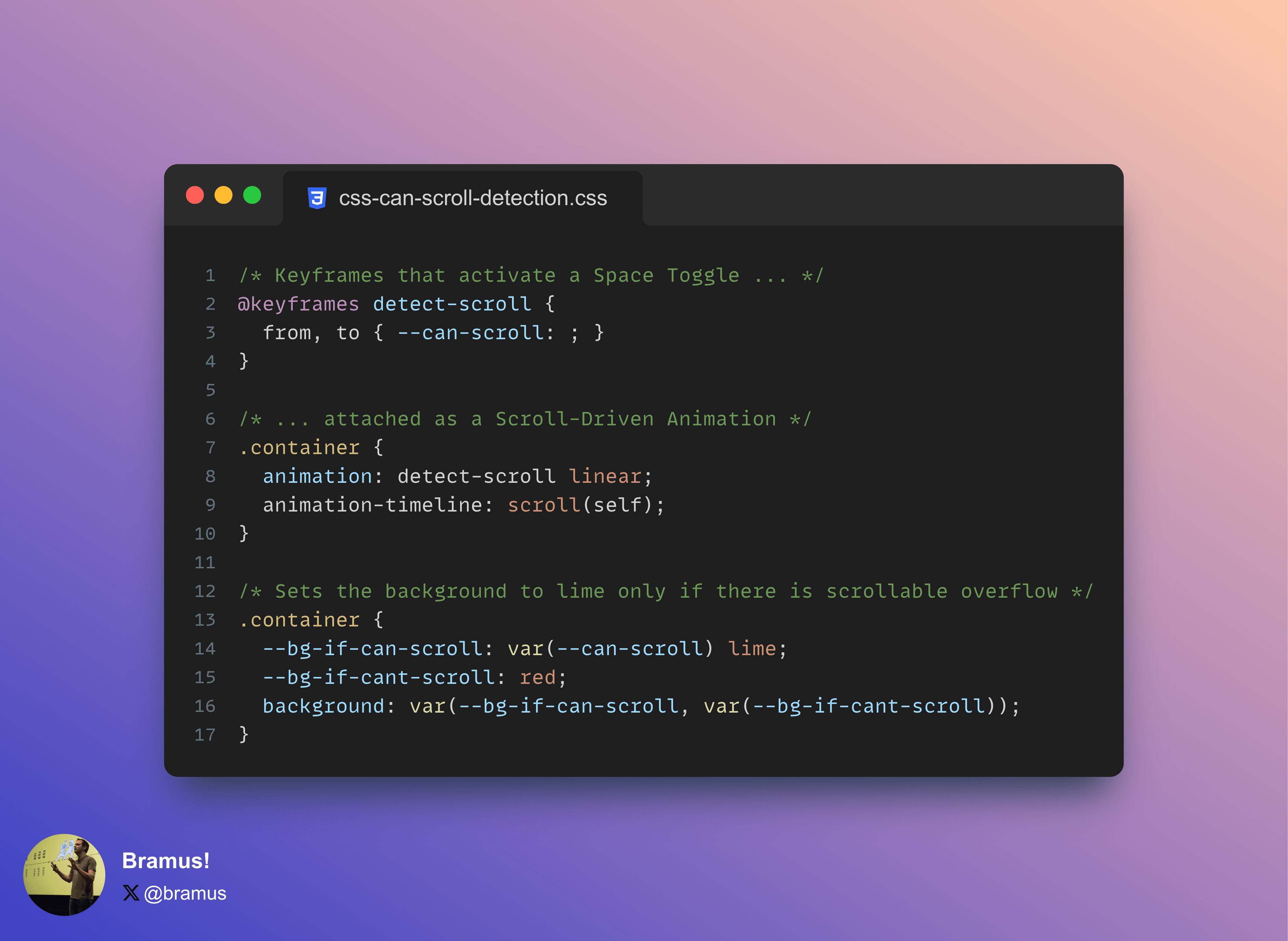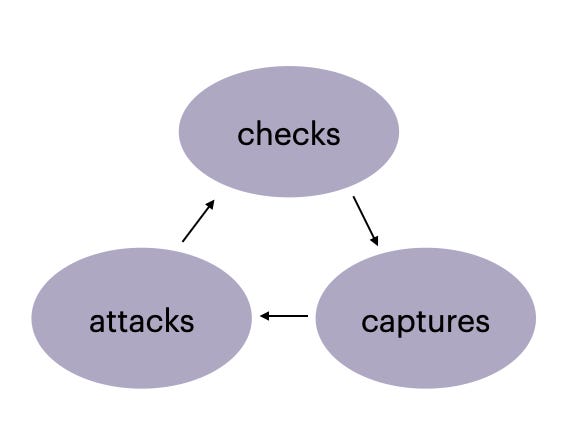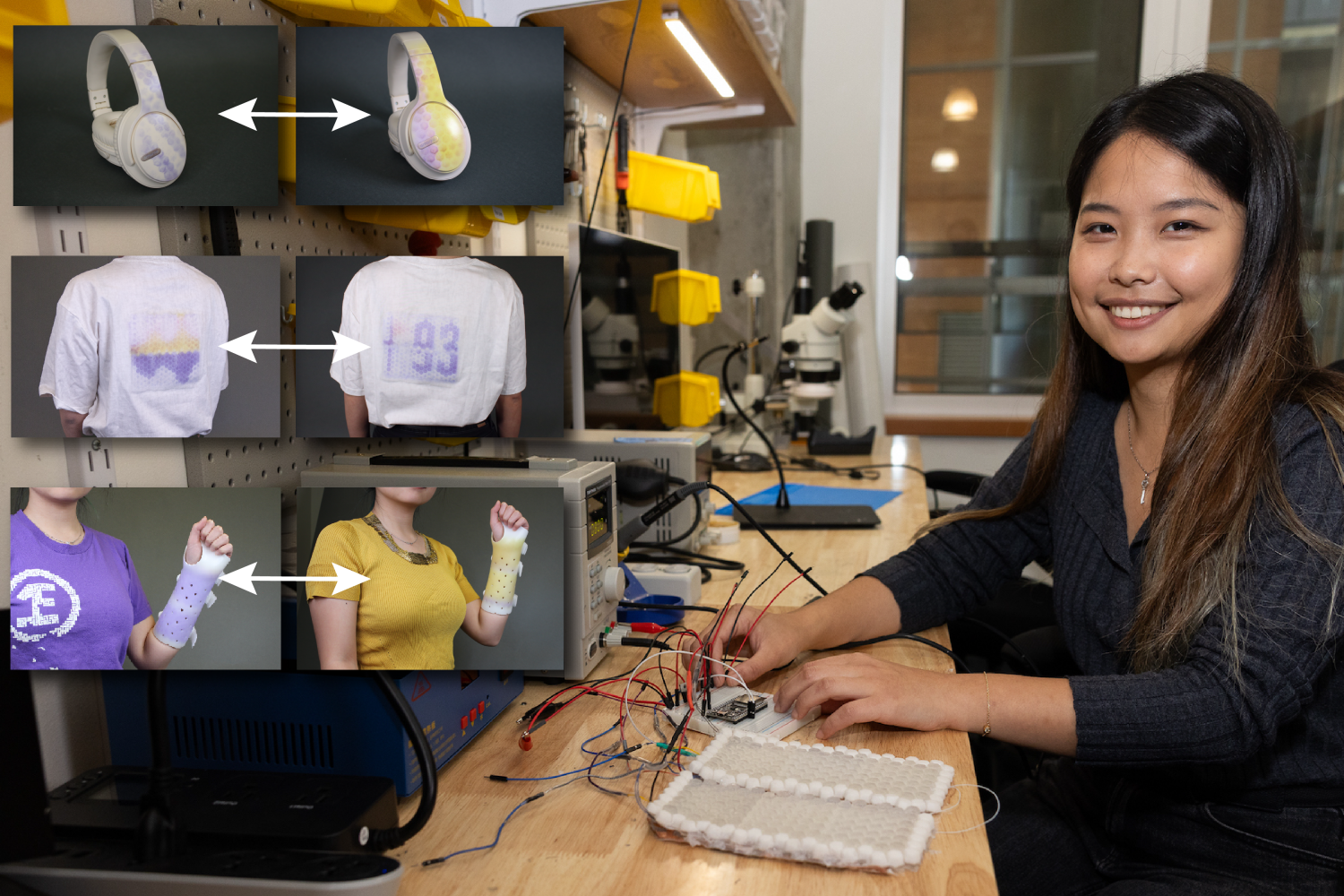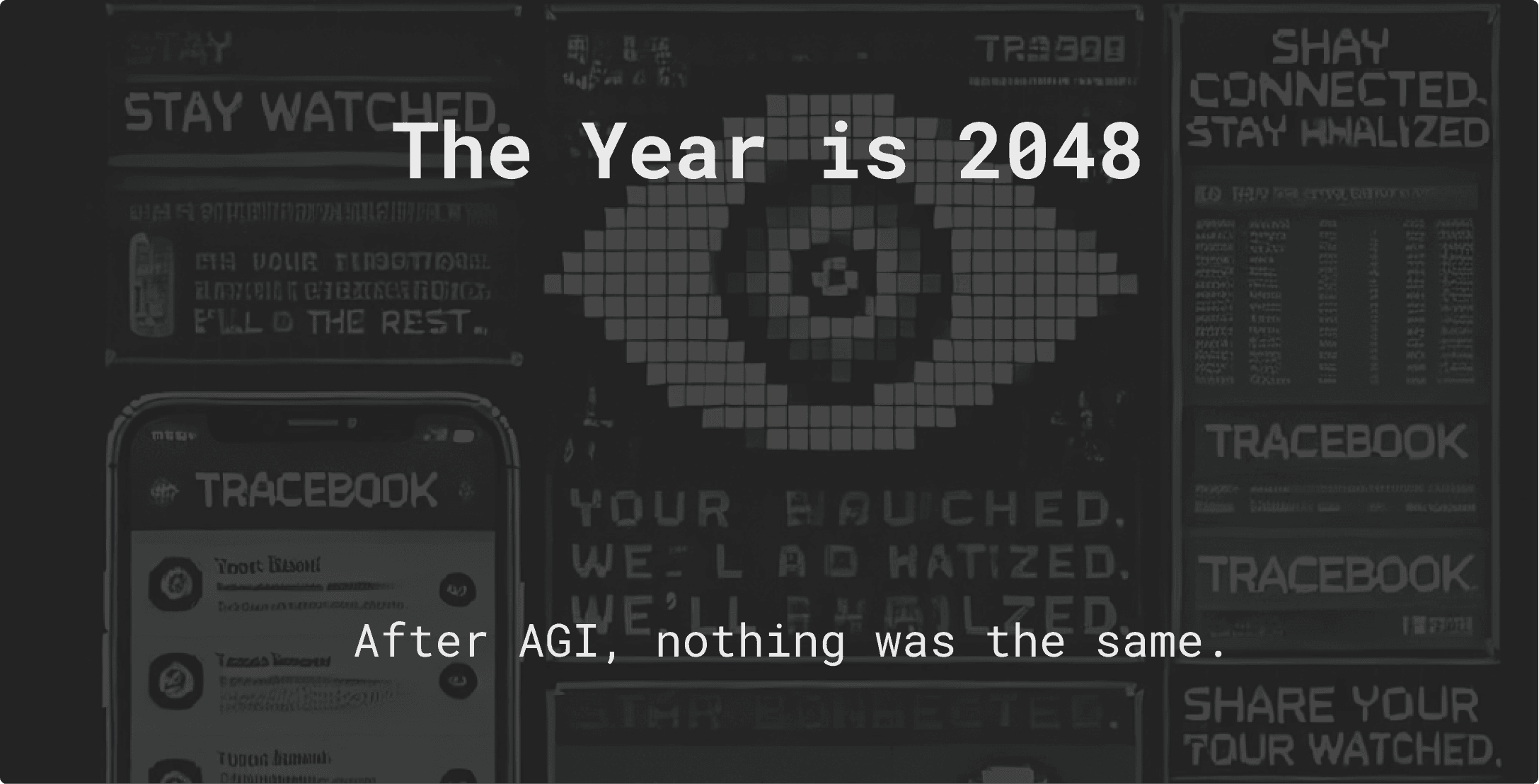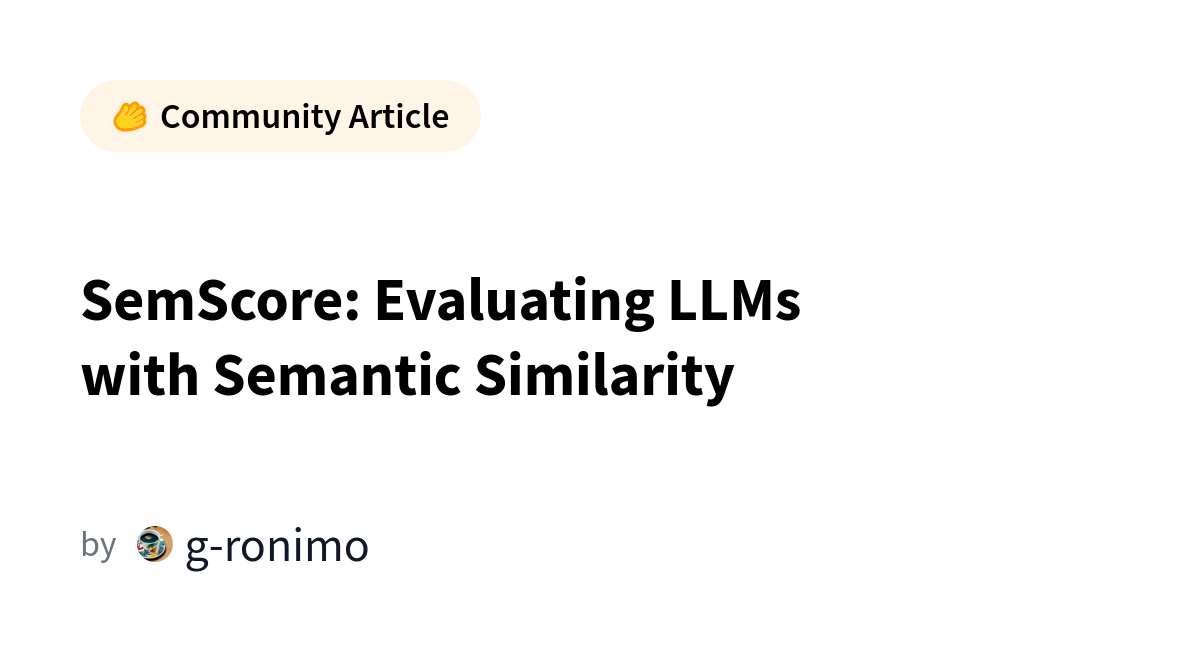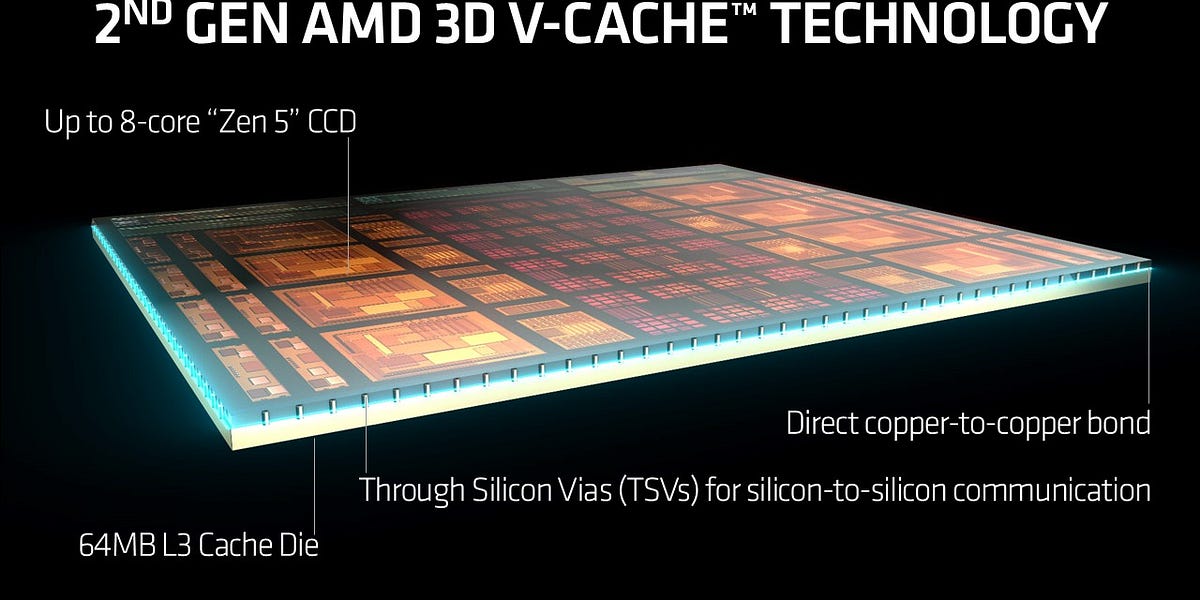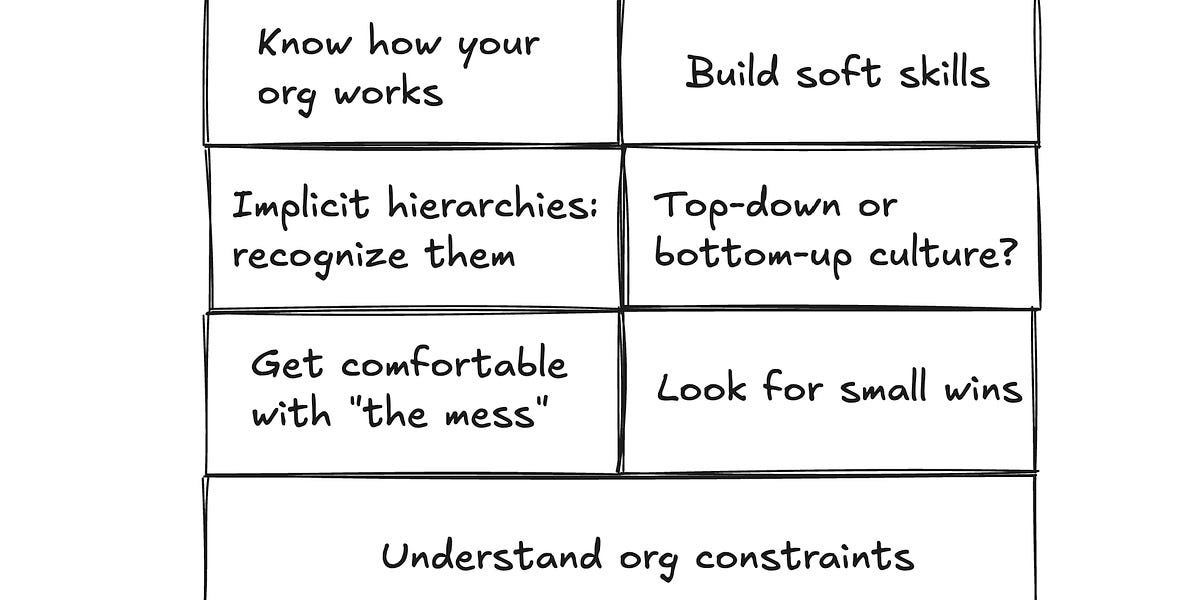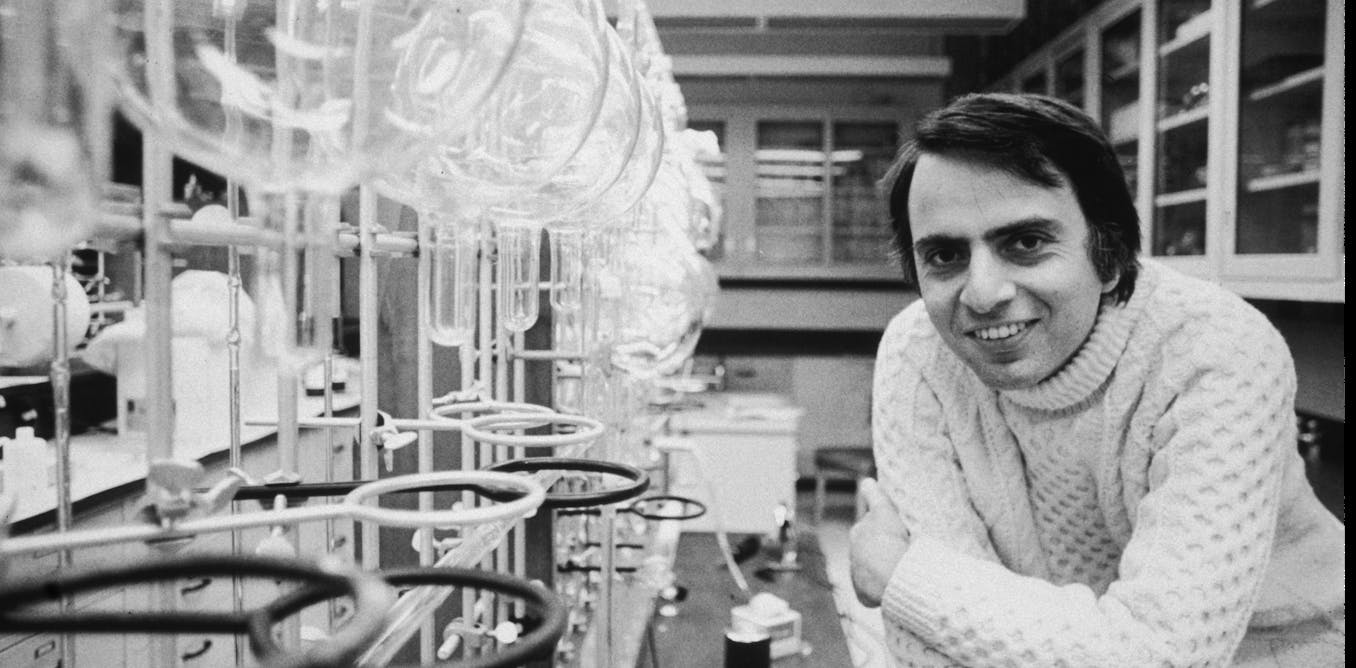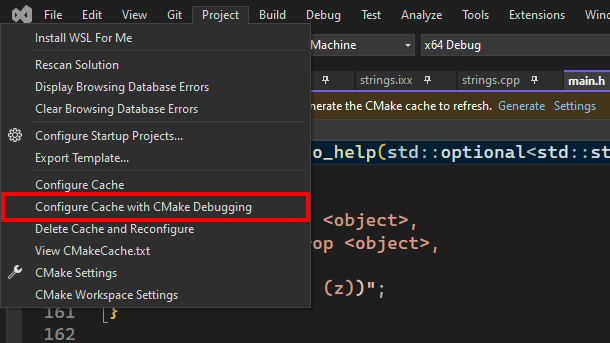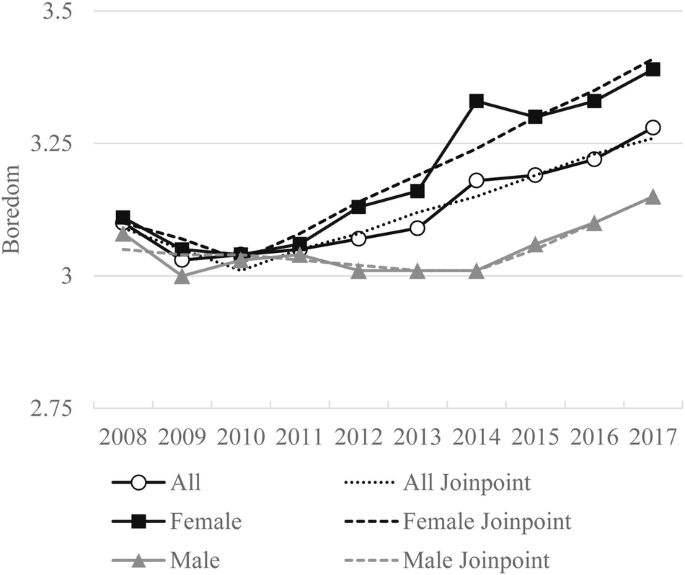Microsoft PC Manager – What you need to know
Microsoft released its PC Manager tool globally a couple of months ago. The tool helps you with cleaning up your computer, and resetting default settings, and offers you a quick access toolbox to useful tools.
PC Cleaners have been around for ages. They claim to make your computer faster by removing obsolete files or programs. However, the problem with these tools is that most are not needed at all, or do even more harm than good.
Microsoft PC Manager combines a couple of existing management tools with some new tools and brings it all together into one easy-to-use interface. When you open the app, you will quickly see how much memory your system is using, the number of processes that are running, the most “important” problem with your PC, startup time, and a quick access to the disk cleanup.
You will also notice the big blue Boost button, which will give your PC a “boost”. But what it actually does is terminate unused background processes to free up some system memory and delete temporary files.