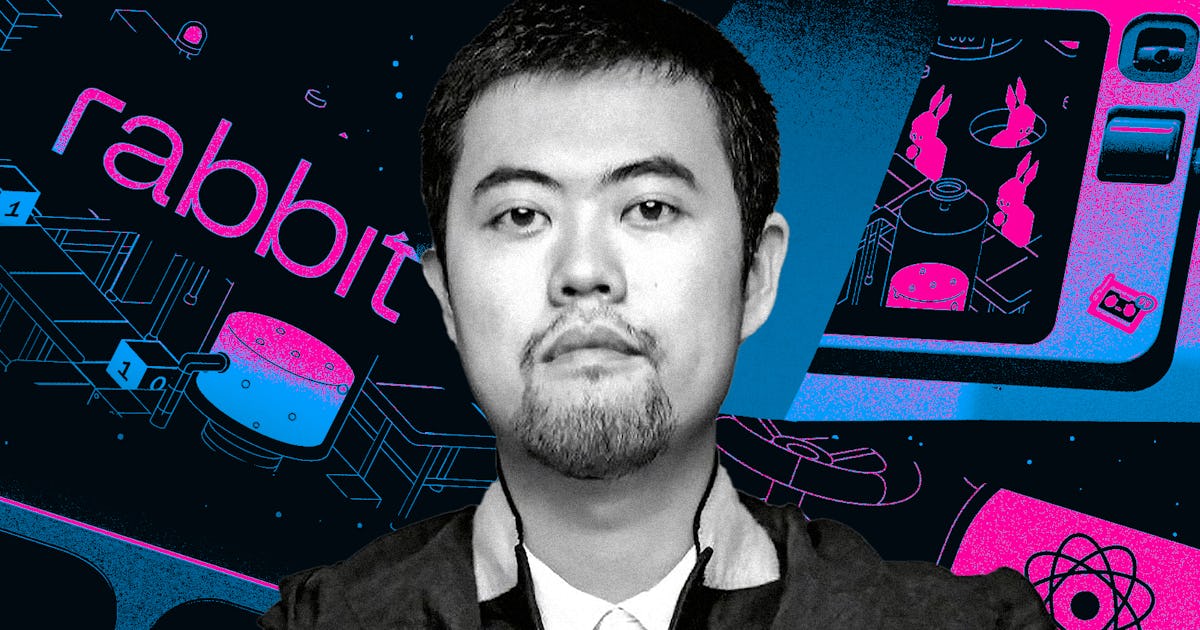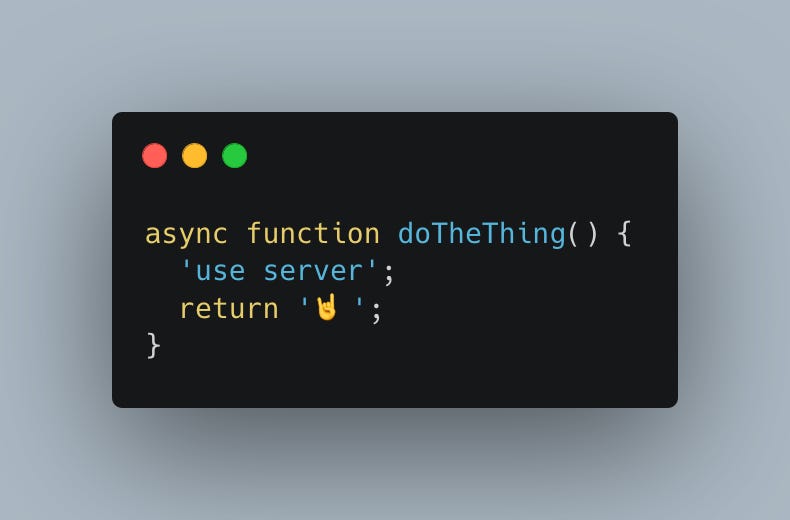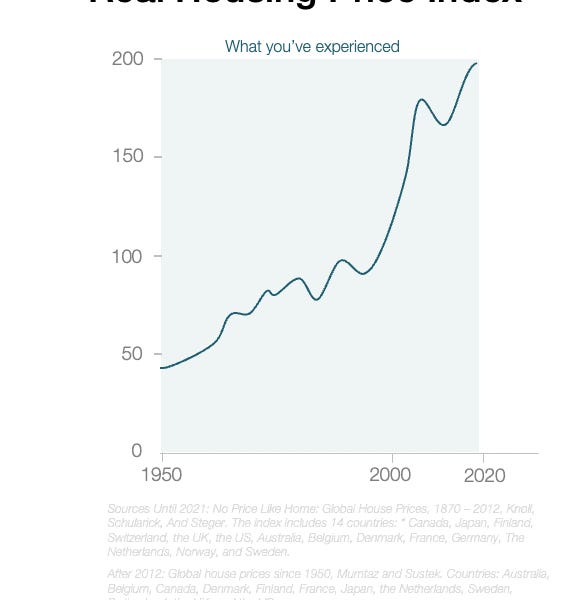How to Request Payments with Razorpay and Google Sheets
Razorpay is a popular payment gateway in India that allows you to accept online payments from customers anywhere in the world. Your customers can pay with credit cards, debit cards, Google Pay, Walmart’s PhonePe and other UPI apps.
Razorpay, similar to Stripe, offers a simple no-code tool for generating payment links that you can share with customers over SMS, WhatsApp, or email. When a customer clicks on the link, they are redirected to a secure checkout page hosted on Razorpay where they can can make the payment using their preferred payment method.
It takes one easy step to generate payment links with Razorpay. Sign-in to your Razorpay account, go to the Payment Links section and click on the Create Payment Link button.
The built-in wizard is perfect for generating a few links but if you are however looking to generate payment links in bulk for multiple products and varying amounts, Google Sheets can help.
To get started, open your Razorpay dashboard, go to Settings > API Keys > Generate Key to generate the Key Id and Key Secret for your account.

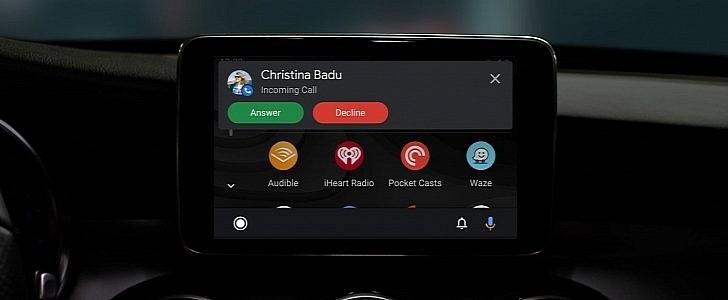


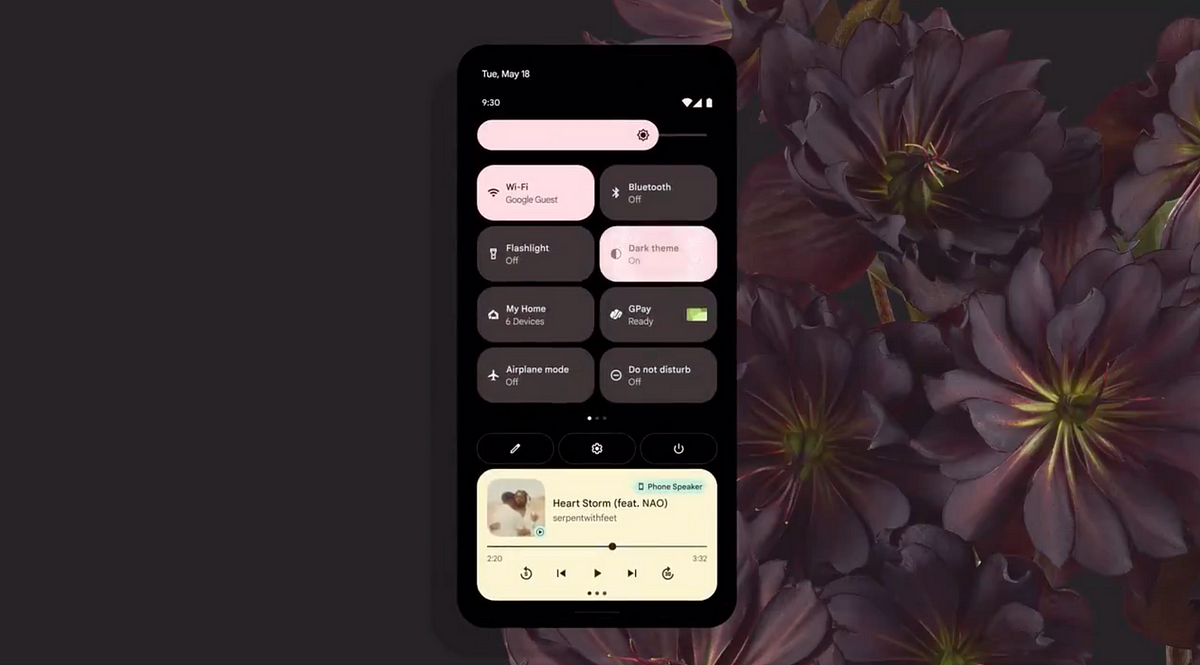
/cloudfront-us-east-2.images.arcpublishing.com/reuters/LUKPFIH5S5JKBMJFDLHCRXEDRE.jpg)