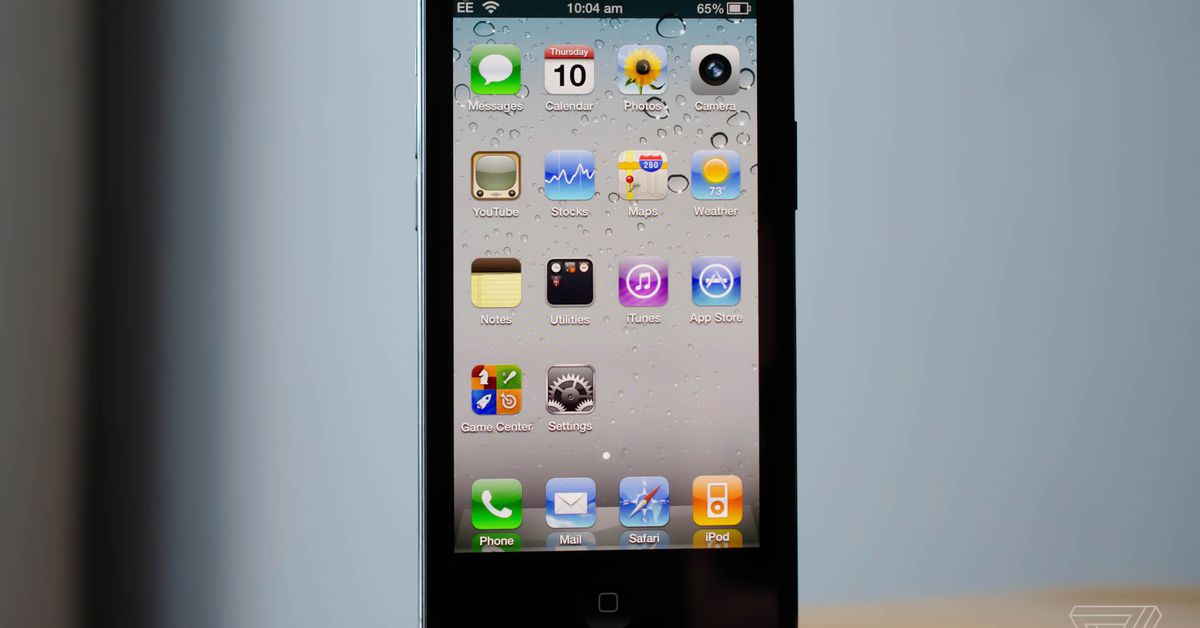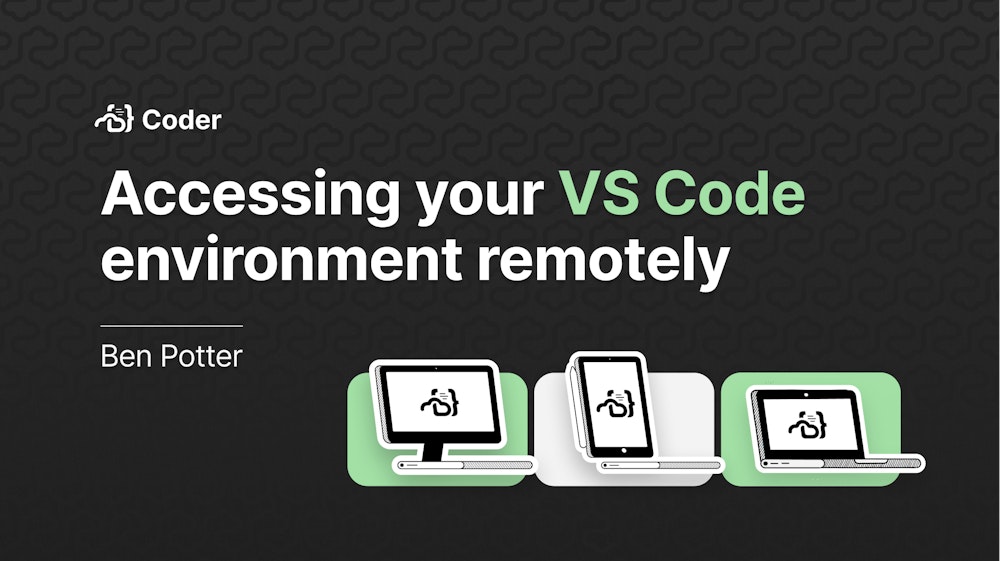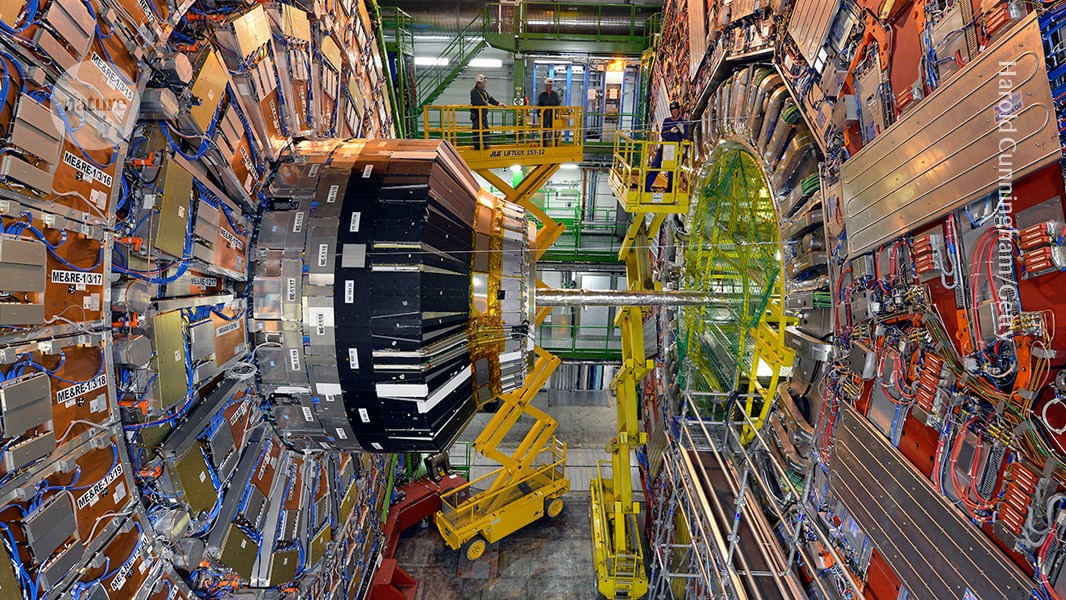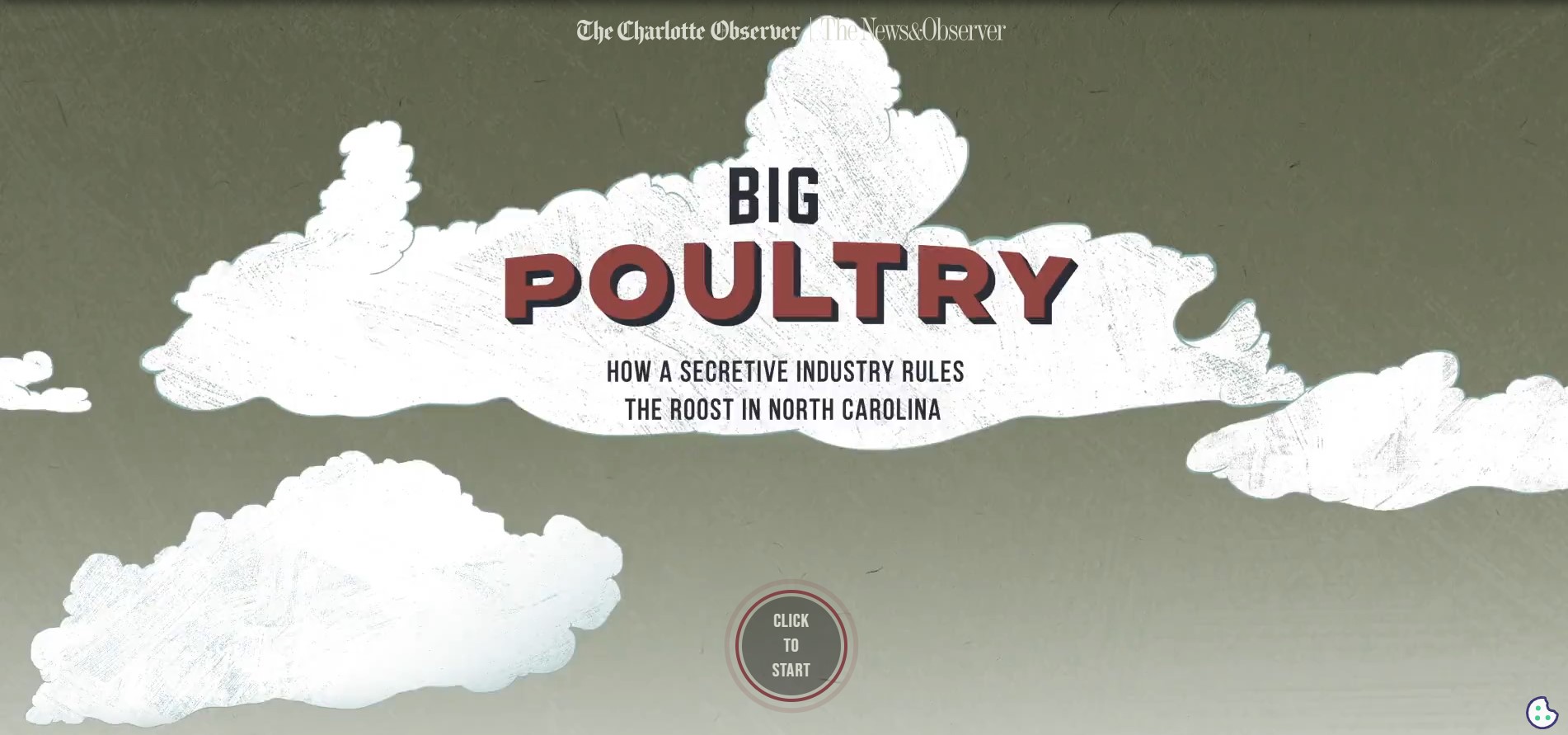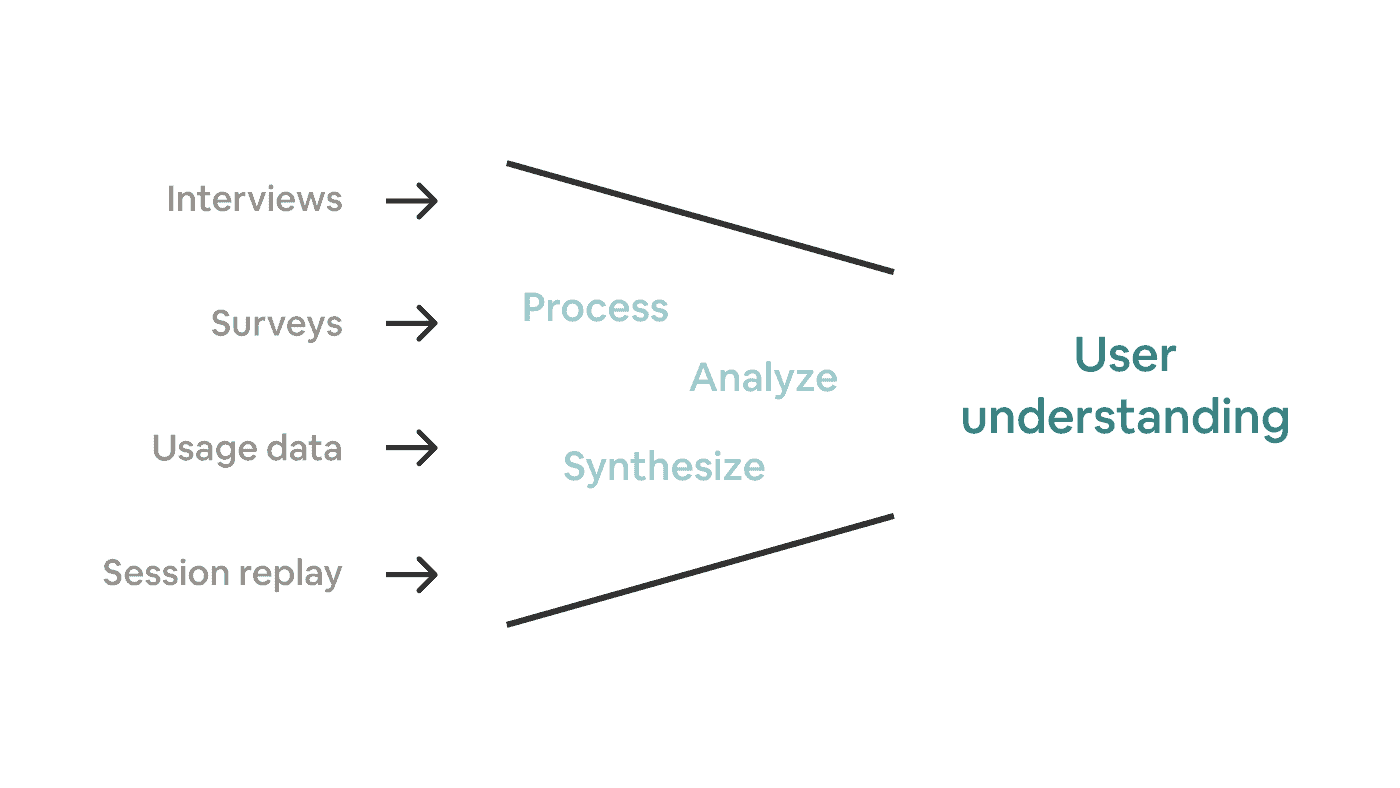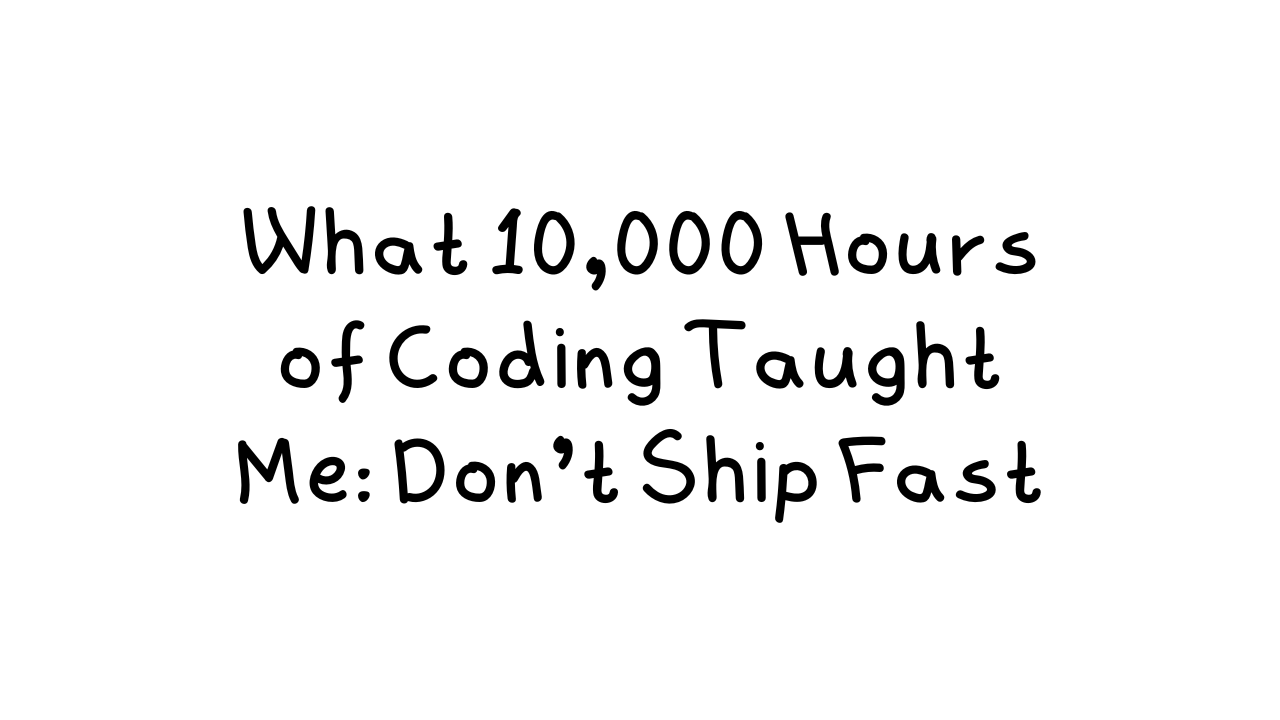Remotely Control Blackmagic Camera App for iOS – MixEffect Labs
The Blackmagic Camera for iOS is an excellent (and free) application that fills the void left by the Filmic Pro app once the new parent company bought the product and went crazy with subscriptions. It has almost every control imaginable for the budding filmmaker, such as clean HDMI out, ISO, Shutter Speed, White Balance, Tint, Focus, Stabilization (Extreme, Cinematic, and Standard) Codecs (from Apple ProRes 422 HQ to H.264), Resolution (4K, HD, and 720p), and more. The app surprisingly also has deep support for Apple Shortcuts.
What it lacks — in addition to Iris control — is a way to fully remotely control the application. Yes, you can use wired or Bluetooth headphones to toggle recording, and there are devices to adjust focus and zoom. But for the rest of the controls, you’ll have to do a lot of tapping and swiping, which isn’t ideal if the camera is already recording. Streamers who are using their iPhones as a B-Roll camera don’t want to get out of their seat, walk to the camera, change the settings, and return back to the stream. Shortcuts are great, but you still have to tap on a shortcut to execute it. Asking Siri to run a shortcut can be a hit-and-miss affair, due to the voice assistant’s sometimes inconsistent recognition of activation phrases; and who wants to hear, “Hey Siri, Set Lens Wide,” in your live streams?
I’m sure that Blackmagic Design has thought about adding a REST API to the app. After all, they feature this in their newer professional cameras. My guess is the code is already in the app, but the company has chosen not to expose it due to security concerns. An iPhone on a public Wi-Fi or cellular network is a lot different than a Blackmagic URSA Broadcast G2 that’s hard-wired into a private network.