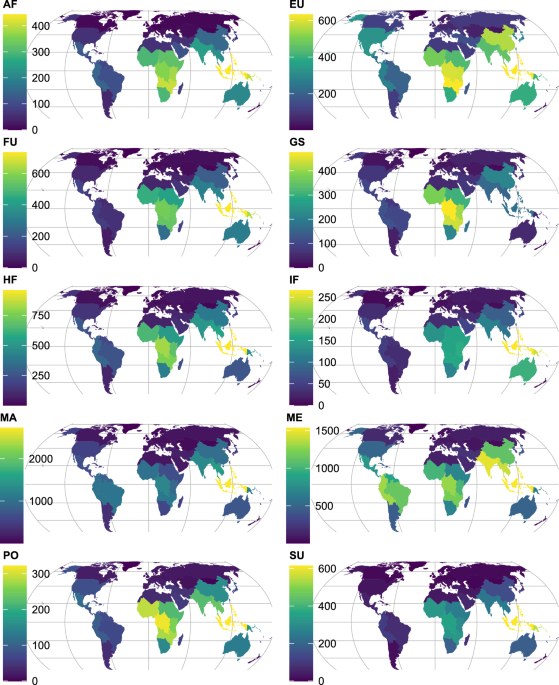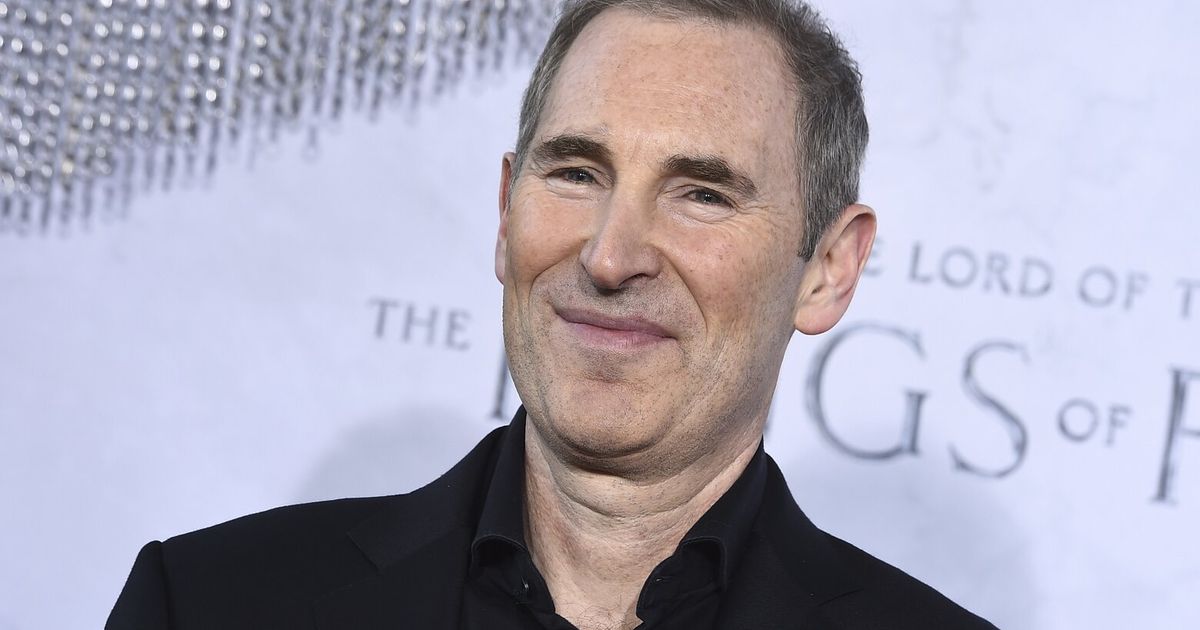Codellm: Use Ollama and OpenAI to write code
This Visual Studio Code extension integrates with the Large Language Model (OLLAMA), an open-source language model, offering both offline and online functionality. It's designed to simplify generating code or answering queries directly within the editor.
This extension makes it easy for developers at any skill level to integrate advanced language models into their development process, enhancing productivity and creativity.
Ask Codellm is also available when nothing is selected. For the other four commands, you can customize the exact prompt that will be sent to the AI by editing the extension settings in VSCode Preferences.
There, you can also change the model that will be used for the requests. The default is ChatGPT which is smartest and currently free, but you can change it to another model (text-davinci-003 is the best of the paid ones, code-davinci-002 of the free) if it doesn't work. You can also change the temperature and number of tokens that will be returned by the AI. The default values are 0.5 and 1024, respectively.
Launch Visual Studio Code and go to the Extensions view. You can do this by clicking on the Extensions icon in the Activity Bar on the side of the window, or by going to the Extensions option in the View menu in the top menu bar.

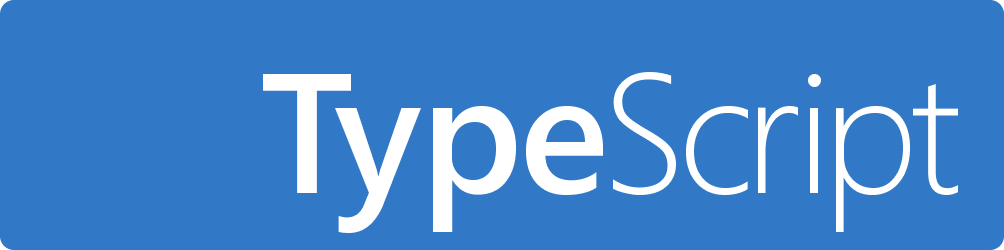







/cdn.vox-cdn.com/uploads/chorus_asset/file/25434354/Screenshot_2024_05_05_at_10.54.59_AM.png)