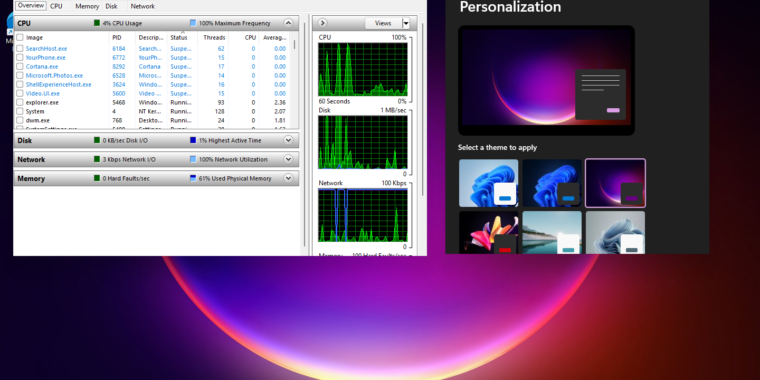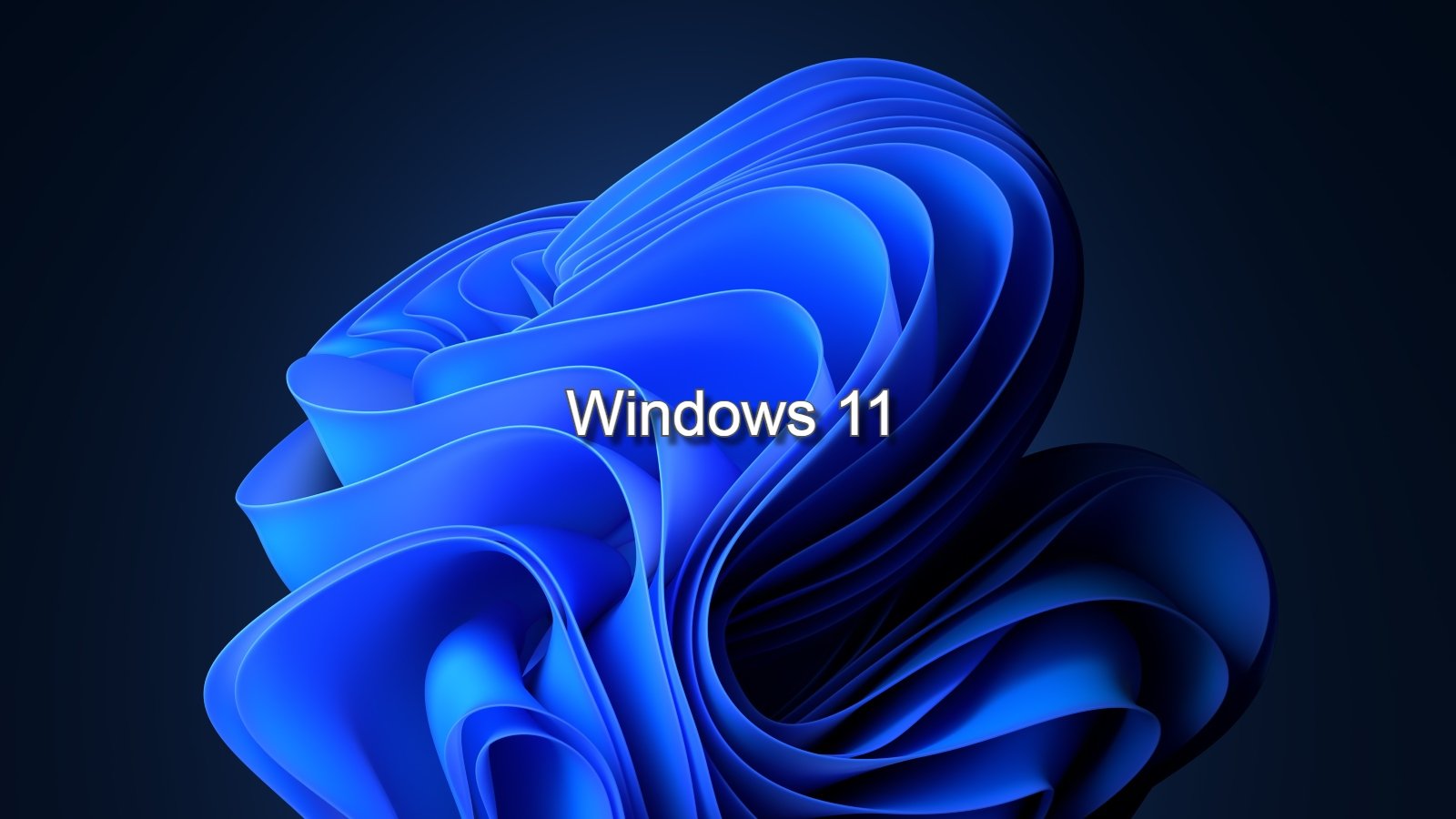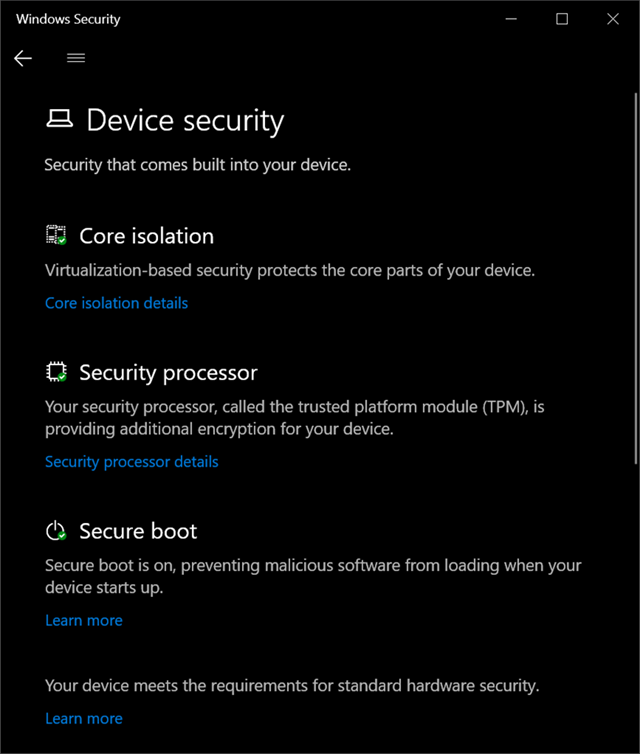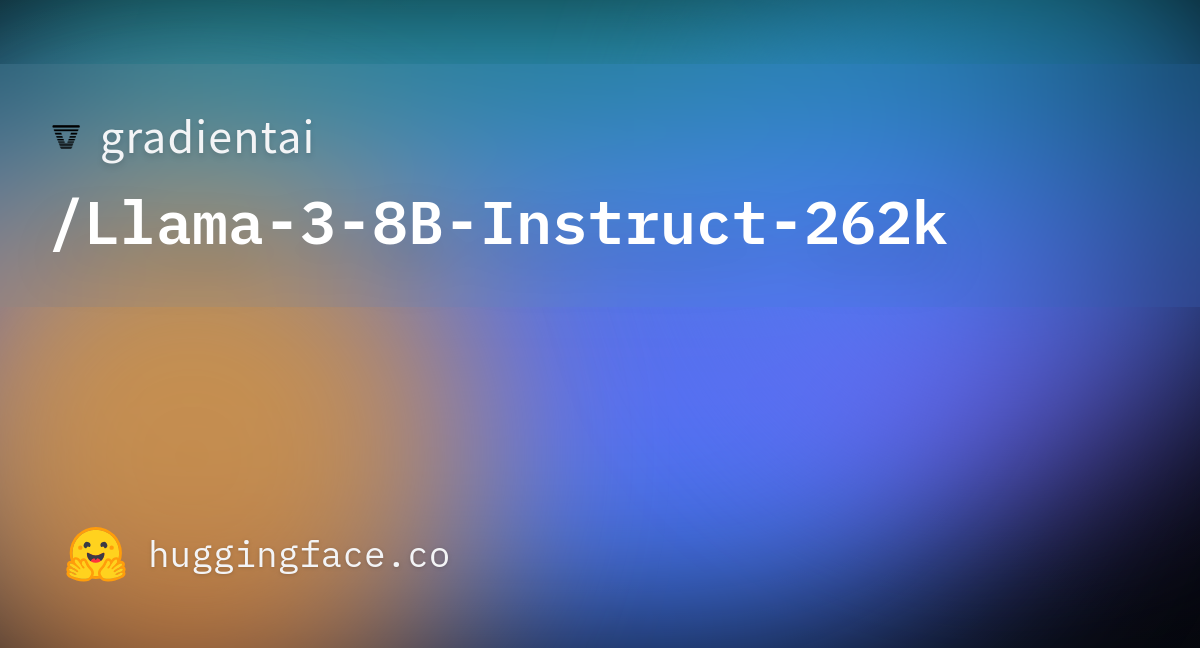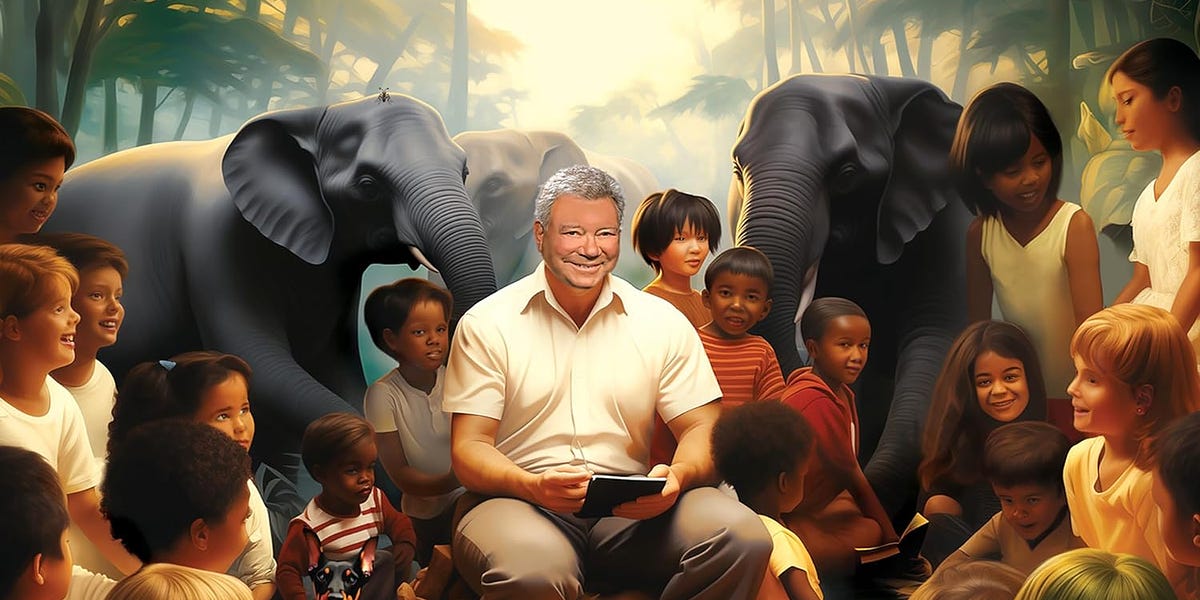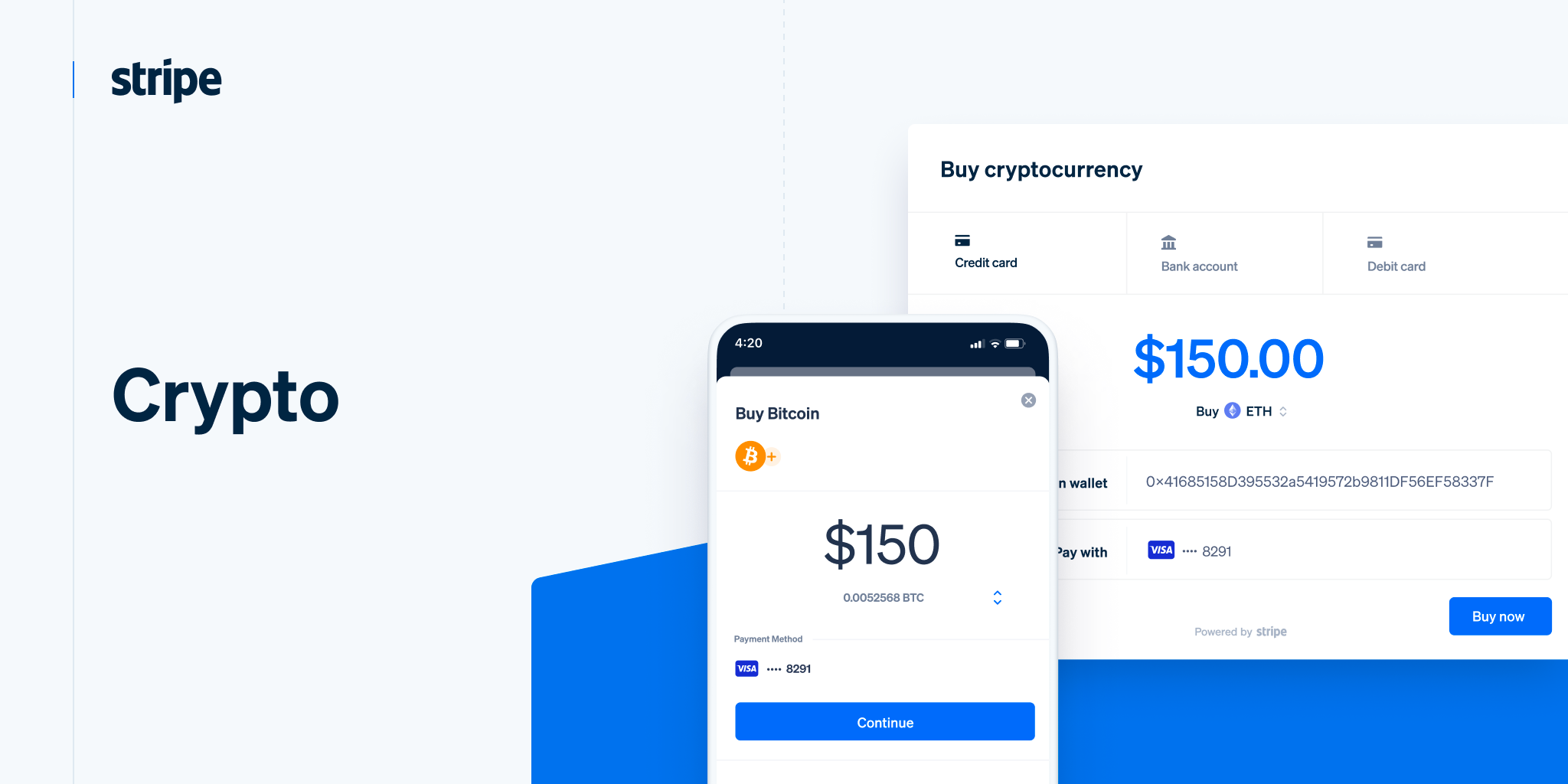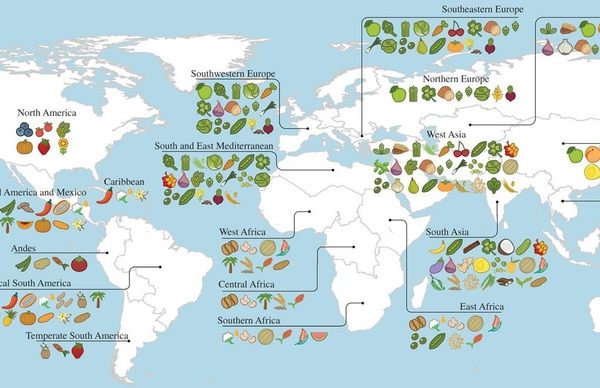How to reset forgotten Windows 10 password with Windows 10 Installation Disk
I am pretty sure that it happens at least once with everyone when they forgot their Windows 10 password and they could not find any way to reset it, or I should say any free and reliable way to reset it.
This blog post will show you how you can easily reset Windows 10 password with disk “Windows 10 installation media/disk,” The good thing is this method will be pocket friendly, I mean absolutely free without any hidden clickbait.
If you do not have Windows 10 ISO file, download it for free from the link below. Copy the link in your browser and follow the on-screen instruction and download the ISO file. If you still face difficulties, you can refer to this post, How To Create A Bootable USB Installation Media For Windows Server 2019. It is for Server 2019 but downloading ISO procedure is precisely the same.
Once you successfully download the Windows 10 ISO file creating bootable media/disk is very easy. You can follow either How to create Bootable USB From ISO using PowerShell or this How To Create A Bootable USB Installation Media For Windows Server 2019 to create bootable ISO/Installation media from ISO file.