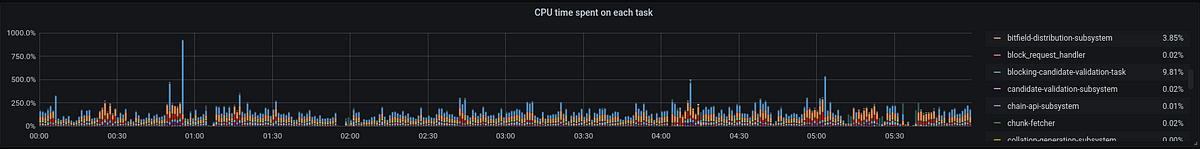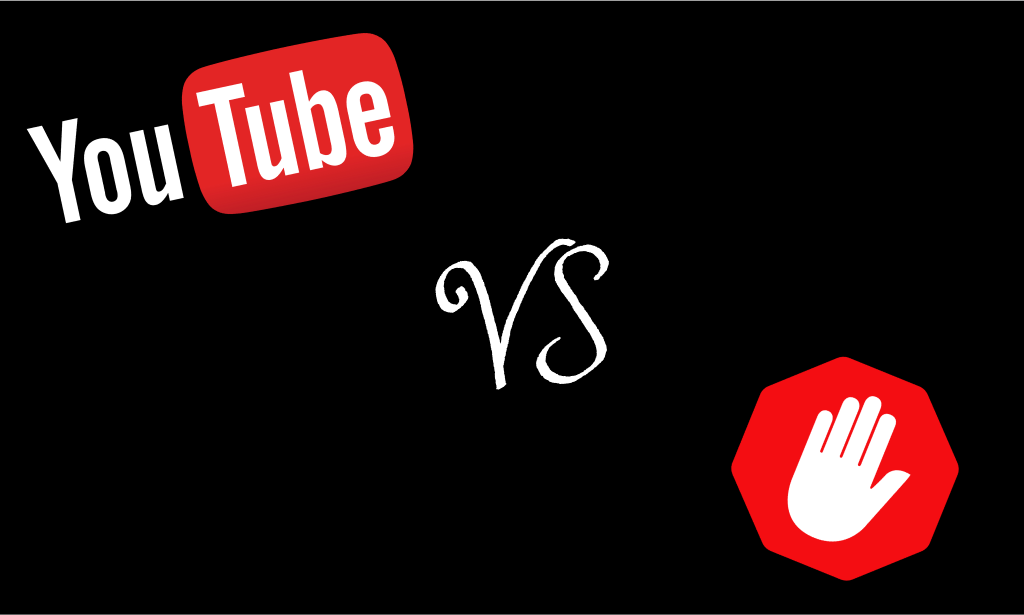
Making a Chrome Extension to Skip Video Ads on YouTube
YouTube seems to be waging war against ad blockers and I am caught in the crossfire. I’m sure some of you have seen this message popping up sometimes:
When it comes to ad blockers, there are two opposing forces praying on my mind. On the one hand, ads generate revenue for the services I consume. A profitable YouTube is a free YouTube, and I like free stuff. Additionally, content creators I like get paid from this revenue stream. On the other hand, intrusive or poorly executed ads can really destroy the user experience, making me want to smash my head into the screen.
I like YouTube. I spend quite a bit of time there. I would certainly want it to remain free while helping its revenue growth and distribution to creators, so I am all for not using ad blockers on their website. YouTube puts ads in various places on their site. The elements in side bars and the landing page video sections are alright and non-disruptive. The in-video ads though, are a different story. I am not a fan of random, unskippable video ads for stuff that really don’t interest me. To me, that is an example of a terrible user experience. Why won’t we fix that and find a middle ground between blocking ads completely and giving the user a choice to consume an ad?
Chrome extensions are small programs written with HTML, CSS, and JavaScript that can customize and extend the Google Chrome browsing experience. They offer added custom functionality by injecting scripts that can run in the browser page context as well as by having access to Chrome’s Extension APIs.

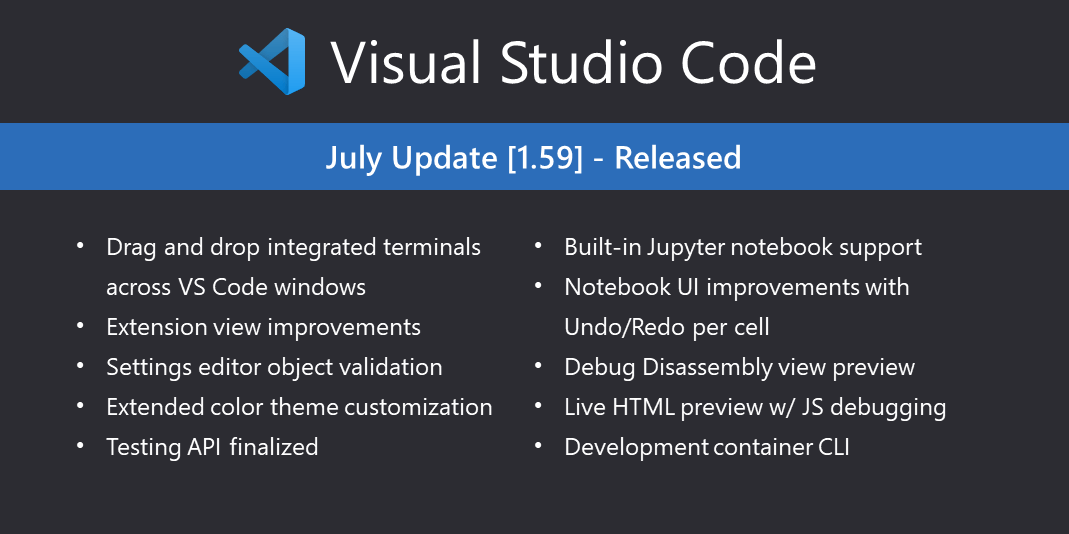


/cloudfront-us-east-2.images.arcpublishing.com/reuters/LUKPFIH5S5JKBMJFDLHCRXEDRE.jpg)