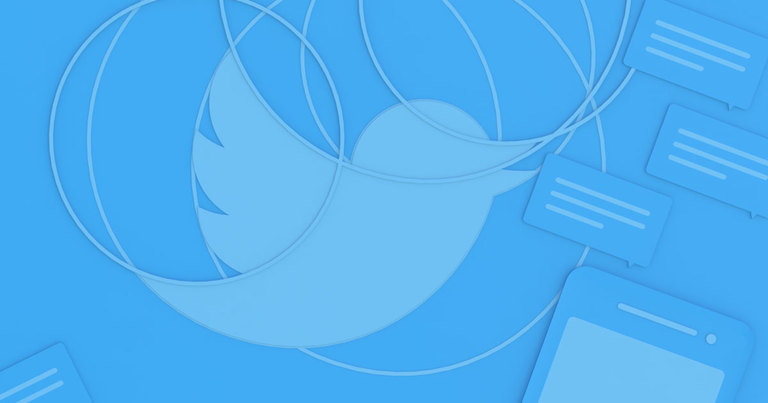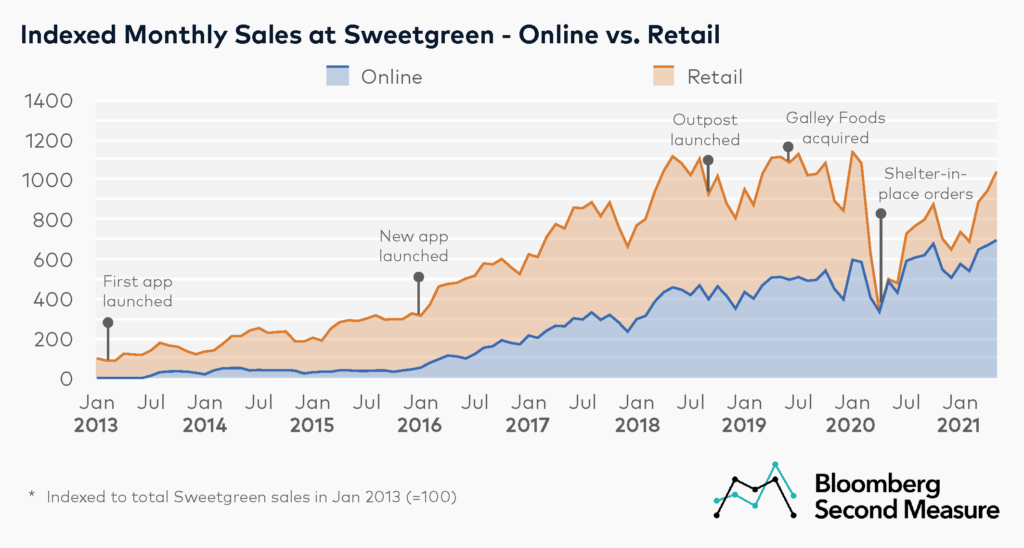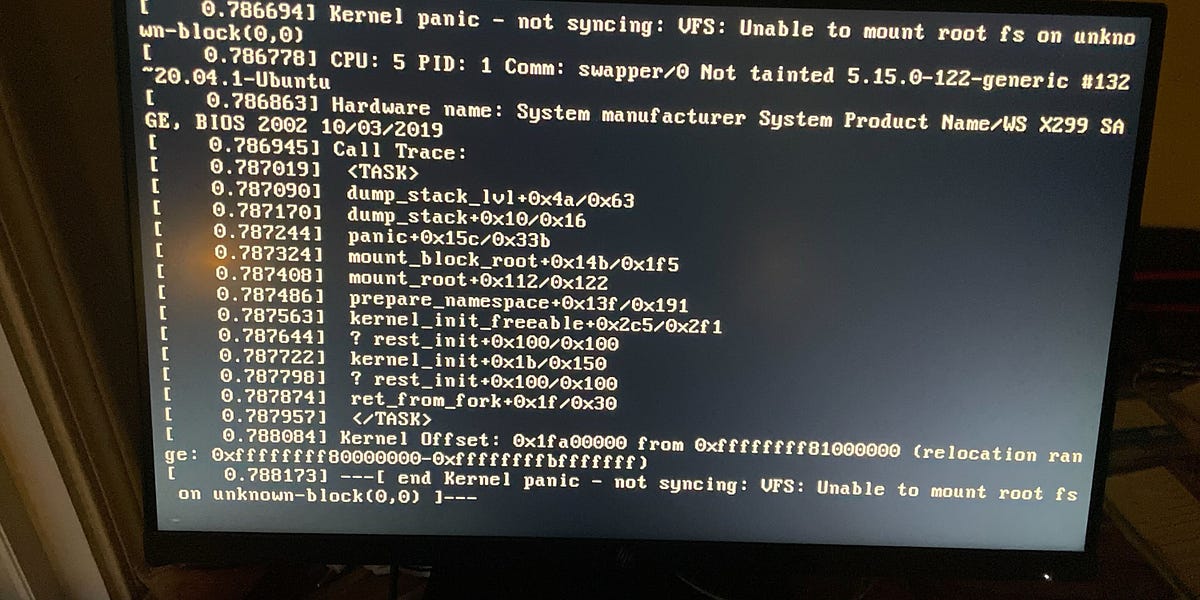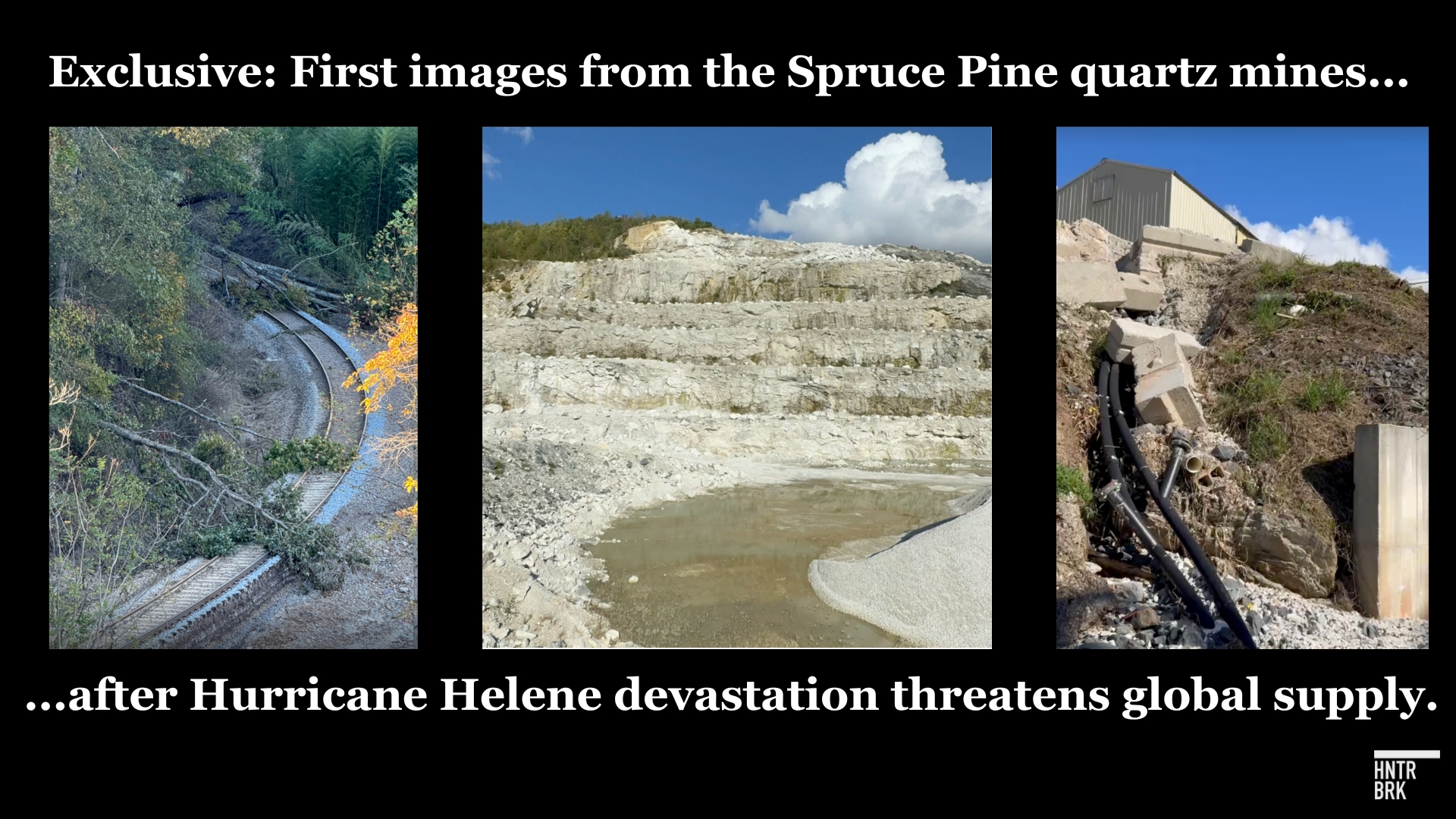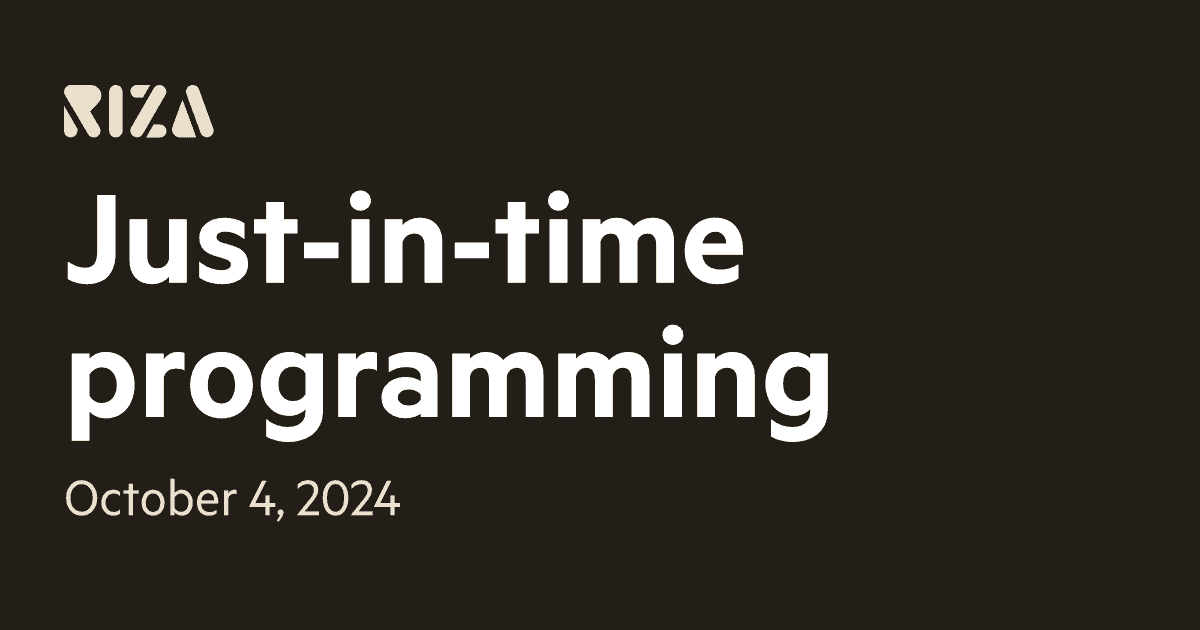Online Exif Viewer - View and Remove Exif Data Online
Upload the photo to ExifViewer using the upload button. ExifViewer does not store any data, and all processing happens within your browser.
View your EXIF data containing various photo metadata information such as camera model, lens, location, settings, date, time, etc.
Once the metadata is loaded, click on the 'View Location on Maps' button to view the location where the photo was taken, if it exists in the EXIF data.
Once the metadata is loaded, click on the "Remove EXIF" button to remove the metadata from your photo and download a clean one for privacy.
Exchangeable Image File Format (EXIF) is metadata embedded in digital images, containing details like camera model, lens info, date/time, geolocation coordinates, and camera settings (aperture, shutter speed, ISO). This hidden data provides insights but also poses privacy risks by revealing sensitive information.
Deleting EXIF data helps protect your privacy by removing sensitive information such as your location, camera settings, and personal details from your photos before sharing them online. Learn more about protecting your photos and information online here.