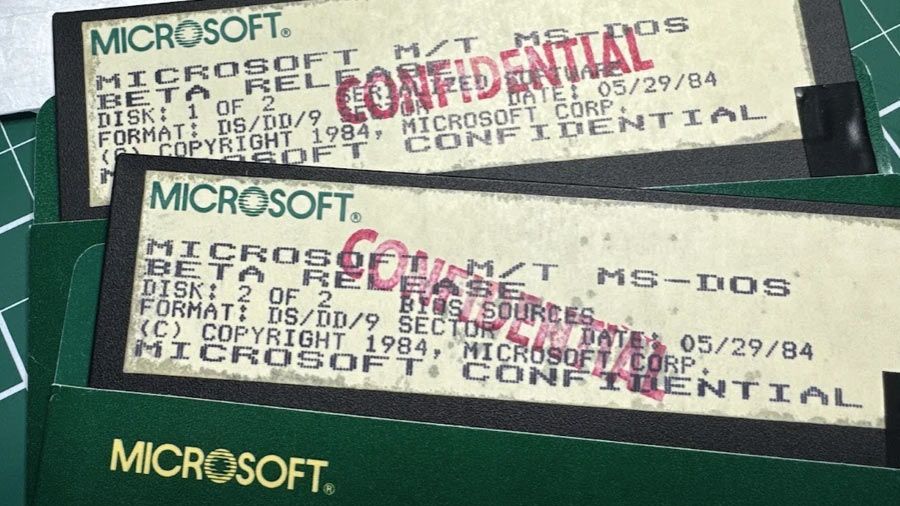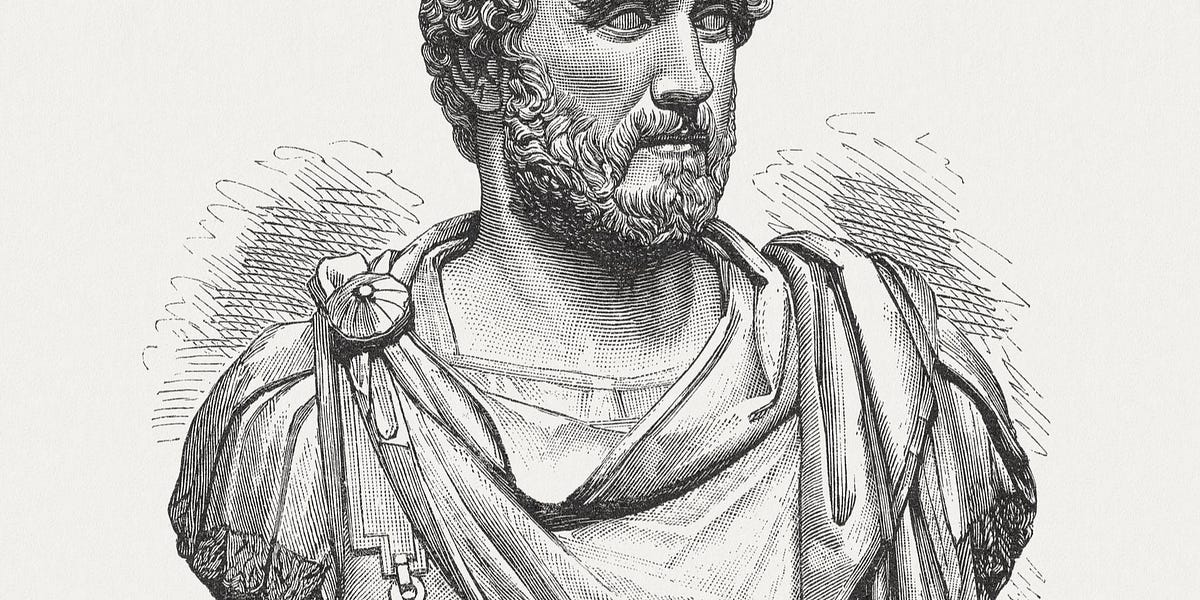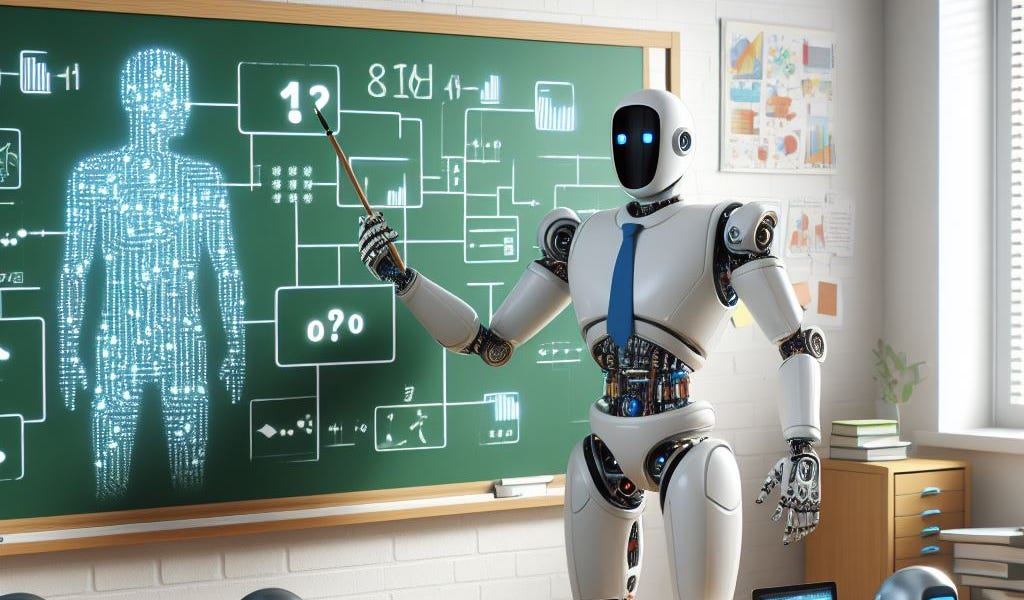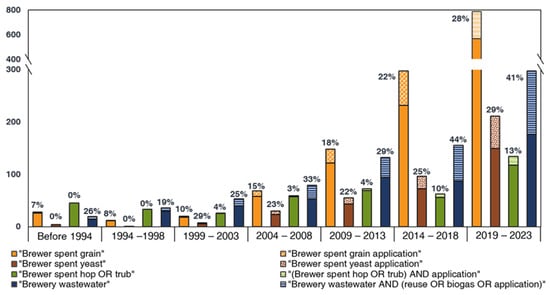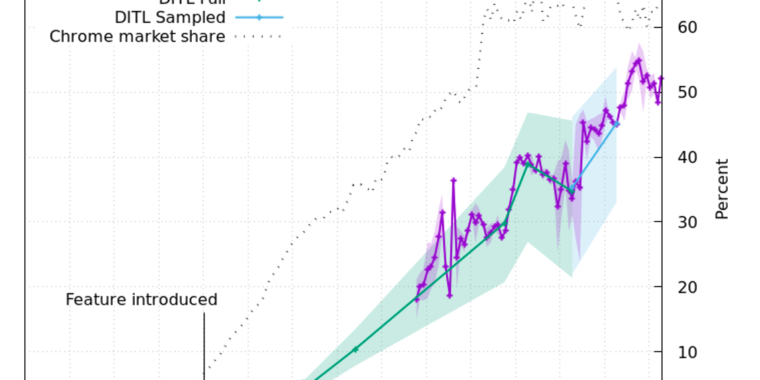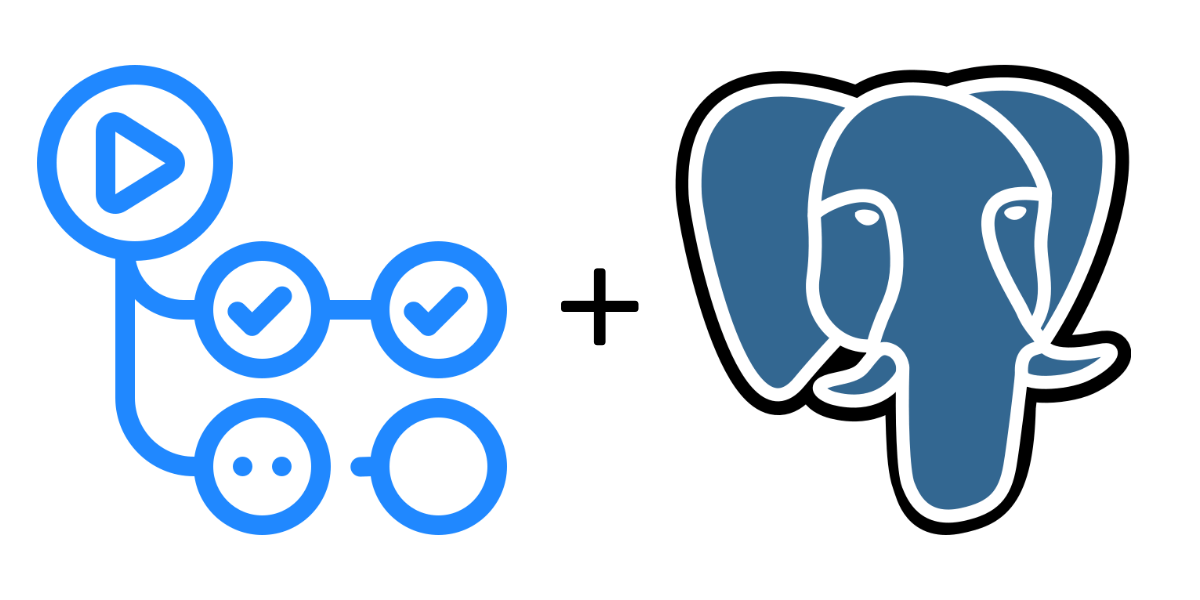How to transfer data from an Android phone to an iPhone
If you are switching from an Android phone to a newly purchased iPhone, your biggest concern will be on how to migrate data to the new handset. Well, it’s a very easy process. Apple has a simple tool for this purpose. You just have to follow the below-mentioned steps properly. So without any further ado, let’s get to the process:
You need to install an app called Move to iOS on your Android device before transferring data. It is a simple and secure application from Apple, available on Google Play Store. The size of the app is only 1.1MB.
Before proceeding, ensure both devices are charged and are on the same WiFi connection. Also, make sure the size of the data from Android (including what’s on SD card, if there’s one).
1. First, download and install the ‘Move to iOS’ application on your Android device. Open the app and grant all permissions and hit ‘Agree’ to the Terms and Conditions. Next, you have to enter a code from the iPhone on the Android phone. For that let’s move on to the iOS Setup Assistant.


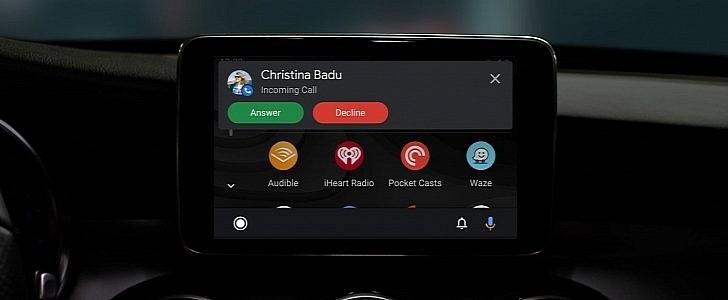




/cdn.vox-cdn.com/uploads/chorus_asset/file/24801728/Screenshot_2023_07_21_at_1.45.12_PM.jpeg)