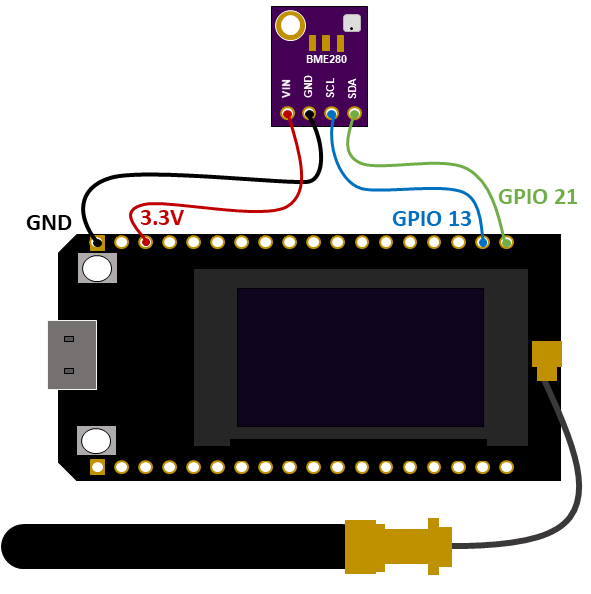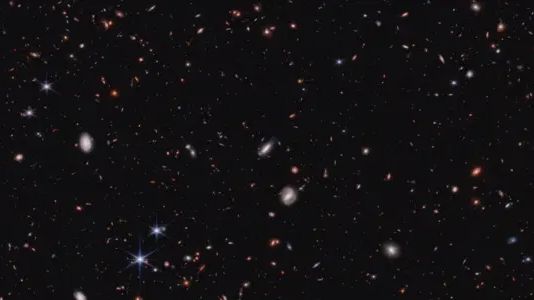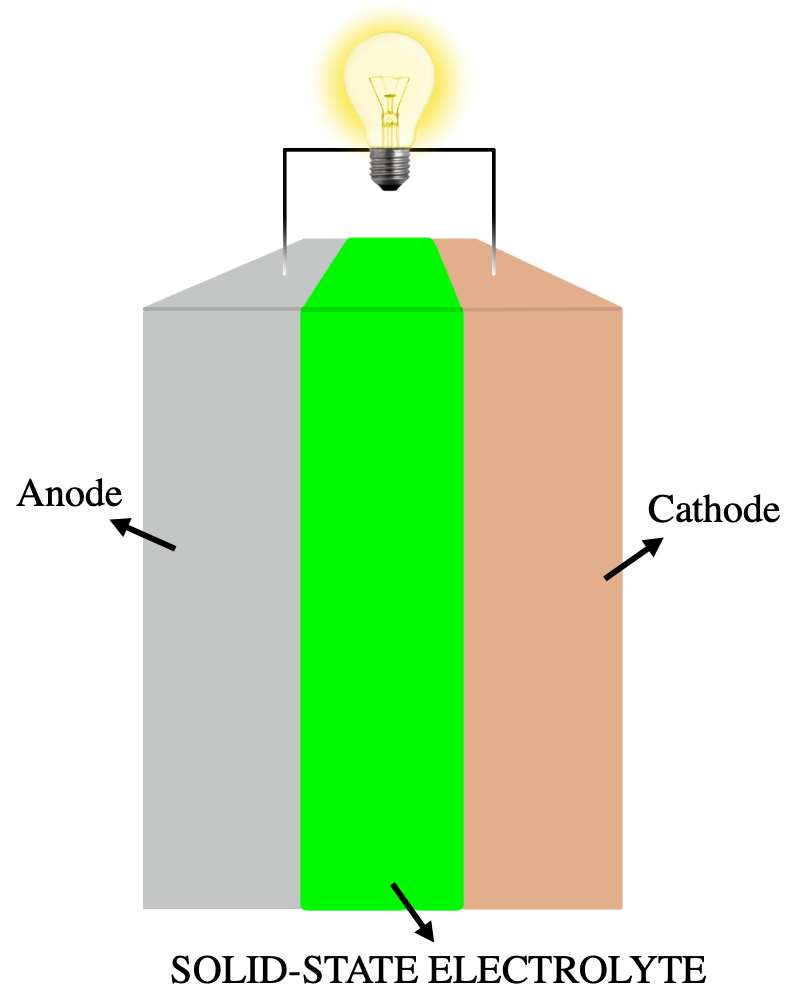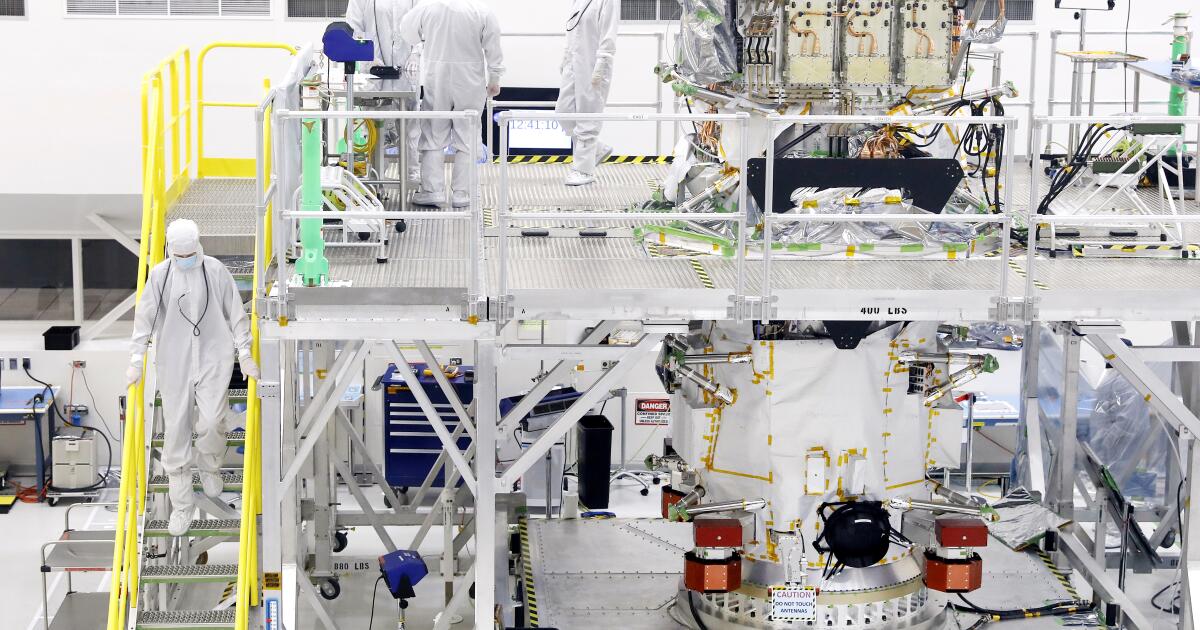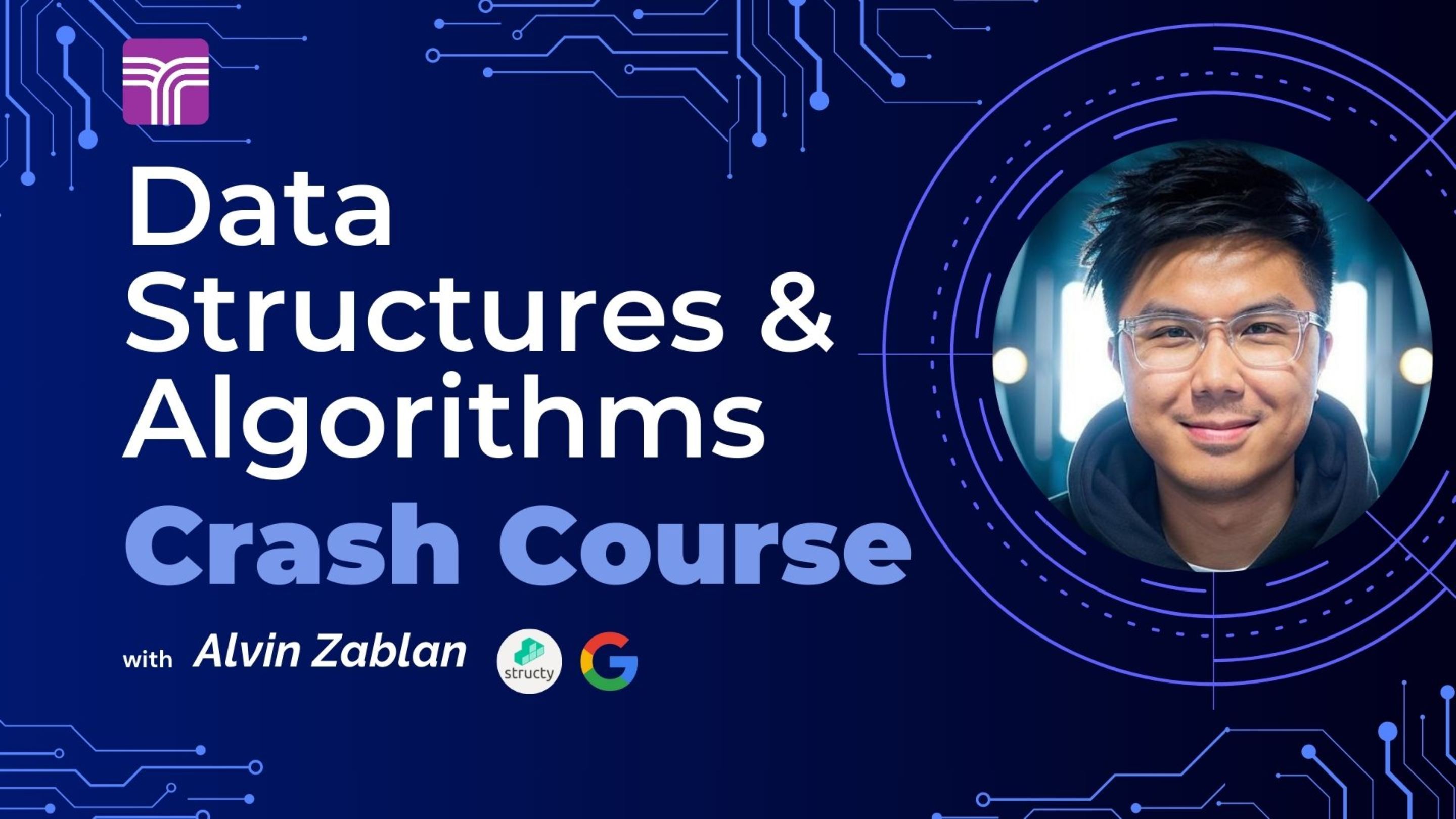Install FreeBSD with One Command
While I like the FreeBSD bsdinstall(8) profile named Auto (ZFS) – there is one thing that I really do not like about it.
I even submitted a Change Default bsdinstall(8) Partition Sizes for Auto (ZFS) Option feature request … but it did not get any interest.
Why? Because sometimes You want to – for example – install FreeBSD without encryption and then add another partition to encrypt it with GELI for example … or for some other stuff or ideas.
Of course I can just install FreeBSD manual way like in good old HOWTO: FreeBSD ZFS Madness times … but doing all these just for this one single partition seems to be waste of time.
Finally – after thinking how to solve that – I have found even better and faster way to both install FreeBSD and have the FreeBSD system partition in some small size with another partition(s) allowed after that … and all that in just one command 🙂
Since some time FreeBSD besides providing ISO and IMG images also started to provide VM-IMAGES and CI-IMAGES for each CURRENT/STABLE/BETA/RC/RELEASE version.
Leave a Comment
Related Posts


/image%2F6283631%2F20210518%2Fob_919b9b_ubuntu-software-center-in-kali-linux.jpeg)