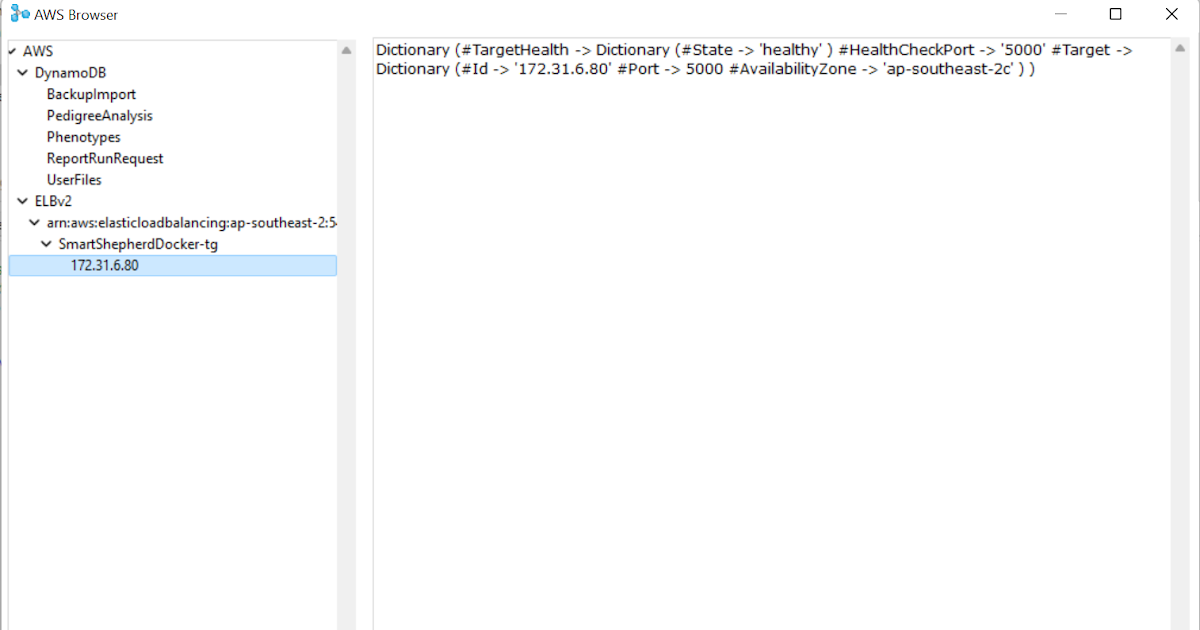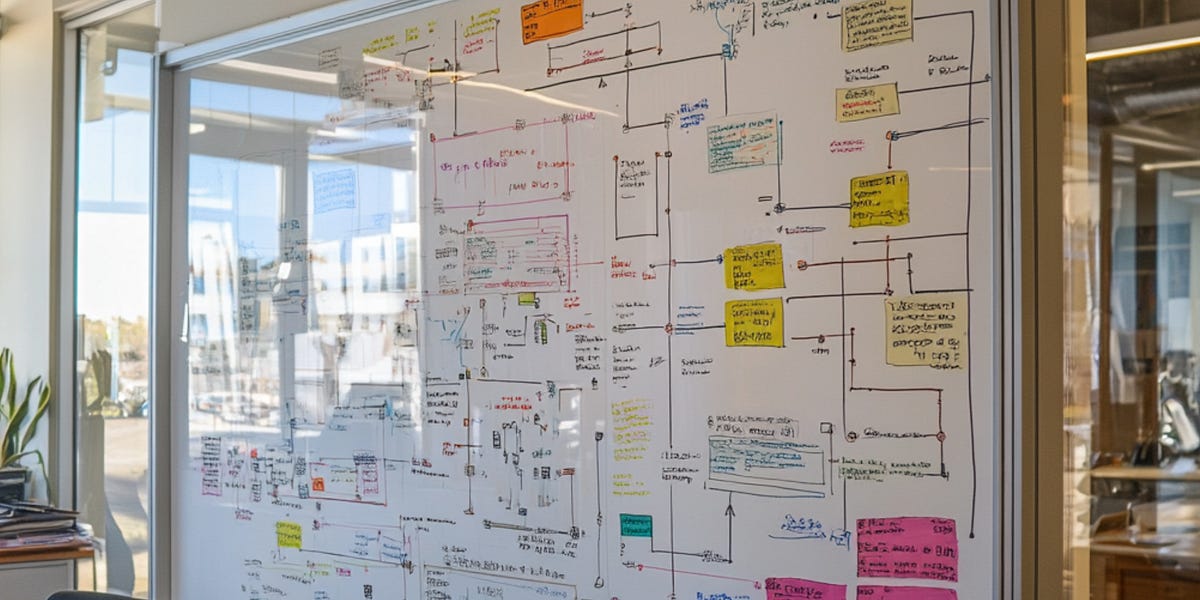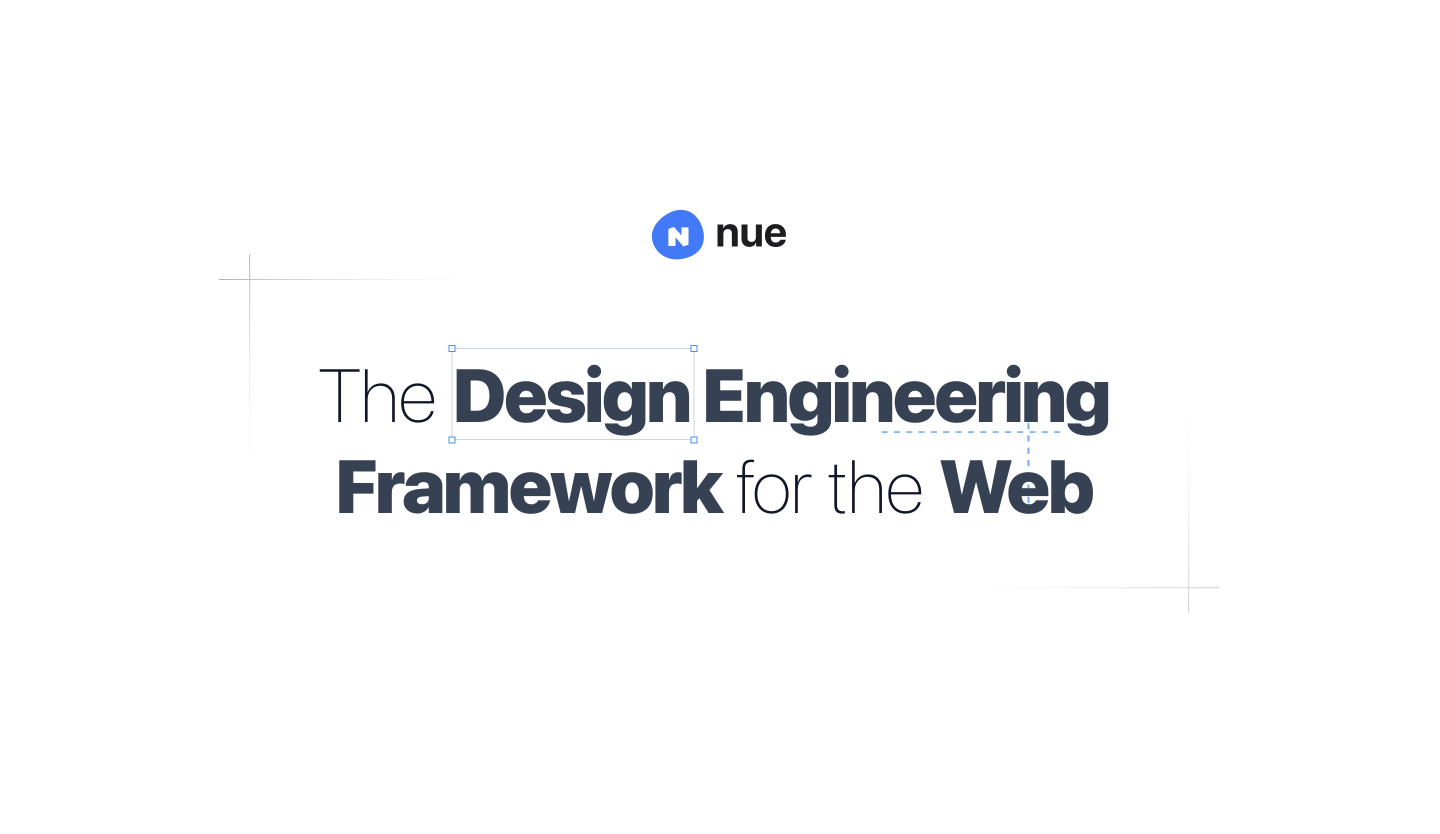More Useful MacOS Command Line Tools
I recently came across this article by Wei Yen about useful built-in macOS command-line utilities. This made me think about which utilities, both built-in and installed, that I like to use. Here are a few powerful tools I find useful:
Homebrew (brew) is an optional but essential package manager for macOS that simplifies the installation of software and libraries. Think of it as an App Store for command-line tools. After installing, you can quickly install, update, or remove software via commands like:
With mdfind, you can leverage Spotlight’s indexing from the command line. This is handy for finding files without manually going through Finder or launching Spotlight. For example:
This will output a list of all instances of the index.vue file. It’s also scriptable, making it great for automating file retrieval based on keywords or metadata by piping the output in another tool such as grep.
Need to convert audio files between different formats? afconvert is a built-in macOS tool that lets you convert audio files from the terminal. Useful for quick conversions or integrating into a script that processes audio files if you don't want or need to dive into ffmpeg.