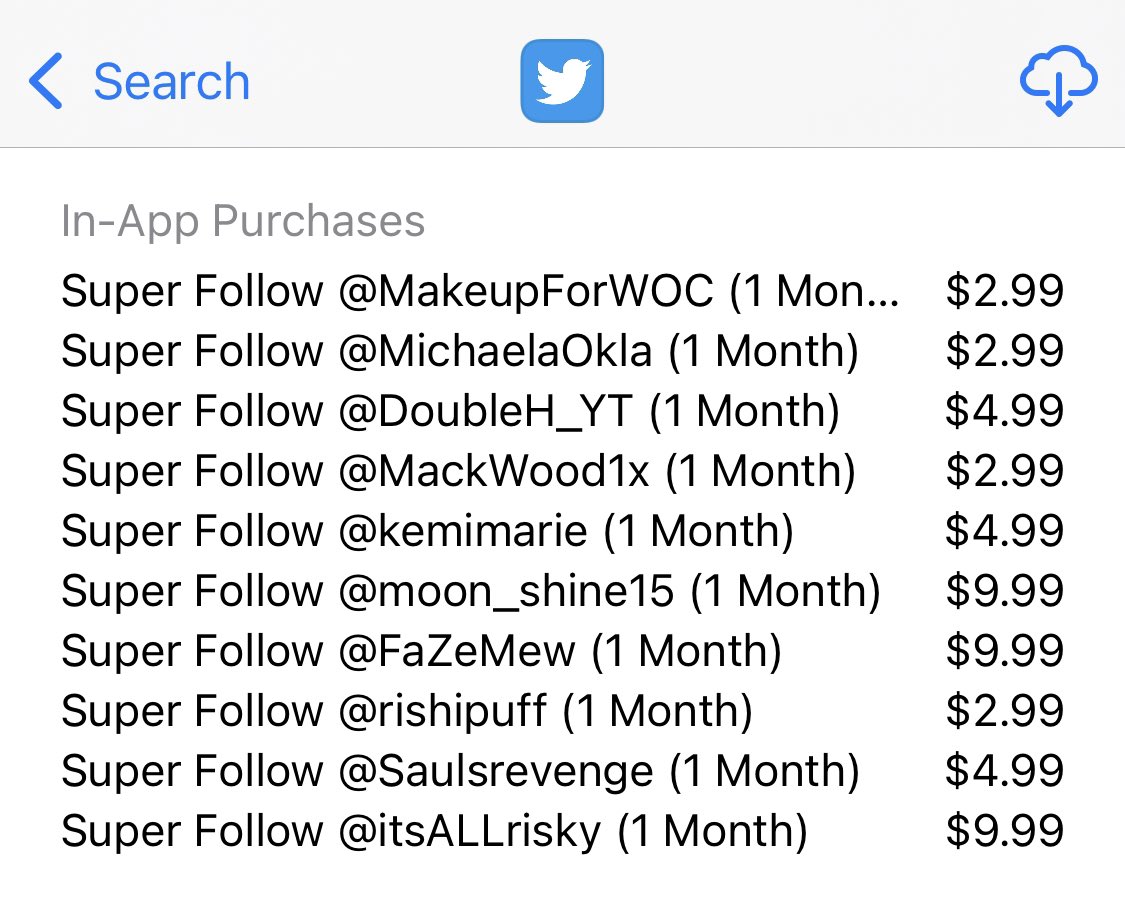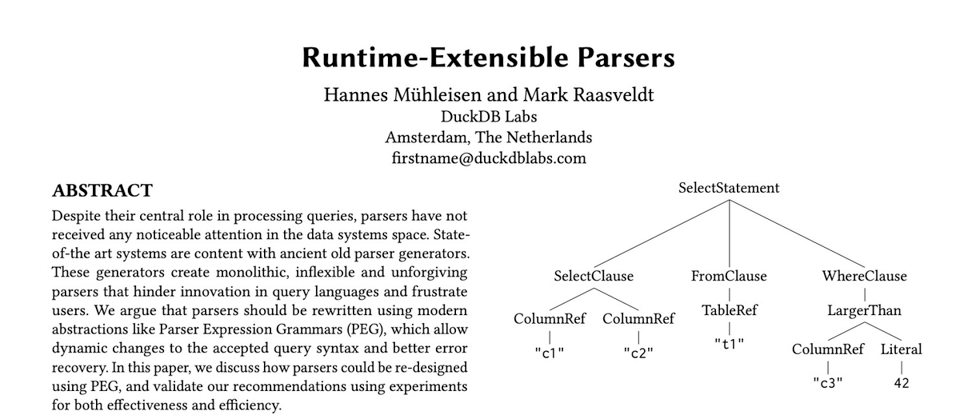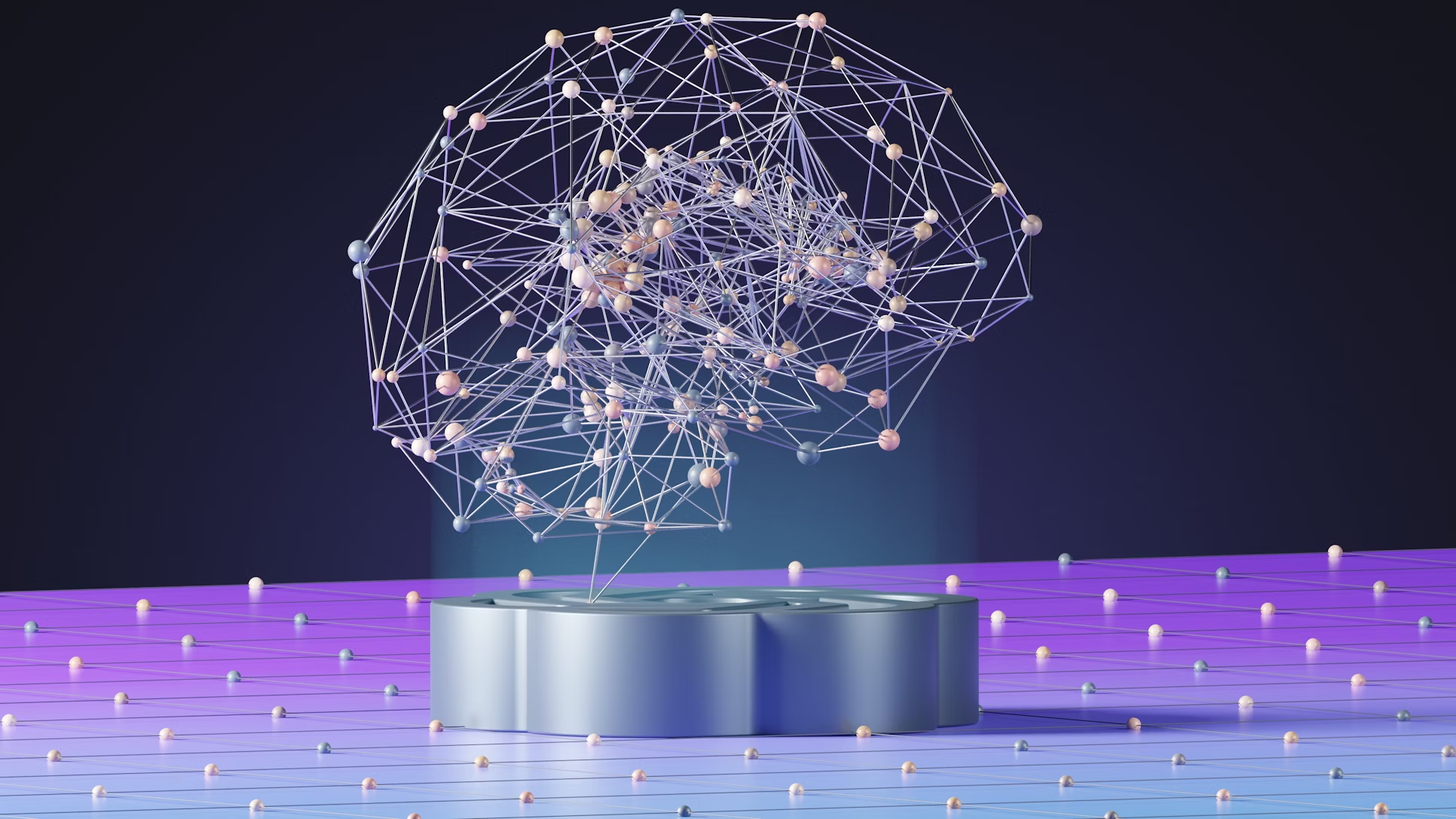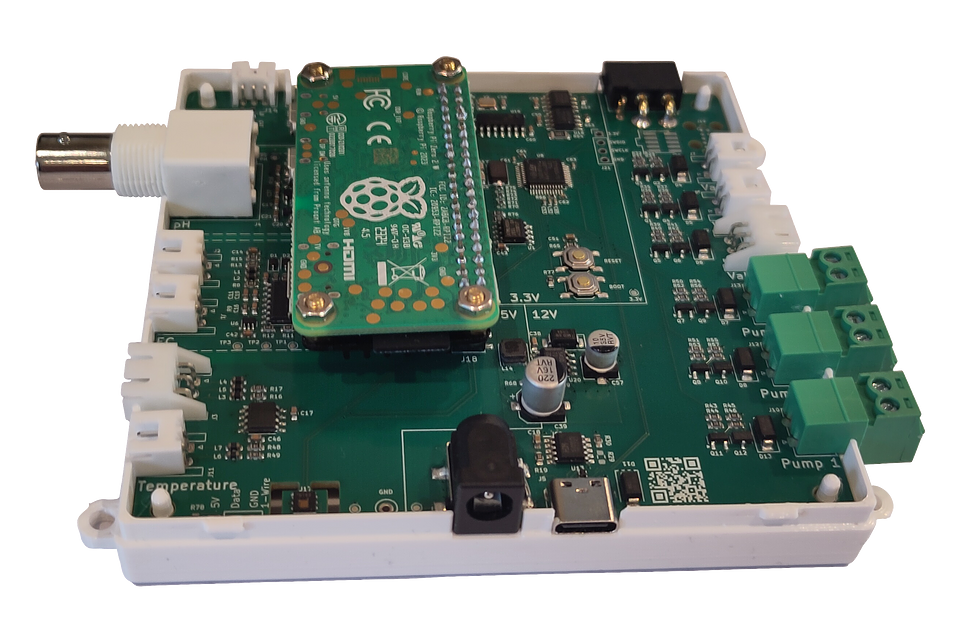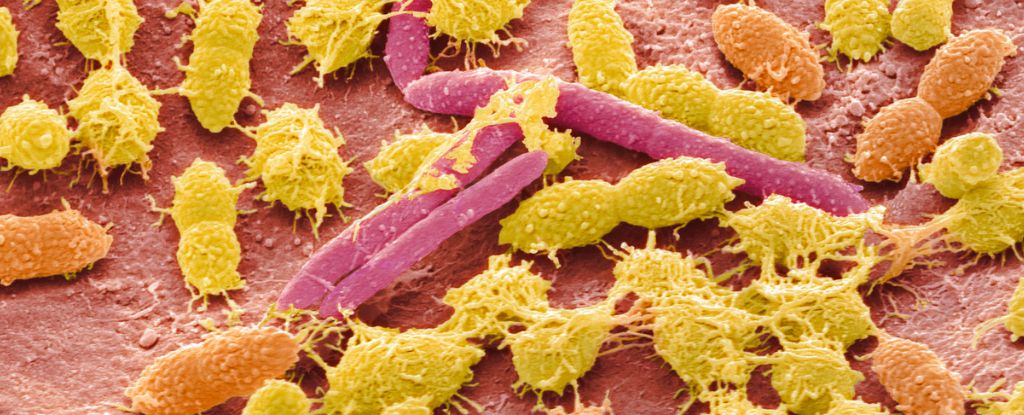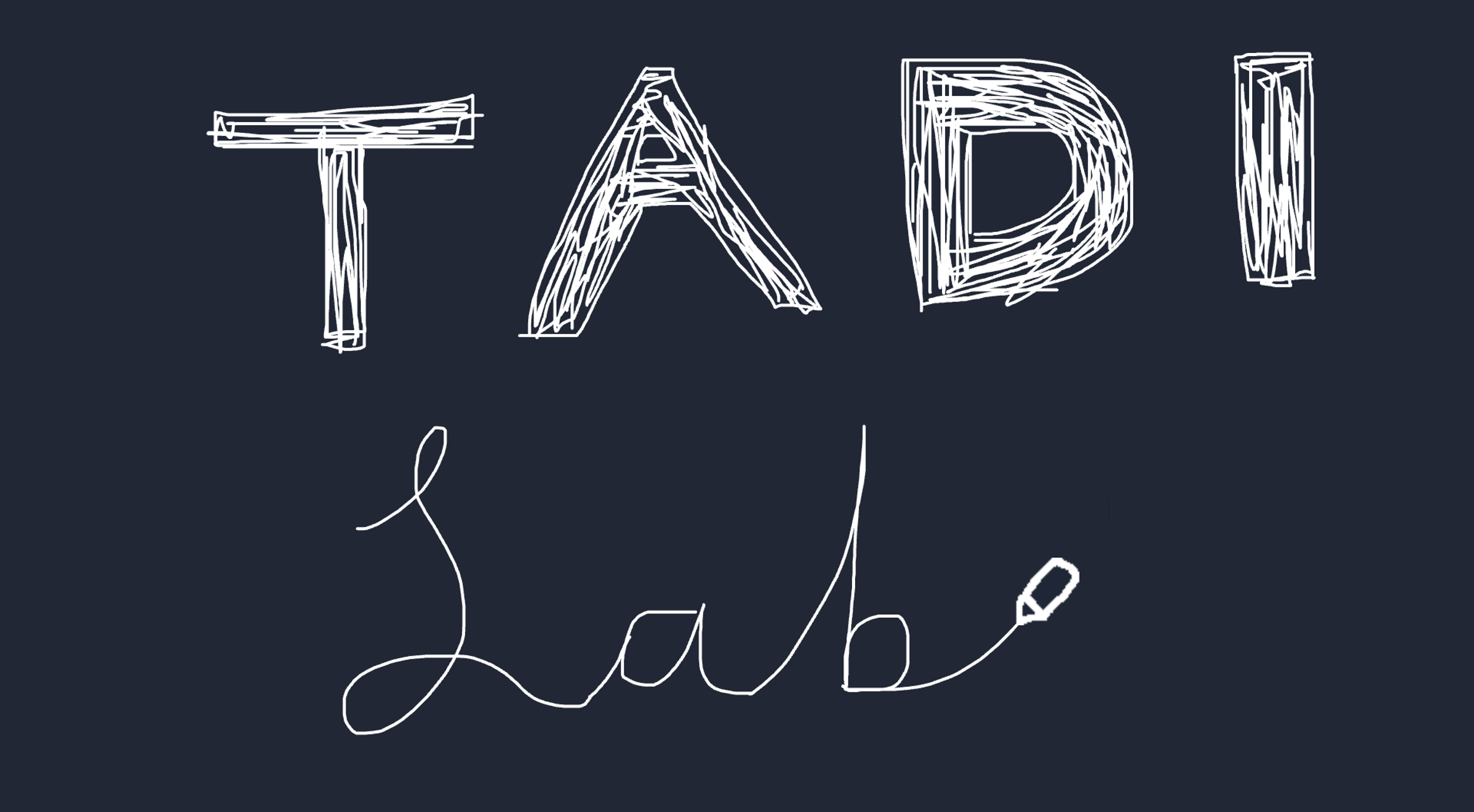rtrvr.ai - Chrome Web Store
✨ Unlock the power of the web with rtrvr.ai: your AI-powered Web Agent. ✨ 😩 Tired of manually copying data from websites or struggling with complicated scraping tools? rtrvr.ai is a revolutionary Chrome extension that empowers you to automate tasks and extract structured data from any website with simple natural language commands. 🤩 Imagine being able to effortlessly extract lead information from LinkedIn, pull pricing data from e-commerce sites, or organize information from hundreds of PDFs into a Google Sheet, all with just a sentence. rtrvr.ai makes this a reality. ---------------------------------------------------------------------------------------------------------- 📍 INSTRUCTIONS After installation, please pin rtrvr.ai to the toolbar and give file permissions: 1. Go to chrome://extensions/?id=jldogdgepmcedfdhgnmclgemehfhpomg 2. Enable "Pin to toolbar" 3. Enable "Allow access to file URLs" to use on local PDF"s. ---------------------------------------------------------------------------------------------------------- 🚀 HERE'S HOW RTRVR.AI TRANSFORMS YOUR WEB EXPERIENCE: 🚀 🤔 Problem Solved: The internet is a goldmine of information, but over 90% of it is unstructured and difficult to access. Websites lack APIs, constantly change, and traditional scraping is often technical, expensive, and brittle. rtrvr.ai bridges this gap, putting valuable business insights within reach for everyone. ---------------------------------------------------------------------------------------------------------- 🦾 Effortless Automation & Data Extraction: - Agentic Workflows: Use natural language to instruct rtrvr.ai to navigate websites, perform actions, and extract the precise data you need. No coding required! - Universal Data Agent: Works across any website and even local PDF files, making it a truly versatile data solution. - Structured Data Output: Extract data in a clean, organized format, ready for use in spreadsheets, databases, or other applications. - Seamless Google Sheets Integration: Effortlessly export extracted data directly to Google Sheets for further analysis and collaboration. ---------------------------------------------------------------------------------------------------------- ⚙️ POWERFUL FEATURES AT YOUR FINGERTIPS: ⚙️ 💬 Chat with Open Tab: Interact with the content of your current tab using natural language. 🎯 Seek Action: Tell rtrvr.ai to perform actions on the current page (e.g., "Search for YCombinator and follow the company on LinkedIn"). 🕵️ Explore Action: Extract data from paginated lists (e.g., "For each of the 'YC Partners' go to their LinkedIn profile page and retrieve their name, headline, job, college"). You can even process local PDF directories! 📤 Export Action: Extract structured data from the current page (e.g., "for every speaker extract the name, role and company" on a conference speaker page). 🗂️ Do Actions Across Open Tabs: Select multiple open tabs and instruct rtrvr.ai to perform tasks across them. ❓ Ask Tabs Action: Ask questions or perform tasks using the context from multiple tabs (e.g., filling out a job application using information from your LinkedIn profile). 👯 Compare Action: Automatically compare the content of selected open tabs. ⛏️ Extract Action: Perform actions and extract arbitrary information from selected tabs with natural language commands. 📊 Sheets Workflow: Automate data extraction from a list of URLs in a Google Sheet. - Open a column of URLs as new tabs and perform bulk data extraction. - Construct multi-step workflows, using the output of previous steps for complex tasks. Imagine extracting profiles from a list and then writing personalized intro emails – all automated! 🪄 Function Calling: Extend rtrvr.ai's capabilities by embedding function calls directly in your prompts. - @querySnowflake(): Integrate data from external sources into your workflow. - Have the LLM intelligently construct and execute function calls (e.g., "Send a Slack message with the summary of this page."). 📈 GraphBot: Visualize your data instantly! Use @graphBot to generate graphs based on data from the current tab or a selected Google Sheet. ⏺️ Recordings: Train and guide rtrvr.ai by recording your actions, making it even more accurate and efficient for repetitive tasks. 📄 Sheet Context: Use the data within a Google Sheet as context for your tasks. 📅 Schedule: Automate your workflows by setting up scheduled runs using cron expressions. ---------------------------------------------------------------------------------------------------------- 🧑💼 WHO IS RTRVR.AI FOR? 🧑💼 📢 rtrvr.ai is perfect for: 📈 Marketers: Automate lead generation, competitive analysis, and market research. 📊 Data Analysts: Effortlessly extract and structure web data for analysis and reporting. 💼 Sales Professionals: Gather contact information, track industry trends, and personalize outreach. 🔬 Researchers: Collect data from various online sources quickly and efficiently. 🎯 Prosumers & SMBs: Gain access to powerful data extraction capabilities without expensive tools or technical expertise. ---------------------------------------------------------------------------------------------------------- 🌐 RTRVR.AI: UNIVERSAL DATA AGENT - MAKING THE WEB WORK FOR YOU. 🌐 ⏳ Stop wasting time on manual data entry and tedious web scraping. Install rtrvr.ai today and transform how you interact with the web! ---------------------------------------------------------------------------------------------------------- 🔗 Web: https://rtrvr.ai/ 🎓 Docs: https://rtrvr.ai/docs 🧑🤝🧑 Community: https://discord.gg/vUXsmwZS 💌 Support: support@rtrvr.ai Reddit: https://www.reddit.com/r/rtrvrai/ Twitter (X): https://x.com/rtrvrai
rtrvr.ai has disclosed the following information regarding the collection and usage of your data. More detailed information can be found in the developer's privacy policy.